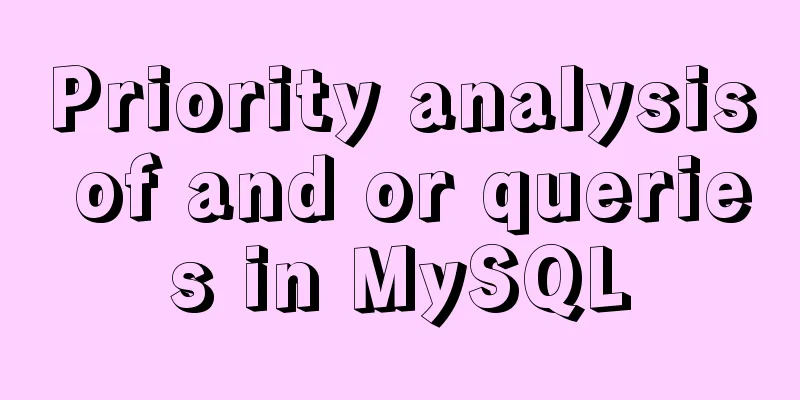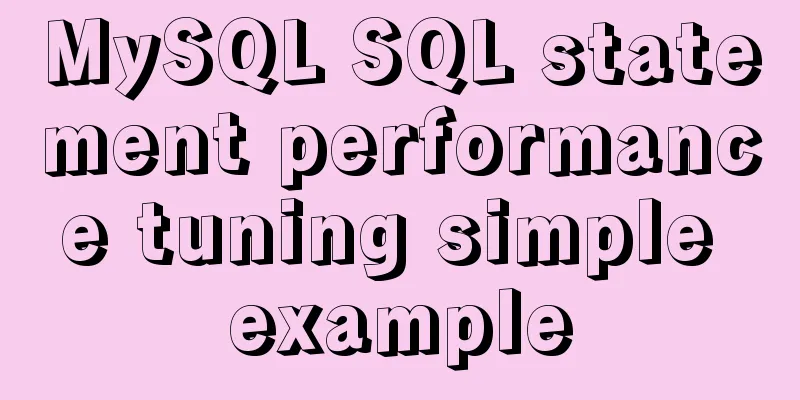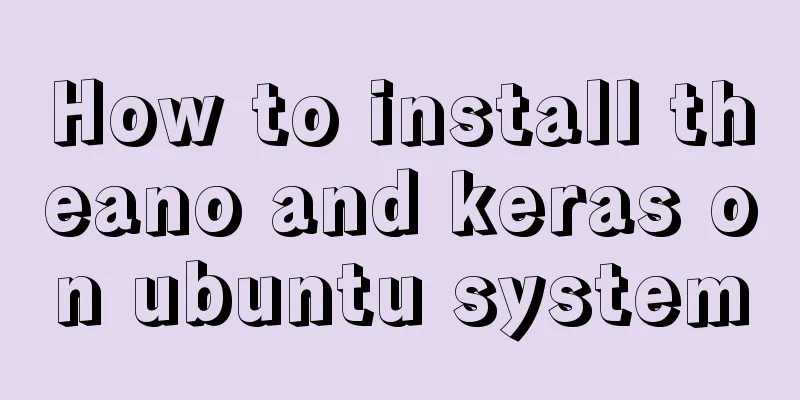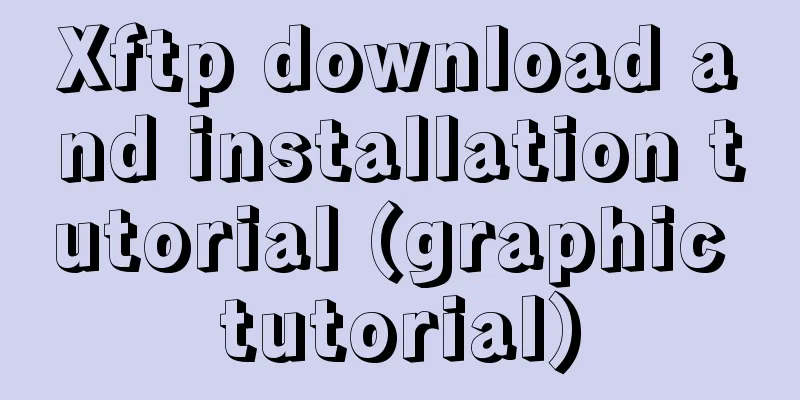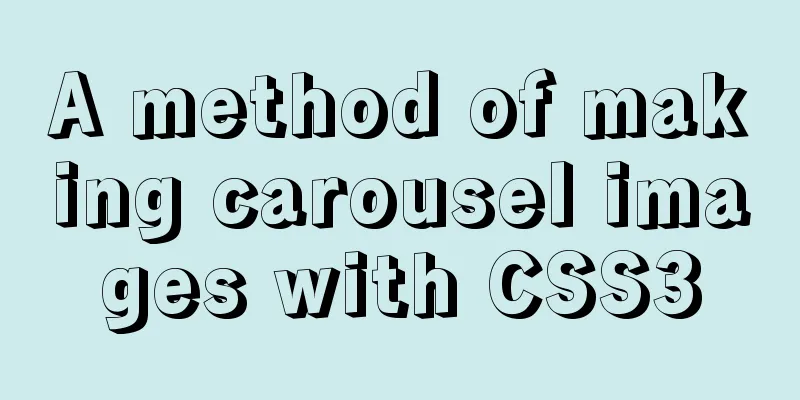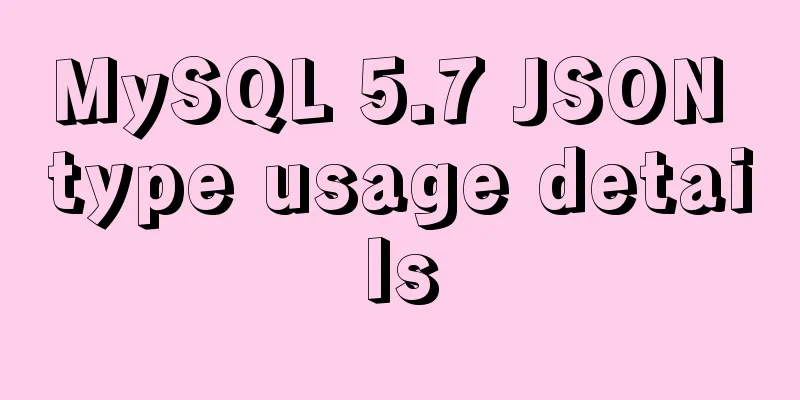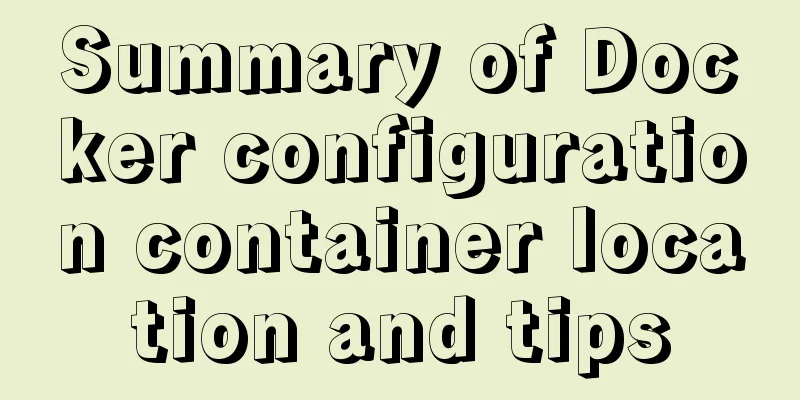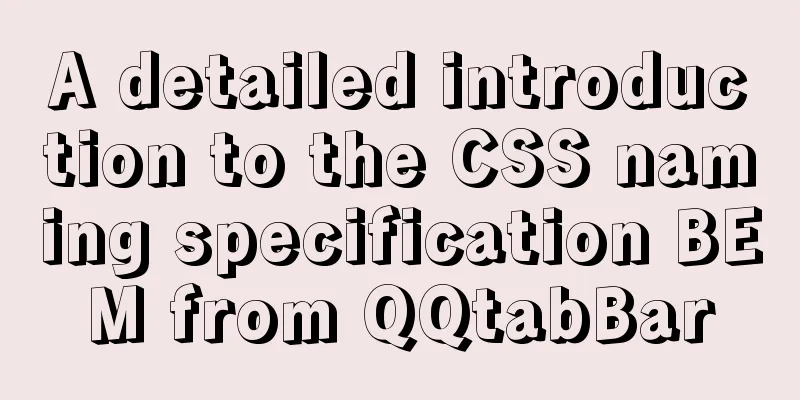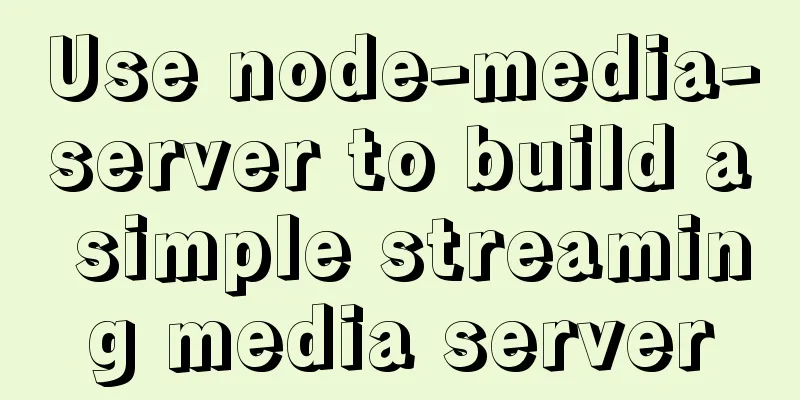JS realizes special effects of web page navigation bar
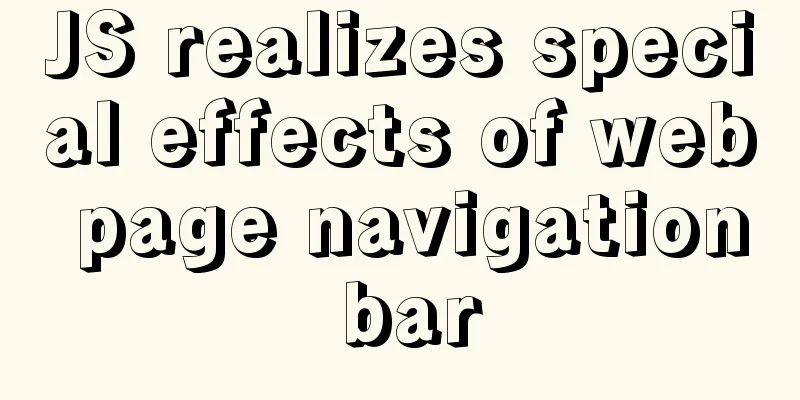
|
This article shares with you a practical web navigation bar effect implemented with native JS. When the page scrolls, the navigation bar will change. The effect is as follows:
The following is the code implementation, you are welcome to copy, paste and collect it.
<!DOCTYPE html>
<html lang="en">
<head>
<meta charset="UTF-8">
<meta name="viewport" content="width=device-width, initial-scale=1.0">
<title>Native JS to achieve web navigation bar special effects</title>
<style>
* {
margin: 0;
padding: 0;
box-sizing: border-box;
word-wrap: break-word;
font-family: 'Microsoft YaHei', sans-serif;
}
body {
background: #000;
min-height: 200vh;
}
header {
position: fixed;
top: 0;
left: 0;
width: 100%;
display: flex;
align-items: center;
justify-content: space-between;
transition: 0.6s;
padding: 40px 100px;
z-index: 2;
}
header.sticky {
padding: 5px 100px;
background: #fff;
}
header .logo {
position: relative;
font-weight: 700;
color: #fff;
text-decoration: none;
font-size: 2em;
text-transform:uppercase;
letter-spacing: 2px;
transition: 0;
}
header ul {
position: relative;
display: flex;
justify-content: center;
align-items: center;
}
header ul li {
position: relative;
list-style: none;
}
header ul li a {
position: relative;
margin: 0 15px;
text-decoration: none;
color: #fff;
letter-spacing: 2px;
font-weight: 500px;
transition: 0.5s;
}
.banner {
position: relative;
width: 100%;
height: 100vh;
background: url(bg.jpg);
background-size: cover;
}
header.sticky .logo,
header.sticky ul li a {
color: #000;
}
</style>
</head>
<body>
<header>
<a href="#" class="logo">Logo</a>
<ul>
<li><a href="#" >Home</a></li>
<li><a href="#" >About</a></li>
<li><a href="#" >Services</a></li>
<li><a href="#" >Works</a></li>
<li><a href="#" >Contact</a></li>
</ul>
</header>
<section class="banner"></section>
<script>
window.addEventListener('scroll', () => {
let header = document.querySelector('header')
// Important properties header.classList.toggle('sticky', window.scrollY > 0)
})
</script>
</body>
</html>The following is the picture bg.jpg referenced in the code
The above is the full content of this article. I hope it will be helpful for everyone’s study. I also hope that everyone will support 123WORDPRESS.COM. You may also be interested in:
|
<<: Markup Language - Image Replacement
>>: Docker connects to a container through a port
Recommend
Ideas and codes for implementing iframe in html to control the refresh of parent page
1. Application Scenarios Parent page a.jsp Subpage...
How to install tomcat in docker and deploy the Springboot project war package
It's simple, just go to the tutorial, blogger...
The question of whether a tag opens a new page. The opening status of major websites is summarized
Whether the a tag opens a new page: (1) Baidu Ency...
HTML tag overflow processing application
Use CSS to modify scroll bars 1. Overflow setting...
Example of assigning values to ActiveX control properties by param name in a web page
Copy code The code is as follows: <HTML> &l...
Docker Nginx container and Tomcat container to achieve load balancing and dynamic and static separation operations
Download Tomcat8 image [root@localhost ~]# docker...
Common failures and reasons for mysql connection failure
=================================================...
Solve the problem of changing the password when logging in for the first time after installing MySQL 8.0
Here is an introduction to changing the password ...
Detailed graphic description of MySql8.023 installation process (first installation)
First, download the installation package from the...
Implementation steps for installing java environment in docker
This article is based on Linux centos8 to install...
Nine advanced methods for deduplicating JS arrays (proven and effective)
Preface The general methods are not listed here, ...
What to do if you forget your mysql password
Forgot your MySQL password twice? At first I did ...
SQL interview question: Find the sum of time differences (ignore duplicates)
When I was interviewing for a BI position at a ce...
Complete steps for Docker to pull images
1. Docker pull pulls the image When using $ docke...
Detailed steps to install MySQL 5.6 X64 version under Linux
environment: 1. CentOS6.5 X64 2.mysql-5.6.34-linu...