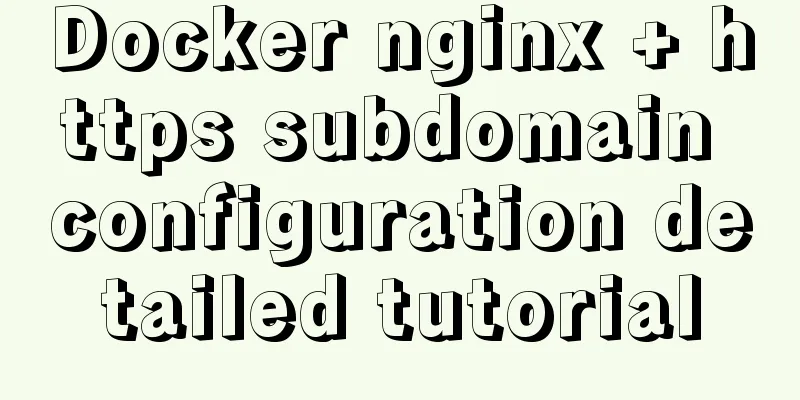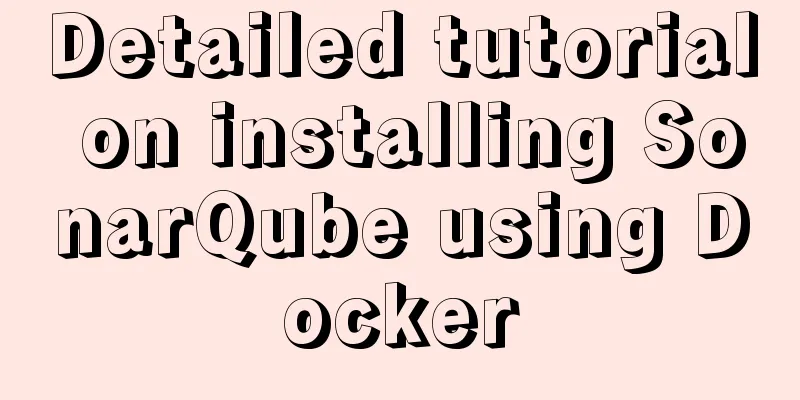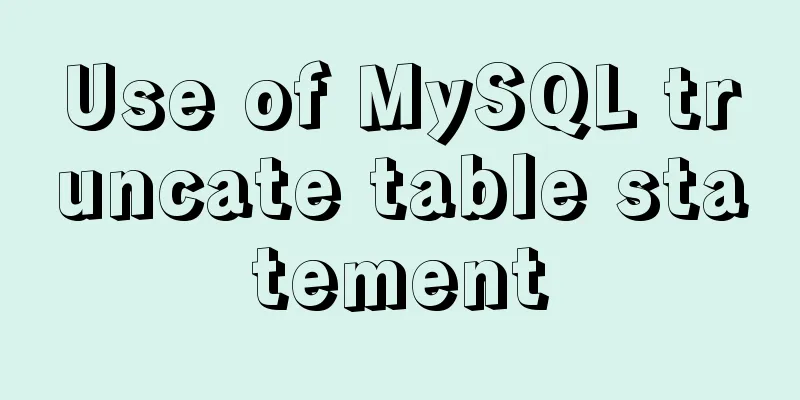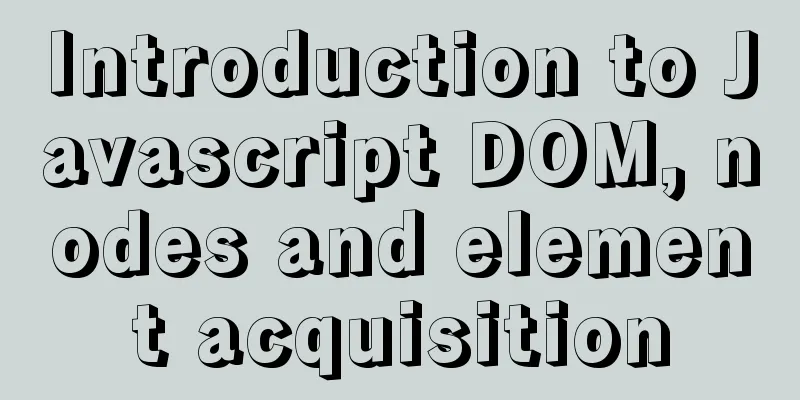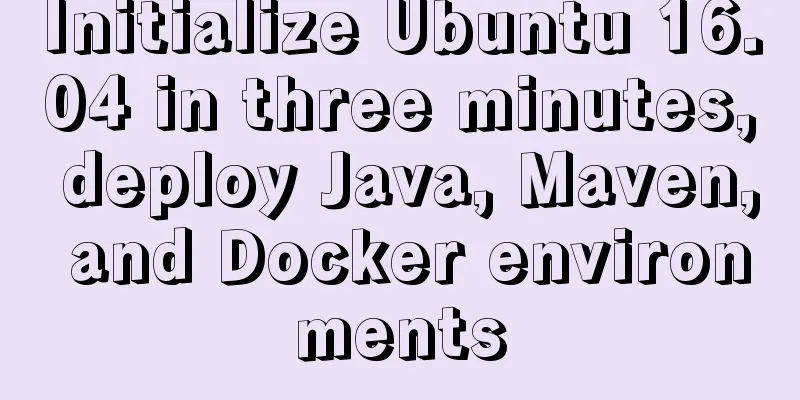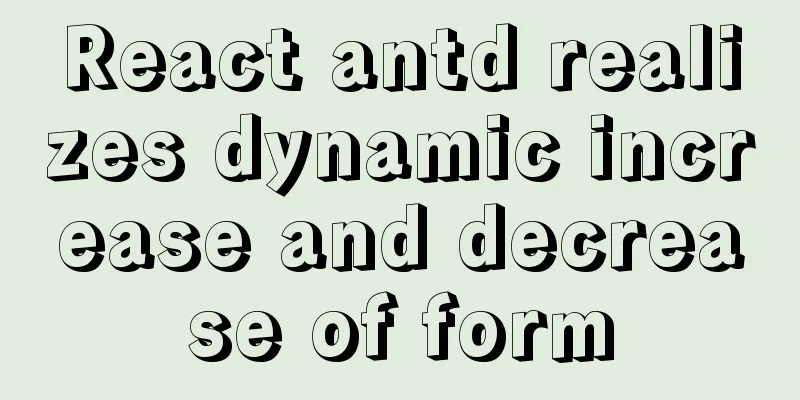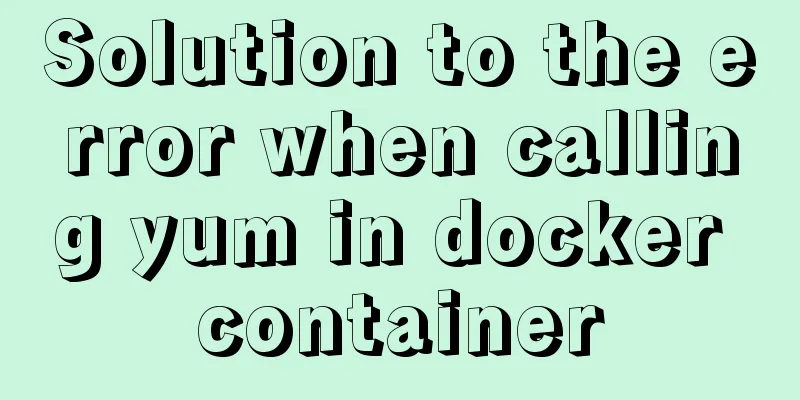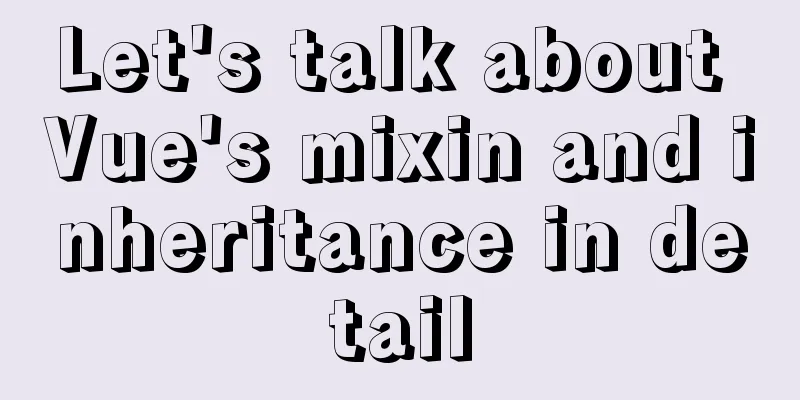Detailed steps to install MySQL 5.6 X64 version under Linux
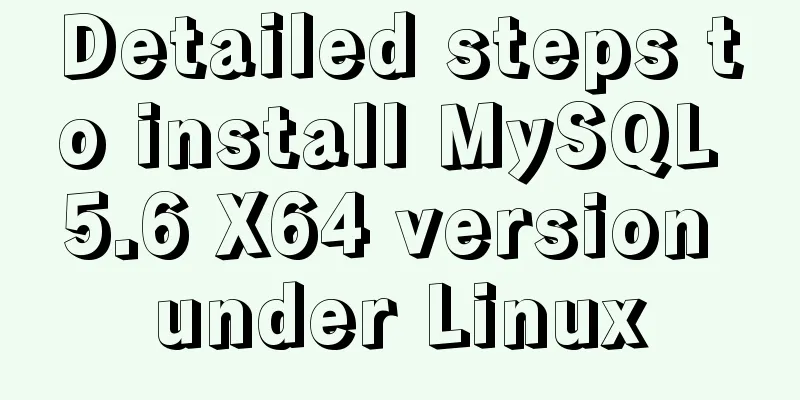
|
environment: 1. CentOS6.5 X64 2.mysql-5.6.34-linux-glibc2.5-x86_64.tar.gz 3. Download address: http://dev.mysql.com/downloads/mysql/ Installation Steps 1. Execute the command to decompress the file in the storage directory of the installation package
2. Delete the installation package and rename the unzipped file
3. Add mysql user group and mysql user First check whether there is a mysql user group and mysql user
If not, add it;
4. Enter the mysql directory to change permissions
5. Execute the local yum source to install the dependent package
6. Execute the installation script
After installation, change the current directory owner to root user and the data directory owner to mysql
7. Modify mysql/support-files/mysql.server
8. Start mysql
9.Change password and log in
The above is the detailed steps for installing MySQL5.6 X64 version under Linux introduced by the editor. I hope it will be helpful to everyone. If you have any questions, please leave me a message and the editor will reply to you in time. I would also like to thank everyone for their support of the 123WORDPRESS.COM website! You may also be interested in:
|
<<: Detailed explanation of firewall rule settings and commands (whitelist settings)
>>: Detailed explanation of the use of React list bar and shopping cart components
Recommend
Explanation of installation and configuration of building go environment under linux
It is very simple to build a go environment under...
Solution to the problem that the number of MySQL connections is limited to 214 in CentOS 7
Find the problem Recently, I encountered a proble...
Several common methods for setting anchor positioning in HTML
There are several ways I know of to set anchor pos...
How to use docker to deploy dubbo project
1. First, use springboot to build a simple dubbo ...
How to use the Linux more command in Linux common commands
more is one of our most commonly used tools. The ...
HTML Language Encyclopedia
123WORDPRESS.COM--HTML超文本标记语言速查手册<!-- --> !D...
Solution for Docker container not recognizing fonts such as Songti
Problem background: When using docker to deploy t...
Detailed steps for Linux account file control management
In the Linux system, in addition to various accou...
Solution to large line spacing (5 pixels more in IE)
Copy code The code is as follows: li {width:300px...
25 Examples of Using Circular Elements in Web Design
Today, this post lists some great examples of circ...
Solution to failure in connecting to mysql in docker
Scenario: After installing the latest version of ...
Teach you MySQL query optimization analysis tutorial step by step
Preface MySQL is a relational database with stron...
js to achieve a simple magnifying glass effect
This article shares the specific code of js to ac...
JS Difficulties Synchronous and Asynchronous and Scope and Closure and Detailed Explanation of Prototype and Prototype Chain
Table of contents JS Three Mountains Synchronous ...
SELinux Getting Started
Back in the Kernel 2.6 era, a new security system...