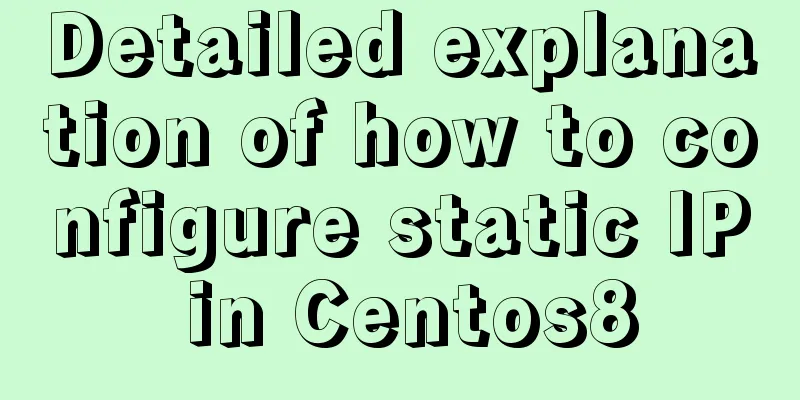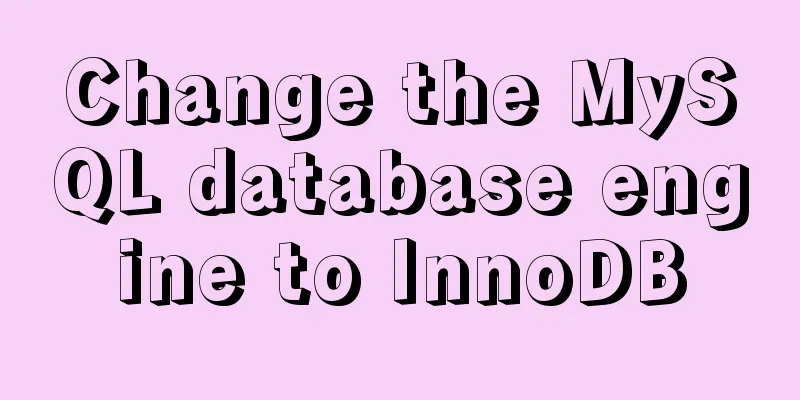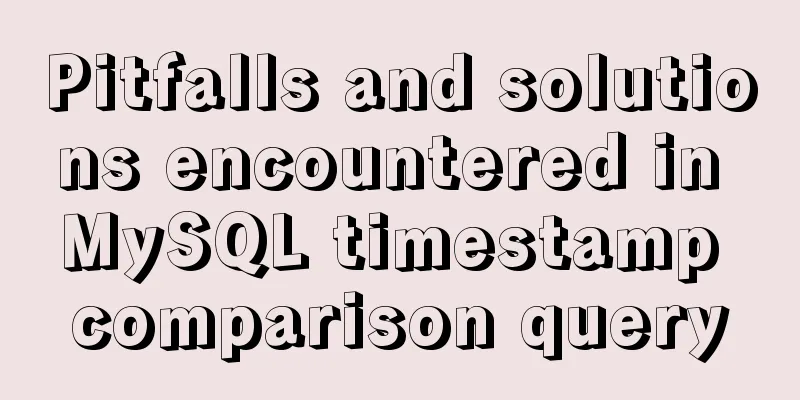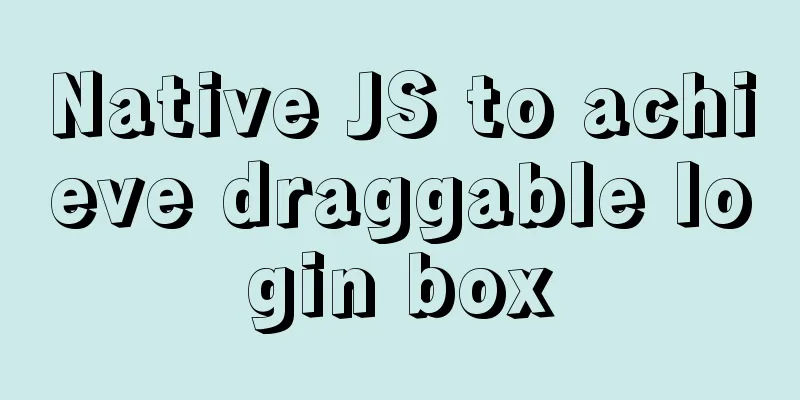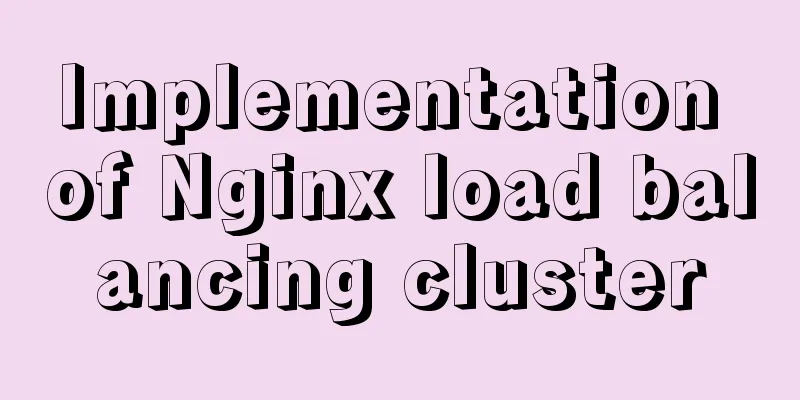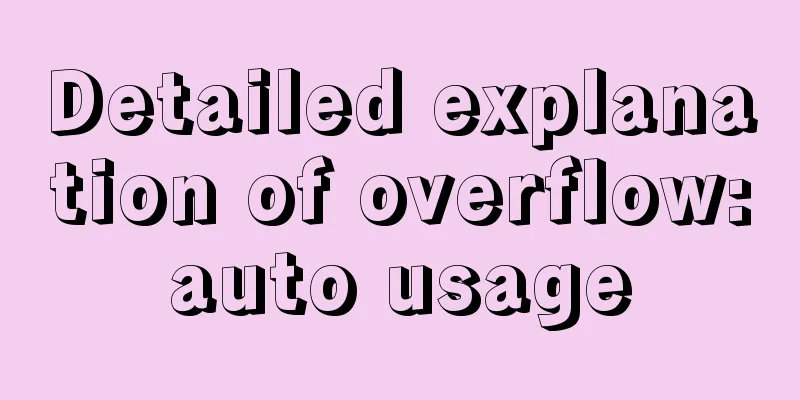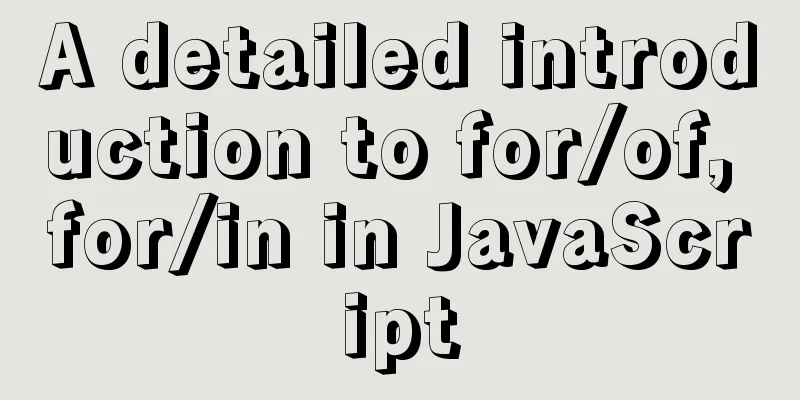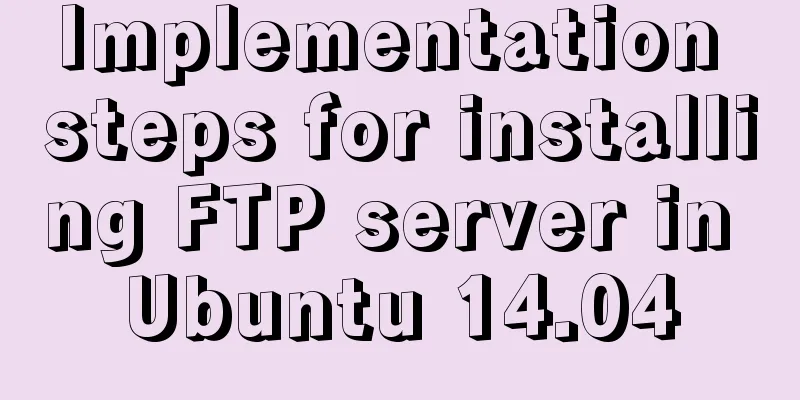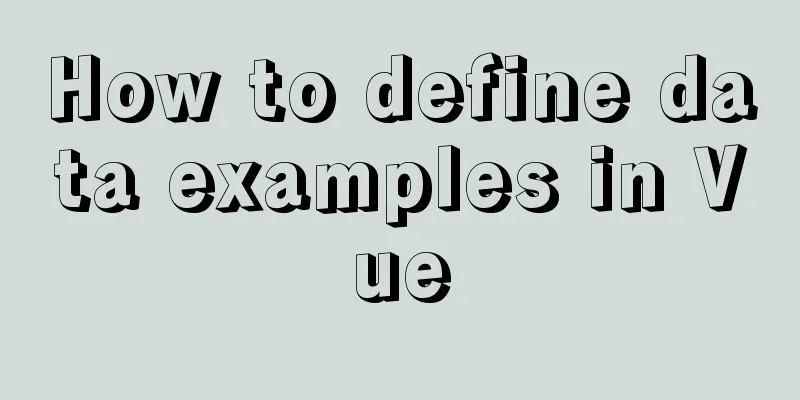How to install theano and keras on ubuntu system
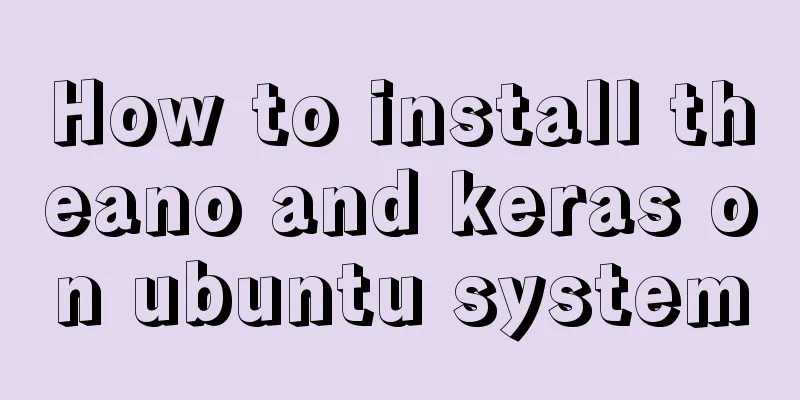
|
Note: The system is Ubuntu 14.04LTS, a 32-bit operating system. Python 3.4 was previously installed, and now I want to install theano and keras. Here are the steps: 1. Install pip sudo apt-get install python3-setuptools sudo easy_install3 pip 2. Install g++ Use the above command to install g++. After the installation is complete, you can use g++ -version to check whether the installation is complete. Note that if g++ is not installed, the following error will occur when importing theano: WARNING (theano.configdefaults): g++ not detected! Theano will be unable to execute optimized C-implementations (for both CPU and GPU) and will default to Python implementations. Performance will be severely degraded. To remove this warning, set Theano flags cxx to an empty string. 3. Install theano This command will automatically download the dependencies required by theano, including numpy, scipy, etc. 4. Install keras Finally, it should be noted that the default backend of keras is tensorflow, and what we need is theano, so we need to modify the settings. (And tensorflow is installed with pip3, and there is no corresponding version on 32-bit systems! Installation with source files is also very complicated)
vim ~/.keras/keras.json
{
"image_dim_ordering":"tf",
"epsilon":1e-07,
"floatx":"float32",
"backend":"theano"
}5. Test theano
import numpy as np
import time
import theano
A = np.random.rand(1000,10000).astype(theano.config.floatX)
B = np.random.rand(10000,1000).astype(theano.config.floatX)
np_start = time.time()
AB = A.dot(B)
np_end = time.time()
X,Y = theano.tensor.matrices('XY')
mf = theano.function([X,Y],X.dot(Y))
t_start = time.time()
tAB = mf(A,B)
t_end = time.time()
print("NP time: %f[s], theano time: %f[s] (times should be close when run on CPU!)" %(
np_end-np_start, t_end-t_start))
print("Result difference: %f" % (np.abs(AB-tAB).max(), ))Summarize The above is the installation method of Theano and Keras on Ubuntu system introduced by the editor. I hope it will be helpful to everyone! You may also be interested in:
|
<<: Detailed explanation of mysql replication tool based on python
>>: Vue integrates Tencent Map to implement API (with DEMO)
Recommend
MySQL executes commands for external sql script files
Table of contents 1. Create a sql script file con...
Java programming to write a JavaScript super practical table plug-in
Table of contents Effects Documentation first ste...
MySql 5.7.21 free installation version configuration method under win10
1. Unzip to the location where you want to instal...
How to implement parent-child component communication with Vue
Table of contents 1. Relationship between parent ...
7 useful new TypeScript features
Table of contents 1. Optional Chaining 2. Null va...
Mount the disk in a directory under Ubuntu 18.04
Introduction This article records how to mount a ...
The Complete List of MIME Types
What is MIME TYPE? 1. First, we need to understan...
Summary of various methods of implementing article dividing line styles with CSS
This article summarizes various ways to implement...
Use the njs module to introduce js scripts in nginx configuration
Table of contents Preface 1. Install NJS module M...
CSS3 uses var() and calc() functions to achieve animation effects
Preview knowledge points. Animation Frames Backgr...
Two common solutions to html text overflow display ellipsis characters
Method 1: Use CSS overflow omission to solve The ...
JS cross-domain XML--with AS URLLoader
Recently, I received a requirement for function ex...
Docker implements MariaDB sub-library and sub-table and read-write separation functions
Table of contents 1. Introduction 2. Environmenta...
What is the length of a function in js?
Table of contents Preface Why How much is it? Num...
CSS implements the function of hiding the search box (animation forward and reverse sequence)
Placing a search box in the top menu bar is a com...