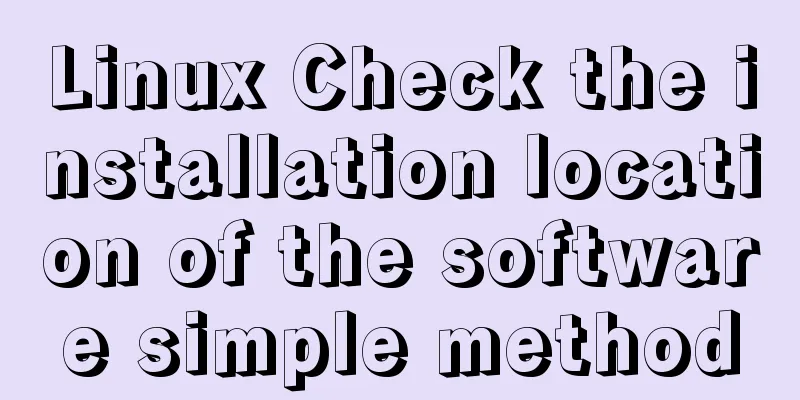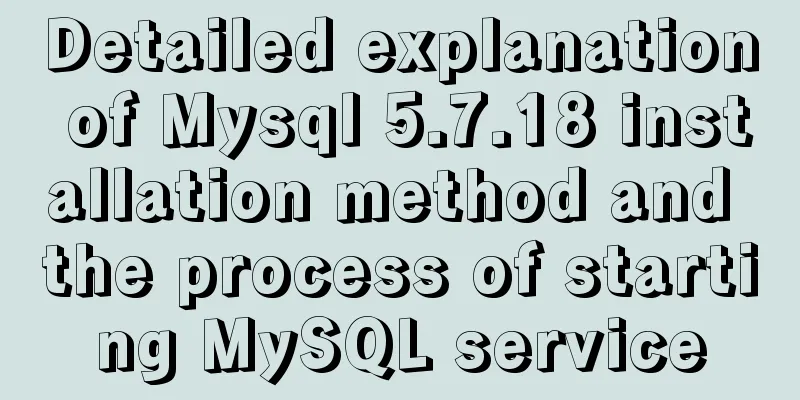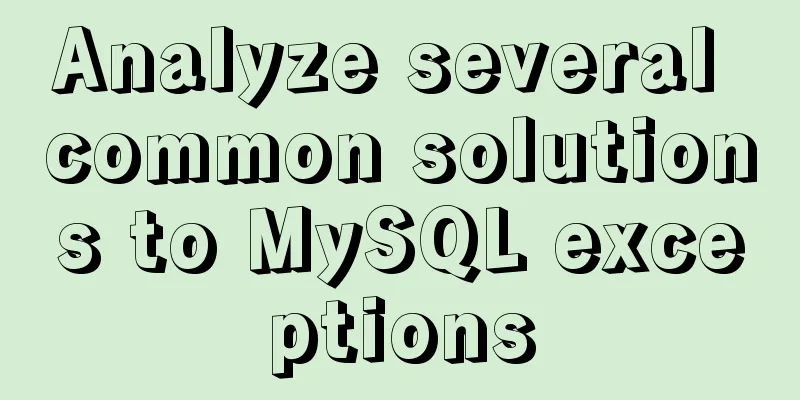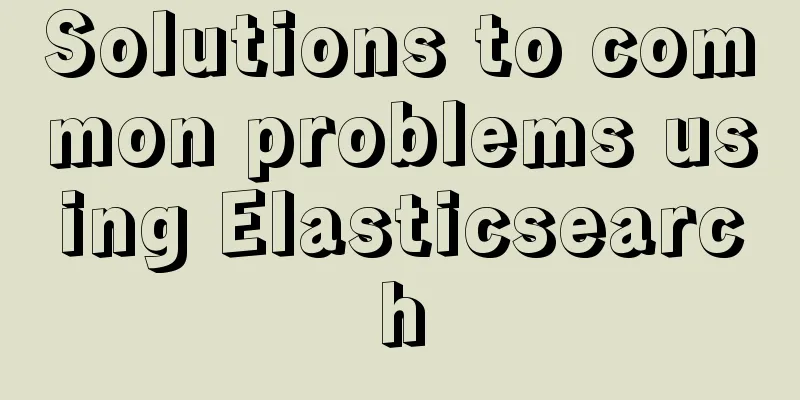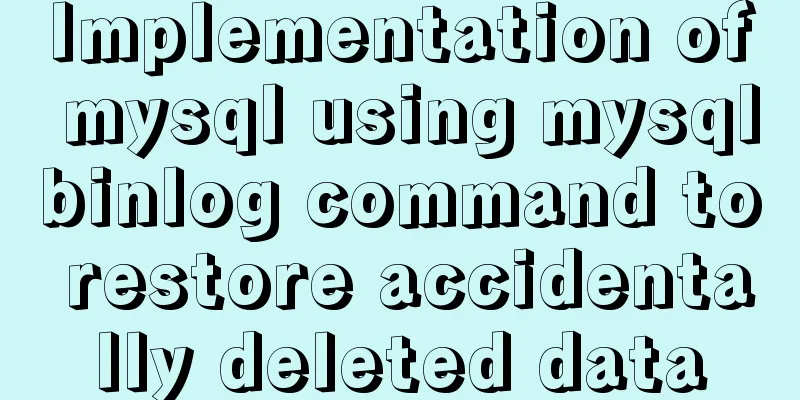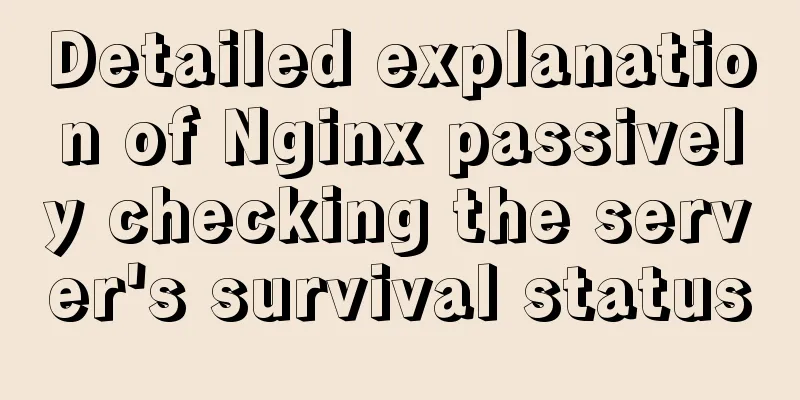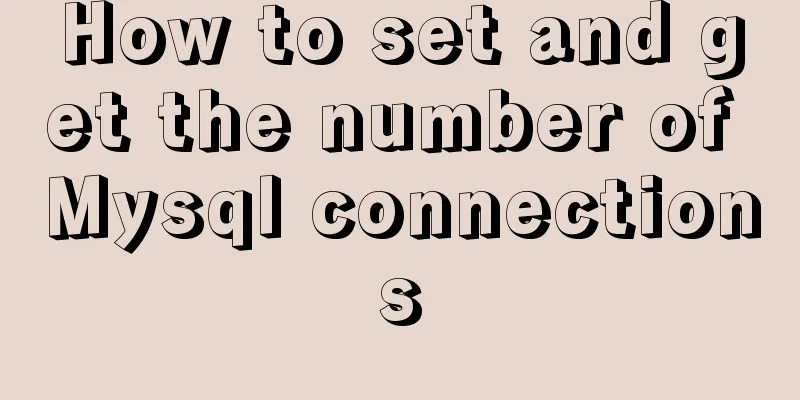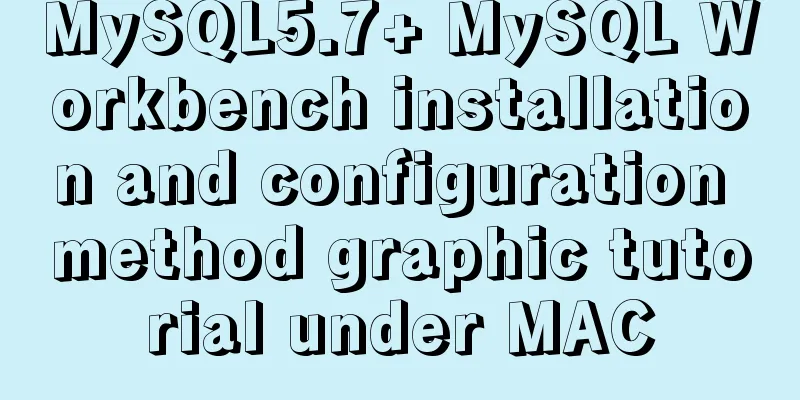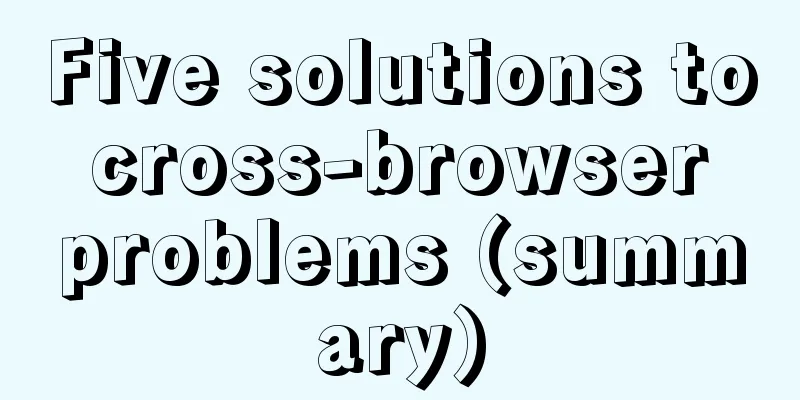Source code reveals why Vue2 this can directly obtain data and methods
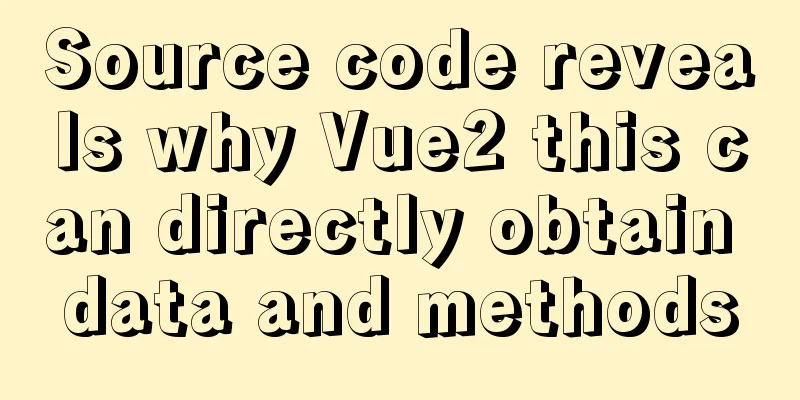
1. Example: this can directly get data and methodsExample:
const vm = new Vue({
data: {
name: 'I am Ruochuan',
},
methods: {
sayName(){
console.log(this.name);
}
},
});
console.log(vm.name); // I am Ruochuanconsole.log(vm.sayName()); // I am Ruochuan This way I can output that I am Ruochuan. Curious people will wonder why this can be accessed directly. So why can
function Person(options){
}
const p = new Person({
data: {
name: '若川'
},
methods: {
sayName(){
console.log(this.name);
}
}
});
console.log(p.name);
// undefined
console.log(p.sayName());
// Uncaught TypeError: p.sayName is not a function
If it were you, how would you achieve it? With these questions, let's debug the Vue2 source code and learn. 2. Prepare the environment and debug the source code to find out more You can create a new folder <script src="https://unpkg.com/[email protected]/dist/vue.js"></script> <script> const vm = new Vue({ data: { name: 'I am Ruochuan', }, methods: { sayName(){ console.log(this.name); } }, }); console.log(vm.name); console.log(vm.sayName()); </script> Then install npm i -g http-server cd examples http-server . // If the port is occupied, you can also specify the port http-server -p 8081 . In this way, you can open the
After refreshing the page, press F11 to enter the function. The breakpoint will enter the Vue constructor. 2.1 Vue Constructor
function Vue (options) {
if (!(this instanceof Vue)
) {
warn('Vue is a constructor and should be called with the `new` keyword');
}
this._init(options);
}
// Initialize initMixin(Vue);
stateMixin(Vue);
eventsMixin(Vue);
lifecycleMixin(Vue);
renderMixin(Vue);
It is worth mentioning that
jQuery = function( selector, context ) {
// Return the new object return new jQuery.fn.init( selector, context );
};
Because
2.2 _init initialization function After entering the
// Code has been deleted function initMixin (Vue) {
Vue.prototype._init = function (options) {
var vm = this;
// a uid
vm._uid = uid$3++;
// a flag to avoid this being observed
vm._isVue = true;
// merge options
if (options && options._isComponent) {
// optimize internal component instantiation
// since dynamic options merging is pretty slow, and none of the
// internal component options needs special treatment.
initInternalComponent(vm, options);
} else {
vm.$options = mergeOptions(
resolveConstructorOptions(vm.constructor),
options || {},
vm
);
}
// expose real self
vm._self = vm;
initLifecycle(vm);
initEvents(vm);
initRender(vm);
callHook(vm, 'beforeCreate');
initInjections(vm); // resolve injections before data/props
// Initialization state initState(vm);
initProvide(vm); // resolve provide after data/props
callHook(vm, 'created');
};
}
2.3 initState Initialization state Judging from the function name, the main functions of this function are:
function initState (vm) {
vm._watchers = [];
var opts = vm.$options;
if (opts.props) { initProps(vm, opts.props); }
// There are methods passed in, initialization method if (opts.methods) { initMethods(vm, opts.methods); }
// Input data, initialize data
if (opts.data) {
initData(vm);
} else {
observe(vm._data = {}, true /* asRootData */);
}
if (opts.computed) { initComputed(vm, opts.computed); }
if (opts.watch && opts.watch !== nativeWatch) {
initWatch(vm, opts.watch);
}
}
We will focus on initialization
2.4 initMethods Initialization Method
function initMethods (vm, methods) {
var props = vm.$options.props;
for (var key in methods) {
{
if (typeof methods[key] !== 'function') {
warn(
"Method \"" + key + "\" has type \"" + (typeof methods[key]) + "\" in the component definition. " +
"Did you reference the function correctly?",
vm
);
}
if (props && hasOwn(props, key)) {
warn(
("Method \"" + key + "\" has already been defined as a prop."),
vm
);
}
if ((key in vm) && isReserved(key)) {
warn(
"Method \"" + key + "\" conflicts with an existing Vue instance method. " +
"Avoid defining component methods that start with _ or $."
);
}
}
vm[key] = typeof methods[key] !== 'function' ? noop : bind(methods[key], vm);
}
}
The
Apart from these judgments, we can see that the This is why we can directly access the functions in We can move the mouse to the 2.4.1 bind returns a function and changes what this points to
function polyfillBind (fn, ctx) {
function boundFn (a) {
var l = arguments.length;
return l
? l > 1
? fn.apply(ctx, arguments)
: fn.call(ctx, a)
: fn.call(ctx)
}
boundFn._length = fn.length;
return boundFn
}
function nativeBind (fn, ctx) {
return fn.bind(ctx)
}
var bind = Function.prototype.bind
? nativeBind
:polyfillBind;
Simply put, it is compatible with the old version that does not support the native
2.5 initData Initialize data
function initData (vm) {
var data = vm.$options.data;
data = vm._data = typeof data === 'function'
? getData(data, vm)
: data || {};
if (!isPlainObject(data)) {
data = {};
warn(
'data functions should return an object:\n' +
'https://vuejs.org/v2/guide/components.html#data-Must-Be-a-Function',
vm
);
}
// proxy data on instance
var keys = Object.keys(data);
var props = vm.$options.props;
var methods = vm.$options.methods;
var i = keys.length;
while (i--) {
var key = keys[i];
{
if (methods && hasOwn(methods, key)) {
warn(
("Method \"" + key + "\" has already been defined as a data property."),
vm
);
}
}
if (props && hasOwn(props, key)) {
warn(
"The data property \"" + key + "\" is already declared as a prop. " +
"Use prop default value instead.",
vm
);
} else if (!isReserved(key)) {
proxy(vm, "_data", key);
}
}
// observe data
observe(data, true /* asRootData */);
}
2.5.1 getData If it is a function, call the function and execute it to get the object.
function getData (data, vm) {
// #7573 disable dep collection when invoking data getters
pushTarget();
try {
return data.call(vm, vm)
} catch (e) {
handleError(e, vm, "data()");
return {}
finally
popTarget();
}
}
2.5.2 Proxy In fact,
/**
* Perform no operation.
* Stubbing args to make Flow happy without leaving useless transpiled code
* with ...rest (https://flow.org/blog/2017/05/07/Strict-Function-Call-Arity/).
*/
function noop (a, b, c) {}
var sharedPropertyDefinition = {
enumerable: true,
configurable: true,
get: noop,
set: noop
};
function proxy (target, sourceKey, key) {
sharedPropertyDefinition.get = function proxyGetter () {
return this[sourceKey][key]
};
sharedPropertyDefinition.set = function proxySetter (val) {
this[sourceKey][key] = val;
};
Object.defineProperty(target, key, sharedPropertyDefinition);
}
2.5.3 Object.defineProperty defines object properties
2.6 Some functions that appear in the article, finally explained in a unified way2.6.1 hasOwn Is it a property owned by the object itself?
In debug mode, press the alt key and move the mouse over the method name to see where the function is defined. Click to jump.
/**
* Check whether an object has the property.
*/
var hasOwnProperty = Object.prototype.hasOwnProperty;
function hasOwn (obj, key) {
return hasOwnProperty.call(obj, key)
}
hasOwn({ a: undefined }, 'a') // true
hasOwn({}, 'a') // false
hasOwn({}, 'hasOwnProperty') // false
hasOwn({}, 'toString') // false
// It is a property of the property itself, not searched upward through the prototype chain.
2.6.2 isReserved Whether it is an internal private reserved string starting with $ and _
/**
* Check if a string starts with $ or _
*/
function isReserved(str) {
var c = (str + '').charCodeAt(0);
return c === 0x24 || c === 0x5F
}
isReserved('_data'); // true
isReserved('$options'); // true
isReserved('data'); // false
isReserved('options'); // false
3. Finally, a simplified version is implemented with more than 60 lines of code
function noop (a, b, c) {}
var sharedPropertyDefinition = {
enumerable: true,
configurable: true,
get: noop,
set: noop
};
function proxy (target, sourceKey, key) {
sharedPropertyDefinition.get = function proxyGetter () {
return this[sourceKey][key]
};
sharedPropertyDefinition.set = function proxySetter (val) {
this[sourceKey][key] = val;
};
Object.defineProperty(target, key, sharedPropertyDefinition);
}
function initData(vm){
const data = vm._data = vm.$options.data;
const keys = Object.keys(data);
var i = keys.length;
while (i--) {
var key = keys[i];
proxy(vm, '_data', key);
}
}
function initMethods(vm, methods){
for (var key in methods) {
vm[key] = typeof methods[key] !== 'function' ? noop : methods[key].bind(vm);
}
}
function Person(options){
let vm = this;
vm.$options = options;
var opts = vm.$options;
if(opts.data){
initData(vm);
}
if(opts.methods){
initMethods(vm, opts.methods)
}
}
const p = new Person({
data: {
name: '若川'
},
methods: {
sayName(){
console.log(this.name);
}
}
});
console.log(p.name);
// Before implementation: undefined
// '若川'
console.log(p.sayName());
// Before implementation: Uncaught TypeError: p.sayName is not a function
// '若川'
4. Conclusion The basic knowledge involved in this article is mainly as follows:
This article is intended to answer questions raised by the source code readers. It describes in detail how to debug the Vue source code to find the answer. This is the end of this article about the source code revealing why Vue2 this can directly obtain data and You may also be interested in:
|
<<: Detailed explanation of pure SQL statement method based on JPQL
>>: mysql group by grouping multiple fields
Recommend
What is TypeScript?
Table of contents 1. JavaScript issues 2. Advanta...
How to dynamically modify the replication filter in mysql
MySQL dynamically modify replication filters Let ...
js array fill() filling method
Table of contents 1. fill() syntax 2. Use of fill...
About MySQL 8.0.13 zip package installation method
MySQL 8.0.13 has a data folder by default. This f...
Implementing search box function with search icon based on html css
Preface Let me share with you how to make a searc...
Solution to the lack of my.ini file in MySQL 5.7
What is my.ini? my.ini is the configuration file ...
How to design high-quality web pages Experience in designing high-quality web pages (pictures and text)
With the increasing number of open platforms, the ...
How to implement responsiveness in Vue source code learning
Table of contents Preface 1. Key Elements of a Re...
How to query whether the mysql table is locked
Specific method: (Recommended tutorial: MySQL dat...
Mysql database master-slave separation example code
introduce Setting up read-write separation for th...
Perfect solution to the problem that MySQL cannot connect to the database through localhost
Problem: The PHP program on one server cannot con...
Do you know how many connections a Linux server can handle?
Preface First, let's see how to identify a TC...
What the website needs most is to improve the experience of the target user group
"The great river flows eastward, the waves w...
In-depth explanation of Session and Cookie in Tomcat
Preface HTTP is a stateless communication protoco...
Solve the Chinese garbled problem of mysql5.5 database command line under Windows 10
After resetting the system, the MySQL database th...