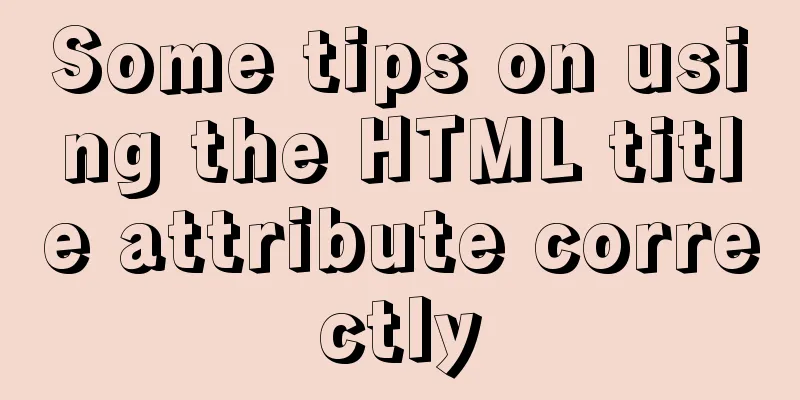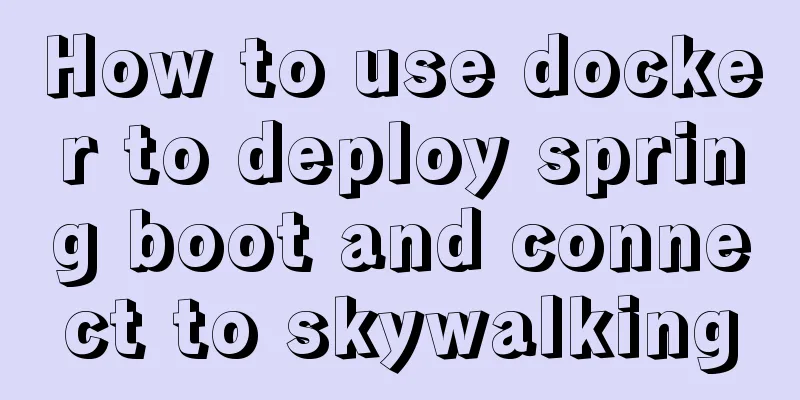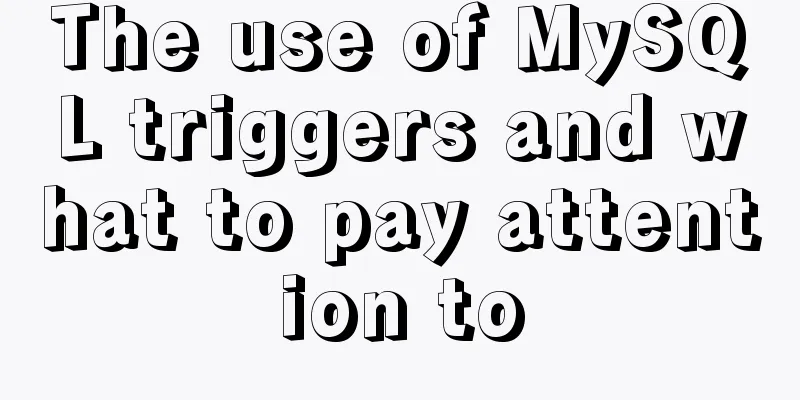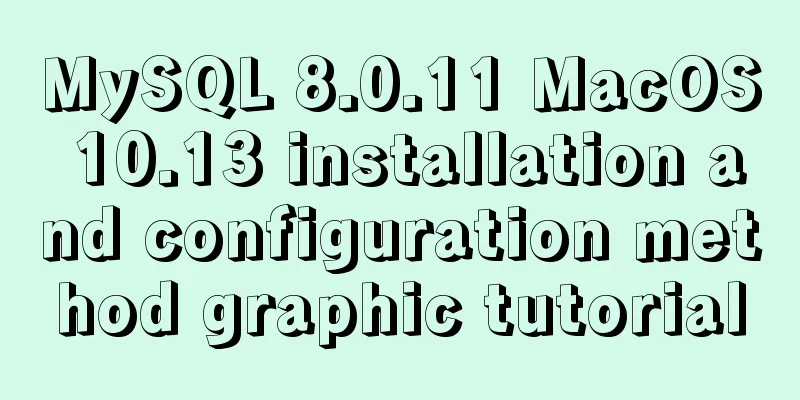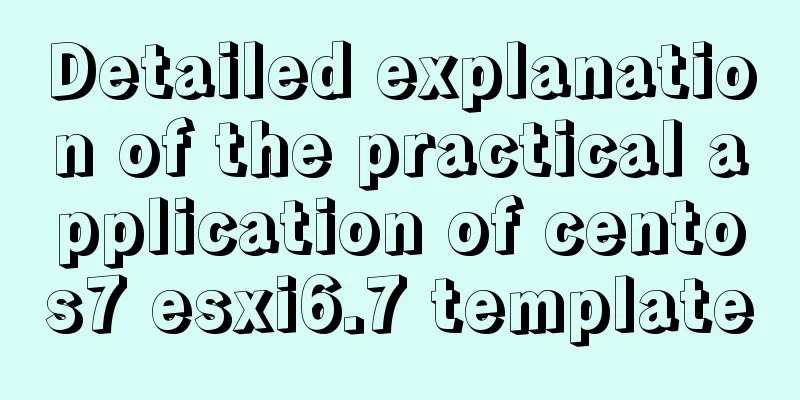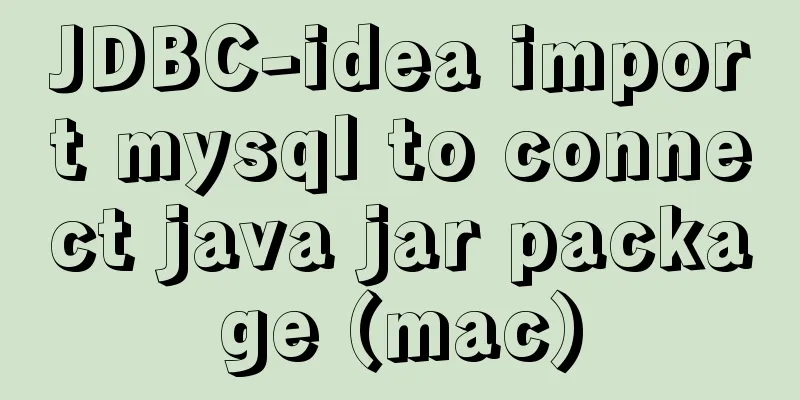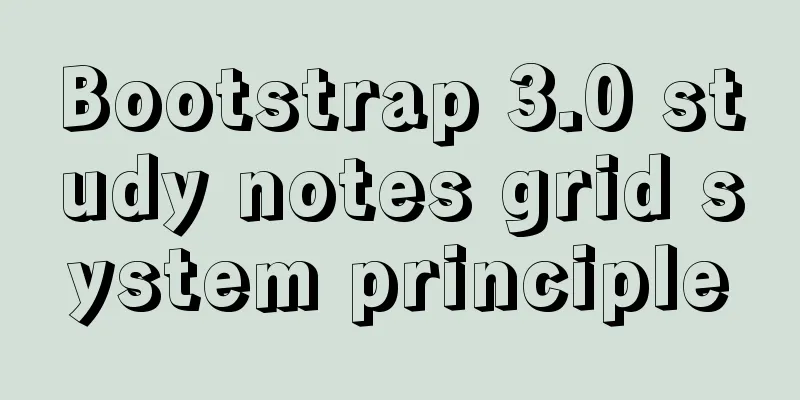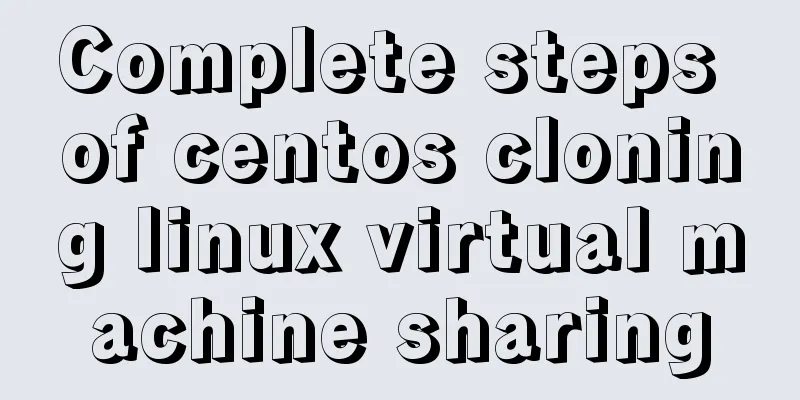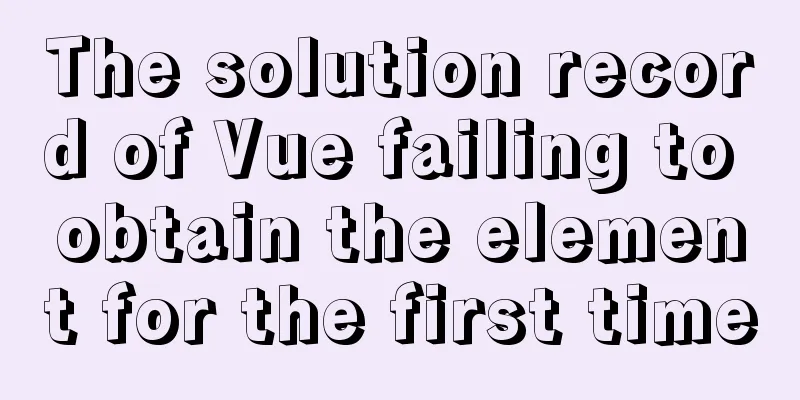Detailed explanation of Nginx passively checking the server's survival status
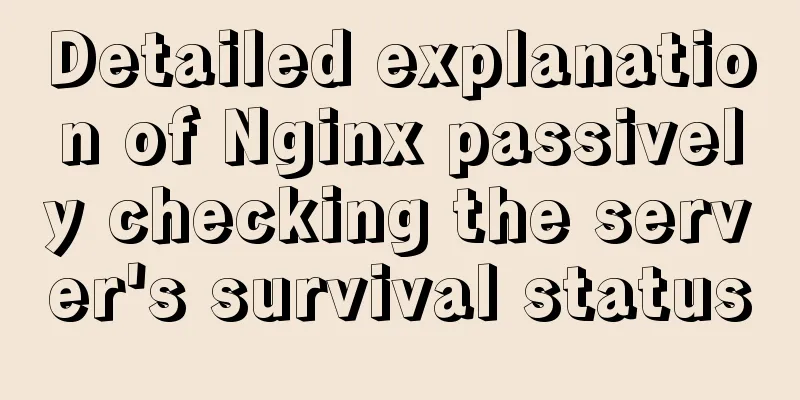
|
introduceMonitors the health of HTTP servers in the upstream group by sending periodic health checks. Nginx can continuously test your upstream servers, avoid failed servers, and gracefully add recovered servers to the load balancing group. Passive health checkFor passive health checking, Nginx monitors transactions as they occur and attempts to recover failed connections. If the transaction still cannot be recovered, Nginx marks the server as unavailable and temporarily stops sending requests to it until it is marked active again. The conditions under which an upstream server is marked as unavailable are defined for each upstream server via the parameters of the server directive in the upstreams block:
In the following example, Nginx will mark the server as unavailable within 30 seconds if it fails to send a request to the server or does not receive a response from the server 3 times within 30 seconds:
upstream backend {
server backend1.example.com;
server backend2.example.com max_fails=3 fail_timeout=30s;
}
Server slow start A recently restored server can easily be overwhelmed with connections, which can cause the server to be marked unavailable again. Slow start allows an upstream server to gradually restore its weight from zero to its nominal value after it is restored or becomes available. This can be done with the
upstream backend {
server backend1.example.com slow_start=30s;
server backend2.example.com;
server 192.0.0.1 backup;
}
This is the end of this article about Nginx passively checking the survival status of the server. For more relevant content about Nginx checking the survival status of the server, please search for previous articles on 123WORDPRESS.COM or continue to browse the following related articles. I hope you will support 123WORDPRESS.COM in the future! You may also be interested in:
|
<<: Example code for using text-align and margin: 0 auto to center in CSS
>>: The iframe frame sets the white background to transparent in IE browser
Recommend
Implementation example of nginx access control
About Nginx, a high-performance, lightweight web ...
Details of various font formats in HTML web pages
This section starts with the details of text modi...
10 very good CSS skills collection and sharing
Here, clever use of CSS techniques allows you to g...
Example code for implementing the secondary linkage effect of the drop-down box in Vue
1. Achieve results 2. Data format returned by the...
Two usages of iFrame tags in HTML
I have been working on a project recently - Budou...
Detailed tutorial on installing mysql under Linux
1. Shut down the mysql service # service mysqld s...
How to set the border of a web page table
<br />Previously, we learned how to set cell...
JS implements the rock-paper-scissors game
This article example shares the specific code of ...
Detailed explanation of MySQL Strict Mode knowledge points
I. Strict Mode Explanation According to the restr...
Install JDK1.8 in Linux environment
Table of contents 1. Installation Environment 2. ...
Detailed explanation of computed properties in Vue
Table of contents Interpolation Expressions metho...
Detailed explanation of JS array methods
Table of contents 1. The original array will be m...
Share 6 invitation codes for unlimited activation of Alibaba Cloud Disk. If you don't believe me, you can activate Alibaba Cloud Disk.
It has been a long time since the last update of ...
Methods and steps for deploying multiple war packages in Tomcat
1 Background JDK1.8-u181 and Tomcat8.5.53 were in...
Detailed Explanation of JavaScript Framework Design Patterns
Table of contents mvc mvp mvvm The source of Vue ...