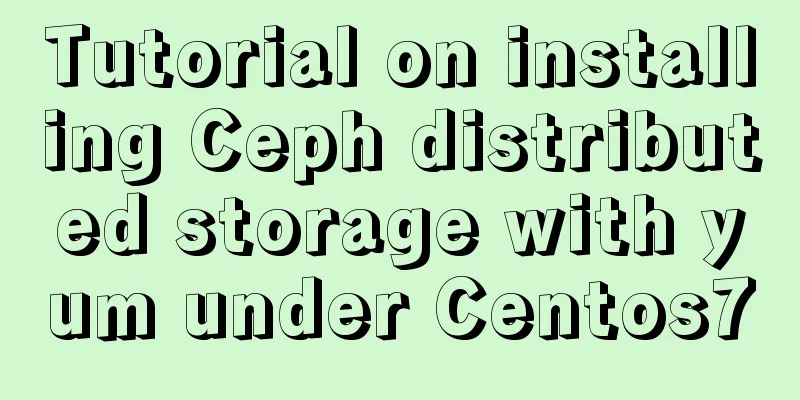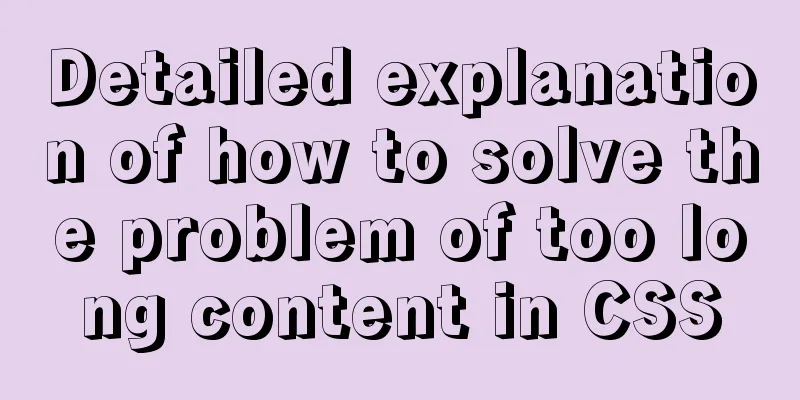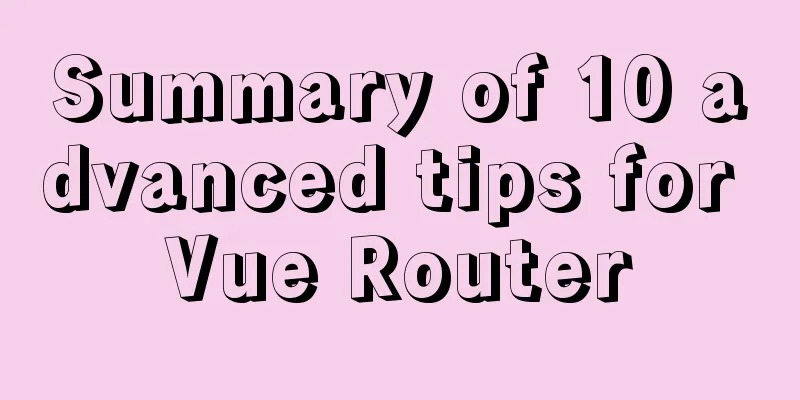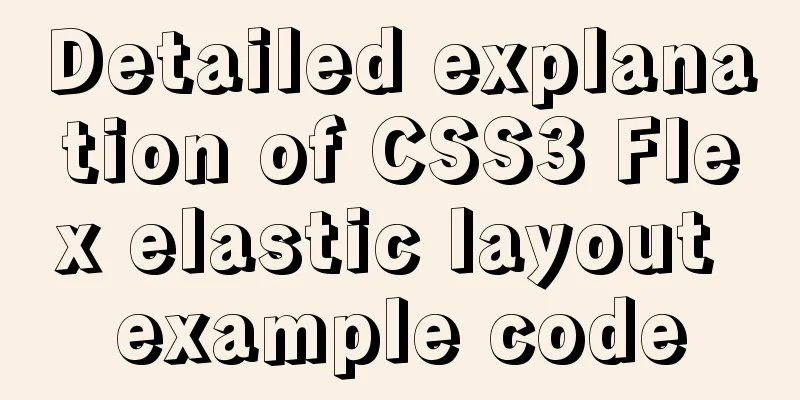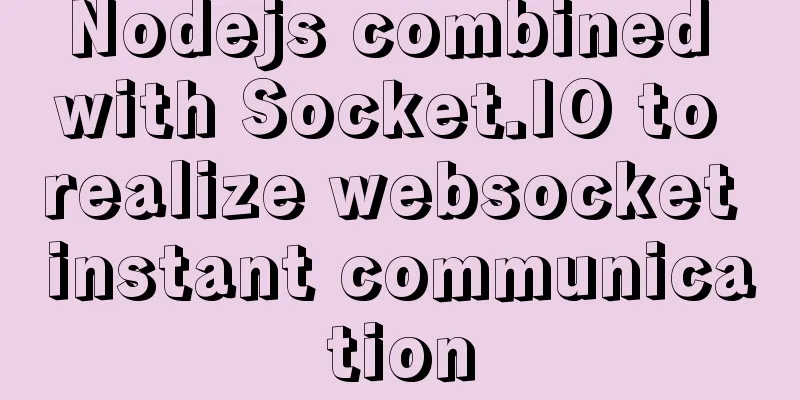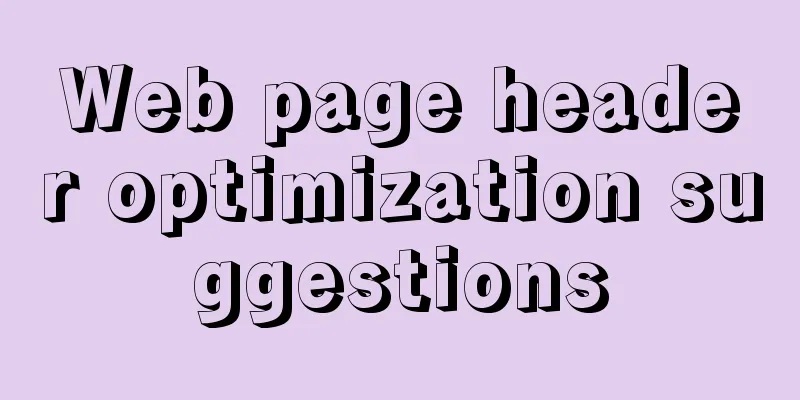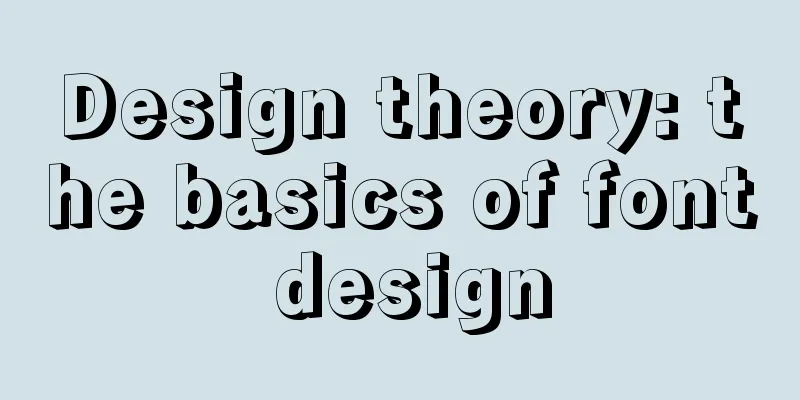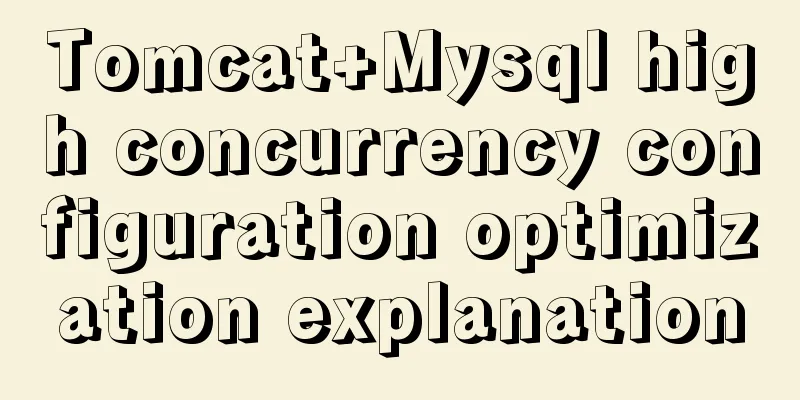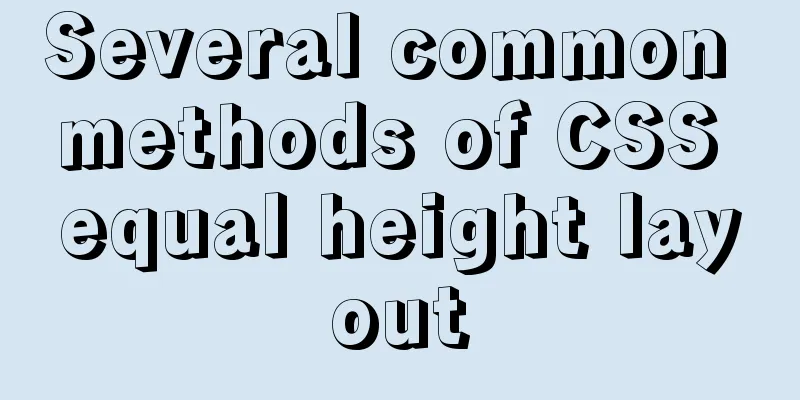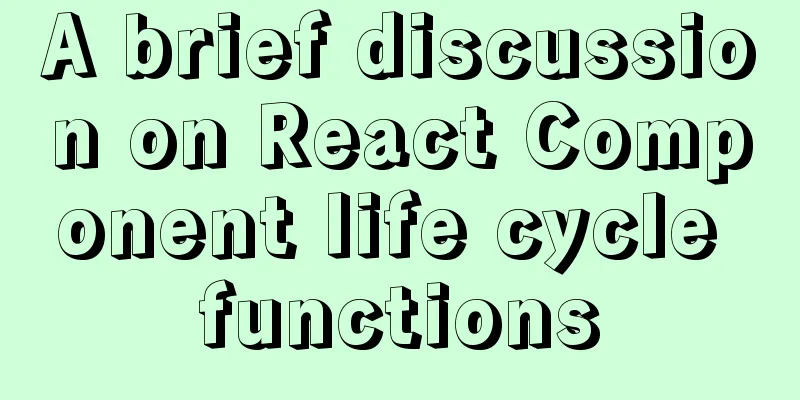Example code for using text-align and margin: 0 auto to center in CSS
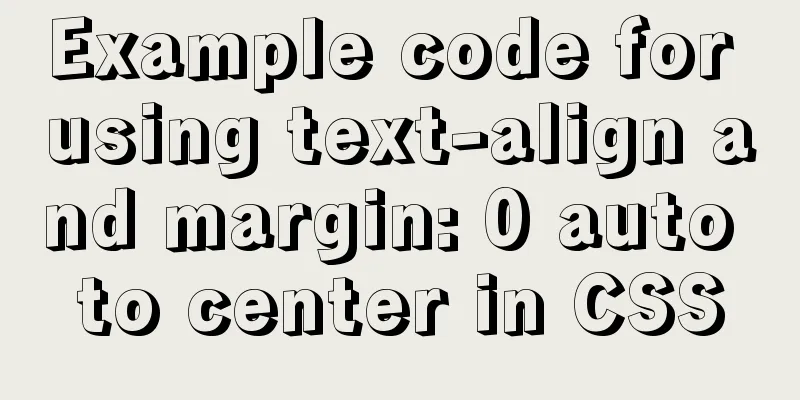
|
Use text-align, margin: 0 auto to center in CSS When using text-align or margin: 0 auto to center the page, some invalid situations may occur. Here are two examples to explain and solve the problem. Example 1: Centering an inline element using text-align Let's say I want to center an image within its parent component. First, the parent component should be a block element (div, p...), and then add the attribute text-align:center in the parent component , and then all the inline elements (span, img...) in this component will be displayed in the center. Example 2: Centering a block element using margin The prerequisite for margin: 0 auto is that the element has width. If you want to center a div, you need to set the width for it and then add the margin: 0 auto style. Experimental results:
Experiment Code
<template>
<div class="father">
<div>
<img src="~@/assets/img/rules-detail-no-record.png">
<span>I am the inner div content</span>
</div>
<span>I am the outer div content</span>
<div class="bg"></div>
</div>
</template>
<script>
export default {
name: "test"
}
</script>
<style scoped>
.father{ //Center the inline elements surrounded by it background: #2e90fc;
text-align: center;
}
.bg{ //Block element centeredbackground: #fc2e80;
width: 60px;
height: 60px;
margin: 0 auto;
}
</style>Summarize This is the end of this article about example codes for using text-align and margin: 0 auto to center in CSS. For more relevant content about using text-align and margin: 0 auto to center in CSS, please search previous articles on 123WORDPRESS.COM or continue to browse the related articles below. I hope you will support 123WORDPRESS.COM in the future! |
<<: Discussion on CSS style priority and cascading order
>>: Detailed explanation of Nginx passively checking the server's survival status
Recommend
ERROR 1862 (HY000): Your password has expired. To log in you must change it using a .....
error message: ERROR 1862 (HY000): Your password ...
Docker deploys Macvlan to achieve cross-host network communication
Basic concepts: Macvlan working principle: Macvla...
Vue/react single page application back without refresh solution
Table of contents introduction Why bother? Commun...
Summary of the deployment of Tomcat cluster and Nginx load balancing based on Docker
Table of contents Written in front 1. Ngixn image...
Basic usage of JS date control My97DatePicker
My97DatePicker is a very flexible and easy-to-use...
HTML background color gradient effect achieved through CSS style
Effect screenshots: Implementation code: Copy code...
Docker data management and network communication usage
You can install Docker and perform simple operati...
A quick solution to the error #1929 Incorrect datetime value: '''' for column ''createtime'' when using MySQL 5.x or above
After I installed MySQL, when I tried to save and...
Detailed explanation of setting static ip network card for CentOS 8 VMware virtual machine to access the Internet
first step: In VMware, click "Edit" - &...
Implementation of services in docker accessing host services
Table of contents 1. Scenario 2. Solution 3. Conc...
Example code for implementing verification code login in SMS API in Node
1. Node server setup + database connection The op...
Flex layout makes adaptive pages (syntax and examples)
Introduction to Flex Layout Flex in English means...
Common structural tags in XHTML
structure body, head, html, title text abbr, acro...
Stealing data using CSS in Firefox
0x00 Introduction A few months ago, I found a vul...
Detailed explanation of MySQL event modification events (ALTER EVENT), disabling events (DISABLE), enabling events (ENABLE), event renaming and database event migration operations
This article uses examples to describe the operat...