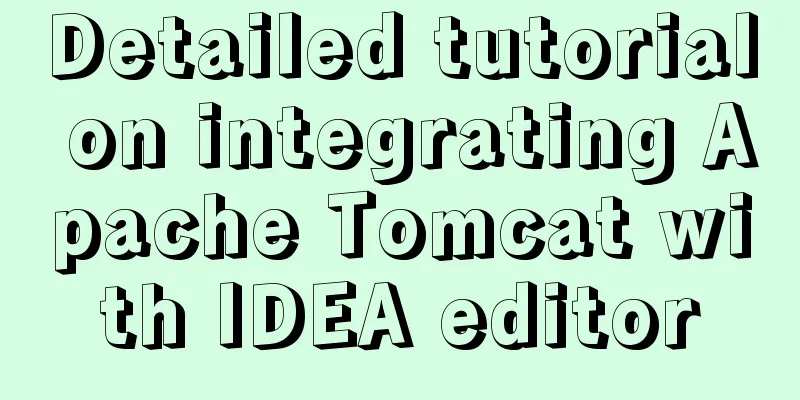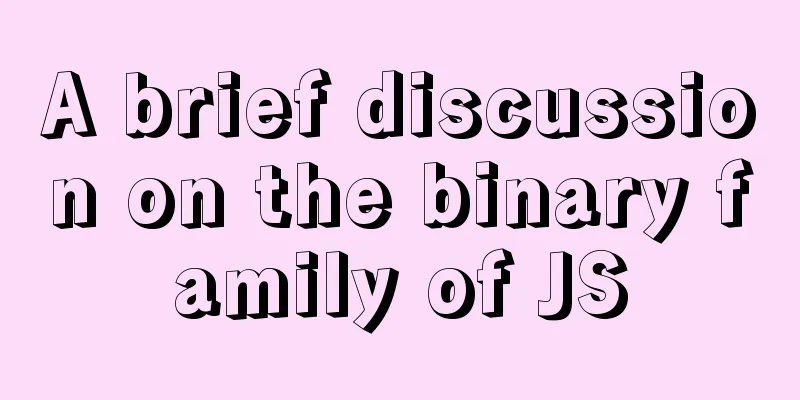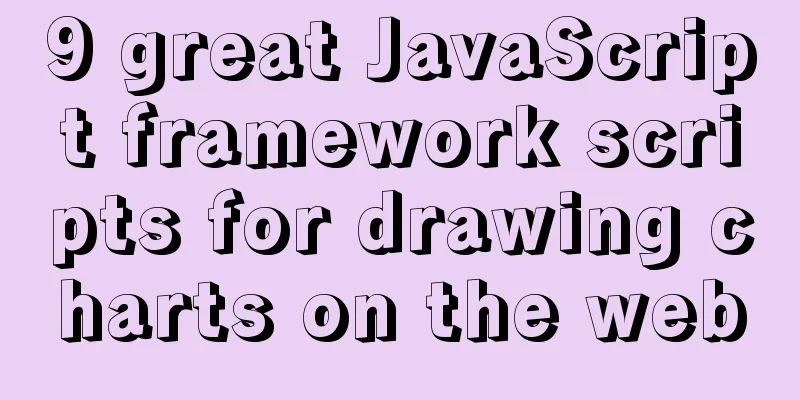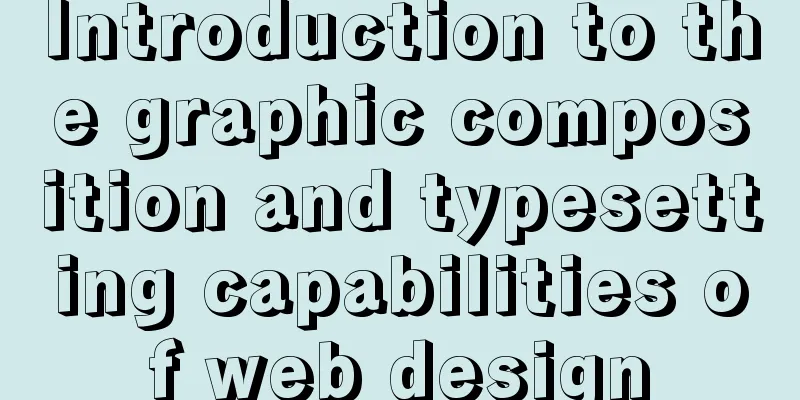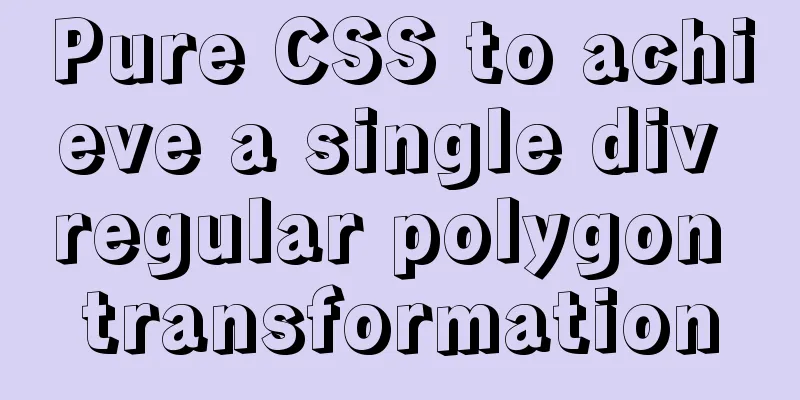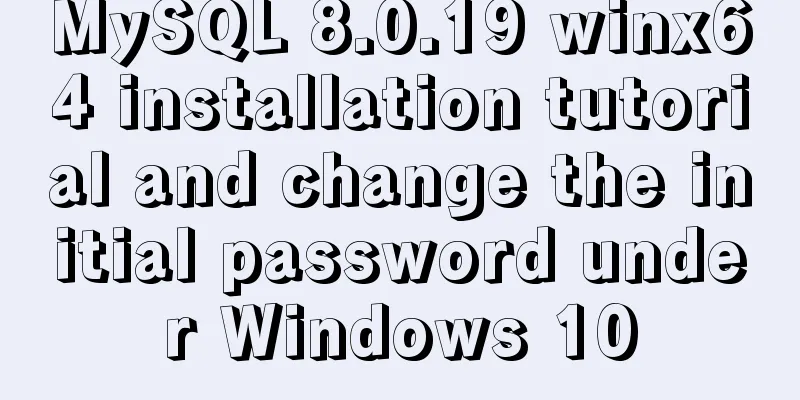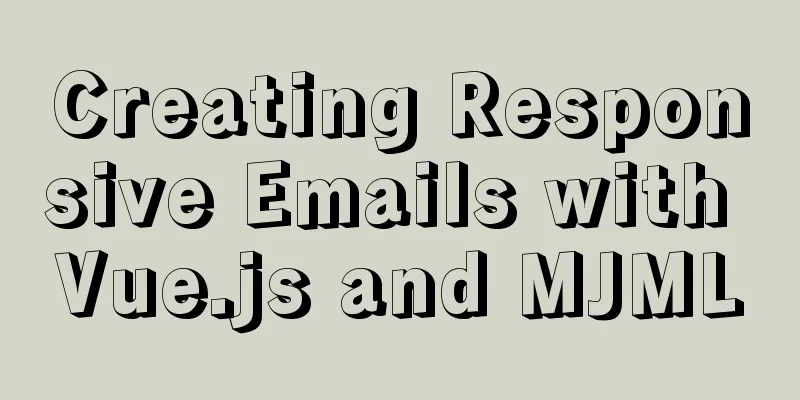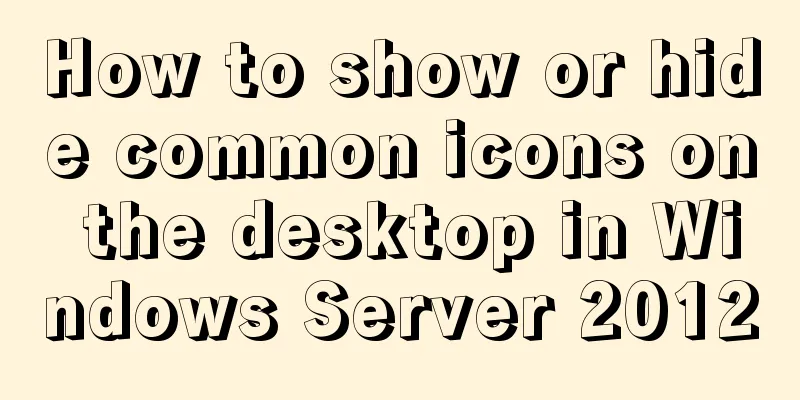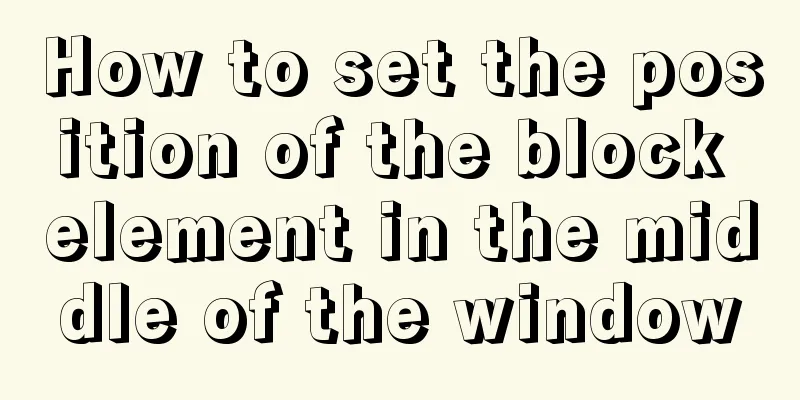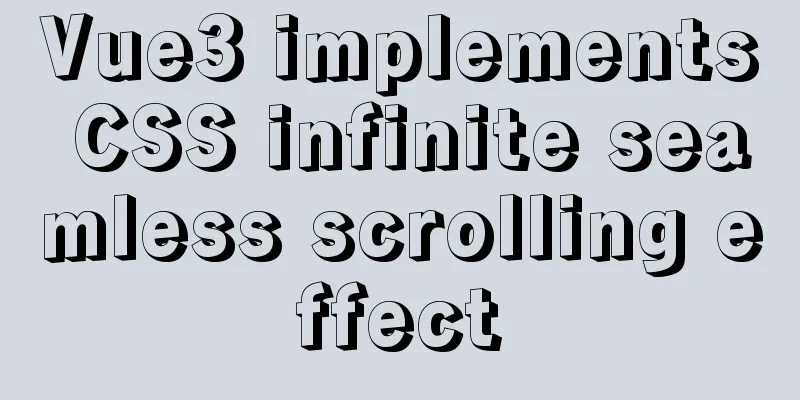Detailed explanation of how to solve the problem of too long content in CSS
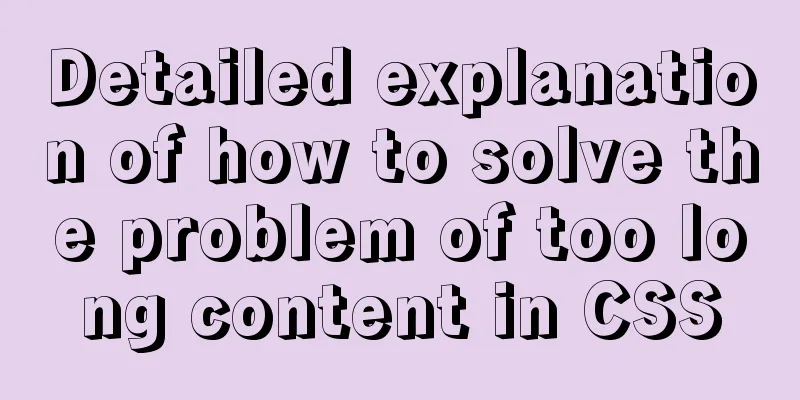
|
When we write CSS, we sometimes forget about the critical cases that exist in our designs. For example, when the length of the content exceeds our expectations and we cannot account for the possibility, the design of the page is likely to break. We can’t guarantee that CSS will always work the way we expect, but at least we can test it with different types of content to reduce the chances of this happening. In this article, we examine various UI issues on real websites to explain why these websites might break. Are you ready? bring it on! A button with a small icon on the right/left side
This is an accordion on/off button. There is a small icon to the right of the button to emphasize that it is clickable. However, when the button area is not long enough, the text on the button will cover the icon. This can happen when we don't take longer content into account. One solution is to add enough padding on the right to accommodate the icon size.
.button {
padding-right: 50px;
}Notice how we increased the padding to create a safe area for the icon to appear. Now we can be sure that the button layout will not be disrupted.
Input placeholder When using floating callout mode in our forum, especially when the button is on the right side, we need to conduct sufficient testing to avoid problems caused by too long placeholders.
One solution is to add position: relative to the button, which will make the button cover the placeholder. Long name
In this design, the image floats to the left and the author’s name is on the right. What happens when the information on the right is too long? There is no doubt that the layout will collapse. The problem here is that we only floated the image to the left, which moves the author’s name next to it, but this only works well if the author’s name is short. To make the page layout more adaptable, we need to increase the width of both elements. A more recommended approach is to use flexbox, which is more suitable for small components like this. There are long links/words in the article
Sometimes articles contain very long hyperlinks or words that may not cause problems when the viewport is wide. But on smaller devices, such as phones or tablets, this may result in annoying horizontal scroll bars. We have two solutions to this problem: 1) Use CSS word-break
.article-body p {
word-break: break-all;
}The word-break property behaves differently in different browsers, so it needs to be fully tested when using it. 2) Add overflow and text-overflow to the outer element
.article-body p {
overflow: hidden;
text-overflow: ellipsis;
}This solution is more friendly to long links. For long words, I recommend using word-break.
Too long article tags
When we place an article label on a card, we would ideally size it just by setting its padding. When the content of the label is too long, hard-coding the height and width may cause the layout to collapse. You can also set a minimum width for the label. When you use the min-width attribute on the label content element wrapped by padding, the width changes dynamically and the problem is solved. Section header with permalink
This example has a 'view more' link to the right of the paragraph heading. There are a few different ways to write CSS, one of which is to use absolute positioning for links. This can cause problems when the title is too long. A better solution is to use a flexbox layout, which will automatically squeeze the link to the next line when there is not enough space.
.header-2 {
display: flex;
flex-wrap: wrap;
justify-content: space-between;
align-items: center;
}The above technique is called 'aligned mobile parcels'. The above is the full content of this article. I hope it will be helpful for everyone’s study. I also hope that everyone will support 123WORDPRESS.COM. |
<<: Website construction experience summary
>>: Let's talk about the problem of Vue integrating sweetalert2 prompt component
Recommend
Nginx implements high availability cluster construction (Keepalived+Haproxy+Nginx)
1. Components and implemented functions Keepalive...
Mybatis+mysql uses stored procedures to generate serial number implementation code
Use stored procedures to start transactions when ...
Method to detect whether ip and port are connectable
Windows cmd telnet format: telnet ip port case: t...
How to modify the sources.list of Ubuntu 18.04 to Alibaba or Tsinghua mirror
1. Backup source list The default source of Ubunt...
How to convert JavaScript array into tree structure
1. Demand The backend provides such data for the ...
Centos builds chrony time synchronization server process diagram
My environment: 3 centos7.5 1804 master 192.168.1...
Understand the principle of page replacement algorithm through code examples
Page replacement algorithm: The essence is to mak...
Superficial Web Design
<br />I have always believed that Yahoo'...
Vue+openlayer5 method to get the coordinates of the current mouse slide
Preface: How to get the coordinates of the curren...
A good way to improve your design skills
So-called talent (left brain and right brain) Tha...
Detailed steps for using jib for docker deployment in Spring Cloud
Introduction to Jib Jib is a library developed by...
Detailed explanation of how to use WeChat mini program map
This article example shares the specific implemen...
Example code for CSS to achieve horizontal lines on both sides of the text
This article introduces the sample code of CSS to...
Analysis of the principle of Nginx using Lua module to implement WAF
Table of contents 1. Background of WAF 2. What is...
Detailed explanation of CSS elastic box flex-grow, flex-shrink, flex-basis
The functions of the three attributes flex-grow, ...