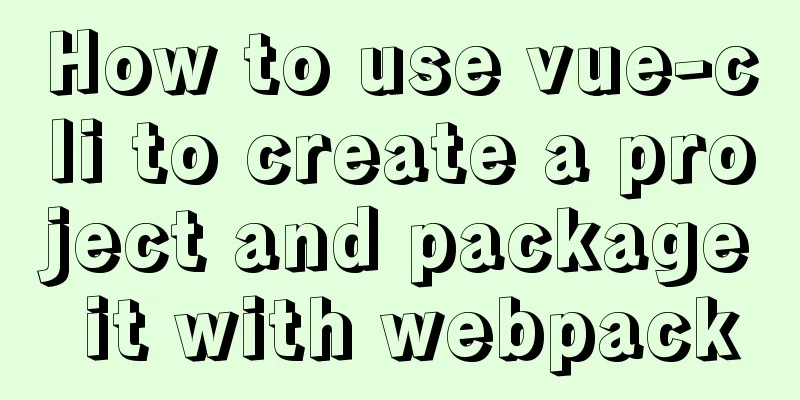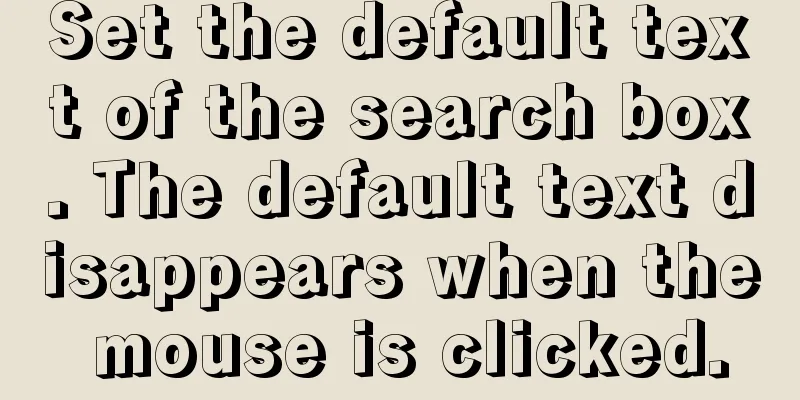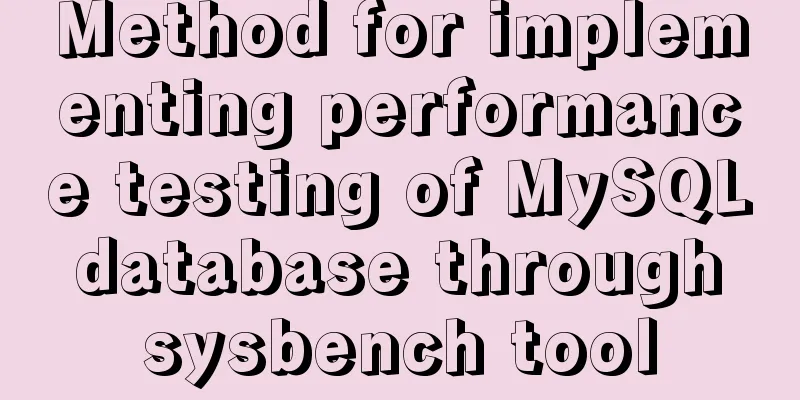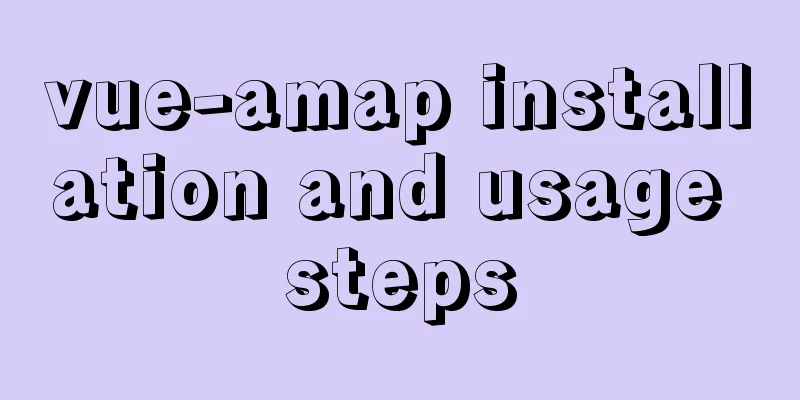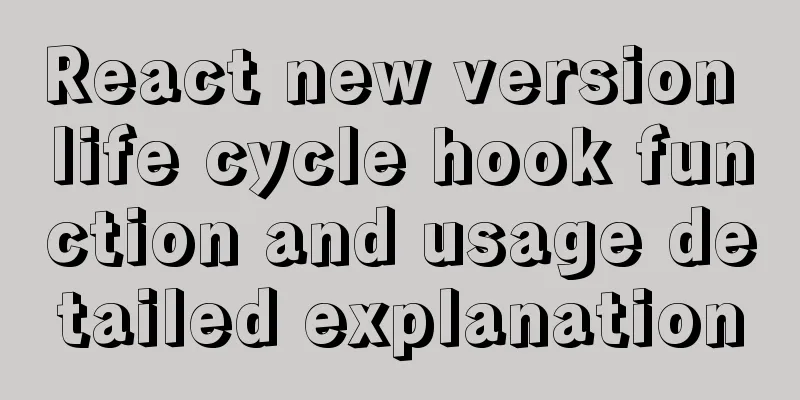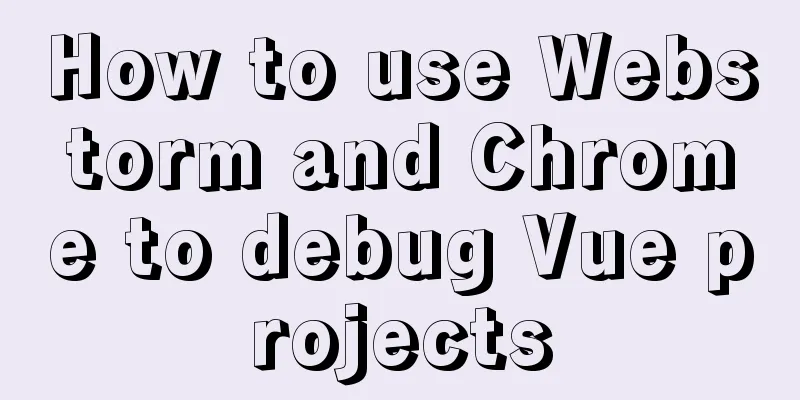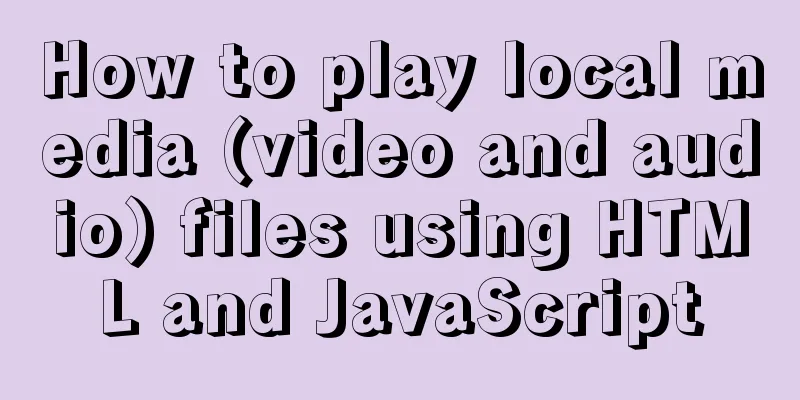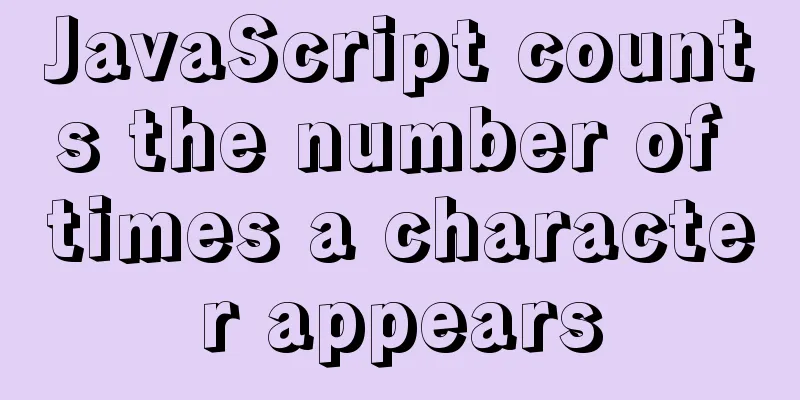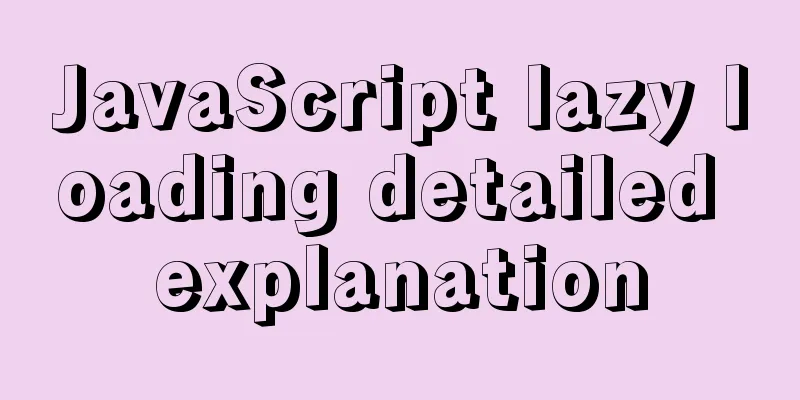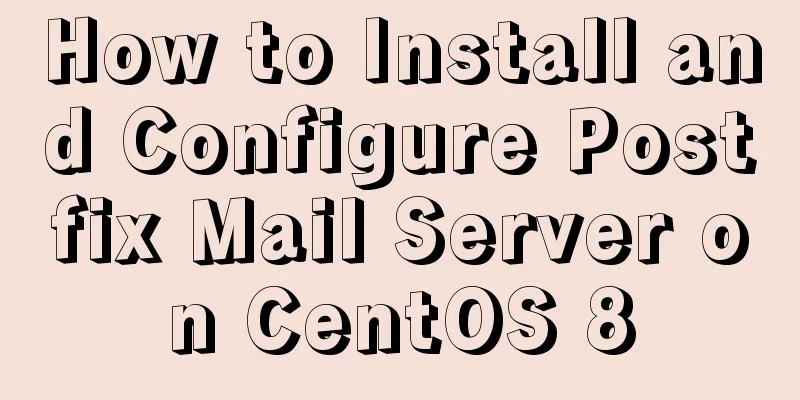How to modify the sources.list of Ubuntu 18.04 to Alibaba or Tsinghua mirror
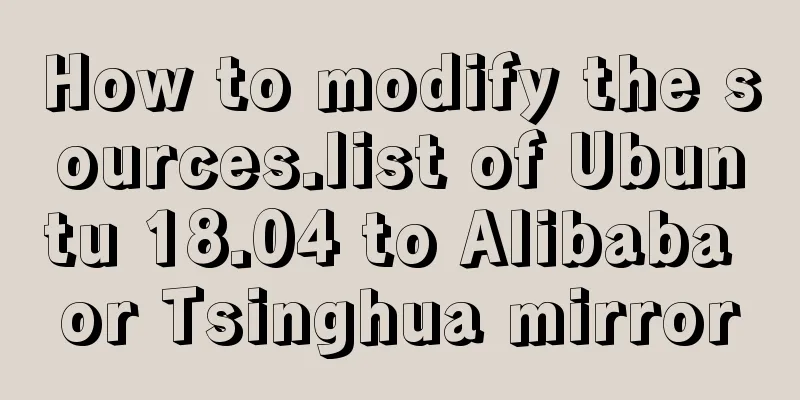
|
1. Backup source list The default source of Ubuntu is not a domestic server, so downloading updated software is slow. This article describes how to set up a source list and select a faster source to save download time. # First back up the source list sudo cp /etc/apt/sources.list /etc/apt/sources.list_backup 2. Open the sources.list file and modify it Select the appropriate source, replace the content of the original file, and save the edited file. Take Alibaba Cloud's update server as an example (from the actual test results, I personally think that Alibaba Cloud is faster than NetEase and Sohu's servers): sudo vim /etc/apt/sources.list 3. Alibaba Cloud Mirror Source-Tsinghua Mirror Source Note that depending on the specific Ubuntu version you are using, replace trusty in the text with the string of the corresponding version below:
Ubuntu 18.04 TLS version Alibaba Cloud image source: # https://opsx.alibaba.com/mirror deb https://mirrors.aliyun.com/ubuntu/ bionic main restricted universe multiverse deb https://mirrors.aliyun.com/ubuntu/ bionic-security main restricted universe multiverse deb https://mirrors.aliyun.com/ubuntu/ bionic-updates main restricted universe multiverse deb https://mirrors.aliyun.com/ubuntu/ bionic-proposed main restricted universe multiverse deb https://mirrors.aliyun.com/ubuntu/ bionic-backports main restricted universe multiverse # Following the Tsinghua mirror source, the source mirror is commented to improve the apt update speed. If necessary, you can uncomment it yourself # deb-src https://mirrors.aliyun.com/ubuntu/ xenial main restricted universe multiverse # deb-src https://mirrors.aliyun.com/ubuntu/ xenial-security main restricted universe multiverse # deb-src https://mirrors.aliyun.com/ubuntu/ xenial-updates main restricted universe multiverse # deb-src https://mirrors.aliyun.com/ubuntu/ xenial-proposed main restricted universe multiverse # deb-src https://mirrors.aliyun.com/ubuntu/ xenial-backports main restricted universe multiverse Ubuntu 18.04 TLS version Tsinghua mirror source: # https://mirrors.tuna.tsinghua.edu.cn/help/ubuntu/ # By default, the source mirror is commented to improve the apt update speed. If necessary, you can uncomment it yourself. deb https://mirrors.tuna.tsinghua.edu.cn/ubuntu/ bionic main restricted universe multiverse # deb-src https://mirrors.tuna.tsinghua.edu.cn/ubuntu/ bionic main restricted universe multiverse deb https://mirrors.tuna.tsinghua.edu.cn/ubuntu/ bionic-updates main restricted universe multiverse # deb-src https://mirrors.tuna.tsinghua.edu.cn/ubuntu/ bionic-updates main restricted universe multiverse deb https://mirrors.tuna.tsinghua.edu.cn/ubuntu/ bionic-backports main restricted universe multiverse # deb-src https://mirrors.tuna.tsinghua.edu.cn/ubuntu/ bionic-backports main restricted universe multiverse deb https://mirrors.tuna.tsinghua.edu.cn/ubuntu/ bionic-security main restricted universe multiverse # deb-src https://mirrors.tuna.tsinghua.edu.cn/ubuntu/ bionic-security main restricted universe multiverse # Pre-release software source, not recommended to enable # deb https://mirrors.tuna.tsinghua.edu.cn/ubuntu/ bionic-proposed main restricted universe multiverse # deb-src https://mirrors.tuna.tsinghua.edu.cn/ubuntu/ bionic-proposed main restricted universe multiverse 4. Refresh the list, be sure to refresh sudo apt-get update sudo apt-get upgrade sudo apt-get install build-essential 5. References Modify ubuntu's sources.list source Modify ubuntu's sources.list source How to modify Ubuntu's source list This is the end of this article about how to modify the sources.list of Ubuntu 18.04 to Alibaba or Tsinghua mirror. For more information about Ubuntu 18.04 sources.list, please search for previous articles on 123WORDPRESS.COM or continue to browse the following related articles. I hope you will support 123WORDPRESS.COM in the future! You may also be interested in:
|
<<: Let's talk about the storage engine in MySQL
>>: js object to achieve data paging effect
Recommend
Detailed analysis of GUID display issues in Mongodb
Find the problem I recently migrated the storage ...
How to deploy nextcloud network disk using docker
NextCloud You can share any files or folders on y...
How to use nginx to simulate canary release
This article introduces blue-green deployment and...
Detailed explanation of Windows time server configuration method
Recently, I found that the company's server t...
Use of Linux ipcs command
1. Command Introduction The ipcs command is used ...
Vue+thinkphp5.1+axios to realize file upload
This article shares with you how to use thinkphp5...
Implementation of breakpoint resume in vue-video-player
In a recent project, I needed to implement the fu...
A simple way to achieve scrolling effect with HTML tag marquee (must read)
The automatic scrolling effect of the page can be...
Detailed explanation of the solution to the problem that FTP cannot connect to the Baota Linux panel
If you are using Alibaba Cloud Server, you need t...
WeChat applet implements countdown for sending SMS verification code
This article shares the specific code for the WeC...
mysql8.0 forgotten password modification and net command service name invalid problem
Enter net start mysql in cmd and the prompt is: T...
Pure JavaScript to implement the number guessing game
Develop a number guessing game that randomly sele...
Specific use of Linux man command
01. Command Overview Linux provides a rich help m...
MySQL DML statement summary
DML operations refer to operations on table recor...
Specific method to add foreign key constraints in mysql
The operating environment of this tutorial: Windo...