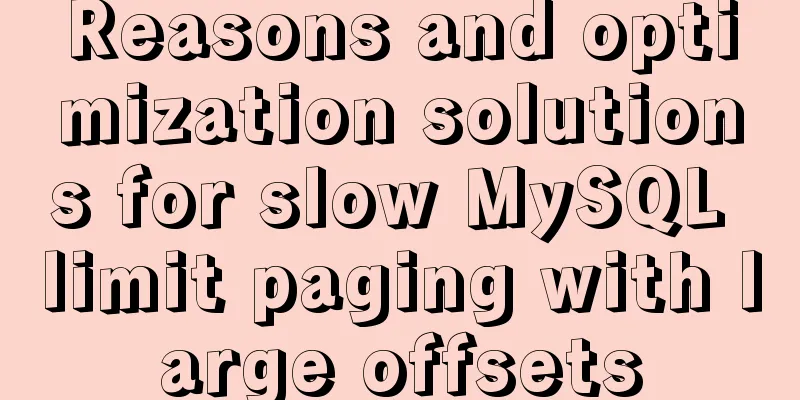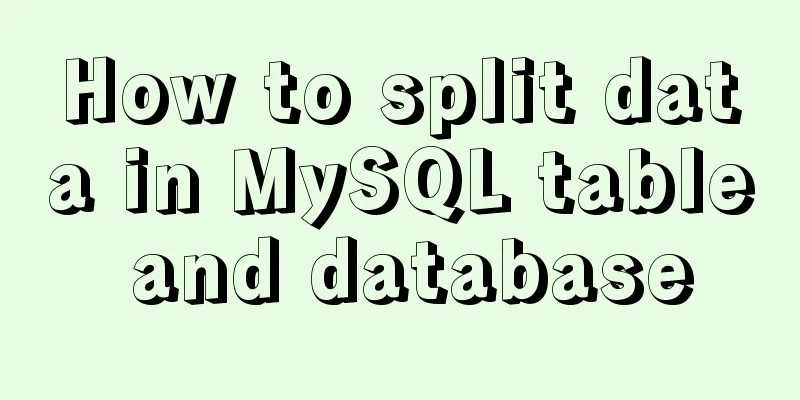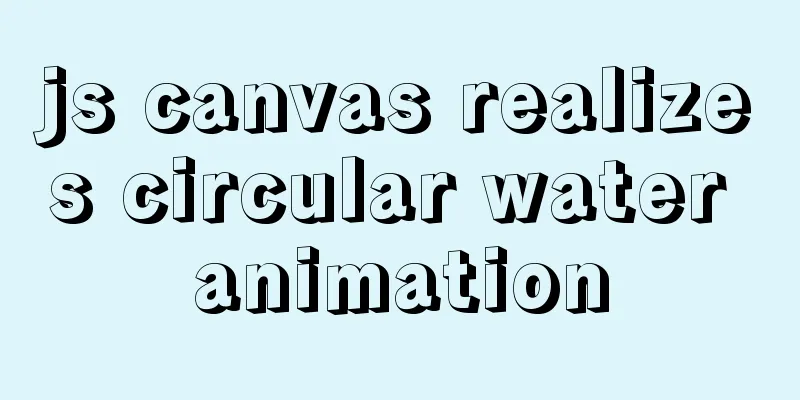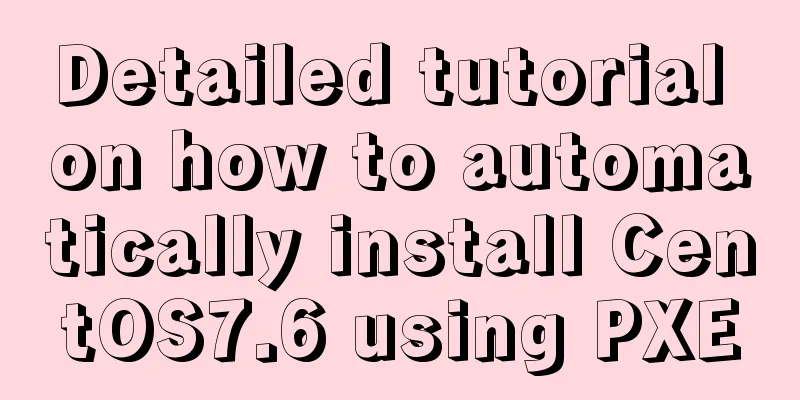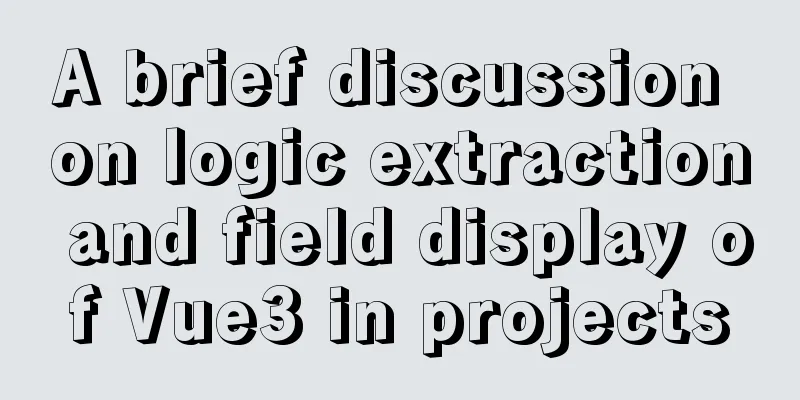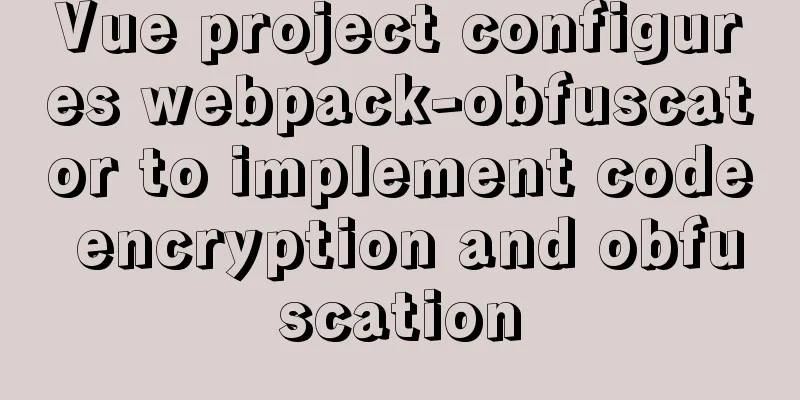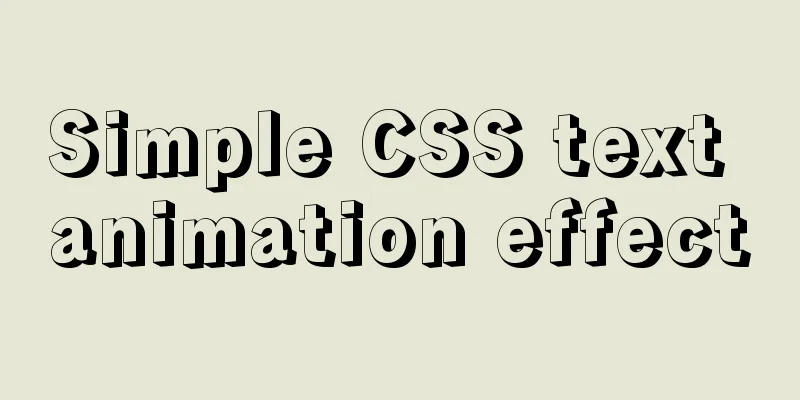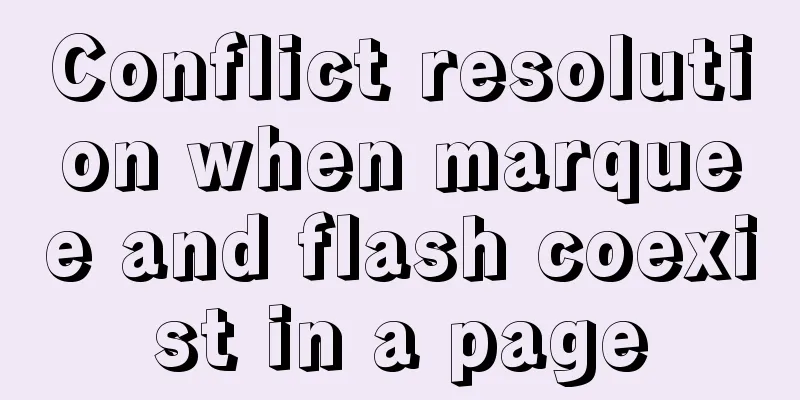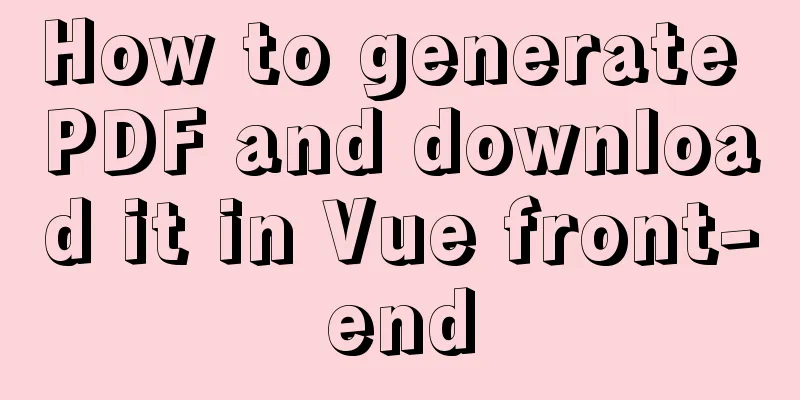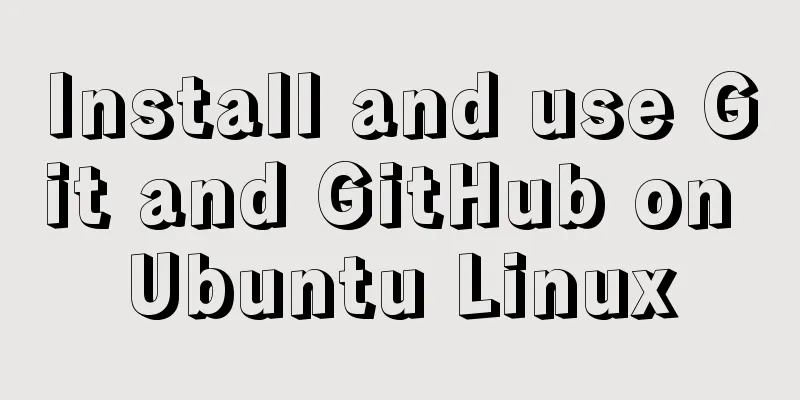How to use Webstorm and Chrome to debug Vue projects
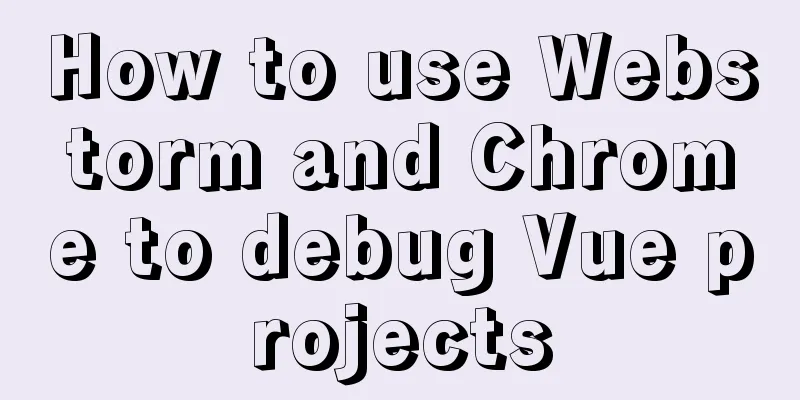
PrefaceIn project development, Debug mode is very necessary. Debug mode is very convenient for the backend IDEA tool, but for the frontend WebStorm, if Debug mode is enabled, some things need to be configured separately. So here I organize the process of successful construction and share it. Different Webstorm versions may result in different results, so here is my version first. Webstorm version: 2018.3.4 1. Create a new Vue projectIn order to demonstrate a complete example, start by creating a project. Here, we use the vue scaffolding command to create a project. vue init webpack debug-vue If the run is successful, a Vue project named debug-vue will be created. We open this project through WebStorm and run it, starting the command npm run dev View the page after successful startup
This means that the project runs successfully. Here we add a button to the code. We will click this button later to see if the Debug mode can successfully reach the breakpoint.
<template>
<div class="hello">
<h1>{{ msg }}</h1>
<h2>Home</h2>
<button @click="testMethods">Test bug breakpoint</button>
</div>
</template>
<script>
export default {
name: 'HelloWorld',
data () {
return {
msg: 'Welcome to Your Vue.js App'
}
},
methods:{
testMethods: function () {
alert("Click me and I'll pop up")
}
}
}
</script>After the change, check the page again and it will look like this
It is obvious that when you click this button, a box will pop up, indicating that the click event is bound successfully. 2. WebStorm Configuration1. Set the debugger port
2. Add debug configuration
Webstorm is now configured. 3. Testingfirst stepFirst add a breakpoint in the specified code, then start the project
Step 2Start the project, command npm run dev After successful startup Step 3Start the debug button configured above
Step 4test
The above is the details of how to use Webstorm and Chrome to debug Vue projects. For more information about Vue, please pay attention to other related articles on 123WORDPRESS.COM! You may also be interested in:
|
<<: Methods and problems encountered in installing mariadb in centos under mysql
>>: Mysql sorting to get ranking example code
Recommend
Ubuntu opens port 22
Scenario You need to use the xshell tool to conne...
In-depth understanding of MySQL global locks and table locks
Preface According to the scope of locking, locks ...
Scoring rules of YSlow, a webpage scoring plugin developed by Yahoo
YSlow is a page scoring plug-in developed by Yaho...
Create a code example of zabbix monitoring system based on Dockerfile
Use the for loop to import the zabbix image into ...
How to use the concat function in mysql
As shown below: //Query the year and month of the...
Example code for CSS to achieve horizontal lines on both sides of the text
This article introduces the sample code of CSS to...
Use ab tool to perform API stress test on the server
Table of contents 1 A brief introduction to syste...
How to view the IP address of the Docker container
I always thought that Docker had no IP address. I...
MySQL process control IF(), IFNULL(), NULLIF(), ISNULL() functions
In MySQL, you can use IF(), IFNULL(), NULLIF(), a...
CentOS7 uses rpm to install MySQL 5.7 tutorial diagram
1. Download 4 rpm packages mysql-community-client...
Solve the problem of Syn Flooding in MySQL database
Syn attack is the most common and most easily exp...
How to position the header at the top using CSS sticky layout
Application scenarios: One of the new requirement...
A brief introduction to React
Table of contents 1. CDN introduction 1.1 react (...
Summary of tips for making web pages
Preface This article mainly summarizes some of th...
mysql group_concat method example to write group fields into one row
This article uses an example to describe how to u...