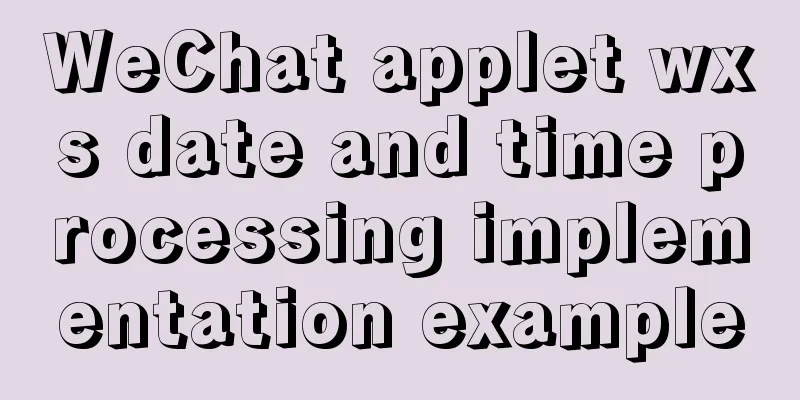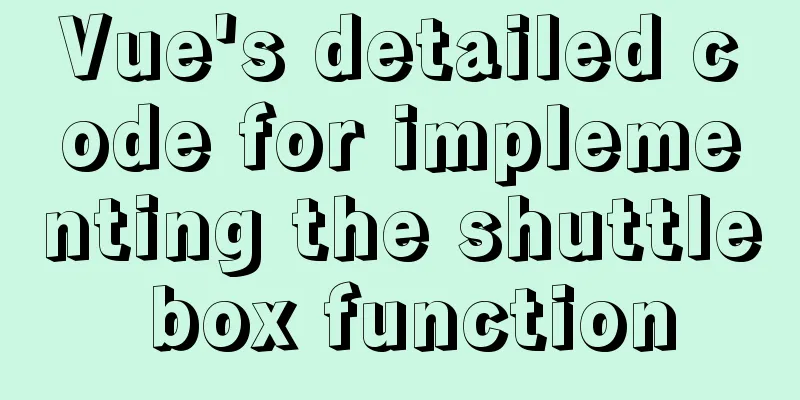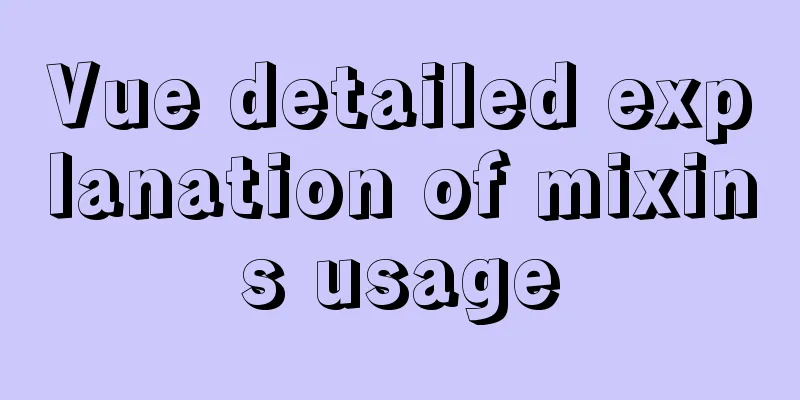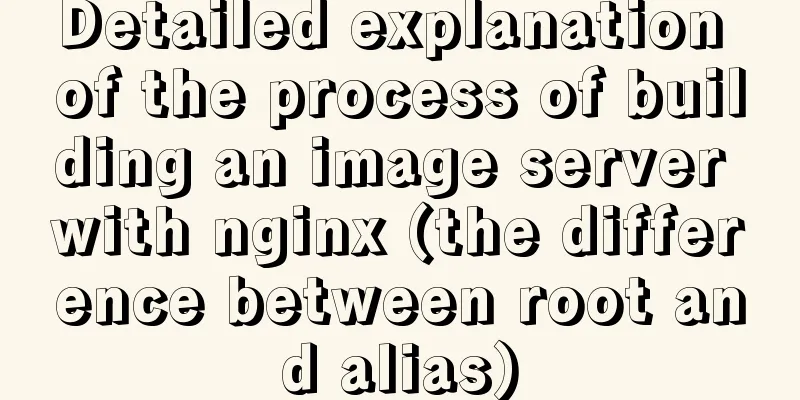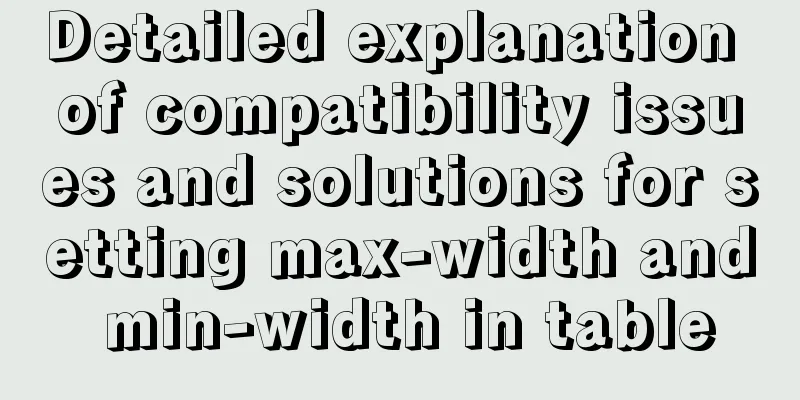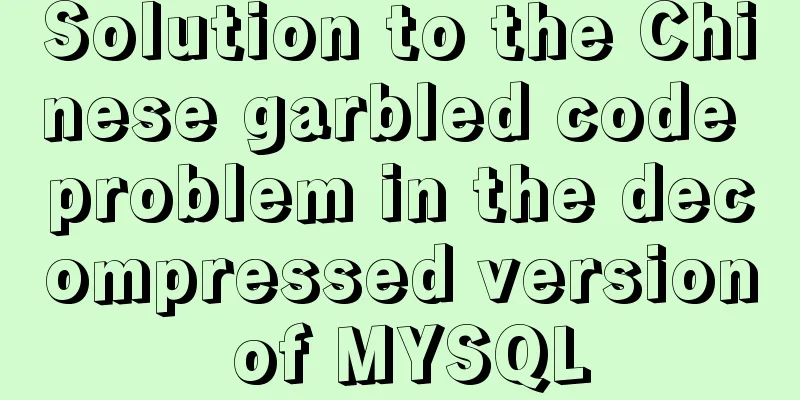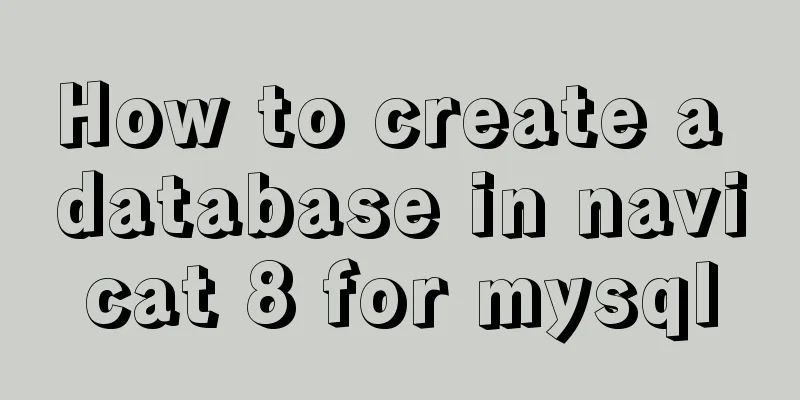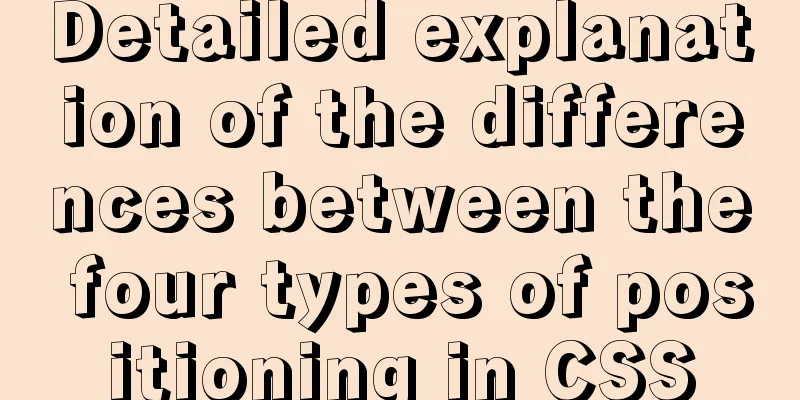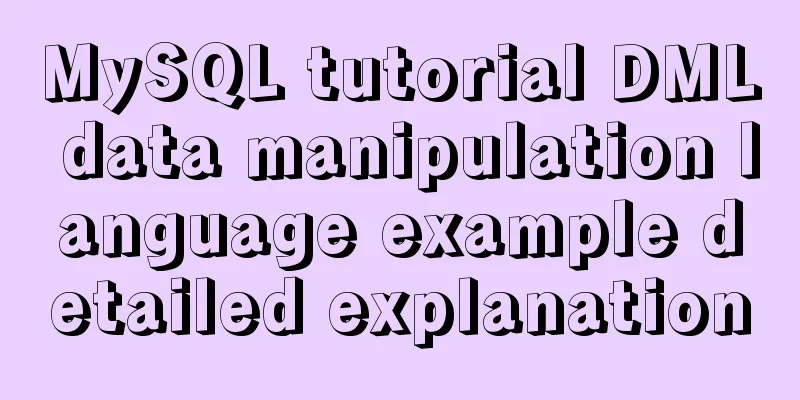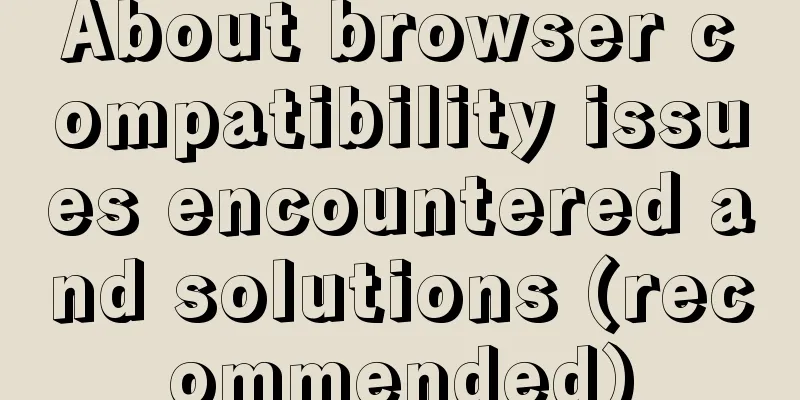Use ab tool to perform API stress test on the server
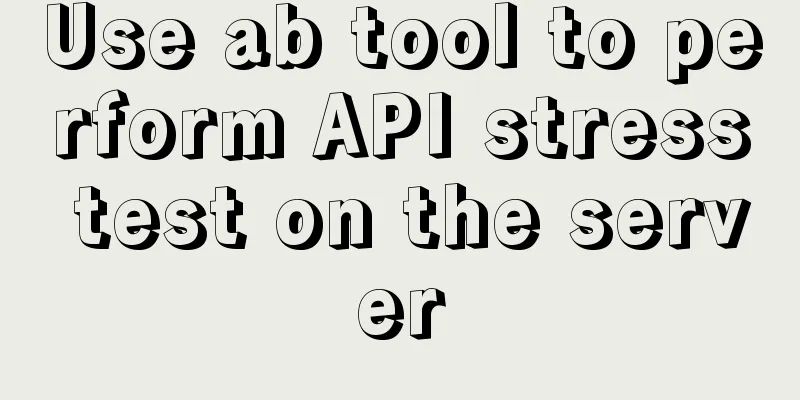
1 A brief introduction to system throughputThe throughput (pressure-bearing capacity) of a system is closely related to the CPU consumption, external interfaces, IO, etc. of the request. The higher the CPU consumption of a single request, the slower the external system interface and IO impact speed, and the lower the system throughput, and vice versa. Several important parameters of system throughput: TPS, concurrency, response time
TPS=concurrency/average response time Here, if the transaction is a single interface request, we can also consider TPS to be QPS.
For example, 3,000 users (concurrency) access the interface to be tested at the same time. According to statistics from the user side, the average response time for 3,000 users is 1188.538ms. So TPS=3000/1.188538s= 2524.11 q/s. We can describe this test like this: with 3000 concurrent connections, the TPS is 2524.11 and the average response time is 1188.538ms
The throughput of a system is usually determined by two factors: TPS and concurrency. Each system has a relative limit for these two values. Under the access pressure of the application scenario, as long as one item reaches the system's maximum value, the system's throughput will not increase. If the pressure continues to increase, the system's throughput will decrease instead. The reason is that the system is overloaded, and other consumption such as context switching and memory leads to a decline in system performance. The actual performance is that TPS first increases and then decreases. We need to find the performance inflection point. And get the limiting bottleneck. 2 Test MethodsReferences (detailed output description): https://www.jb51.net/article/231492.htm 2.1 Client Testing ToolsWe use the apacheBench tool for testing. Ubuntu installs ab: sudo apt-get install apache2-utils The default login port in Linux can only open 1024 files. Because everything in Linux is a file, the number of ab concurrency is limited by the number of open files. It needs to be modified using ulimit -n 10000 (number of open files) to support larger concurrency. I tested and modified it to 15000. 2.1.1 GET methodab -n 100 -c 100 https://www.baidu.com/index.html -n: total number of requests -c: Number of concurrent users. -url: API to be tested. When the number of test requests is small, the test is completed quickly and no intermediate process is displayed. When the number of requests is large, the current number of completed requests will be displayed in separate lines. 2.1.2 POST methodab -n 10 -c 1 -T 'application/x-www-form-urlencoded' -H "Authorization:Bearer 2393d8db9b9d7f4b9d1570cc8776bca69b421b62" -p ./post http://172.28.28.17:3017/oauth2/token
2.1.3 Test Results InterpretationHere is the test output of ab:
ab -n 10 -c 2 The above figure shows the result of total request 10 and concurrency 2. The output information we are mainly concerned with is:
Among them, we are most concerned about Requests per second: tps. We regard it as the most important indicator of server performance. 2.2 Server-side detection methodYou can use the iftop command and nethogs -d to detect the server network status. You can monitor server port traffic through the iptables command. You can use top | grep "node" to judge the memory and CPU. For cloud testing, you can use the cloud host backend, but the background parameters are average values after minutes. It seems like this is a stupid way to measure merit. 3 Actual TestUsing apacheBench, you can write shell scripts to perform multiple tests. You can put the API to be tested into the API array and modify the number of loops to test multiple APIs at a time and generate a key parameter xls file. Now it seems that I was too naive to have such an idea. 3.1 Shell ScriptInstructions for use: a is the total number of requests, b is the number of concurrent users, i.e. a[0] corresponds to b[0]. The first parameter passed in is the address of the API server to be tested, and the second is the parameters required by the API. The api is set in the api array. To add multiple APIs or agree to multiple sets of API tests, please modify the loop count.
echo "you maybe use this sh like:"$0" serverIP userParam"
a=(1000 2000 4000 6000 7000)#Total number of requests to be tested b=(50 100 200 300 400)#Number of concurrent users runTime=$(date +%Y%m%d%H%M%S)
if [ -z "$1"]
then
serverip="http://127.0.0.1"
else
serverip=$1
fi
if [ -z "$2"]
then
param="deviceid=XXX&bindingplatform=XXX&bindingid=XXX"
else
param=$2
fi
filename=${runTime}"-test.log"
touch filename
#api=('XXX'${param} 'XXX'${param} '/users/account')
api=('XXX'${param})
echo "********webserver test info****************"
echo "testTime :"$(date)
echo "LogName :"${filename}
echo "serverIP :"${serverip}
echo "userparam:"${param}
echo "********webserver test info****************"
#echo ${filename}
for j in {0..0}#The number of APIs to be tested is the number of API arrays do
echo "API test:"${serverip}${api[j]}
for i in {0..4}#The number of API tests to be tested is 5 times, which means that the corresponding ab array has five values do
ab -r -k -n ${a[i]} -c ${b[i]} -C ${param} ${serverip}${api[j]} | grep -e"Document Path:" -e "Complete requests:" -e "Concurrency Level:" -e"Failed requests:" -e"Time taken for tests:" -e "Requests per second:" -e "Time per request" -e"Total transferred: " >> ${filename}
done
done
sed -i 's/^.\{24\}//g' ${filename}# Generate a txt file according to the time and extract it according to the above parameters.
export LD_LIBRARY_PATH=
./change ${filename} ${runTime}"report.xls"#chang The function is to convert the key data in txt into xls file.
rm ${filename}
3.2 C++ Extractor: Using libxl.h
#include <iostream>
#include <fstream>
#include <string>
#include "libxl.h"
using namespace std;
using namespace libxl;
int main(int agrc, char *argc[])
{
//cout << "helloworld" << endl;
fstream f;
ifstream ifile(argc[1]);
string temp;
int i = 0, j = 1, k = 0;
Book* book = xlCreateBook();//Create an instance of XLS (Execl97-03) in binary format. You must call this function to create an object to operate Excel before using it. //book->setKey(......);//If you have purchased the library, set the corresponding key. If you have not purchased it, do not use this line if (book)//Whether the instance was created successfully {
Sheet* sheet = book->addSheet("Sheet1"); //Add a worksheet
for(i=0;i<30;i++)
{
for(j=0;j<10;j++){
sheet->setCol(i, j, 20); //Set column width, format, etc. }
}
i=0;
j=1;
if (sheet)
{
sheet->writeStr(j, 0, "API");
sheet->writeStr(j, 1, "Concurrency Level");
sheet->writeStr(j, 2, "Time taken for tests");
sheet->writeStr(j, 3, "Complete requests");
sheet->writeStr(j, 4, "Failed requests");
sheet->writeStr(j, 5, "Total transferred");
sheet->writeStr(j, 6, "Requests per second");
sheet->writeStr(j, 7, "Time per requests(user)");
sheet->writeStr(j, 8, "Time per requests(server)");
j++;
while (getline(ifile, temp))
{
if (temp[0] == '/'){
f << temp << " ";
sheet->writeStr(j, i, temp.c_str());
}
else if (temp.find('[') != string::npos){
f << temp.substr(0, temp.find('[') - 1) << " ";
sheet->writeStr(j, i, temp.substr(0, temp.find('[') - 1).c_str());
}
else if (temp.find('b') != string::npos){
f << temp.substr(0, temp.find('b') - 1) << " ";
sheet->writeStr(j, i, temp.substr(0, temp.find('b') - 1).c_str());
}
else if (temp.find('s') != string::npos){
sheet->writeStr(j, i, temp.substr(0, temp.find('s') - 1).c_str());
f << temp.substr(0, temp.find('s') - 1) << " ";
}
else{
sheet->writeStr(j, i, temp.c_str());
f << temp << " ";
}
i++;
if (i == 9){
f << " " << endl;
i = 0;
j++;
}
}
ifile.close();
}
if (book->save(argc[2])) //Save to example.xls
{
//.....
}
else
{
std::cout << book->errorMessage() << std::endl;
}
book->release();}
return 0;
}
4 Some problems encountered during testingWhen using a cloud host, you should pay attention to the bandwidth of the cloud host. Small pipes may become a bottleneck. There is a discrepancy between Total transferred and port traffic in the ab software. The port traffic is greater than Total transferred, and it is speculated that there is a packet blocking factor. Therefore, Total transferred cannot be treated as traffic consumed by the server and used to calculate certain services on the cloud that consume traffic. git: https://github.com/CollapsarLi/server_apachebench_shell.git The above is the full content of this article. I hope it will be helpful for everyone’s study. I also hope that everyone will support 123WORDPRESS.COM. You may also be interested in:
|
<<: Summary of techniques for implementing complex page layout using frameset
>>: MySQL detailed summary of commonly used functions
Recommend
MySQL group by method for single word grouping sequence and multi-field grouping
I have created a goods table here. Let's take...
How to solve "Unable to start mysql service error 1069"
Today, when I was on the road, a colleague sent m...
SQL IDENTITY_INSERT case study
Generally speaking, once a column in a data table...
Practical skills that must be mastered in calling UNI-APP components in the easycom mode
This article is intended to be a starting point f...
Detailed explanation of JavaScript upload file limit parameter case
Project scenario: 1. Upload file restrictions Fun...
Vue simulates the shopping cart settlement function
This article example shares the specific code of ...
JavaScript realizes the effect of mobile modal box
This article example shares the specific code of ...
Create a screen recording function with JS
OBS studio is cool, but JavaScript is cooler. Now...
MySQL 5.5.27 winx64 installation and configuration method graphic tutorial
1. Installation Package MYSQL service download ad...
MySQL master-slave replication principle and points to note
Written in front I have been writing a special to...
Discussion on more reasonable creation rules for MySQL string indexes
Preface Regarding the use of MySQL indexes, we ha...
Detailed explanation of the installation process of Jenkins on CentOS 7
Install Jenkins via Yum 1. Installation # yum sou...
Baidu Input Method opens API, claims it can be ported and used at will
The relevant person in charge of Baidu Input Metho...
How to install and deploy ftp image server in linux
Refer to the tutorial on setting up FTP server in...
Docker container from entry to obsession (recommended)
1. What is Docker? Everyone knows about virtual m...