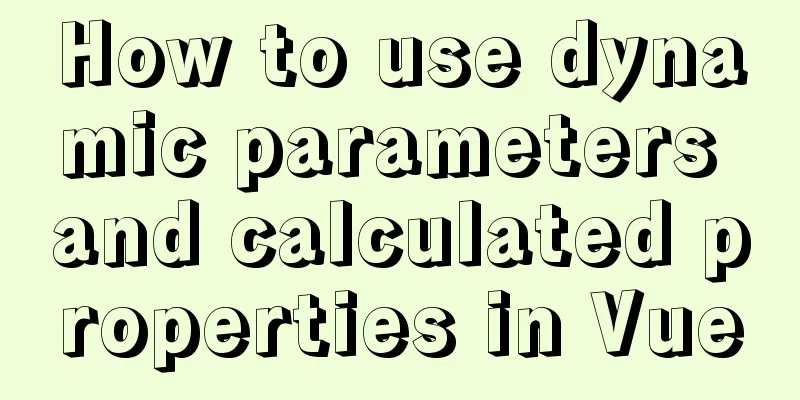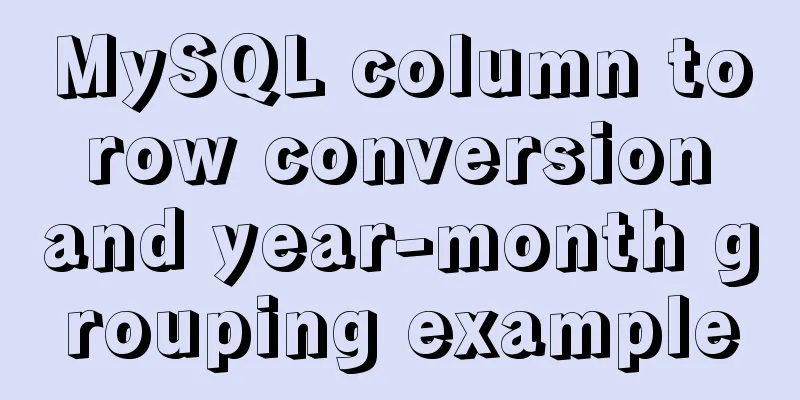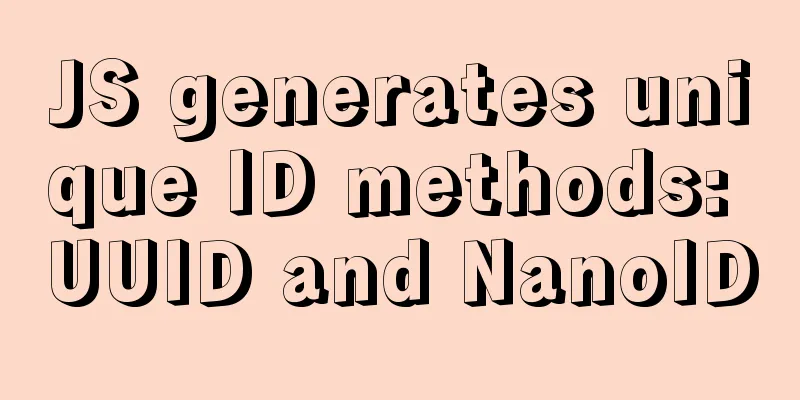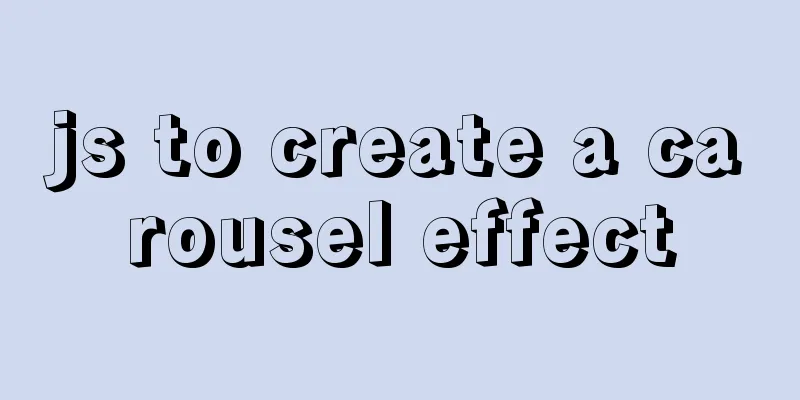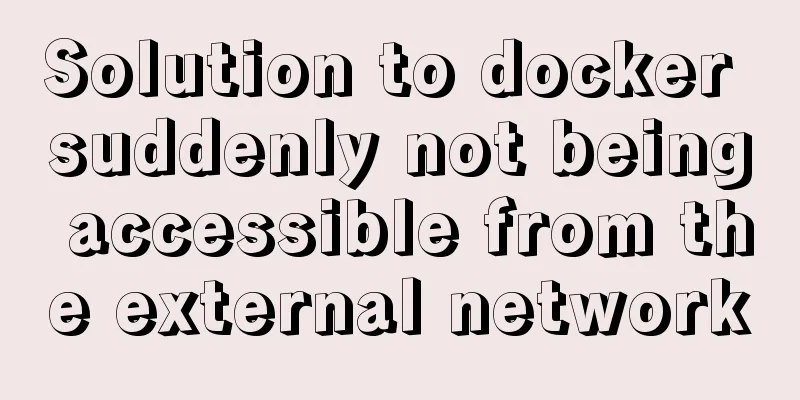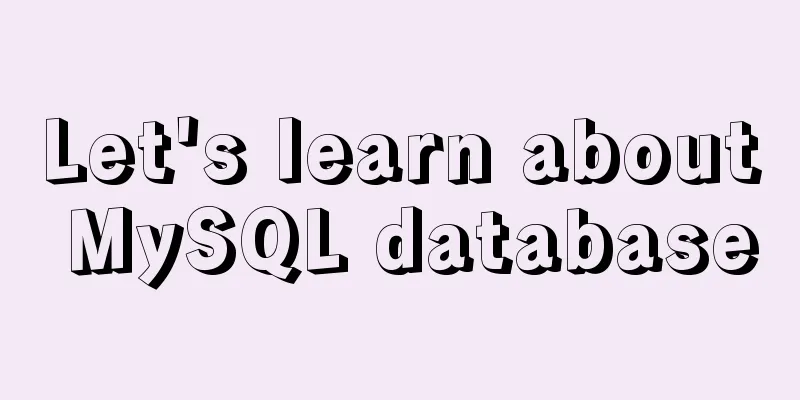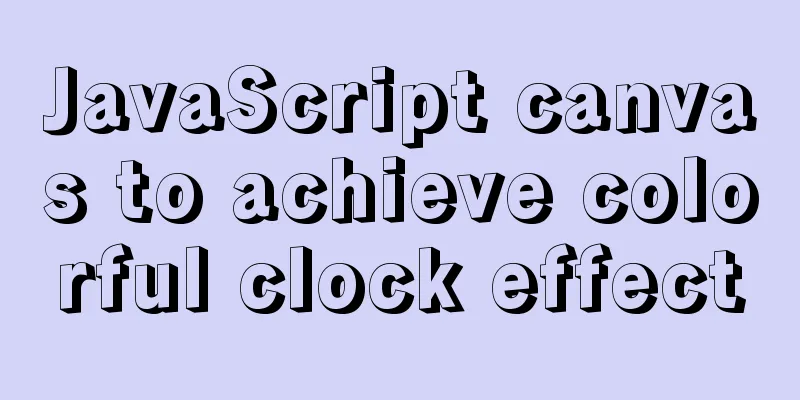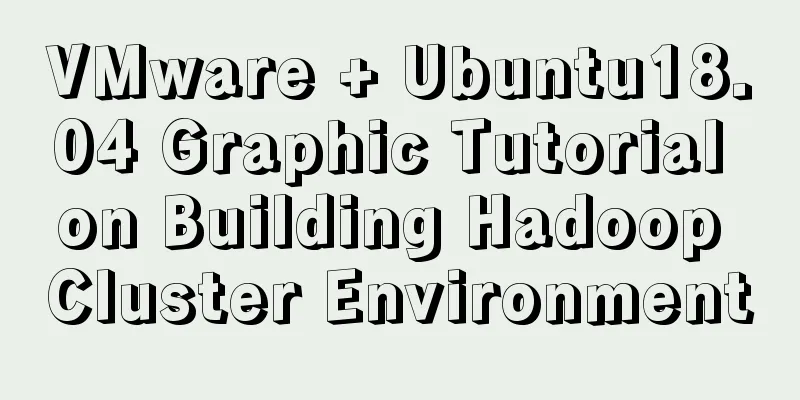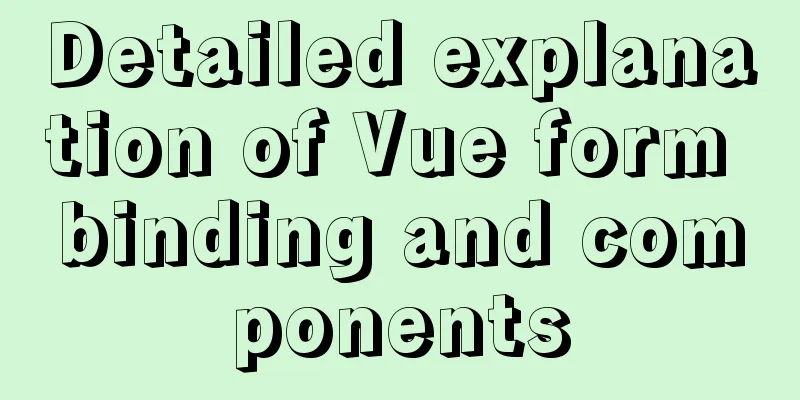How to create a database in navicat 8 for mysql
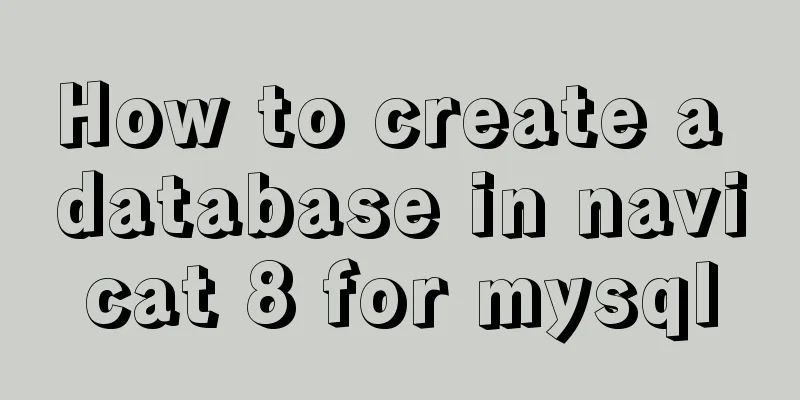
|
When developing a website, you often need to use a database to save data. How do we create a database and create data tables? The method is actually very simple. Let me teach you how to use Navicat for MySql to create a database. Step 1: Create a database locally. First, start the database operating environment. If both Apache and MySQL are displayed in green, it means that the environment is started successfully. Otherwise, the database cannot be operated if the environment fails to start.
Step 2: Open the database management tool Navicat for MySql, which is used to manage the creation and management of our database, as shown in the following figure:
Step 3: After opening Navicat for MySql, right-click on the left and select Create a new database
Step 4: Enter the page for creating a database, name the database myxiaoze; fill in utf8 -- UTF-8 Unicode for the character set; fill in utf8_general_ci for the sorting rule, and click OK after filling in:
Step 5: Right-click on the left to refresh, and you can see the database you just created, as shown below:
The above is the detailed content of how to build a database in navicat 8 for mysql. For more information, please pay attention to other related articles on 123WORDPRESS.COM! You may also be interested in:
|
<<: Vue realizes the card flip effect
>>: Vue component to realize carousel animation
Recommend
Details of using vue activated in child components
Page: base: <template> <div class="...
Problems and solutions for installing Docker on Alibaba Cloud
question When installing Docker using Alibaba Clo...
Using vue3 to imitate the side message prompt effect of Apple system
Table of contents Animation Preview Other UI Libr...
Solution to the inconsistency between crontab execution time and system time
Preface In LINUX, periodic tasks are usually hand...
Summary of pitfalls in virtualbox centos7 nat+host-only networking
Table of contents 1. Problem Background 2. What a...
MySql login password forgotten and password forgotten solution
Method 1: MySQL provides a command line parameter...
Instructions for nested use of MySQL ifnull
Nested use of MySQL ifnull I searched online to s...
Quick solution for forgetting MySQL8 password
Preface When we forget the MySQL database passwor...
Learning Vue instructions
Table of contents 1. v-text (v-instruction name =...
Centos8 builds nfs based on kdc encryption
Table of contents Configuration nfs server (nfs.s...
Detailed explanation of basic data types in mysql8.0.19
mysql basic data types Overview of common MySQL d...
How to quickly install RabbitMQ in Docker
1. Get the image #Specify the version that includ...
How to solve the problem that MySQL cannot start because it cannot create temporary files
Problem Description I recently encountered a prob...
Centos8.3, docker deployment springboot project actual case analysis
introduction Currently, k8s is very popular, and ...
Detailed explanation of the use of base tag in HTML
In requireJS, there is a property called baseURL....