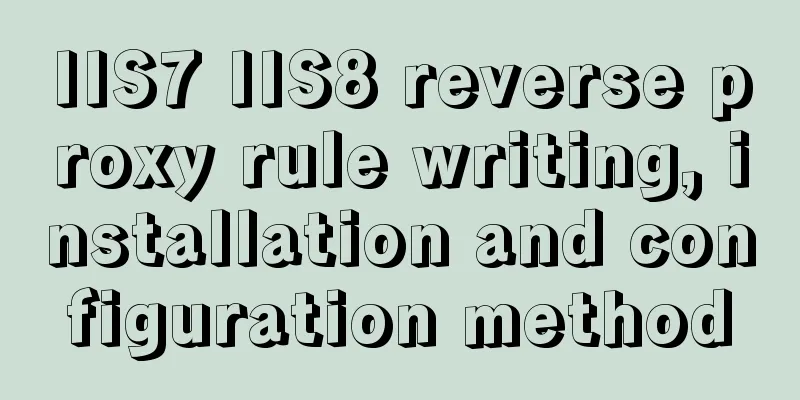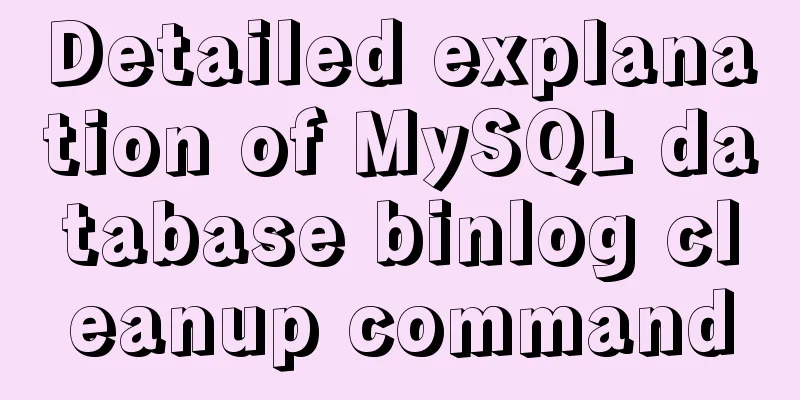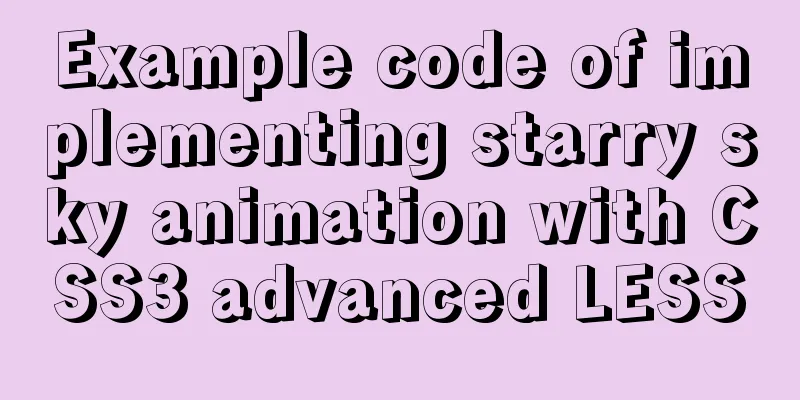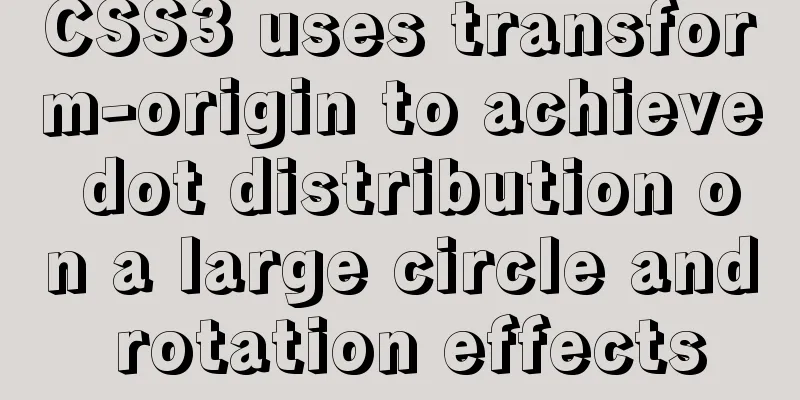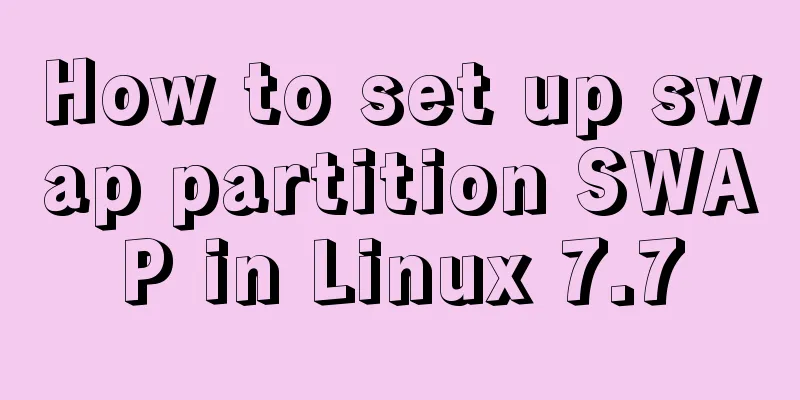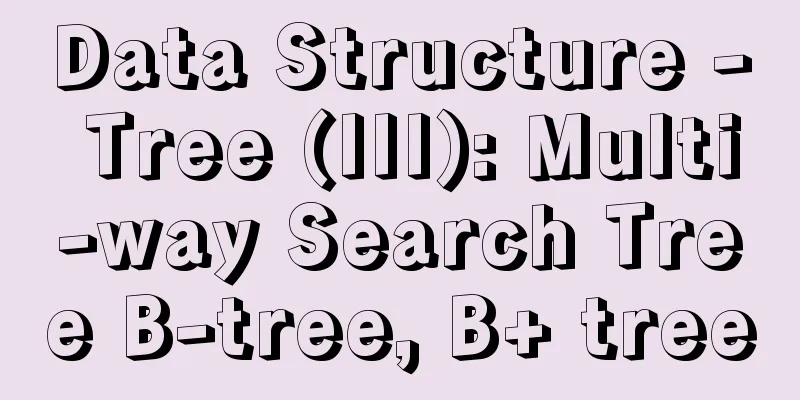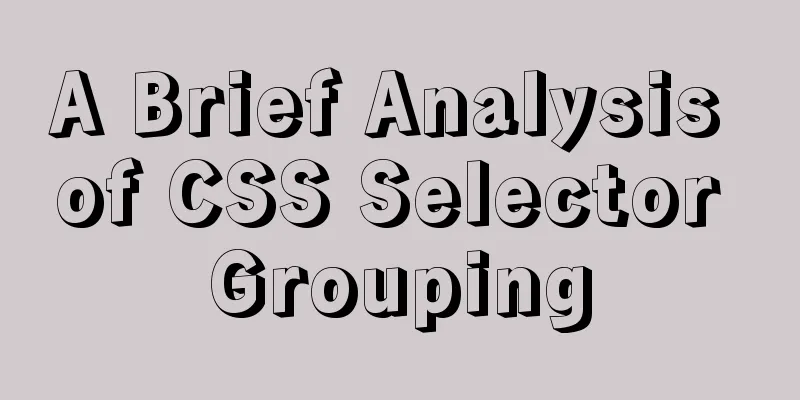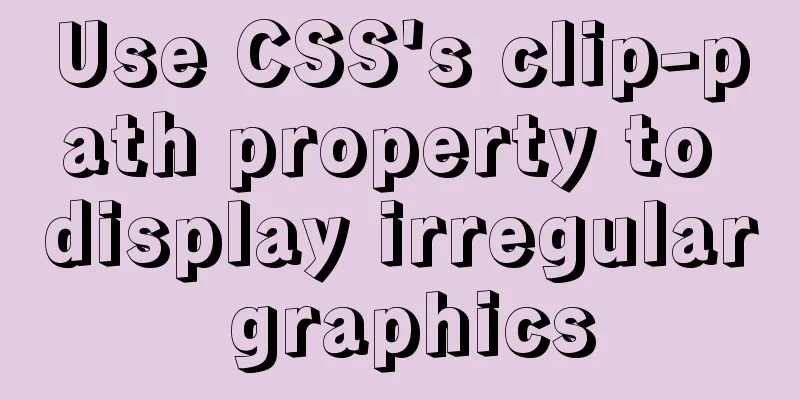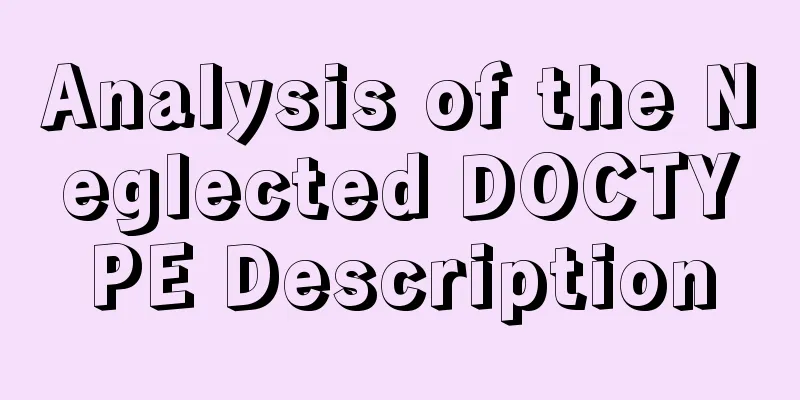Vue realizes the card flip effect
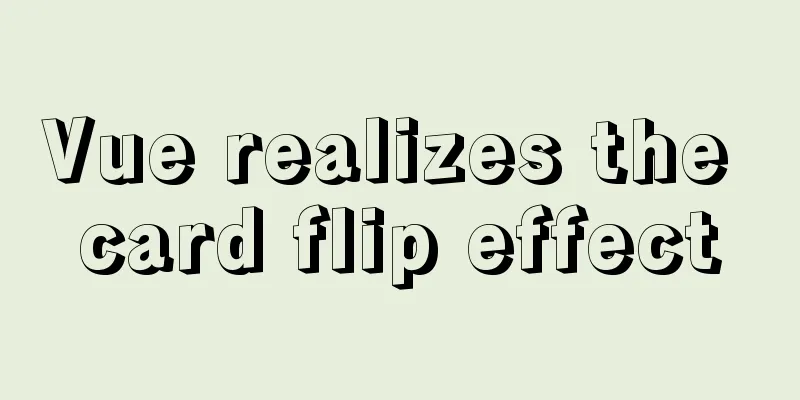
|
This article example shares the specific code of Vue to achieve the card flip effect for your reference. The specific content is as follows 1. Achieve resultsAchieve a flip effect along the center Y axis by clicking.
2. MethodsIt is divided into two parts, the front and the back. The div behind is set through the CSS layout to be flipped 180 degrees and hidden behind the div in the front. Click to execute the flip animation. When executing the flip animation, set the div behind to be displayed, and then hide the div in the front. Repeat in sequence. 3. Specific code
<template>
<div id="try">
<!-- Perform front flip animation under box_rolling-->
<div class="rollbox" :class="{'box_rolling':isRolling}" @click="isRolling = !isRolling">
<!-- front div -->
<div class="rollbox_front">
<div class="contentbox">
<img src="@/assets/images/s1.png"/>
</div>
</div>
<!-- next div -->
<div class="rollbox_behind">
<div class="contentbox">
<img src="@/assets/images/s2.png"/>
</div>
</div>
</div>
</div>
</template>
<script>
export default{
name:'try',
data(){
return {
isRolling:false
}
}
}
</script>
<style lang='scss'>
#try{
.rollbox{
position: relative;
perspective: 1000px;
width:200px;
height: 400px;
margin:100px auto;
&_front,
&_behind{
transform-style: preserve-3d; //Indicates that all child elements are presented in 3D space backface-visibility: hidden; //Whether the element is visible when the back is facing the screen transition-duration: .5s;
transition-timing-function:'ease-in';
background:#008080;
.contentbox{
width:200px;
height: 400px;
display: flex;
justify-content: center;
align-items: center;
>img{
width:100px;
}
}
}
&_behind{
transform: rotateY(180deg);
visibility:hidden; //The element is invisible, but occupies space position: absolute;
top:0;
bottom:0;
right: 0;
left: 0;
}
}
.box_rolling{
.rollbox_front{
transform: rotateY(180deg);
visibility:hidden;
}
.rollbox_behind{
transform: rotateY(360deg);
visibility:visible;
}
}
}
</style>The above is the full content of this article. I hope it will be helpful for everyone’s study. I also hope that everyone will support 123WORDPRESS.COM. You may also be interested in:
|
<<: Deploy Varnish cache proxy server based on Centos7
>>: How to create a database in navicat 8 for mysql
Recommend
Detailed explanation of MySQL sql99 syntax inner join and non-equivalent join
#Case: Query employee salary levels SELECT salary...
A complete tutorial on installing Ubuntu 20.04 using VMware virtual machine
Ubuntu is a relatively popular Linux desktop syst...
Example of using setInterval function in React
This article is based on the Windows 10 system en...
Implementation example of JS native double-column shuttle selection box
Table of contents When to use Structural branches...
Understand the implementation of Nginx location matching in one article
Since the team is separating the front-end and ba...
Detailed explanation of the difference between $router and $route in Vue
We usually use routing in vue projects, and vue-r...
Detailed explanation of the working principle of nginx+php execution request
How PHP works First, let's understand the rel...
Share 8 MySQL pitfalls that you have to mention
MySQL is easy to install, fast and has rich funct...
Detailed explanation of Vue development website SEO optimization method
Because the data binding mechanism of Vue and oth...
Use of Linux xargs command
1. Function: xargs can convert the data separated...
Detailed explanation of viewing and setting file permissions on Mac
Preface To modify file permissions in the termina...
Vue custom optional time calendar component
This article example shares the specific code of ...
React example showing file upload progress
Table of contents React upload file display progr...
Web design must have purpose, ideas, thoughts and persistence
<br />Introduction: This idea came to me whe...
Ubuntu 18.04 disable/enable touchpad via command
In Ubuntu, you often encounter the situation wher...