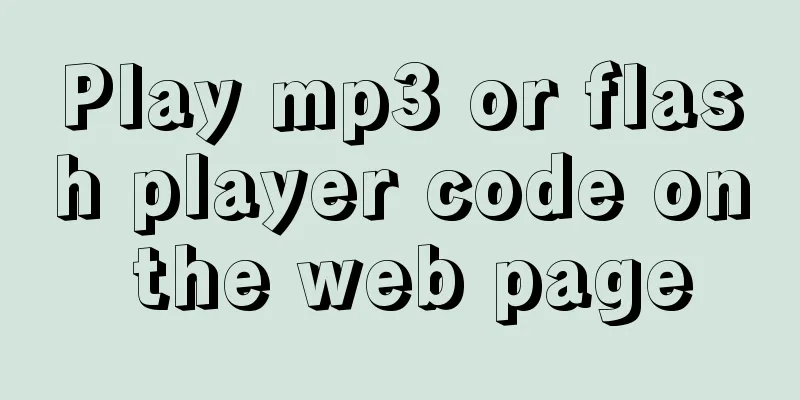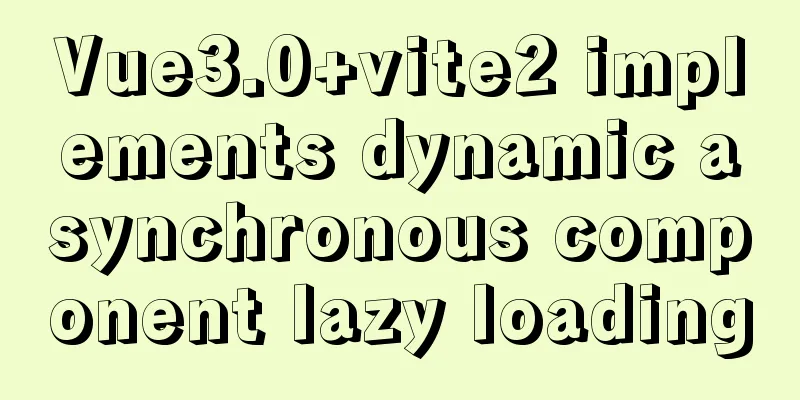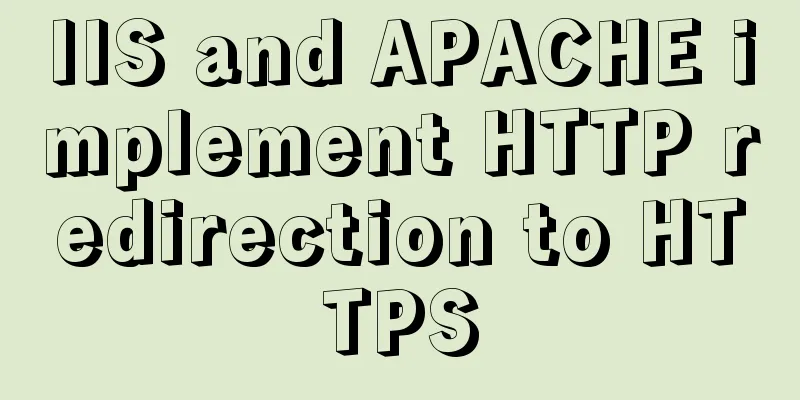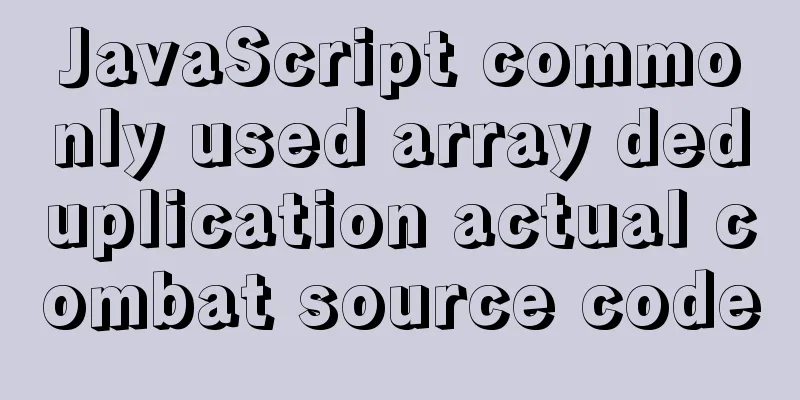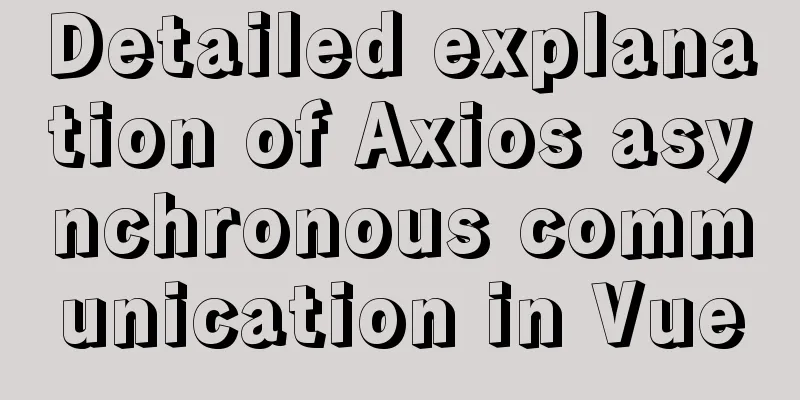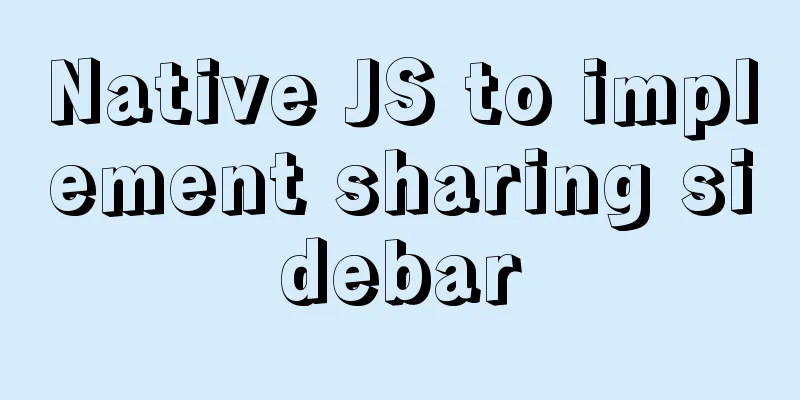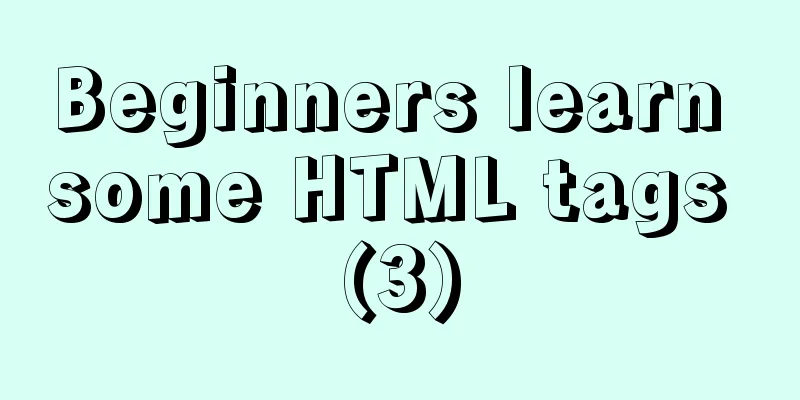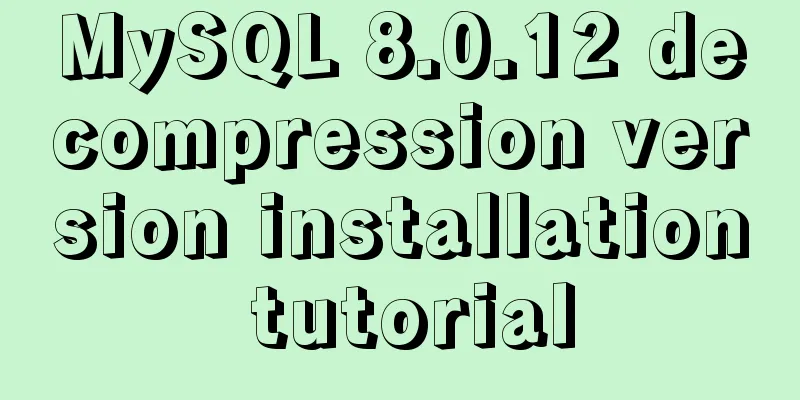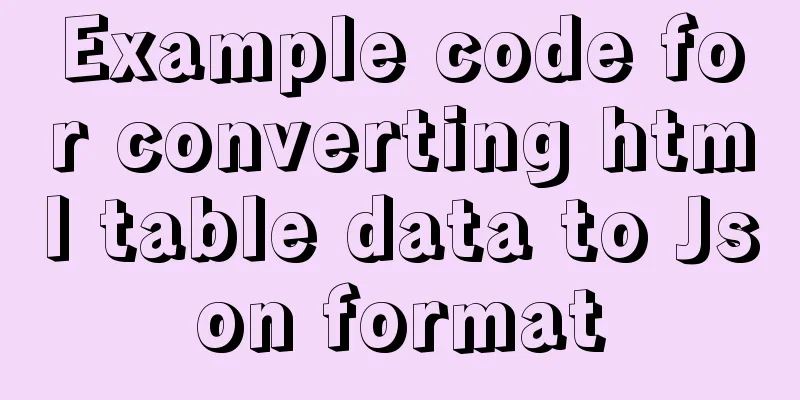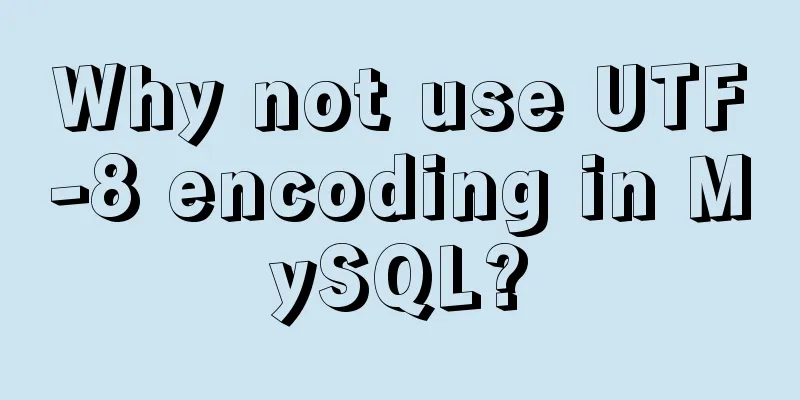React example showing file upload progress
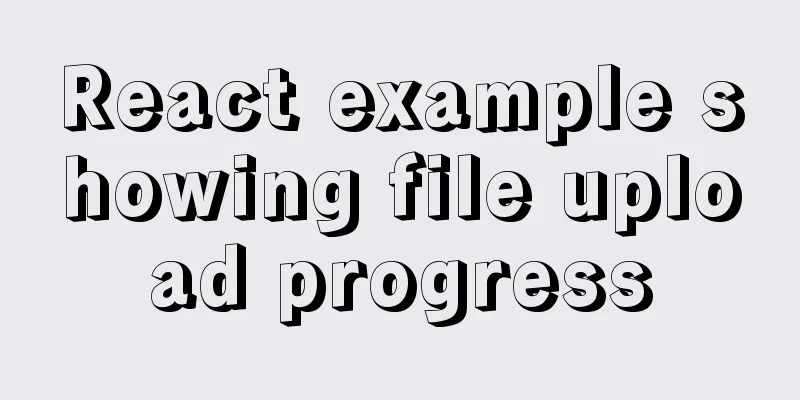
|
Axios is a promise-based HTTP library that can be used in browsers and node.js. React upload file display progress demoQuickly install react application on the front endMake sure you have a node environment npx create-react-app my-app //Create the my-app file in the current folder cd my-app //Enter the directory npm install antd //Install the antd UI component npm run start //Start the project src->App.js
import React from 'react';
import 'antd/dist/antd.css';
import { Upload, message, Button, Progress } from 'antd';
import { UploadOutlined } from '@ant-design/icons';
import axios from "axios"
axios.defaults.withCredentials = true
class App extends React.Component {
constructor(props) {
super(props)
this.state = {
fileList: [],
uploading: false,
filseSize: 0,
Baifenbi: 0
}
}
//When the file upload changes, configs = {
headers: { 'Content-Type': 'multipart/form-data' },
withCredentials: true,
onUploadProgress: (progress) => {
console.log(progress);
let { loaded } = progress
let { filseSize } = this.state
console.log(loaded, filseSize);
let baifenbi = (loaded / filseSize * 100).toFixed(2)
this.setState({
baifenbi
})
}
}
//Click to upload handleUpload = () => {
const { fileList } = this.state;
const formData = new FormData();
fileList.forEach(file => {
formData.append('files[]', file);
});
this.setState({
uploading: true,
});
//Request local service axios.post("http://127.0.0.1:5000/upload", formData, this.configs).then(res => {
this.setState({
Price: 100,
uploading: false,
fileList: []
})
}).finally(log => {
console.log(log);
})
}
onchange = (info) => {
if (info.file.status !== 'uploading') {
this.setState({
filseSize: info.file.size,
Baifenbi: 0
})
}
if (info.file.status === 'done') {
message.success(`${info.file.name} file uploaded successfully`);
} else if (info.file.status === 'error') {
message.error(`${info.file.name} file upload failed.`);
}
}
render() {
const { uploading, fileList } = this.state;
const props = {
onRemove: file => {
this.setState(state => {
const index = state.fileList.indexOf(file);
const newFileList = state.fileList.slice();
newFileList.splice(index, 1);
return {
fileList: newFileList,
};
});
},
beforeUpload: file => {
this.setState(state => ({
fileList: [...state.fileList, file],
}));
return false;
},
fileList,
};
return (
<div style={{ width: "80%", margin: 'auto', padding: 20 }}>
<h2>{this.state.baifenbi + '%'}</h2>
<Upload onChange={(e) => { this.onchange(e) }} {...props}>
<Button>
<UploadOutlined /> Click to Upload
</Button>
</Upload>
<Button
type="primary"
onClick={this.handleUpload}
disabled={fileList.length === 0}
loading={uploading}
style={{ marginTop: 16 }}
>
{uploading ? 'Uploading' : 'Start Upload'}
</Button>
<Progress style={{ marginTop: 20 }} status={this.state.baifenbi !== 0 ? 'success' : ''} percent={this.state.baifenbi}></Progress>
</div>
)
}
}
export default App;The backend uses express to carry the web server1. Create the folder webSever first cd webSever npm -init -y //Create package.json file 2. Install express and the packages required for file upload npm install express multer ejs 3. Create app.js app.js
var express = require('express');
var app = express();
var path = require('path');
var fs = require('fs')
var multer = require('multer')
//Set up cross-domain access app.all("*", function (req, res, next) {
//Set the domain name allowed to cross domain, * represents allowing any domain name to cross domain res.header("Access-Control-Allow-Origin", req.headers.origin || '*');
// //Allowed header types res.header("Access-Control-Allow-Headers", "Content-Type, Authorization, X-Requested-With");
// //Cross-domain allowed request methodsres.header("Access-Control-Allow-Methods", "PUT,POST,GET,DELETE,OPTIONS");
// Cookies are allowed
res.header("Access-Control-Allow-Credentials", true);
if (req.method == 'OPTIONS') {
res.sendStatus(200);
} else {
next();
}
})
app.use(express.static(path.join(__dirname, 'public')));
//Template engine app.set('views', path.join(__dirname, 'views'));
app.set('view engine', 'ejs');
app.get("/", (req, res, next) => {
res.render("index")
})
//Upload files app.post('/upload', (req, res, next) => {
var upload = multer({ dest: 'upload/' }).any();
upload(req, res, err => {
if (err) {
console.log(err);
return
}
let file = req.files[0]
let filname = file.originalname
var oldPath = file.path
var newPath = path.join(process.cwd(), "upload/" + new Date().getTime()+filname)
var src = fs.createReadStream(oldPath);
var dest = fs.createWriteStream(newPath);
src.pipe(dest);
src.on("end", () => {
let filepath = path.join(process.cwd(), oldPath)
fs.unlink(filepath, err => {
if (err) {
console.log(err);
return
}
res.send("ok")
})
})
src.on("error", err => {
res.end("err")
})
})
})
app.use((req, res) => {
res.send("404")
})
app.listen(5000)After the front-end is started, start the background node app to achieve The above is the details of the example of how react displays the progress of file uploads. For more information about how react displays the progress of file uploads, please pay attention to other related articles on 123WORDPRESS.COM! You may also be interested in:
|
<<: How to install MySQL database on Debian 9 system
>>: How to get the real path of the current script in Linux
Recommend
Summary of MySql storage engine and index related knowledge
Storage Engine What is a database storage engine?...
Standard summary for analyzing the performance of a SQL statement
This article will introduce how to use explain to...
Brief Analysis of MySQL B-Tree Index
B-Tree Index Different storage engines may also u...
What are the new CSS :where and :is pseudo-class functions?
What are :is and :where? :is() and :where() are p...
Detailed explanation of the download process of the mysql-connector-java.jar package
Download tutorial of mysql-connector-java.jar pac...
How to create dynamic QML objects in JavaScript
1. Dynamically create objects There are two ways ...
MySQL 8.0.11 compressed version installation tutorial
This article shares the installation tutorial of ...
HTML code to add quantity badge to message button
HTML code: <a onclick="goMessage();"...
vue+springboot realizes login function
This article example shares the specific code of ...
Detailed steps to install MySQL 8.0.27 in Linux 7.6 binary
Table of contents 1. Environmental Preparation 1....
Vue basics MVVM, template syntax and data binding
Table of contents 1. Vue Overview Vue official we...
Apache Log4j2 reports a nuclear-level vulnerability and a quick fix
Apache Log4j2 reported a nuclear-level vulnerabil...
Vue realizes the logistics timeline effect
This article example shares the specific code of ...
The process of installing Docker on Windows Server 2016 and the problems encountered
Prerequisites To run containers on Windows Server...
Solution to the problem of saving format in HTML TextArea
The format of textarea can be saved to the databas...