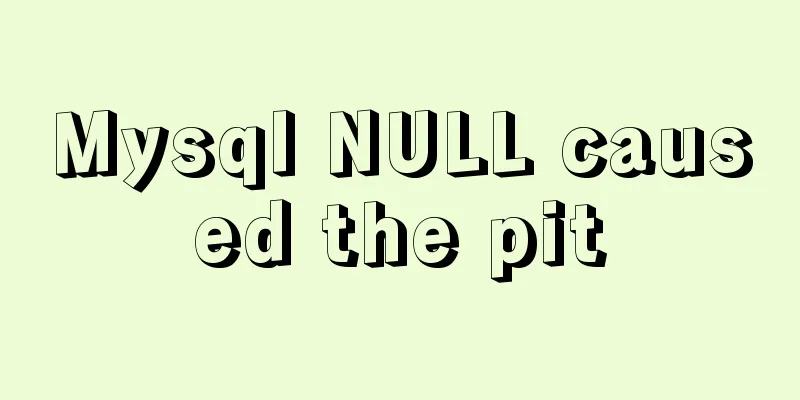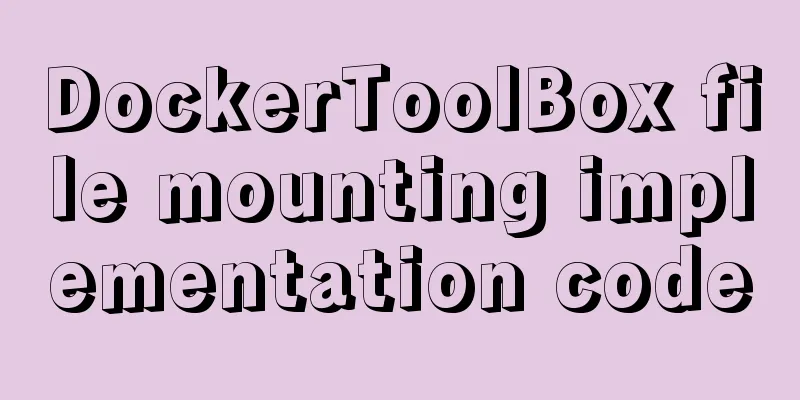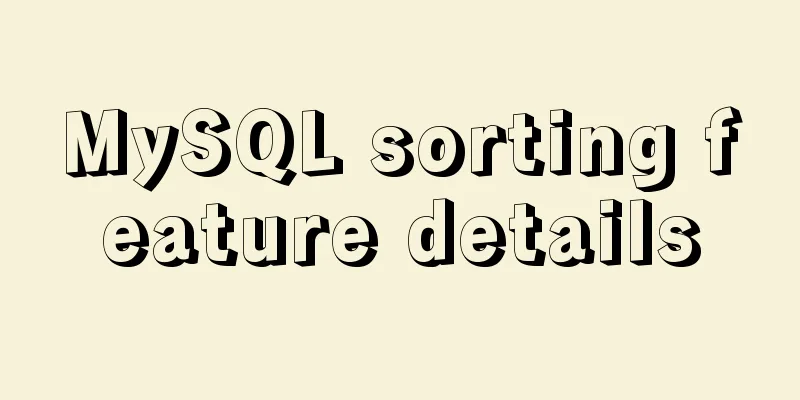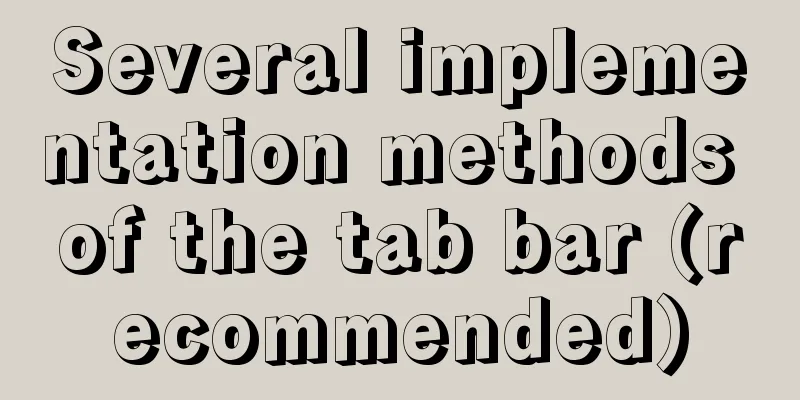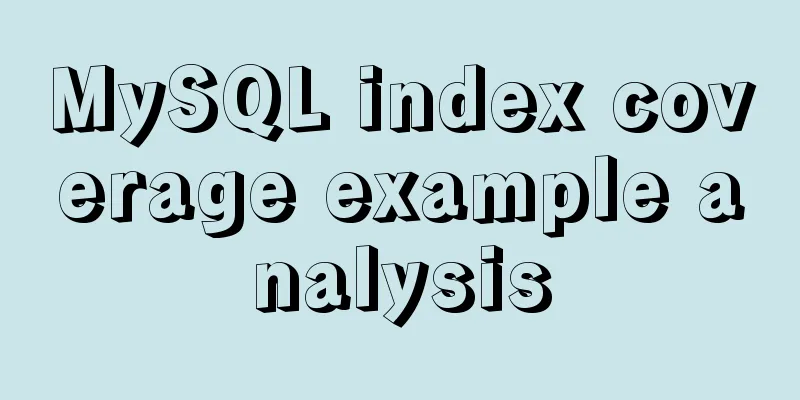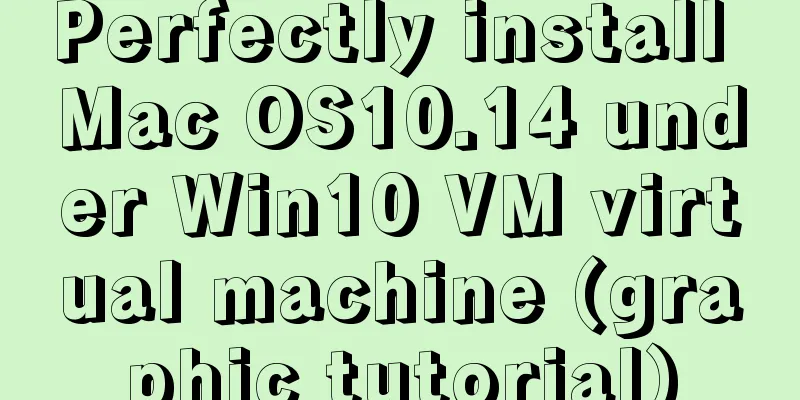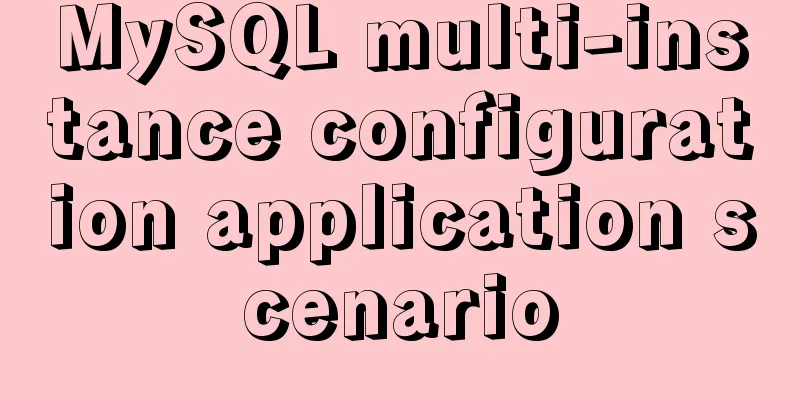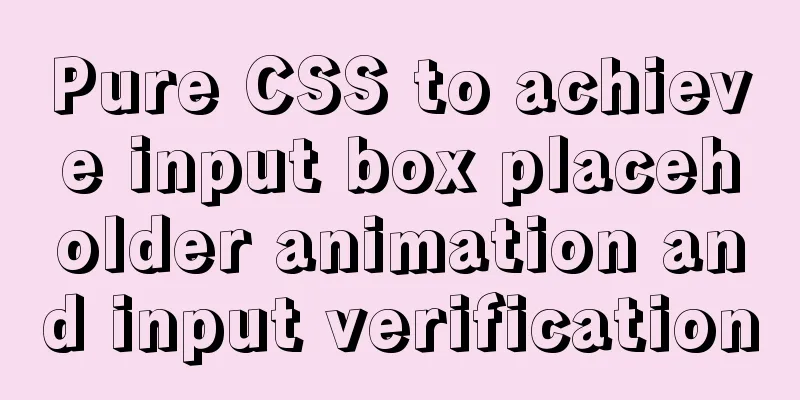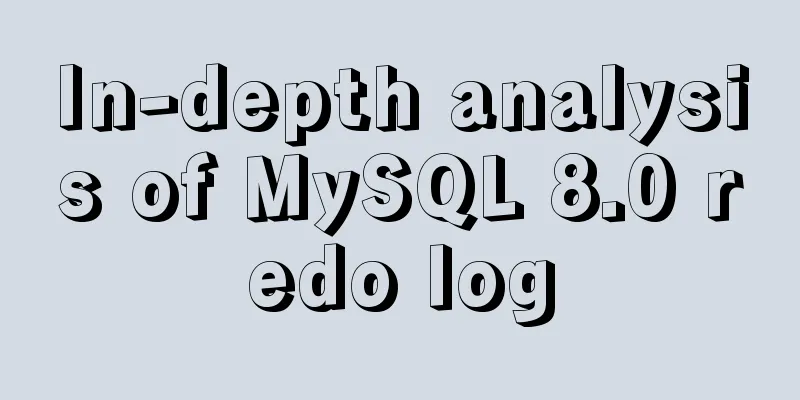Summary of MySql storage engine and index related knowledge
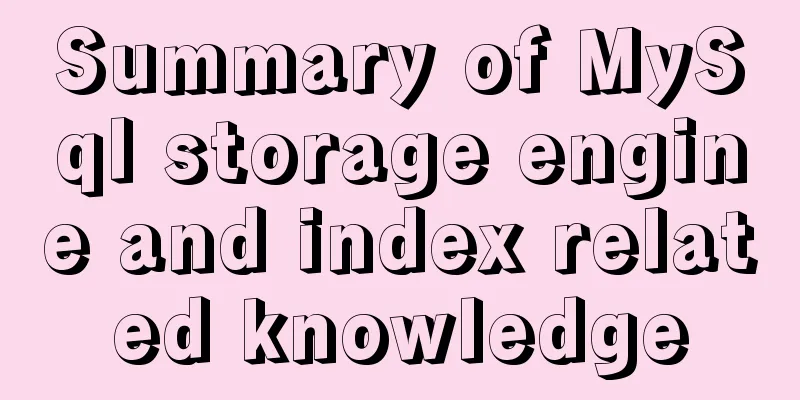
|
Storage Engine What is a database storage engine? The database engine is the underlying software component of the database. Different storage engines provide different storage mechanisms, indexing techniques, locking levels and other functions. Using different database engines can obtain specific functions. How to view the engine? --How to view the engines supported by the database show engines; --View the current data engine: show create table table name\G --View the engines of all tables in the current library: show table status_G Specify the engine when creating a table create table yingqin (id int,name varchar(20)) engine='InnoDB'; Engine for modifying tables alter table table name engine = 'engine name'; Modify the default engine
Differences between MyISAM and InnoDB MyISAM: supports full-text indexing (full text); does not support transactions; table-level locks; saves the specific number of rows in the table; crash recovery is poor. Innodb: supports transactions; previous versions did not support full-text indexing, but versions after 5.6 began to support this feature; row-level locks (not absolute, when the range cannot be determined when executing a SQL statement, the entire table will be locked, for example: update table set id=3 where name like 'a%';); does not save the specific number of rows in the table; good crash recovery. When to choose which engine is better MyISAM:
InnoDB:
InnoDB is recommended index What is an index? Indexes are separate database structures stored on disk that contain reference pointers to all the records in a table. Using indexes, you can quickly find rows that have specific values in one or more columns. Advantages of indexing:
Disadvantages of indexing:
Common types of indexes:
Normal index and unique index What is a normal index? As the name suggests, a common index is the most common index among all types of indexes. Its main task is to improve query speed. Its characteristics are that the same index content is allowed and null values are allowed. What is a unique index? Unique index: As the name implies, the same index content cannot appear, but it can be empty (null) value How to create a normal index or a unique index? --Create table test ( id int(7) zerofill auto_increment not null, username varchar(20), servnumber varchar(30), password varchar(20), createtime datetime, unique (id) )DEFAULT CHARSET=utf8; --Add an index to the table directly--Syntax: alter table table name add index index name (field name); --Note: If the index name is not specified, the default field name will be used as the index name alter table test add unique unique_username (username); --Create an index directly--Syntax: create index index on table name (field name); create index index_createtime on test (createtime); View Index --Syntax: show index from table name\G show index from test_G How to delete an index --Syntax: drop index index name on table name; drop index unique_username on test; --Syntax: alter table table name drop index index name; alter table test drop index createtime; Primary key index What is a primary key index? Adding an index to the primary key is a primary key index, which is a special unique index that does not allow null values, while a unique index (unique) allows null values. Specified as "PRIMARY KEY" Primary key: The primary key is a column in a table, and the value of this column is used to mark each row of data in the table. Note: Each table can only have one primary key. Create a primary key: --1) Create when creating a table --2) Add a primary key index directly to the table --Syntax: alter table table name add primary key (field name); alter table test add primary key (id); To delete a primary key: --Syntax: alter table table name drop primary key; alter table test drop primary key; Note: If there is an auto-increment, you must delete the auto-increment before you can delete the primary key. --Delete auto-increment: alter table test change id id int(7) unsigned zerofill not null; Full-text index What is full-text indexing? A full-text index is an index that searches for any content information such as articles or sentences stored in a database, and the unit of the index is words. Full-text indexing is also a key technology currently used by search engines. Specify fulltext
--Create the SQL for the practice table:
create table command (
id int(5) unsigned primary key auto_increment,
name varchar(10),
instruction varchar(60)
)engine=MyISAM;
--Insert data sql:
insert into command values('1','ls','list directory contents');
insert into command values('2','wc','print newline, word, and byte counts for each file');
insert into command values('3','cut','remove sections from each line of files');
insert into command values('4','sort','sort lines of text files');
insert into command values('5','find','search for files in a directory hierarchy');
insert into command values('6','cp','Copy files or folders');
insert into command values('7','top','display Linux processes');
insert into command values('8','mv','Modify file name, move');
insert into command values('9','Stop words','is,not,me,yes,no ...');Add a full-text index: --1) Create a full-text index when creating a table --2) Add through alter alter table command add fulltext(instruction); Use full-text indexing:
--Syntax: select * from table name where match (field name) against ('search content');
select * from command where match(instruction) against ('sections');Check the matching degree:
select * from command where match(instruction) against ('directory');Stop words: Words that appear very frequently will invalidate the full-text index. in boolean mode: in boolean mode: means to specify the full-text search mode as Boolean full-text search (which can be simply understood as the search method)
--Syntax: select * from table name where match (field name) against ('search content' in boolean mode);
select * from command where match(instruction) against ('direct*' in boolean mode);Note: When using the wildcard *, it can only be placed after the word, not before. To delete a full-text index: alter table command drop index instruction; Summary of points to note:
Foreign key constraints What is a foreign key? A foreign key is one or more columns that act as a link between the data in two tables to ensure the integrity and accuracy of the data between the tables. Add a foreign key constraint: --Syntax: foreign key (field name) references associated table name (field name of associated table) --Note: The field types of the primary key and the foreign key must be the same--create table method: CREATE TABLE `employee` ( `empno` int(11) NOT NULL COMMENT 'Employee number', `ename` varchar(50) DEFAULT NULL COMMENT 'Employee name', `job` varchar(30) DEFAULT NULL, `mgr` int(11) DEFAULT NULL COMMENT 'Employee supervisor number', `hiredate` date DEFAULT NULL COMMENT 'hired date', `sal` decimal(7,2) DEFAULT NULL COMMENT 'Salary', `deptnu` int(11) DEFAULT NULL COMMENT 'Department number', PRIMARY KEY (`empno`), foreign key (deptnu) references dept(deptnu) )ENGINE=InnoDB DEFAULT CHARSET=utf8; --Alter table method: alter table employee add foreign key (deptnu) references dept(deptnu); To drop a foreign key constraint: Note: Before you can delete a foreign key index, you must first delete the foreign key constraint. mysql> alter table employee drop index deptnu; ERROR 1553 (HY000): Cannot drop index 'deptnu': needed in a foreign key constraint mysql> mysql> alter table employee drop foreign key employee_ibfk_1; Query OK, 0 rows affected (0.01 sec) Records: 0 Duplicates: 0 Warnings: 0 mysql> mysql> alter table employee drop index deptnu; Query OK, 0 rows affected (0.01 sec) Records: 0 Duplicates: 0 Warnings: 0 Summary of points to note:
Joint Index What is a joint index? A joint index, also known as a combined index or a composite index, is an index based on two or more columns. Creating a Joint Index --Syntax: alter table table name add index (field 1, field 2, field 3); alter table test add index(username,servnumber,password); Deleting a joint index --Syntax: alter table test drop index index name; alter table test drop index username; Why use a joint index instead of multiple single-column indexes? The efficiency of a joint index is much higher than that of a single-column index. If three single-column indexes are created and the query conditions also contain these three columns, MySQL will only select the best column index and will not use all three indexes. Leftmost Principle of Joint Index Taking the above index as an example, the query condition must contain username to use this index, otherwise it will not be used. Summary of points to note:
The above is the detailed content of the summary of the knowledge related to MySql storage engine and index. For more information about MySql storage engine and index, please pay attention to other related articles on 123WORDPRESS.COM! You may also be interested in:
|
>>: Let's talk in detail about whether setState in React is a macro task or a micro task
Recommend
MySQL 5.6 compressed package installation method
There are two installation methods for MySQL: msi...
Usage scenarios and source code analysis of Vue advanced components functional components
Table of contents introduce Usage scenarios Sourc...
Comparison of several examples of insertion efficiency in Mysql
Preface Recently, due to work needs, I need to in...
Use the ip netns command in Linux to isolate the network port and configure the IP address
1. Add the isolation marker: ip netns add fd 2. P...
How to install redis in docker and set password and connect
Redis is a distributed cache service. Caching is ...
How to set underline in HTML? How to underline text in HTML
Underlining in HTML used to be a matter of enclos...
MySQL 8.0.12 installation and configuration method graphic tutorial (Windows version)
1. Introduction MySQL is used in the project. I i...
Analysis of the problem of deploying vue project and configuring proxy in Nginx
1. Install and start nginx # Install nginx sudo a...
How to use MySQL DATEDIFF function to get the time interval between two dates
describe Returns the time interval between two da...
The difference between html Frame, Iframe and Frameset
10.4.1 The difference between Frameset and Frame ...
Telnet is moved to busybox-extras in Alpine image
The telnet in the Alpine image has been moved to ...
Ubuntu starts the SSH service remote login operation
ssh-secure shell, provides secure remote login. W...
Optimal web page width and its compatible implementation method
1. When designing a web page, determining the widt...
Regarding the problem of using webpack instructions in vscode showing "Because running scripts is prohibited in this system" (perfect solution)
When learning Vue, when I always use webpack inst...
How to use JavaScript to determine several common browsers through userAgent
Preface Usually when making h5 pages, you need to...