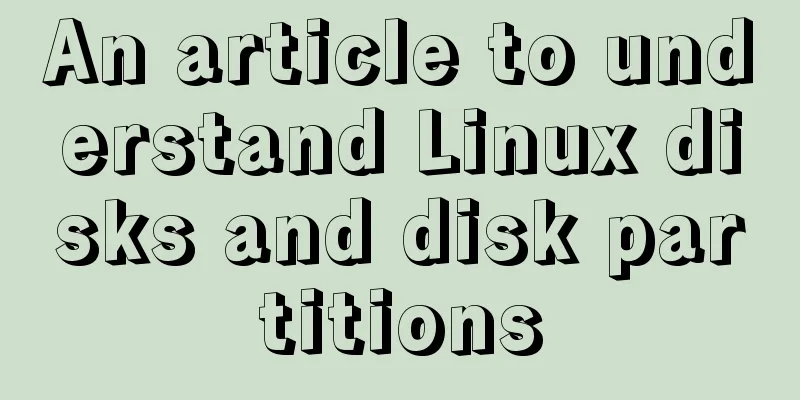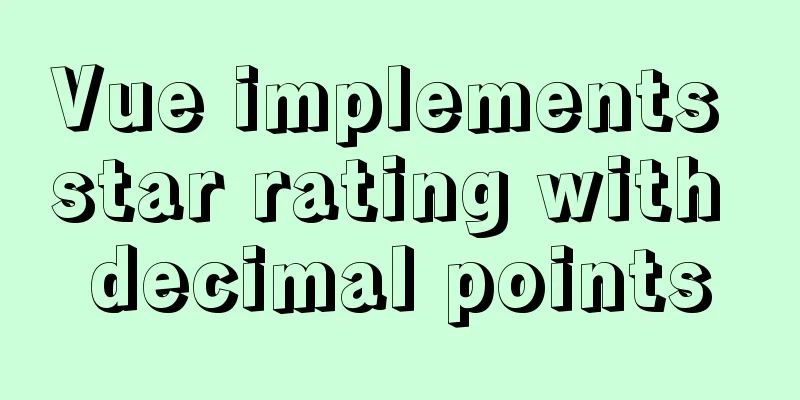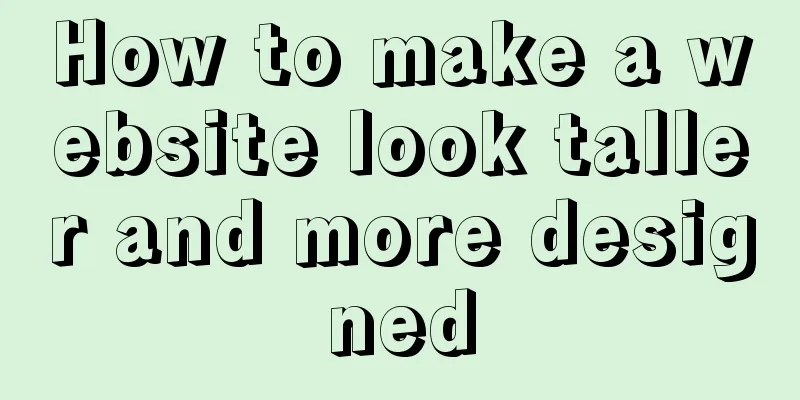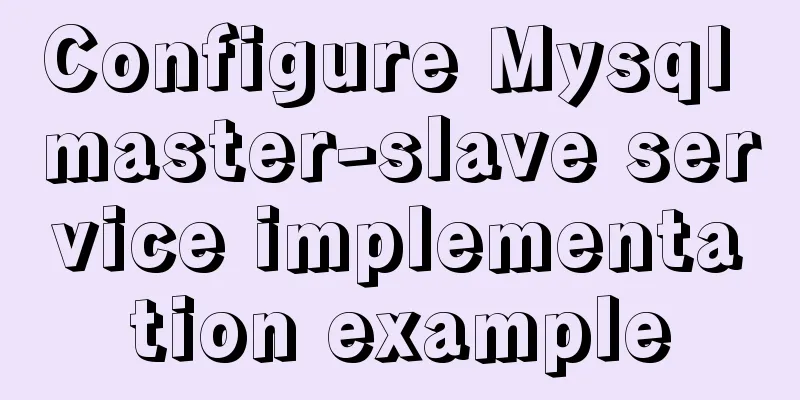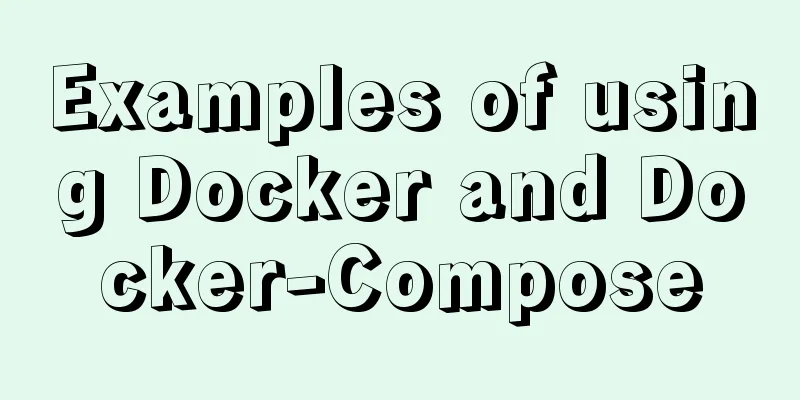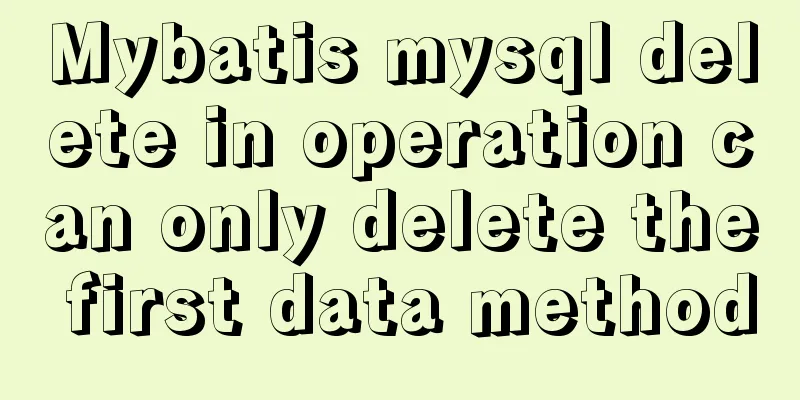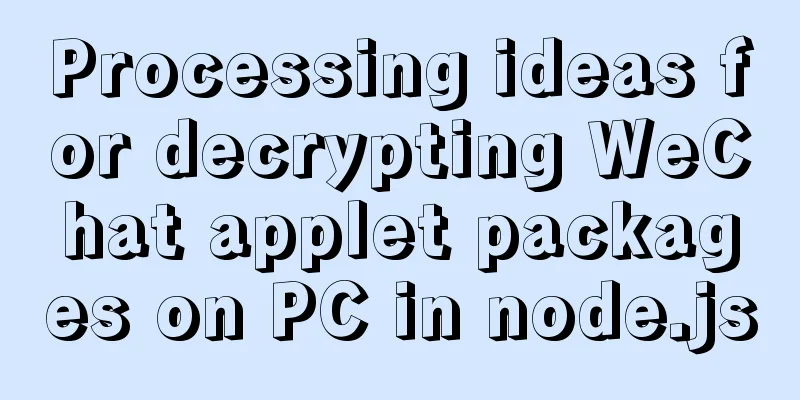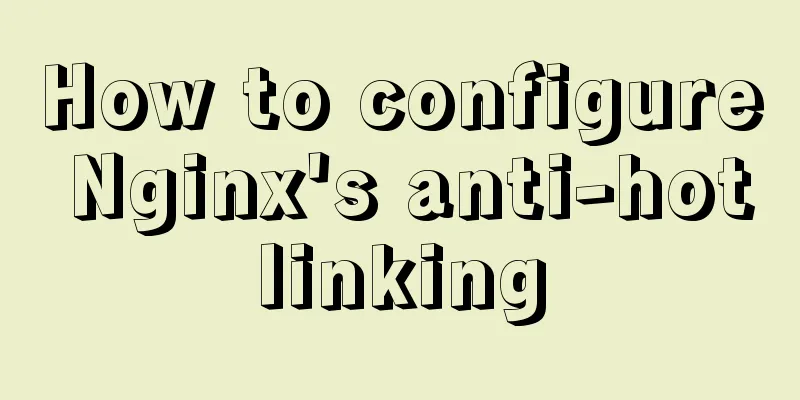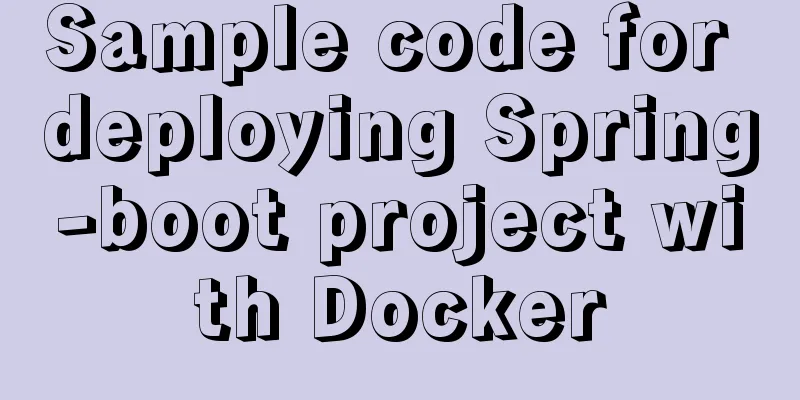Troubleshooting the security group ports added by Alibaba Cloud and the inability to access them after adding them
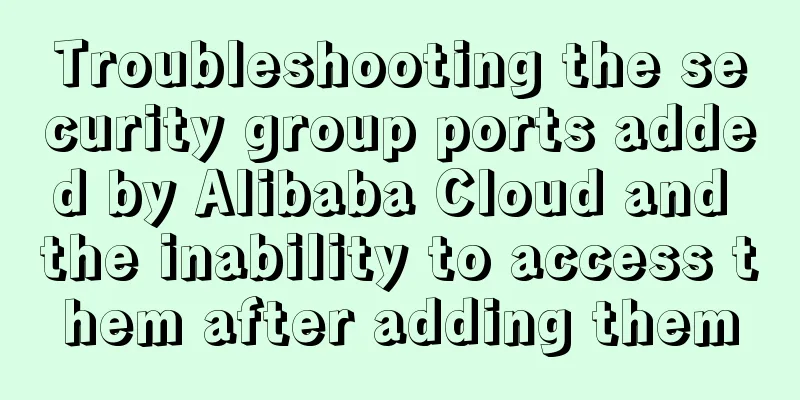
|
Purpose: 1. In order to map the server's external network through Alibaba Cloud Server, it is necessary to add security group port external network access in Alibaba Cloud Server 2. Solution to the problem that the port cannot be accessed after adding the security group port Prerequisites:
Troubleshooting plan (if there is a new troubleshooting direction, it will be added later): 1. If telnet is not working, consider whether it is a server firewall problem 1) Check all information to see if the added port exists (Note: the port after ports is the corresponding open port) # firewall-cmd --list-all #Note the permission issue public (active) target: default icmp-block-inversion: no interfaces: eth0 sources: services:dhcpv6-client ports: 1130/tcp 80/tcp 10051/tcp 5672/tcp 2) If not, add it, for example, add port 18002 #firewall-cmd --zone=public --add-port=18002/tcp --permanent illustrate: Other operations: To add multiple ports: firewall-cmd --zone=public --add-port=80-90/tcp --permanent #Delete firewall-cmd --zone=public --remove-port=80/tcp --permanent 3) Restart the firewall #firewall-cmd --reload 4) Check again whether the port is open (if it is open, the problem is solved perfectly) # firewall-cmd --list-all public (active) target: default icmp-block-inversion: no interfaces: eth0 sources: services:dhcpv6-client ports: 1130/tcp 80/tcp 10051/tcp 18002/tcp 7660/tcp Protocols: masquerade: yes Some basic firewall commands: 1: Check the fire protection status systemctl status firewalld service iptables status 2: Temporarily turn off the firewall systemctl stop firewalld service iptables stop 3: Permanently turn off the firewall systemctl disable firewalld chkconfig iptables off 4: Restart the firewall systemctl enable firewalld service iptables restart 5: Start the firewall sudo systemctl start firewalld This is the end of this article about the security group port added by Alibaba Cloud and the troubleshooting of the inaccessible problem after adding it. For more information about the security group port added by Alibaba Cloud, please search for previous articles on 123WORDPRESS.COM or continue to browse the following related articles. I hope you will support 123WORDPRESS.COM in the future! You may also be interested in:
|
<<: Summary of vue's webpack -v error solution
>>: Summary of MySql storage engine and index related knowledge
Recommend
Basic usage of exists, in and any in MySQL
【1】exists Use a loop to query the external table ...
Vue implements the magnifying glass effect of tab switching
This article example shares the specific code of ...
20 JS abbreviation skills to improve work efficiency
Table of contents When declaring multiple variabl...
SQL implementation of LeetCode (181. Employees earn more than managers)
[LeetCode] 181.Employees Earning More Than Their ...
js canvas realizes random particle effects
This article example shares the specific code of ...
Vue+js realizes video fade-in and fade-out effect
Vue+js realizes the fade in and fade out of the v...
Implementation code of jquery step progress axis plug-in
A jQuery plugin every day - step progress axis st...
How to use MyCat to implement MySQL master-slave read-write separation in Linux
Table of contents Linux-Use MyCat to implement My...
CSS method of controlling element height from bottom to top and from top to bottom
Let’s start the discussion from a common question...
Some thoughts and experience sharing on web page (website) design and production
First, before posting! Thanks again to I Want to S...
An article to show you how to create and use Vue components
Table of contents 1. What is a component? 2. Crea...
Vue3 draggable left and right panel split component implementation
Table of contents Breaking down components Left P...
Understand the use of CSS3's all attribute
1. Compatibility As shown below: The compatibilit...
How to use MySQL covering index and table return
Two major categories of indexes Storage engine us...
How to use vue-video-player to achieve live broadcast
Table of contents 1. Install vue-video-player 2. ...