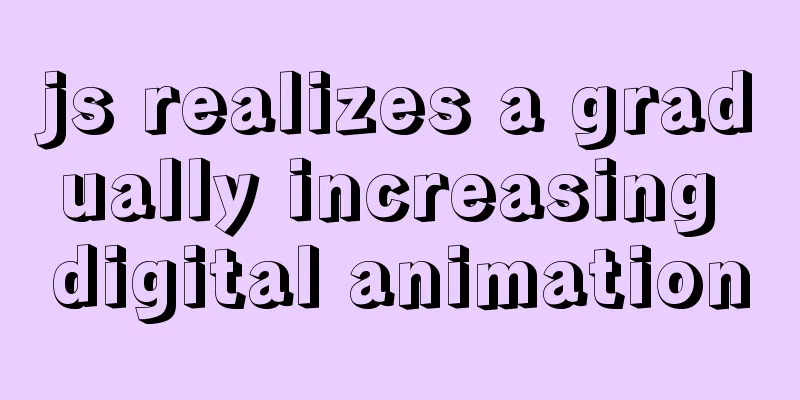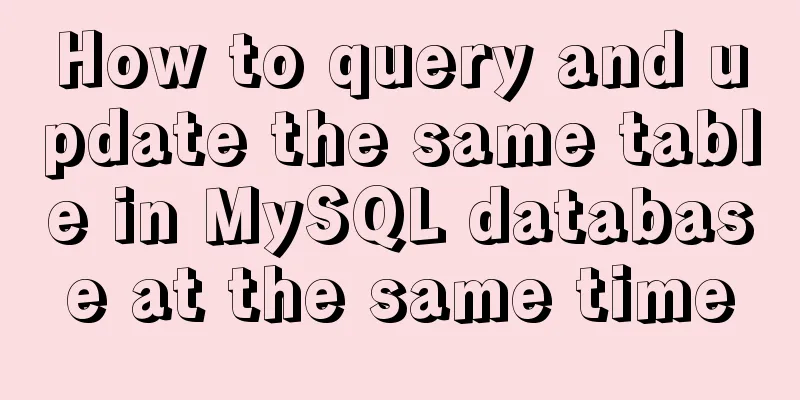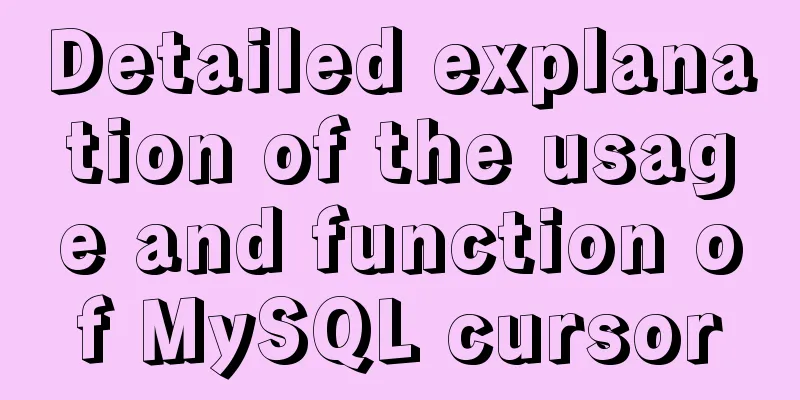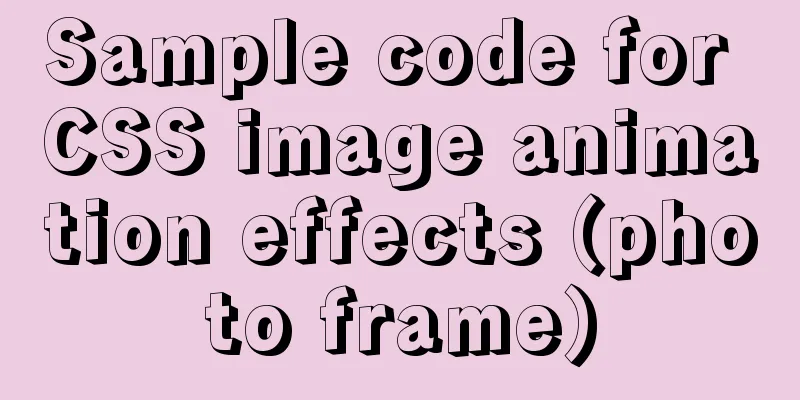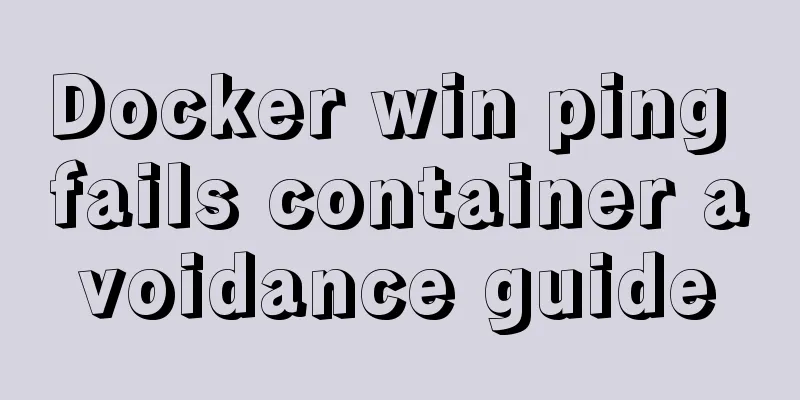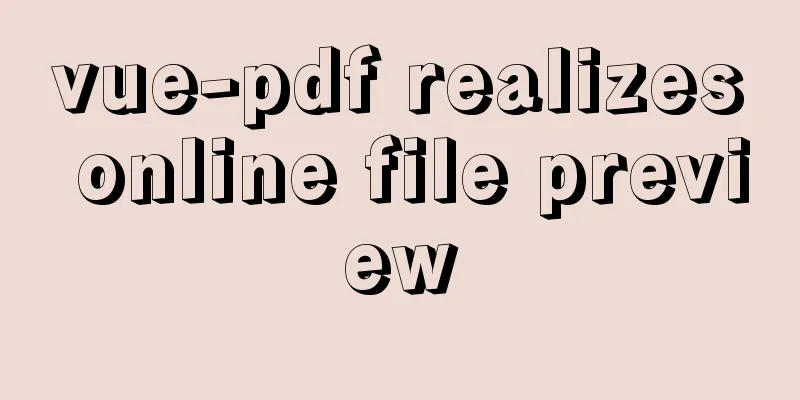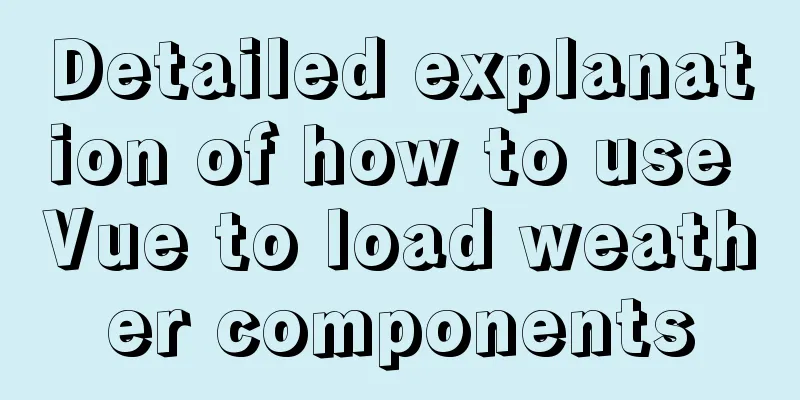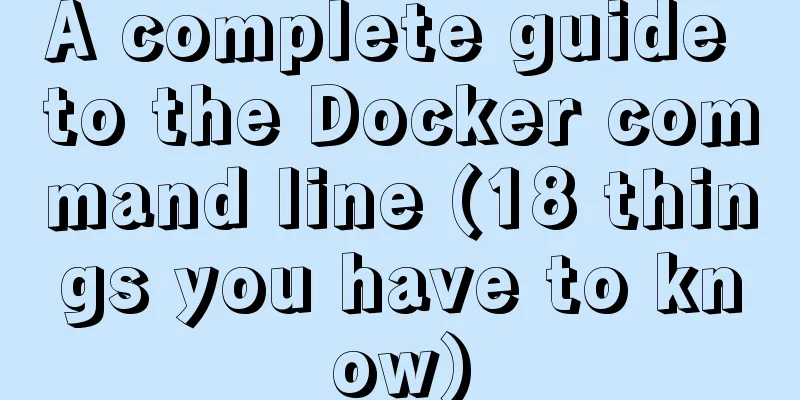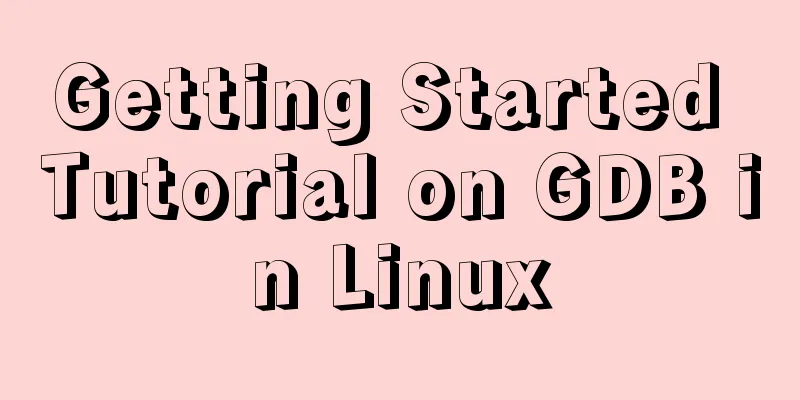An article to show you how to create and use Vue components
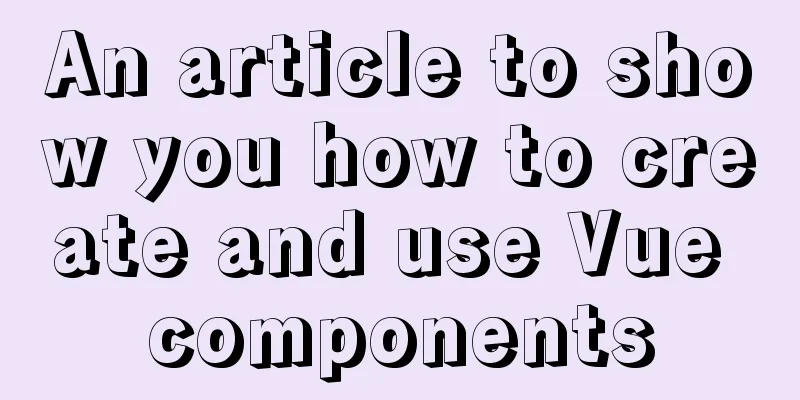
1. What is a component?Component is one of the most powerful features of Vue.js. Components extend HTML elements to encapsulate reusable code. At a high level, components are custom elements to which the Vue.js compiler adds special functionality. 2. Create global componentsMethod 11. Vue.extend
var com1 = Vue.extend({
// The template property specifies the HTML structure that the component will display template: '<h3>This is a component created using Vue.extend</h3>'
})
2. Vue.componentVue.component('component name', created component template object) registers the component
Vue.component('myCom1', com1)
Note : If you use Vue.Component to register a global component, and the component name is in camel case, you need to change the uppercase camel case to lowercase letters when referencing the component. At the same time, use a “–” link between two words. If not used, just use the name directly.
Method 2Using Vue.component directly
Vue.component('mycom2', {
template: '<div><h3>This is a component created directly using Vue.component</h3>
<span>123</span></div>'
})
Example:
Method 31. Outside the controlled #app, use the template element to define the HTML template structure of the component.
<template id="tmpl">
<div>
<h1>This is a component structure defined externally through the template element</h1>
<h4>Easy to use, good!</h4>
</div>
</template>
2. Register components using id
Vue.component('mycom3', {
template: '#tmpl'
})
3. Creating Local Components Local components are created in the same way as global components. The only difference is that partial components are defined within a Vue instance.
4. Data and methods in components 1. Components can have their own data. 2. The data in the component is a little different from the data in the instance. The data in the instance can be an object. But the data in the component must be a method. 3. In addition to being a method, the data in the component must also return an object. 4. The data in the component is used in the same way as the data in the instance. (The same goes for methods)
5. Communication between components
props/$emit Parent component A passes props to child component B, and B to A is implemented by $emit in component B and v-on in component A. Subcomponents:
<template>
<div class="hello">
<ul>
<li v-for="(user,index) in users" v-bind:key="index">{{ user }}</li>
</ul>
</div>
</template>
<script>
export default {
name: "users",
props: {
users: { //Customized name of child tags in parent component type: Array,
require: true
}
}
}
</script>
<style scoped>
li{
list-style-position: inside;
}
</style>
Parent component:
<template>
<div id="app">
<img alt="Vue logo" src="./assets/logo.png">
<Users v-bind:users="users"> </Users>
</div>
</template>
<script>
import Users from "@/components/users";
export default {
name: 'App',
data(){
return {
users: ['Xi'an Post and Telecommunications', 'Xi'an Petroleum', 'Northwest Political Science and Law', 'Xi'an Industry', 'Xi'an Finance']
}
},
components:
Users,
}
}
</script>
By event formSubcomponents :
<template>
<header>
<h1 @click="changeTitle">{{ title }}</h1>
</header>
</template>
<script>
export default {
name: "Son",
data(){
return {
title: 'Vue.js Demo'
}
},
methods: {
changeTitle(){
this.$emit('titleChanged','Xi'an University of Posts and Telecommunications');
}
}
}
</script>
<style scoped>
h1{
background-color: greenyellow;
}
</style>
Parent component:
<template>
<div id="app">
<Son v-on:titleChanged="updateTitle"></Son>
<h2>{{ title }}</h2>
</div>
</template>
<script>
import Son from "@/components/Son";
export default {
name: "Father",
data(){
return {
title: 'What is passed is a value'
}
},
methods: {
updateTitle(e){
this.title = e
}
},
components:{
Son,
}
}
</script>
SummarizeThe child component sends messages to the parent component through events, which actually means that the child component sends its own data to the parent component. This article ends here. I hope it can be helpful to you. I also hope you can pay more attention to more content on 123WORDPRESS.COM! You may also be interested in:
|
<<: 11 Reasons Why Bootstrap Is So Popular
>>: HTML 5.1 learning: 14 new features and application examples
Recommend
Detailed tutorial on installing CentOS, JDK and Hadoop on VirtualBox
Table of contents 1. Prerequisites 1.1 Supported ...
Docker cleaning killer/Docker overlay file takes up too much disk space
[Looking at all the migration files on the Intern...
Vue.set() and this.$set() usage and difference
When we use Vue for development, we may encounter...
MySQL performance comprehensive optimization method reference, from CPU, file system selection to mysql.cnf parameter optimization
This article summarizes some common MySQL optimiz...
Detailed analysis of Vue child components and parent components
Table of contents 1. Parent components and child ...
MySQL PXC builds a new node with only IST transmission (recommended)
Demand scenario: The existing PXC environment has...
Detailed explanation of the implementation method of database multi-table connection query
Detailed explanation of the implementation method...
How to use async and await correctly in JS loops
Table of contents Overview (Loop Mode - Common) D...
Getting Started Tutorial on GDB in Linux
Preface gdb is a very useful debugging tool under...
Detailed explanation of soft links and hard links in Linux
Table of contents 1. Basic storage of files and d...
MySQL dual-machine hot standby implementation solution [testable]
Table of contents 1. Concept 2. Environmental Des...
How to view server hardware information in Linux
Hi, everyone; today is Double 12, have you done a...
How to add double quotes in HTML title
<a href="https://www.jb51.net/" titl...
How to solve the 2002 error when installing MySQL database on Alibaba Cloud
The following error occurred while installing the...
Install two MySQL5.6.35 databases under win10
Record the installation of two MySQL5.6.35 databa...