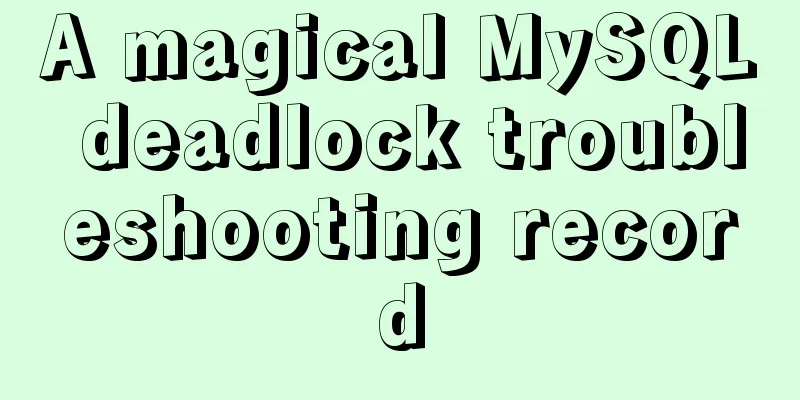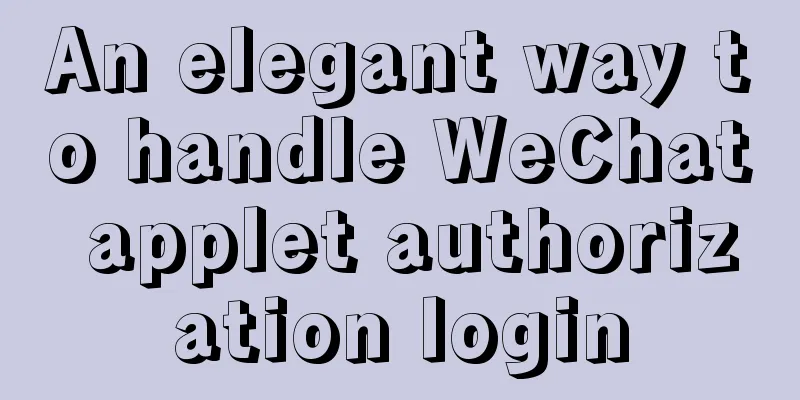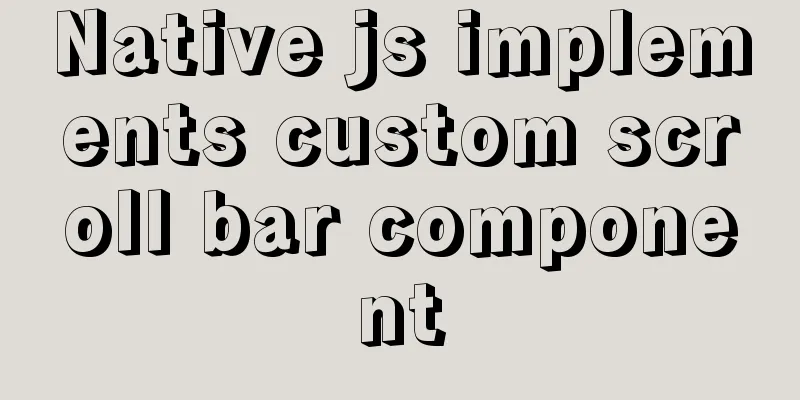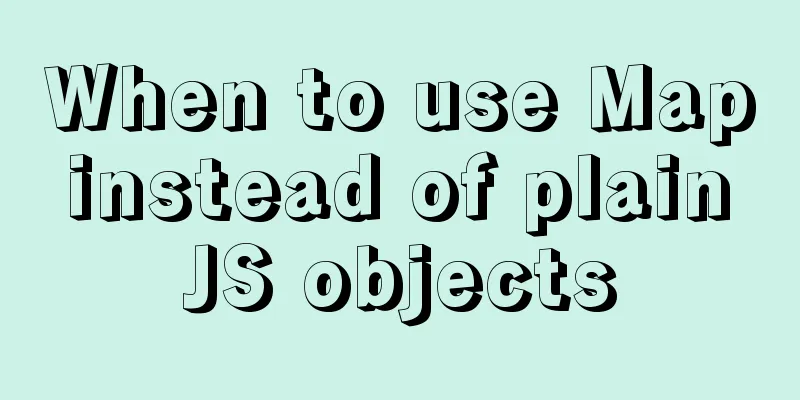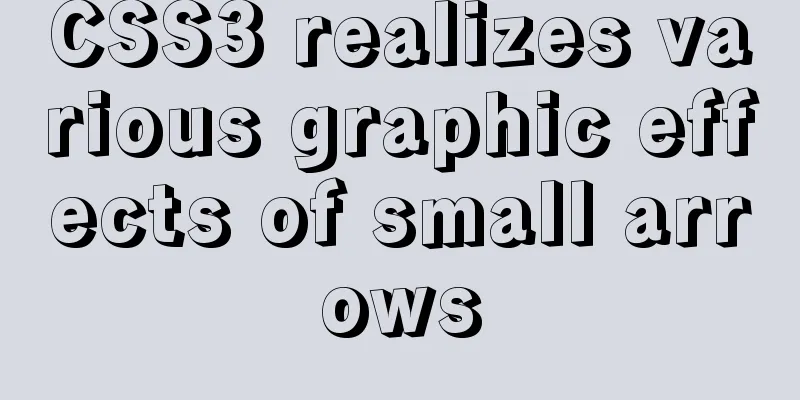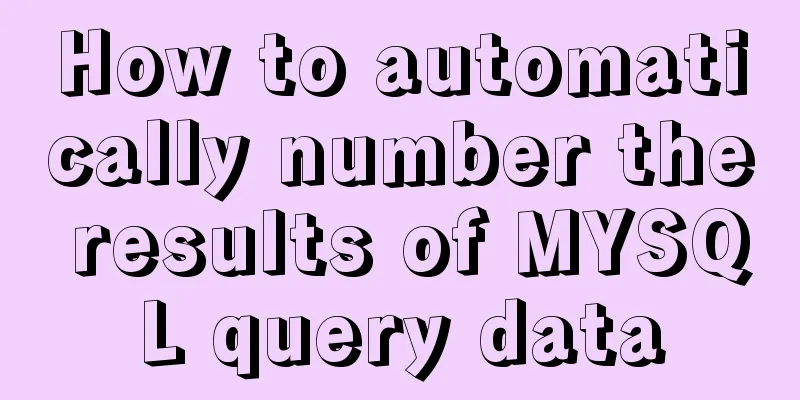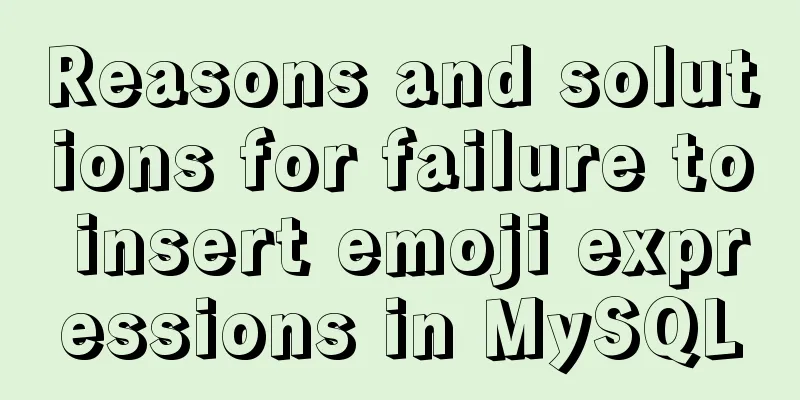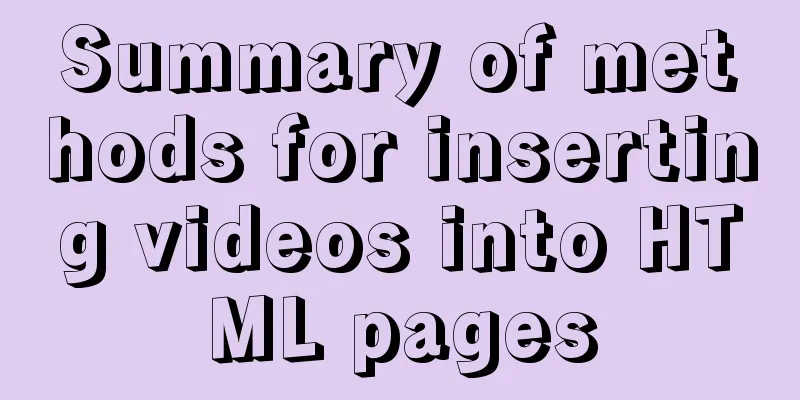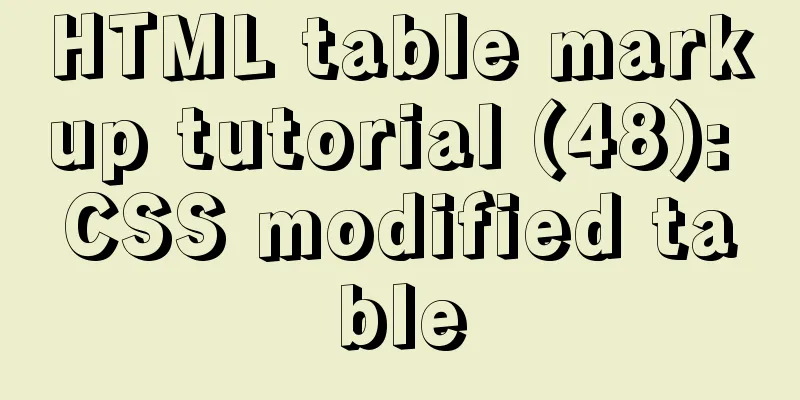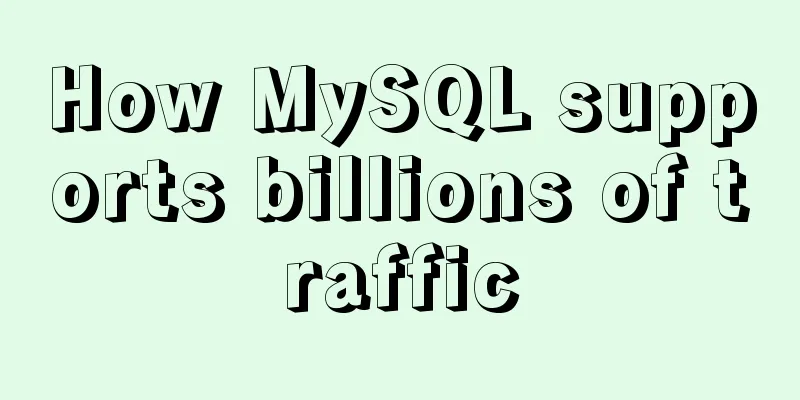Detailed analysis of Vue child components and parent components
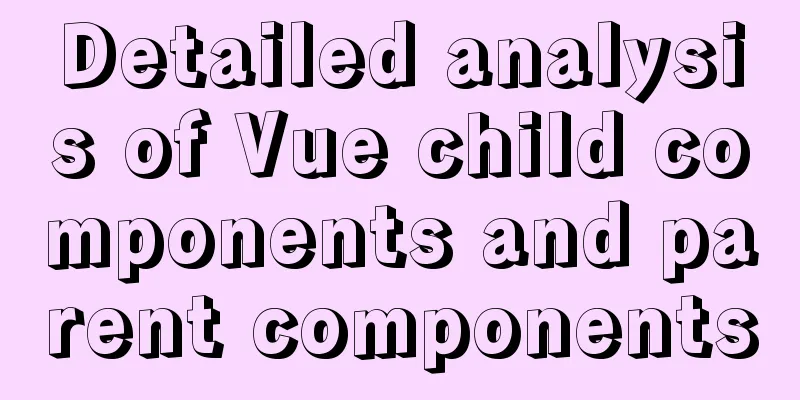
1. Parent components and child componentsWe often cannot tell what is a parent component and what is a child component. Now let's briefly summarize: we encapsulate a piece of code into a component, and this component is introduced in another component. The file that introduces the encapsulated component is called the parent component, and the introduced component is called the child component. The specific code is as follows:
<div id="app">
<component2></component2>
</div>
<script>
// Global registration Vue.component("component1", {
template: `
<div>
<h2>hello</h2>
</div>
`
})
const app = new Vue({
el: "#app",
data: {
message: "hello"
},
components:
// Local registration "component2": {
template: `
<div>
<component1></component1>
<h2>world</h2>
</div>
`,
}
}
})
</script>
Finally, we use component The template code is: <div> <component-1></component-1> <h2>world</h2> </div> Because component
<div>
<div>
<h2>hello</h2>
</div>
<h2>world</h2>
</div>
So the effect we see on the browser should be:
result: 2. Template separation writing When we created the component above, we wrote the 1. Template tag We extract the
<template id="component2">
<div>
<component1></component1>
<h2>world</h2>
</div>
</template>
Then in the component, replace the content of the original
components:
// Local registration "component2": {
template: `#component2`,
}
}
Recommend this writing method 2. text/x-template We have another way of writing, which is similar to the above. We used the as follows:
<script type="text/x-template" id="component2">
<div>
<component1></component1>
<h2>world</h2>
</div>
</script>
3. Parent-child component communication - parent-child When we create a parent component and a child component, if the child component also wants to get the same data on the parent component, one way is to send the interface to the background to get the data, but this will put pressure on the server, so we have a second method, which is to get the data of the parent component through
<div id="app">
<test1 :cmovies="movies"></test1>
</div>
<template id="test1">
<div>
<ul>
<li v-for="item in cmovies">{{item}}</li>
</ul>
</div>
</template>
<script>
const app = new Vue({
el: "#app",
data: {
movies: ["One Piece", "Haier Brothers", "Sea King"]
},
components:
"test1": {
template: `#test1`,
props: ['cmovies'],
data(){
return{}
},
}
}
})
</script>
Here we define Finally, the movies in movies can be displayed on the web page.
In the unordered list shown on the above page, we use child components. The data is passed from the parent component 1. Prop Type In the above example, we define
Example:
// Simple syntax Vue.component('props-demo-simple', {
props: ['size', 'myMessage']
})
// Object syntax, providing validation Vue.component('props-demo-advanced', {
props: {
// Detection type height: Number,
// Detection type + other verification age: {
type: Number,
default: 0,
required: true,
validator: function (value) {
return value >= 0
}
}
}
})
Note: When we use 4. Parent-child component communication In the child-to-parent scenario, the child component usually passes the event to the parent component to listen, telling the parent component which button the user clicked. The function used is $emit 1. vm.$emit( eventName, […args] )parameter:
Triggers an event on the current instance. Any additional parameters are passed to the listener callback. Example:
<div id="app">
<test1 @item-click="cpnClick"></test1>
</div>
<template id="test1">
<div>
<button v-for="item in categories" @click="btnClick(item)">{{item.name}}</button>
</div>
</template>
<script>
const app = new Vue({
el: "#app",
data: {
message: "hello"
},
methods: {
cpnClick(item){
console.log("success", item)
}
},
components:
// Local registration component test1
"test1": {
data(){
return {
categories: [
{id: "aaa", name: "Hot Recommendation"},
{id: "bbb", name: "Mobile Digital"},
{id: "ccc", name: "Household appliances"},
{id: "ddd", name: "Food and Beverage"},
]
}
},
methods: {
btnClick(item){
this.$emit("item-click", item)
}
},
template: `#test1`
}
}
})
</script>
The above code defines
We can see that the logs printed by the console contain the 5. Parent-child component communication-combined with two-way binding case The following example combines parent-to-child and child-to-parent, as well as 1. Basic template code
<div id="app">
<cpn :number1="num1" :number2="num2"></cpn>
</div>
<template id="cpn">
<div>
<h2>{{number1}}</h2>
<h2>{{number2}}</h2>
</div>
</template>
<script>
const app = new Vue({
el: "#app",
data: {
num1: 0,
num2: 1,
},
components:
// Define subcomponent cpn
"cpn": {
template: `#cpn`,
props: {
number1: Number,
number2: Number,
}
}
},
})
</script>
The code does the following
The final page display effect is:
2. Add two-way binding Based on the above template, we add two-way binding, add
<template id="cpn">
<div>
<h2>props:{{number1}}</h2>
<input type="text" v-model="number1">
<h2>props:{{number2}}</h2>
<input type="text" v-model="number2">
</div>
</template>
The above code completes the two-way binding, but there will be an error warning
When we use two-way binding with
<template id="cpn">
<div>
<h2>data:{{dnumber1}}</h2>
<input type="text" v-model="dnumber1">
<h2>data:{{dnumber2}}</h2>
<input type="text" v-model="dnumber2">
</div>
</template>
data(){
return {
dnumber1: this.number1,
dnumber2: this.number2,
}
},
When we bind to 3. Reverse Binding Following the above idea, we hope that when Here is the complete code:
<div id="app">
<cpn :number1="num1" :number2="num2" @num1change="num1change" @num2change="num2change"></cpn>
</div>
<template id="cpn">
<div>
<h2>props:{{number1}}</h2>
<h2>data:{{dnumber1}}</h2>
<label>
<input type="text" :value="dnumber1" @input="num1Input">
</label>
<h2>props:{{number2}}</h2>
<h2>data:{{dnumber2}}</h2>
<label>
<input type="text" :value="dnumber2" @input="num2Input">
</label>
</div>
</template>
<script>
const app = new Vue({
el: "#app",
data: {
num1: 0,
num2: 1,
},
methods: {
num1change(value){
this.num1 = parseInt(value)
},
num2change(value){
this.num2 = parseInt(value)
},
},
components:
// Define subcomponent cpn
"cpn": {
template: `#cpn`,
props: {
number1: Number,
number2: Number,
},
data(){
return {
dnumber1: this.number1,
dnumber2: this.number2,
}
},
methods: {
num1Input(event){
// 1. Assign the value in input to dnumber this.dnumber1 = event.target.value
// 2. In order for the parent component to modify the value, an event needs to be emitted this.$emit("num1change", this.dnumber1)
},
num2Input(event){
// 1. Assign the value in input to dnumber this.dnumber2 = event.target.value
// 2. In order for the parent component to modify the value, an event needs to be emitted this.$emit("num2change", this.dnumber2)
}
}
}
},
})
</script>
The effect is as follows:
6. Component access parent access child When we need to use the function or attribute value in the child component in the parent component, we can use
<div id="app">
<cpn ref="aaa"></cpn>
<button @click="btnClick">Button</button>
</div>
<template id="cpn">
<div>
I am a child component</div>
</template>
<script src="../js/vue.js"></script>
<script>
const app = new Vue({
el: "#app",
data: {
message: "hello"
},
methods: {
btnClick(){
console.log(this.$refs.aaa.name)
this.$refs.aaa.showMessage()
}
},
components:
"cpn": {
template: `#cpn`,
data(){
return {
name: "I am the name of the subcomponent"
}
},
methods: {
showMessage(){
console.log("showMessage")
}
}
}
}
})
</script>
The above code does the following things
This concludes this article on the detailed analysis of Vue child components and parent components. For more relevant Vue child components and parent components, please search for previous articles on 123WORDPRESS.COM or continue to browse the following related articles. I hope everyone will support 123WORDPRESS.COM in the future! You may also be interested in:
|
<<: Use and understanding of MySQL triggers
>>: W3C Tutorial (14): W3C RDF and OWL Activities
Recommend
Web page HTML code explanation: ordered list and unordered list
In this section, we will learn about list element...
Vue implements a shopping cart that can change the shopping quantity
This article shares with you how to use Vue to ch...
Use Firebug tool to debug the page on iPad
How to debug a page on iPad? When using iOS 5, you...
vite2.x implements on-demand loading of ant-design-vue@next components
1. Use version vite:2.0 ant-design-vue: 2.0.0-rc....
Invalid solution when defining multiple class attributes in HTML
In the process of writing HTML, we often define mu...
XHTML tags have a closing tag
<br />Original link: http://www.dudo.org/art...
Linux Jenkins configuration salve node implementation process diagram
Preface: Jenkins' Master-Slave distributed ar...
Detailed explanation of the process of configuring multiple SVN repositories on Linux servers
1. Create a repository in the specified directory...
Detailed explanation of Vue element plus multi-language switching
Table of contents Preface How to switch between m...
How to solve the problem of case insensitivity in MySQL queries
question Recently, when I was completing a practi...
Use of hasOwnProperty method of js attribute object
Object's hasOwnProperty() method returns a Bo...
Vue implements picture verification code when logging in
This article example shares the specific code of ...
Detailed explanation of the difference between cesllspacing and cellpadding in table
What is a table? It is composed of cell cells. In...
Summary of Mysql exists usage
Introduction EXISTS is used to check whether a su...
Vue implements a draggable tree structure diagram
Table of contents Vue recursive component drag ev...