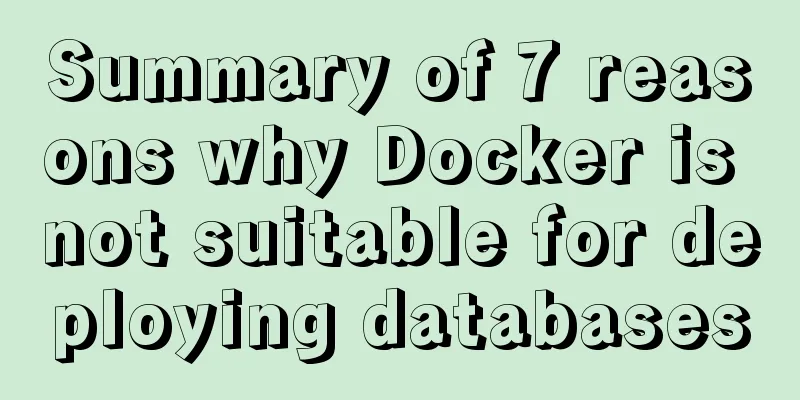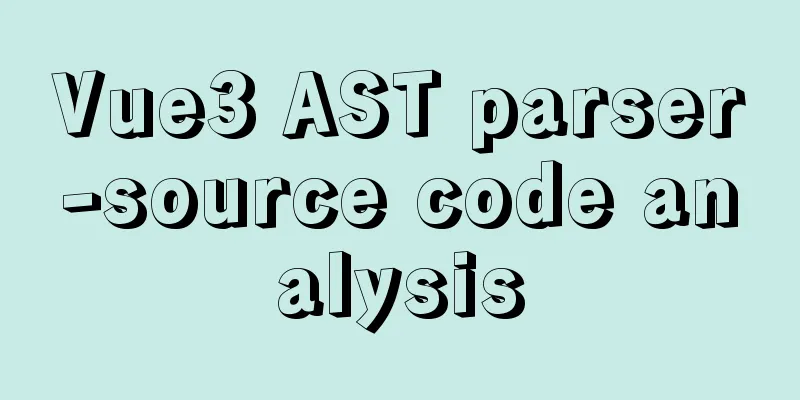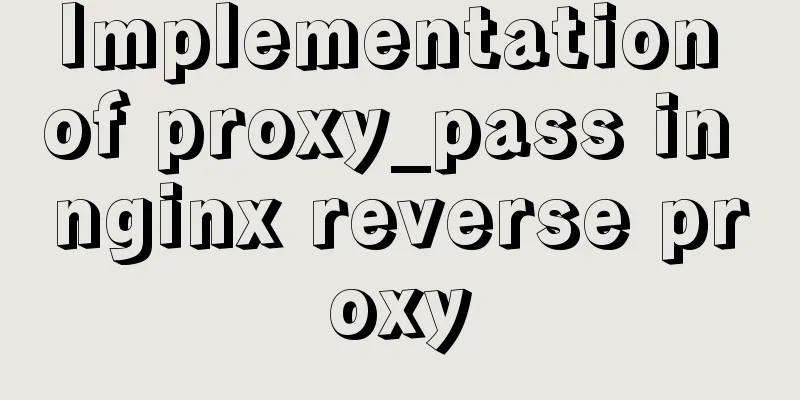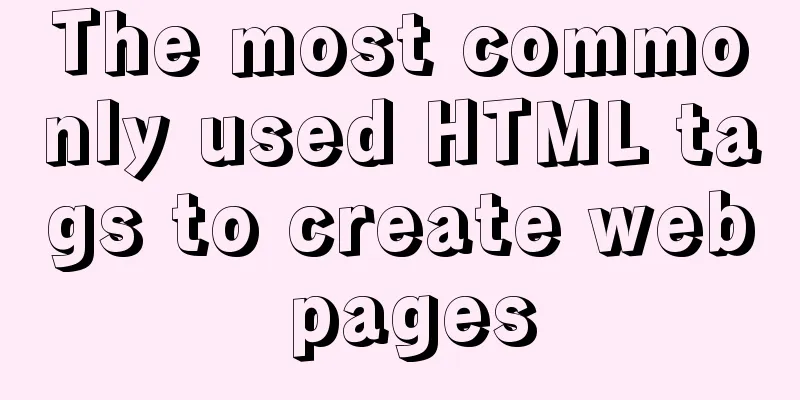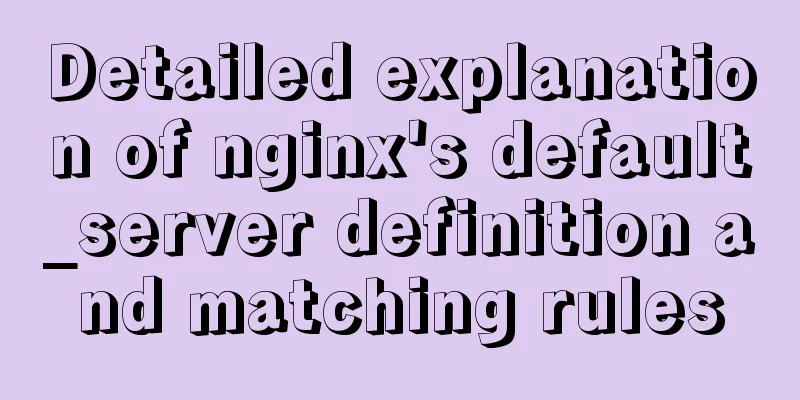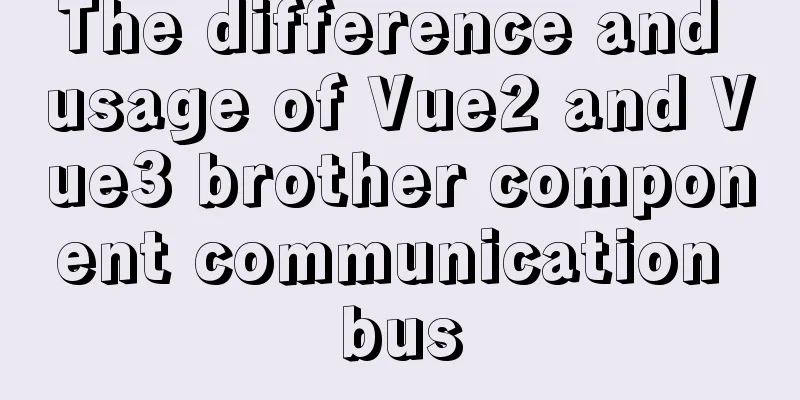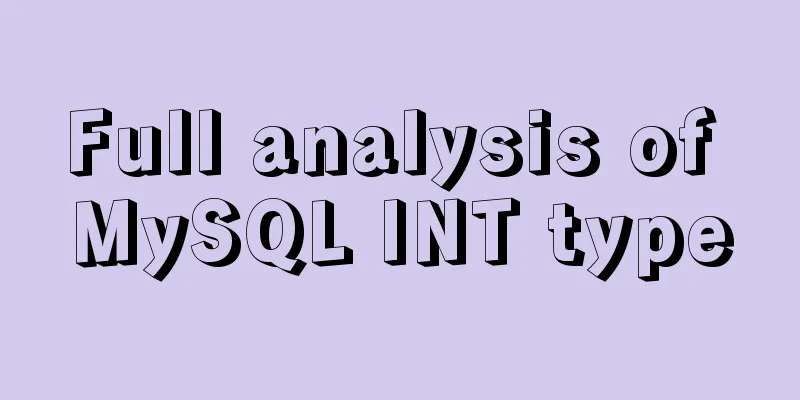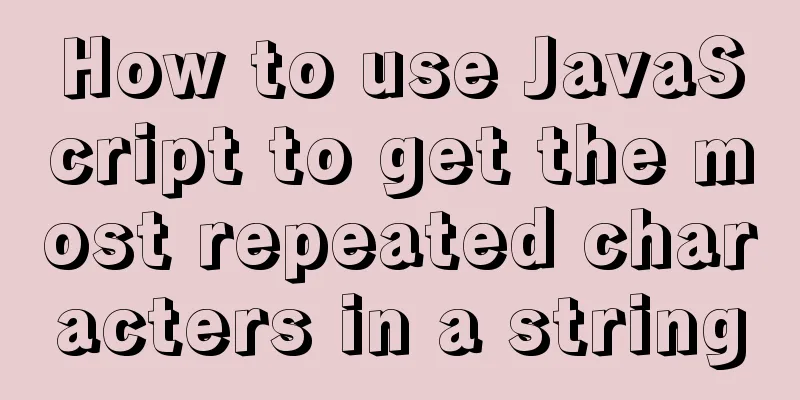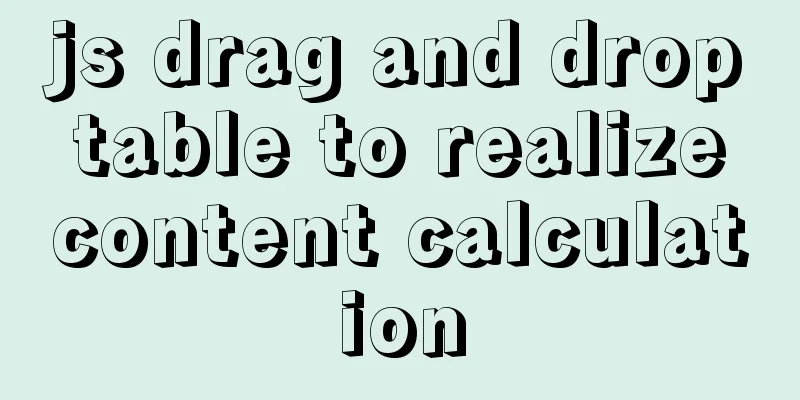Share 12 commonly used Loaders in Webpack (Summary)
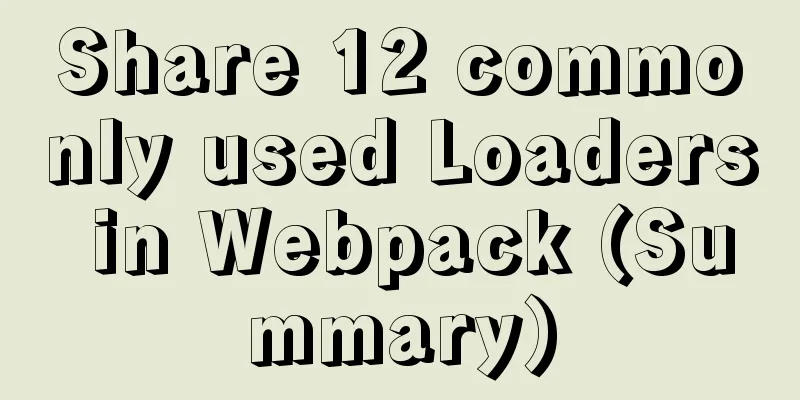
Preface Original intention: To organize some commonly used loaders and share them with everyone, so that you can know which loader to use in which scenario. If there are any big guys out there who know how to just swipe left quietly, please don't criticize me if you don't like it. style-loader Purpose: Used to mount the compiled CSS style to the page style tag. You need to pay attention to the order in which loaders are executed. The style-loader is placed first because loaders are executed from bottom to top. Finally, all the compilations are completed and mounted on the style for installation. cnpm i style-loader -D Configuration
module.exports = {
module: {
rules:
{
test: /\.css/,
use: ["style-loader"]
}
]
}
}
css-loader Purpose: Used to identify .css files. To process css, it must be used together with style-loader. If only css-loader is installed, the style will not take effect. cnpm i css-loader style-loader -D Configuration
module.exports = {
module: {
rules:
{
test: /\.css/,
use: [
"style-loader",
"css-loader"
]
}
]
}
}
sass-loader Purpose: CSS preprocessor, which we often use in project development. It is very convenient to write CSS, in one word: "awesome". cnpm i [email protected] node-sass -D Configuration
import "index.scss"
index.scss
body {
font-size: 18px;
background: red;
}
webpack.config.js
module.exports = {
module: {
rules:
{
test: /\.scss$/,
use: [
"style-loader",
"css-loader",
"sass-loader"
],
include: /src/,
},
]
}
}
postcss-loader Purpose: Used to supplement various browser kernel prefixes for CSS styles. It is very convenient and we don’t need to write them manually. cnpm i postcss-loader autoprefixer -D Configuration If you don't write it in the file, you can also write it in the options of postcss-loader. Writing it in the file is the same as writing it there.
module.exports = {
plugins: [
require("autoprefixer")({
overrideBrowserslist: ["> 1%", "last 3 versions", "ie 8"]
})
]
}
webpack.config.js
module.exports = {
module: {
rules:
{
test: /\.scss$/,
use: [
"style-loader",
"css-loader",
"sass-loader",
"postcss-loader"
],
include: /src/,
},
]
}
}
babel-loader Purpose: Convert Es6+ syntax to Es5 syntax. cnpm i babel-loader @babel/core @babel/preset-env -D
Configuration
module.exports = {
module: {
rules:
{
test: /\.js$/,
use: {
loader: "babel-loader",
options:
presets: [
['@babel/preset-env', { targets: "defaults"}]
]
}
}
},
]
}
}
ts-loader Purpose: Used to configure project typescript cnpm i ts-loader typescript -D Configuration
module.exports = {
module: {
rules:
{
test: /\.ts$/,
use: "ts-loader"
},
]
}
}
tsconfig.json
{
"compilerOptions": {
"declaration": true,
"declarationMap": true, // Enable map file debugging "sourceMap": true,
"target": "es5", // Convert to Es5 syntax}
}
webpack.config.js
module.exports = {
entry: "./src/index.ts",
output: {
path: __dirname + "/dist",
filename: "index.js",
},
module: {
rules:
{
{
test: /\.ts$/,
use: "ts-loader",
}
}
]
}
}
html-loader Purpose: Sometimes we want to import a html page code snippet and assign it to the DOM element content. In this case, html-loader is used. cnpm i [email protected] -D It is recommended to install a lower version, as higher versions may be incompatible and cause errors. I installed the 0.5.5 version configuration here
import Content from "../template.html"
document.body.innerHTML = Content
webpack.config.js
module.exports = {
module: {
rules:
{
test: /\.html$/,
use: "html-loader"
}
]
}
}
file-loader Purpose: Used to process file type resources, such as jpg, png and other images. The return value is based on publicPath. cnpm i file-loader -D Configuration import img from "./pic.png" console.log(img) // https://www.baidu.com/pic_600eca23.png webpack.config.js
module.exports = {
module: {
rules:
{
test: /\.(png|jpg|jpeg)$/,
use: [
{
loader: "file-loader",
options:
name: "[name]_[hash:8].[ext]",
publicPath: "https://www.baidu.com"
}
}
]
}
]
}
}
url-loader Purpose: url-loader also processes image type resources, but it is a little different from file-loader. url-loader can set a different operation based on the image size. If the image size is larger than the specified size, the image will be packaged as a resource, otherwise the image will be converted into a base64 string and merged into the js file for installation. cnpm i url-loader -D Configuration import img from "./pic.png" webpack.config.js
module.exports = {
module: {
rules:
{
test: /\.(png|jpg|jpeg)$/,
use: [
{
loader: "url-loader",
options:
name: "[name]_[hash:8].[ext]",
limit: 10240, // The unit here is (b) 10240 => 10kb
// If it is less than 10kb, it will be converted to base64 and packaged into the js file. If it is larger than 10kb, it will be packaged into the dist directory.}
}
]
}
]
}
}
html-withimg-loader Purpose: When we compile images, we use file-loader and url-loader. These two loaders search for related image resources in js files, but files in html will not be searched. So we want to package the images in html as well. In this case, we use html-withimg-loader cnpm i html-withimg-loader -D Configuration <!DOCTYPE html> <html lang="en"> <head> <meta charset="UTF-8"> <meta http-equiv="X-UA-Compatible" content="IE=edge"> <meta name="viewport" content="width=device-width, initial-scale=1.0"> <title>Home</title> </head> <body> <h4>I am a frogman</h4> <img src="./src/img/pic.jpg" alt=""> </body> </html> webpack.config.js
module.exports = {
module: {
rules:
{
test: /\.(png|jpg|jpeg)$/,
use: {
loader: "file-loader",
options:
name: "[name]_[hash:8].[ext]",
publicPath: "http://www.baidu.com",
esModule: false
}
}
},
{
test: /\.(png|jpeg|jpg)/,
use: "html-withimg-loader"
}
]
}
}
vue-loader Purpose: Used to compile .vue files. If we build our own vue project, we can use vue-loader. Let's take a brief look at it below. I won't go into details here. cnpm i [email protected] vue vue-template-compiler -D
Configuration
import App from "./index.vue"
import Vue from 'Vue'
new Vue({
el: "#app",
render: h => h(App)
})
index.vue
<template>
<div class="index">
{{ msg }}
</div>
</template>
<script>
export default {
name: 'index',
data() {
return {
msg: "hello frogman"
}
},
created() {},
components: {},
watch: {},
methods: {}
}
</script>
<style scoped>
</style>
webpack.config.js
const VueLoaderPlugin = require('vue-loader/lib/plugin')
module.exports = {
entry: "./src/main.js",
output: {
path: __dirname + "/dist",
filename: "index.js",
},
module: {
rules:
{
test: /\.vue$/,
use: "vue-loader"
}
]
},
plugins: [
new VueLoaderPlugin()
]
}
eslint-loader Purpose: Used to check whether the code complies with the specifications and whether there are any syntax errors. cnpm i eslint-loader eslint -D Configuration var abc:any = 123; console.log(abc) .eslintrc.js
module.exports = {
root: true,
env: {
browser: true,
},
rules:
"no-alert": 0, // Disable alert
"indent": [2, 4], // indentation style "no-unused-vars": "error" // variable declarations must use }
}
webpack.config.js
module.exports = {
module: {
rules:
{
test: /\.ts$/,
use: ["eslint-loader", "ts-loader"],
enforce: "pre",
exclude: /node_modules/
},
{
test: /\.ts$/,
use: "ts-loader",
exclude: /node_modules/
}
]
}
}
SummarizeThis is the end of this article about sharing 12 commonly used Loaders in Webpack (summary). For more relevant content about commonly used Loaders in Webpack, please search for previous articles on 123WORDPRESS.COM or continue to browse the following related articles. I hope everyone will support 123WORDPRESS.COM in the future! You may also be interested in:
|
<<: Windows keeps remote desktop from being automatically disconnected for a long time
>>: MySQL encryption and decryption examples
Recommend
SQL implementation of LeetCode (181. Employees earn more than managers)
[LeetCode] 181.Employees Earning More Than Their ...
MySQL Query Cache and Buffer Pool
1. Caches - Query Cache The following figure is p...
Summary of 4 solutions for returning values on WeChat Mini Program pages
Table of contents Usage scenarios Solution 1. Use...
Vue+element+springboot to implement file download progress bar display function example
Table of contents 1. Demand Background 2. Optimiz...
Solution to Tomcat server failing to open tomcat7w.exe
I encountered a little problem when configuring t...
The meaning and calculation method of QPS and TPS of MySQL database
When doing DB benchmark testing, qps and tps are ...
Summary and analysis of commonly used Docker commands and examples
Table of contents 1. Container lifecycle manageme...
What hidden attributes in the form can be submitted with the form
The form elements with visibility=hidden and displ...
Issues and precautions about setting maxPostSize for Tomcat
1. Why set maxPostSize? The tomcat container has ...
jQuery implements form validation
Use jQuery to implement form validation, for your...
Detailed explanation of Tomcat's commonly used filters
Table of contents 1. Cross-domain filter CorsFilt...
Implementation of dynamic particle background plugin for Vue login page
Table of contents The dynamic particle effects ar...
Detailed explanation of javascript event bubbling, event capture and event delegation
1. Event bubbling : In the process of JavaScript ...
Comparison of storage engines supported by MySQL database
Table of contents Storage Engine Storage engines ...
Detailed process of implementing the 2048 mini game in WeChat applet
Rendering Example Code Today we are going to use ...