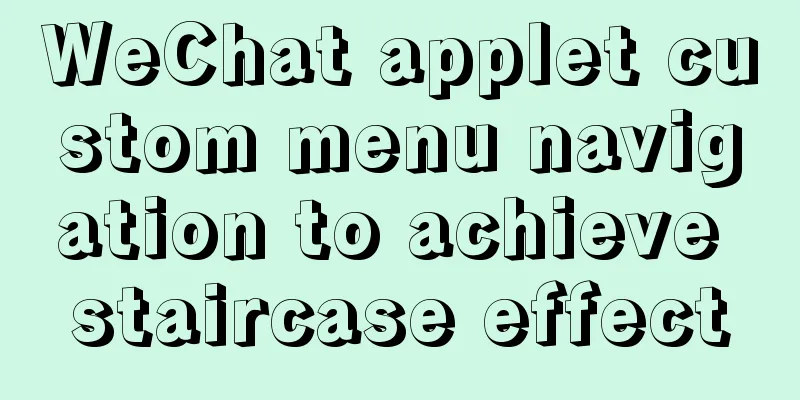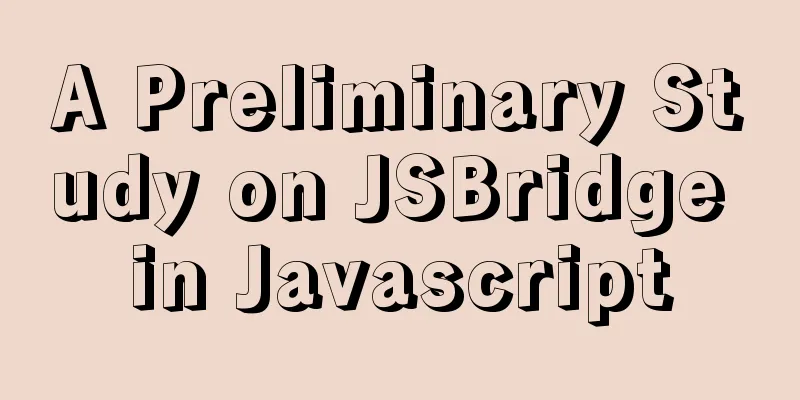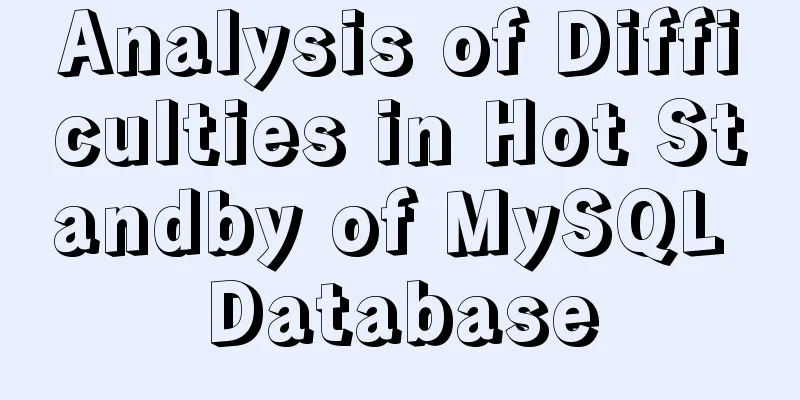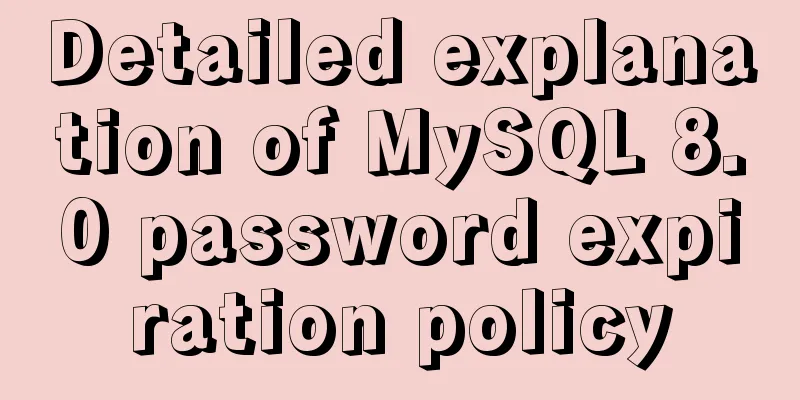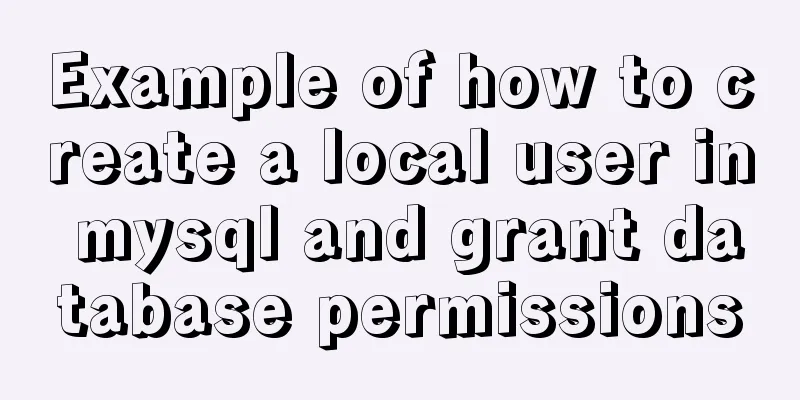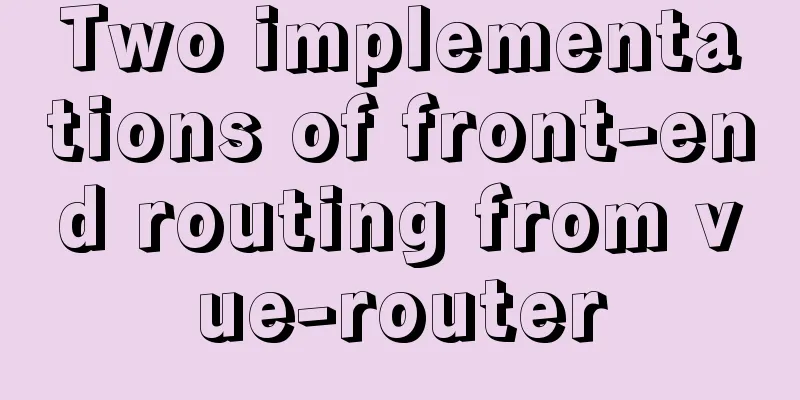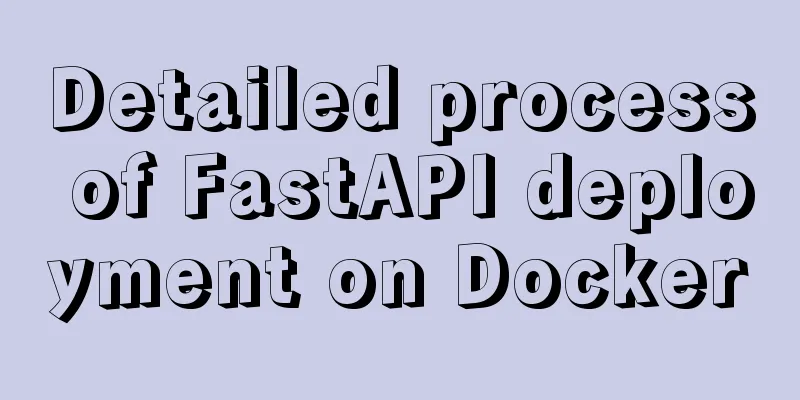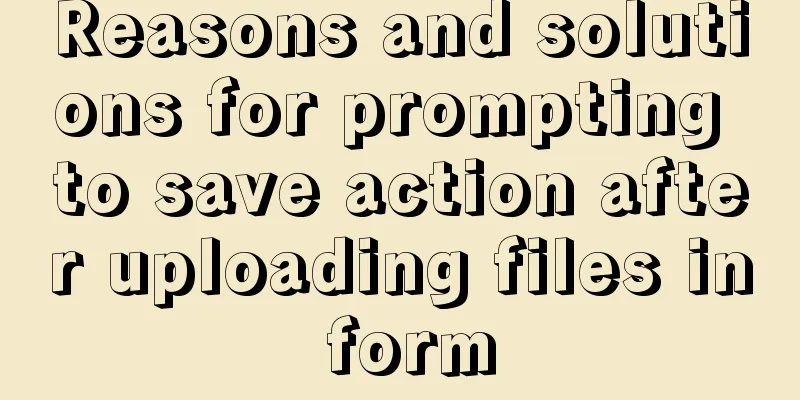The most commonly used HTML tags to create web pages
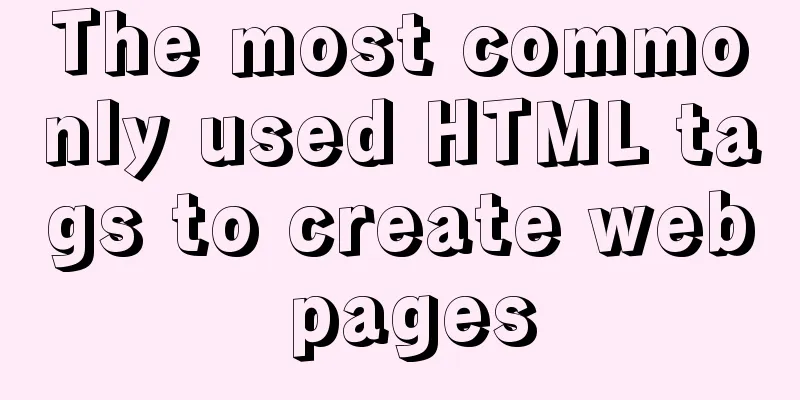
|
1. Optimization of commonly used HTML tags HTML should be a basic skill for web editors, and it is unacceptable if you are not familiar with it. As a web editor, you don't need to master all SEO parameters, but it is necessary for everyone to understand the SEO-related things in the basic HTML tags.
The above paragraph is the HEAD part of the web page. Each tag here is crucial for search engines. TITLE is always important to search engines, and no matter how their algorithms change, the importance of this tag will not decrease. Therefore, web editors are required to take users coming from search engines into consideration when writing articles or naming channels. At present, Baidu can directly display 31-32 Chinese characters, which is about 62 characters, while GOOGLE can display about 34 Chinese characters. Therefore, when we write article titles or channel titles, we must subtract the content displayed in the TITLE that is automatically added by the program, such as the words "_News Center_Sina.com" in the figure below, so that the overall web page TITLE is controlled within the required number of words.
What needs to be clarified here is whether you require the content automatically added by the program to be displayed in the search results. At this time, what needs to be considered is the authority of the website and the priority of its content. If your site is over-cited, you must emphasize your authority to avoid this problem:
Otherwise, because the title of the previous article is too long and the channel name and website name behind it cannot be displayed, the user may give up clicking and click on other web pages that reprint this article and have standardized the TITLE.
As shown in the figure above, according to the habits of online users, if the user does not recognize or pay attention to the domain name of the first information, he or she will most likely directly click on the second one. The weight of the text at the front of the TITLE is higher than that at the back, so when writing the TITLE, try to put important keywords at the front. Keywords and description are also very important for search. Some time ago, many domestic SEO friends believed that search engines had abandoned these two tags or lowered the scores of these two tags in web page rankings, especially Baidu. Before May 2009, search engines did not refer to the description of most pages, but randomly grabbed a piece of content from the page (this also reflects Baidu's confidence in its own word segmentation algorithm). However, after May, Baidu gradually resumed crawling descriptions, and any description that matches the content of the web page will be crawled by Baidu as the description of the page. Of course, descriptions that have nothing to do with the page content will not be crawled. You don’t need too many keywords in Keywords, just list all the keywords on the page. The keywords in this place also provide a reference for search engines to segment words. Description is a short introduction that is presented directly to users in search engines. The word count should be between 70 and 90, and the keywords of the page should appear 2 to 3 times. <meta http-equiv="Content-Type" content="text/html; charset=gb2312"> The page encoding method must also be stated on the page. Of course, this should be a program problem. Whether the charset uses gb2312 or UTF-8 encoding needs to be told to the search engine on the page. <link href="inc/css.css" _fcksavedurl=""inc/css.css"" _fcksavedurl=""inc/css.css"" type="text/css" rel="stylesheet"> Web editors often create special topics, which require defining a large number of styles. In order to prevent the page size from being too large to make it difficult for search engine spiders to crawl, it is recommended that you put the styles into a unified CSS file and call them directly. The <body> section In the Body section, our editor friends should understand and master the following tags: <h1>Article Title</h1> This tag occupies an important position in the web page. It can be said that H1 is another soul of the web page besides TITLE. What needs to be noted here is that "soul" should be used with caution, otherwise being punished will not be worth it. If it is a channel page, it is appropriate to use H1 to identify the name of the column in a large category. Of course, only the largest category can use H1. According to the category, H2, H3, H4... can be used in turn. If it is an article page, H1 should also be used according to the optimization method of the article page. According to the most common page layout, there is only the article title and the main content, and no other information of the same level as the main text. In this case, the article title is modified with H1, which can clearly tell the search engine that my article title is the core of the page. In other words, the title here should also be written according to the user's search habits. The method will be omitted here. Alt tag <img src="1111.jpg" alt="Image description"> The ALT tag in a web page is used to describe the image. It has two functions: one is to assist web page search, and the other is to facilitate image search. It is not a wise thing to use alt for all images on a web page, but it is also inappropriate not to use it at all. The best way is to use ALT tags for the key images (in most cases the largest images related to the topic) on the web page. This will help both web page searches and image searches. In addition, in order to facilitate image search, providing text descriptions of the images near the images is also a method, but it is not alt. Hyperlink TITLE tag <a href="/" title="Link description">Link text</a> The purpose of the hyperlink title tag is to strengthen the modification of the reference link. In many cases, due to content limitations, it is not convenient for us to directly modify the link text, so remedying it from the title is a good method. Generally, this tag is used in related content sections. <strong>Tag This tag is used to modify important keywords in the page. This tag can be used to modify important content in the page, such as column names, category names, important paragraphs, etc. Its effect is second only to H1. <b> (bold) <u> (bottom line) <i> (italics) Similar to the above three marks, they are simple modifications to the font. Search engines treat these marks as a modifier. (Some SEOERs also equate strong and b, but Tianren still thinks that strong has a greater emphasis.) That’s all I have to say about the commonly used tags in Html. For web editors, you should be able to cope with it by memorizing these tags. |
<<: MySQL permission control details analysis
>>: JavaScript implements double-ended queue
Recommend
How to use React forwardRef and what to note
Previously, react.forwardRef could not be applied...
About the IE label LI text wrapping problem
I struggled with this for a long time, and after s...
A detailed tutorial on master-slave replication and read-write separation of MySQL database
Table of contents Preface 1. MySQL master-slave r...
Introduction to Javascript DOM, nodes and element acquisition
Table of contents DOM node Element node: Text nod...
Windows cannot start MySQL service and reports error 1067 solution
Suddenly when I logged into MySQL, it said that a...
How to display percentage and the first few percent in MySQL
Table of contents Require Implementation Code dat...
7 Ways to Write a Vue v-for Loop
Table of contents 1. Always use key in v-for loop...
How to use MySQL's geometry type to handle longitude and latitude distance problems
Create a table CREATE TABLE `map` ( `id` int(11) ...
Let's talk in detail about how the NodeJS process exits
Table of contents Preface Active withdrawal Excep...
MySQL slow query operation example analysis [enable, test, confirm, etc.]
This article describes the MySQL slow query opera...
How to change the password of mysql5.7.20 under linux CentOS 7.4
After MySQL was upgraded to version 5.7, its secu...
Vue implements login jump
This article example shares the specific code of ...
Native JavaScript implementation of progress bar
The specific code for JavaScript to implement the...
A brief discussion on JS packaging objects
Table of contents Overview definition Instance Me...
HTML table markup tutorial (16): title horizontal alignment attribute ALIGN
By default, the table title is horizontally cente...