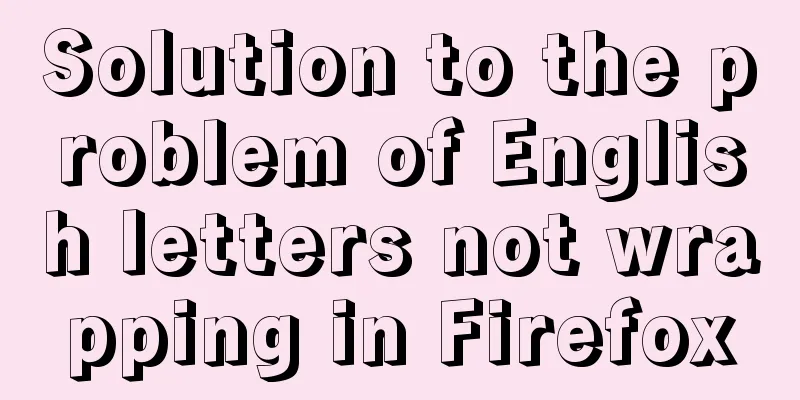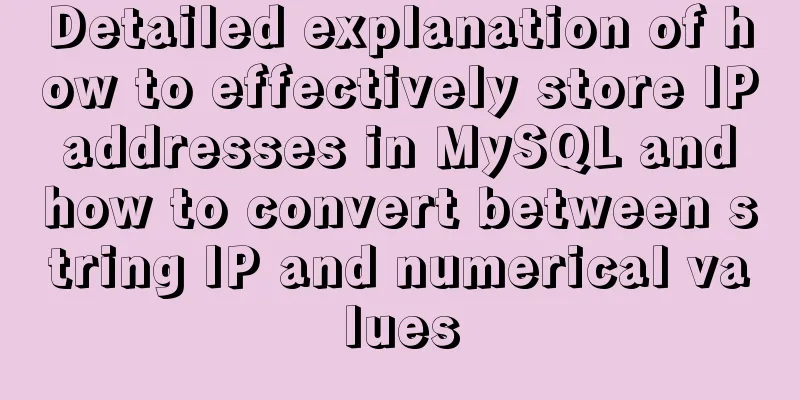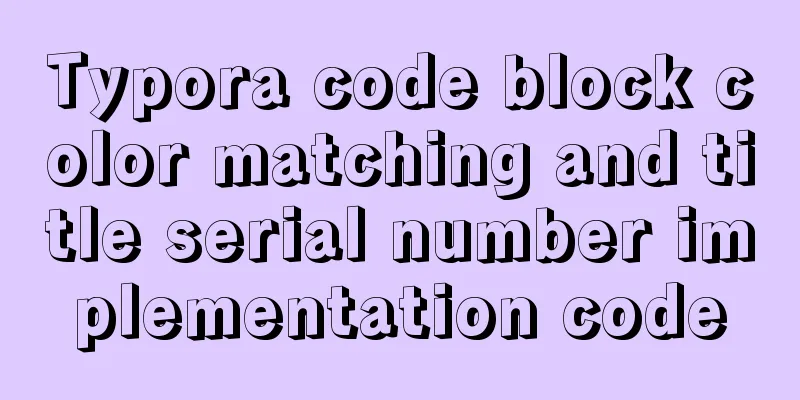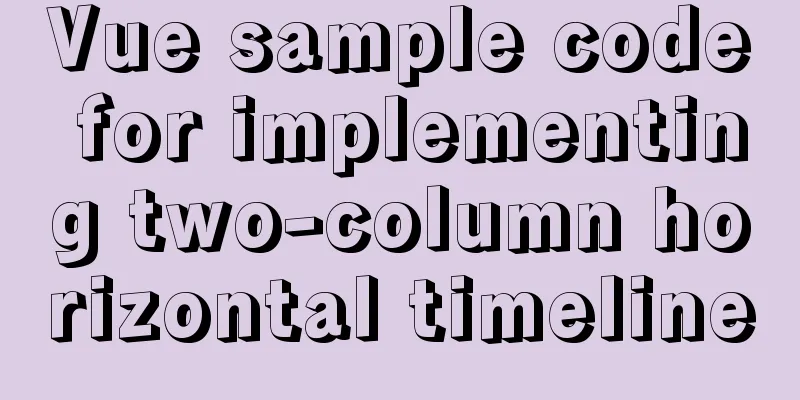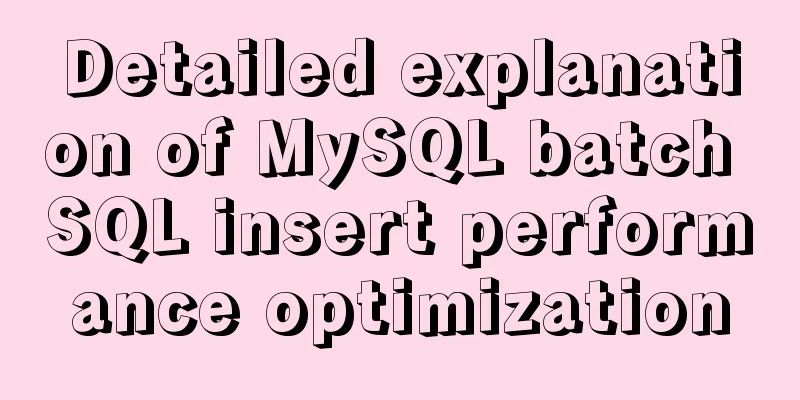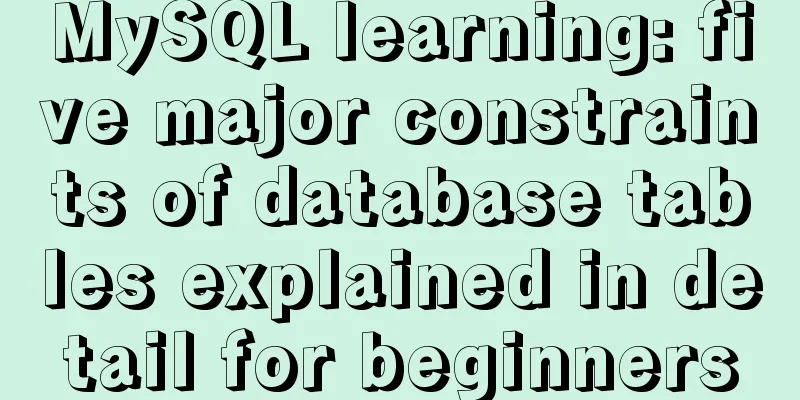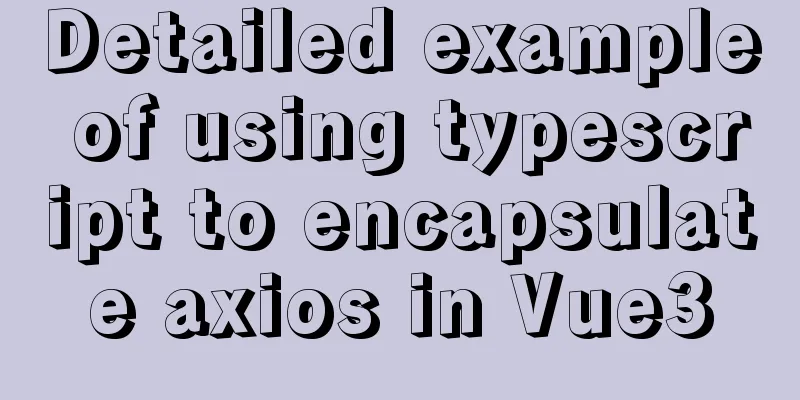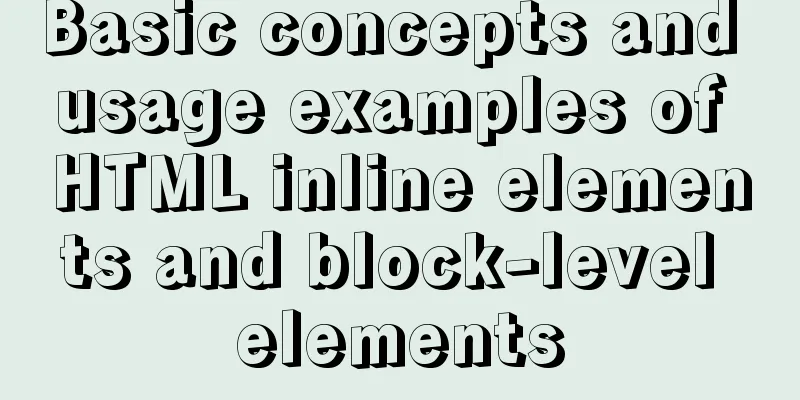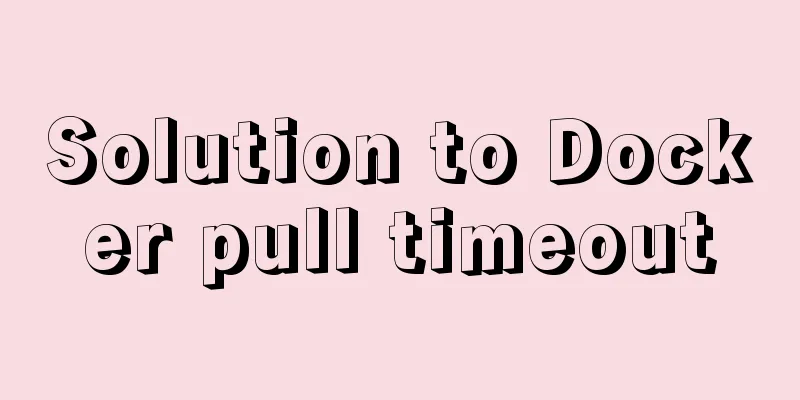MySQL slow query operation example analysis [enable, test, confirm, etc.]
![MySQL slow query operation example analysis [enable, test, confirm, etc.]](/upload/images/67cad8bc206fd.webp)
|
This article describes the MySQL slow query operation with examples. Share with you for your reference, the details are as follows: Some MySQL SQL statements may execute very slowly, which may cause a surge in server load. First, check to make sure that MySQL is the one that is affecting the load, using the top command, ps command, etc. Next, enter MySQL and use the show full processlist command to query the SQL statements being executed to see the problem. Use the explain command to view the status. Finally find out the SQL statement to kill or optimize Install mariadb service on centos7 yum -y install mariadb-server mariadb-devel Enable slow query more /etc/my.cnf.d/server.cnf [mariadb] slow_query_log=ON slow_query_log_file=/usr/local/mysql/data/slow.log long_query_time=1 Start mariadb service systemctl start mariadb Check whether MySQL slow query is enabled and how long the above is a slow query MariaDB [(none)]> show variables like '%slow_query%'; +---------------------+--------------------------------+ | Variable_name | Value | +---------------------+--------------------------------+ | slow_query_log | ON | | slow_query_log_file | /usr/local/mysql/data/slow.log | +---------------------+--------------------------------+ 2 rows in set (0.00 sec) MariaDB [(none)]> show variables like 'long_query_time'; +-----------------+----------+ | Variable_name | Value | +-----------------+----------+ | long_query_time | 1.000000 | +-----------------+----------+ 1 row in set (0.00 sec) #If you don't have slow query enabled, you can enable it in the command line mysql> set global slow_query_log=1; Query OK, 0 rows affected (0.00 sec) Test slow queries and view logs MariaDB [(none)]> select sleep(2); +----------+ | sleep(2) | +----------+ | 0 | +----------+ 1 row in set (2.00 sec) [root@localhost ~]# more /usr/local/mysql/data/slow.log /usr/libexec/mysqld, Version: 5.5.60-MariaDB (MariaDB Server). started with: Tcp port: 0 Unix socket: /var/lib/mysql/mysql.sock Time Id Command Argument # Time: 180930 23:51:07 # User@Host: root[root] @ localhost [] # Thread_id: 2 Schema: QC_hit: No # Query_time: 2.001017 Lock_time: 0.000000 Rows_sent: 1 Rows_examined: 0 SET timestamp=1538322667; select sleep(2); Confirming slow queries MariaDB [(none)]> show full processlist; #View the state slow query in progress +----+------+-----------+------+---------+------+------------+-----------------------+----------+ | Id | User | Host | db | Command | Time | State | Info | Progress | +----+------+-----------+------+---------+------+------------+-----------------------+----------+ | 3 | root | localhost | NULL | Query | 9 | User sleep | select sleep(10) | 0.000 | | 4 | root | localhost | NULL | Query | 0 | NULL | show full processlist | 0.000 | +----+------+-----------+------+---------+------+------------+-----------------------+----------+ 2 rows in set (0.00 sec) MariaDB [(none)]> show full processlist; #Check the state slow query has ended, but the user is logged in +----+------+-----------+------+---------+------+-------+-----------------------+----------+ | Id | User | Host | db | Command | Time | State | Info | Progress | +----+------+-----------+------+---------+-------+-------+-----------------------+----------+ | 3 | root | localhost | NULL | Sleep | 1 | | NULL | 0.000 | | 4 | root | localhost | NULL | Query | 0 | NULL | show full processlist | 0.000 | +----+------+-----------+------+---------+-------+-------+-----------------------+----------+ 2 rows in set (0.00 sec) Readers who are interested in more MySQL-related content can check out the following topics on this site: "MySQL query skills", "MySQL common functions summary", "MySQL log operation skills", "MySQL transaction operation skills summary", "MySQL stored procedure skills" and "MySQL database lock related skills summary" I hope this article will be helpful to everyone's MySQL database design. You may also be interested in:
|
<<: Steps to configure IIS10 under Win10 and support debugging ASP programs
>>: Example of how to achieve ceiling effect using WeChat applet
Recommend
How to modify the location of data files in CentOS6.7 mysql5.6.33
Problem: The partition where MySQL stores data fi...
A Deeper Look at the Differences Between Link and @import
There are three main ways to use CSS in a page: ad...
Methods for deploying MySQL services in Docker and the pitfalls encountered
I have been learning porters recently. I feel lik...
JavaScript to implement the most complete code analysis of simple carousel (ES6 object-oriented)
This article shares the specific code of JavaScri...
Configure VIM as a C++ development editor in Ubuntu
1. Copy the configuration file to the user enviro...
The most comprehensive explanation of the locking mechanism in MySQL
Table of contents Preface Global Lock Full databa...
Vue implements graphic verification code login
This article example shares the specific code of ...
XHTML no longer uses some obsolete elements in HTML
When we do CSS web page layout, we all know that i...
How to use MySQL binlog to restore accidentally deleted databases
Table of contents 1 View the current database con...
Implementation of webpack code fragmentation
Table of contents background CommonsChunkPlugin s...
MySQL 5.7.18 Archive compressed version installation tutorial
This article shares the specific method of instal...
How to use ss command instead of netstat in Linux operation and maintenance
Preface When operating and managing Linux servers...
Steps to deploy multiple tomcat services using DockerFile on Docker container
1. [admin@JD ~]$ cd opt #Enter opt in the root di...
How to optimize MySQL index function based on Explain keyword
EXPLAIN shows how MySQL uses indexes to process s...
Detailed explanation of single-row function code of date type in MySQL
Date-type single-row functions in MySQL: CURDATE(...