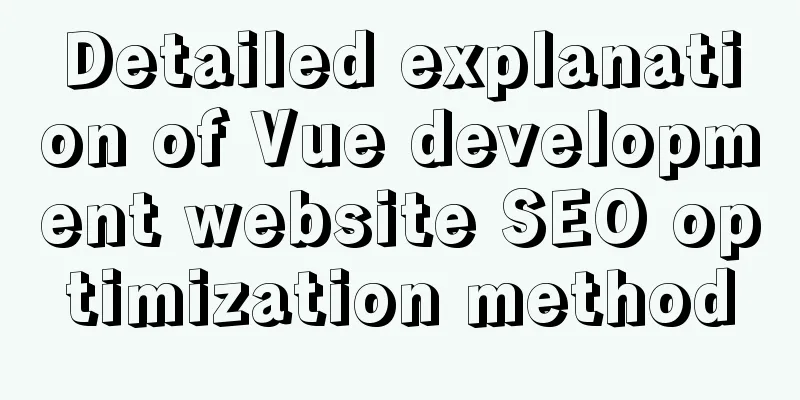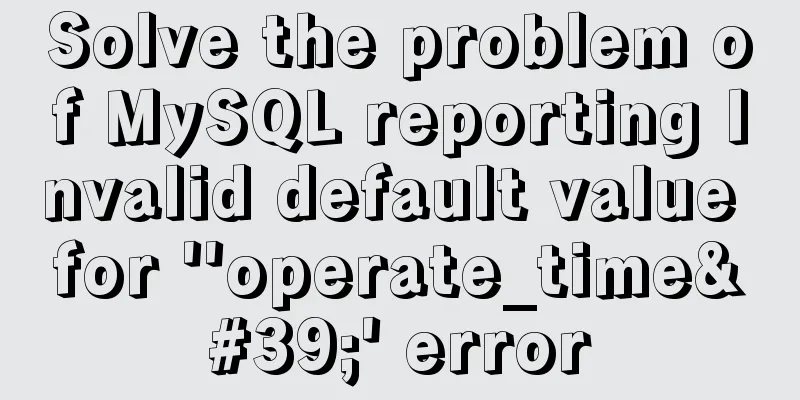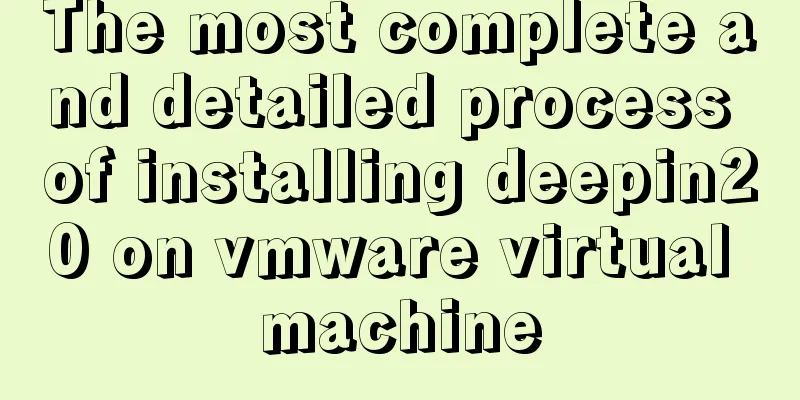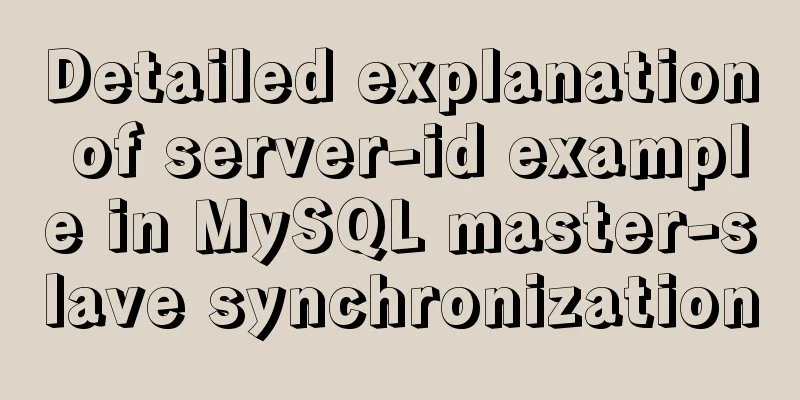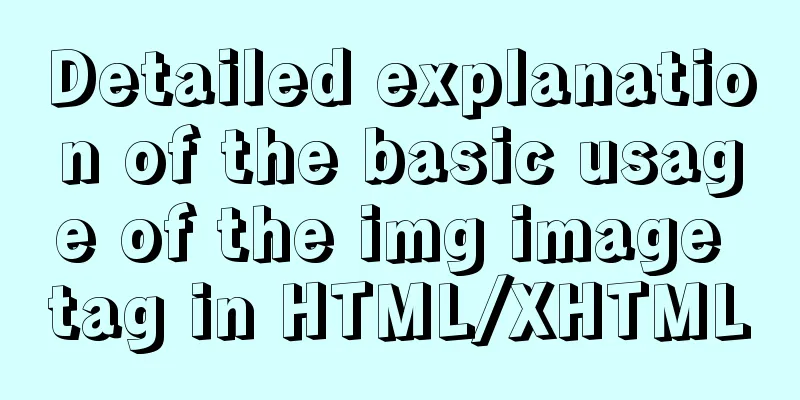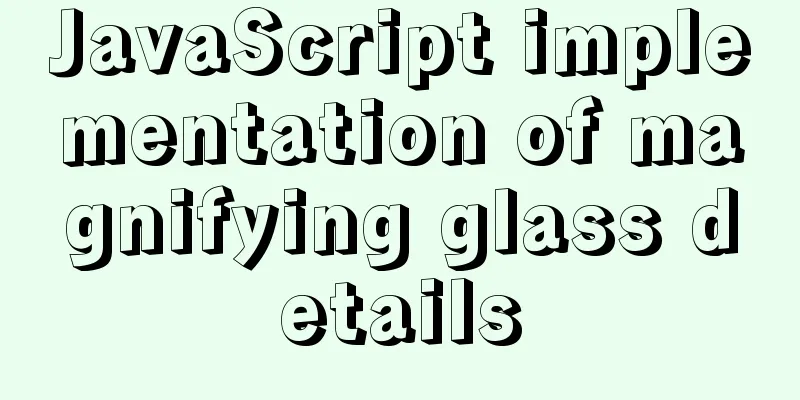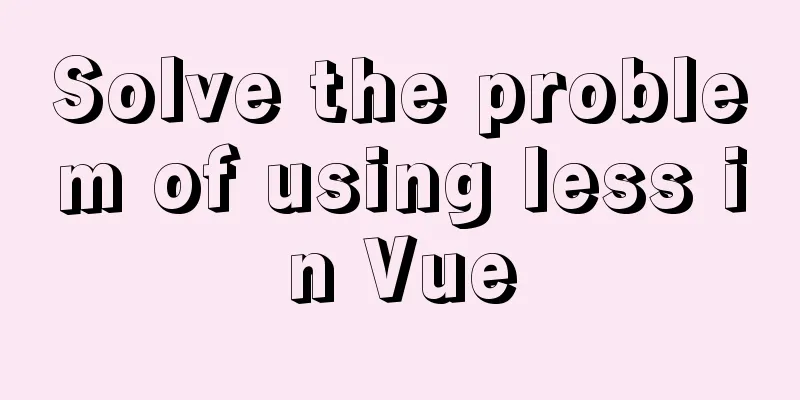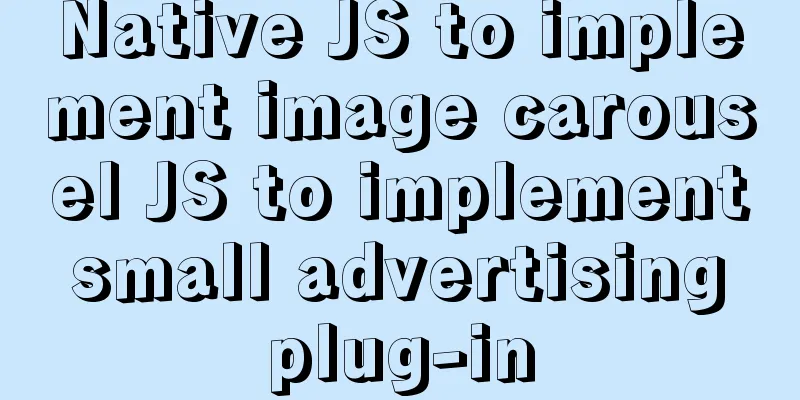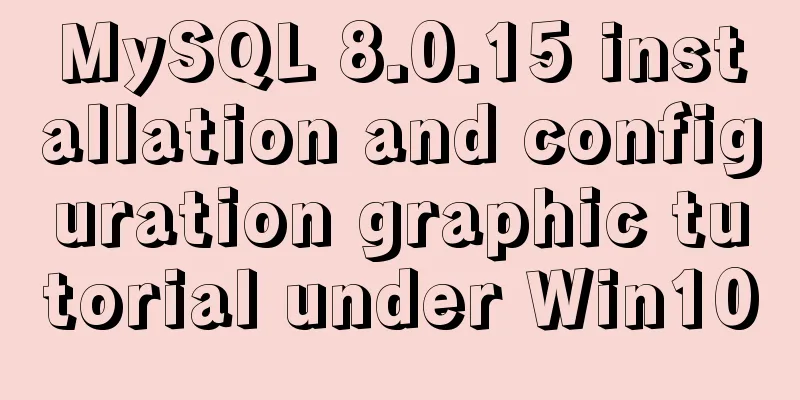How to use MySQL binlog to restore accidentally deleted databases

1 View the current database content and back up the databaseView database information:
Back up the database: [root@localhost ~]# mysqldump -u root -pt > /mnt/t.sql Enter password: [root@localhost ~]# ll /mnt/t.sql -rw-r--r-- 1 root root 1771 Aug 25 11:56 /mnt/t.sql 2 Enable bin_log functionFirst check whether the bin_log function is enabled in the database mysql> show variables like "%log_bin%";
You need to modify the mysql configuration file, my.cnf in /etc/, and add a line log_bin = mysql_bin
3 Simulate misoperation (insert 3 pieces of data, delete the database)mysql> insert into t1 values (3); Query OK, 1 row affected (0.00 sec) mysql> insert into t1 values (4); Query OK, 1 row affected (0.00 sec) mysql> insert into t1 values (5); Query OK, 1 row affected (0.00 sec) mysql> select * from t1; +------+ |id| +------+ | 1 | | 2 | | 5 | | 4 | | 3 | +------+ 5 rows in set (0.00 sec) mysql> flush logs; Query OK, 0 rows affected (0.00 sec) mysql> show master status; +------------------+----------+--------------+------------------+ | File | Position | Binlog_Do_DB | Binlog_Ignore_DB | +------------------+----------+--------------+------------------+ | mysql_bin.000003 | 106 | | | +------------------+----------+--------------+------------------+ 1 row in set (0.00 sec) Deleting data: mysql> truncate t1; Query OK, 0 rows affected (0.00 sec) mysql> select * from t1; Empty set (0.00 sec) At this time, the database is suddenly damaged or manually deleted mysql> drop table t1; Query OK, 0 rows affected (0.00 sec) mysql> show tables; Empty set (0.00 sec) 4 Data Recovery1 Use the backed up /mnt/t.sql to restore data mysql> source /mnt/t.sql; Query OK, 0 rows affected (0.00 sec) Query OK, 0 rows affected (0.00 sec) Query OK, 0 rows affected (0.00 sec) Query OK, 0 rows affected (0.00 sec) Query OK, 0 rows affected (0.00 sec) Query OK, 0 rows affected (0.00 sec) Query OK, 0 rows affected (0.00 sec) Query OK, 0 rows affected (0.00 sec) Query OK, 0 rows affected (0.00 sec) Query OK, 0 rows affected (0.00 sec) Query OK, 0 rows affected (0.00 sec) Query OK, 0 rows affected (0.00 sec) Query OK, 0 rows affected (0.00 sec) Query OK, 0 rows affected (0.01 sec) Query OK, 0 rows affected (0.00 sec) Query OK, 0 rows affected (0.00 sec) Query OK, 0 rows affected (0.00 sec) Query OK, 2 rows affected (0.00 sec) Records: 2 Duplicates: 0 Warnings: 0 Query OK, 0 rows affected (0.00 sec) Query OK, 0 rows affected (0.00 sec) Query OK, 0 rows affected (0.00 sec) Query OK, 0 rows affected (0.00 sec) Query OK, 0 rows affected (0.00 sec) Query OK, 0 rows affected (0.00 sec) Query OK, 0 rows affected (0.00 sec) Query OK, 0 rows affected (0.00 sec) Query OK, 0 rows affected (0.00 sec) Query OK, 0 rows affected (0.00 sec) mysql> show tables; +-------------+ | Tables_in_t | +-------------+ | t1 | +-------------+ 1 row in set (0.00 sec) mysql> select * from t1; +------+ |id| +------+ | 1 | | 2 | +------+ 2 rows in set (0.00 sec) 2 There are still three pieces of data that have not been restored. What should I do? Can only be restored using bin-log [root@localhost ~]# mysqlbinlog --no-defaults /var/lib/mysql/mysql_bin.000002 | mysql -u root -p123.com t mysql> use t; Reading table information for completion of table and column names You can turn off this feature to get a quicker startup with -A Database changed mysql> select * from t1; +------+ |id| +------+ | 1 | | 2 | | 3 | | 4 | | 5 | +------+ 5 rows in set (0.00 sec) mysql> 5 ConclusionBacking up your data mysqldump -uroot -p123456 test -l -F '/tmp/test.sql' -l: read lock (can only read, cannot update) -F: flush logs, which can regenerate new log files, including log-bin logs View binlog log mysql>show master status; Back up data before importing mysql -uroot -pt -v -f </mnt/t.sql -v shows detailed information about the import -f means that if an error occurs in the middle, you can skip it and continue to execute the following statement Restore binlog-file binary log file mysqlbinlog --no-defaults binlog-file | mysql -uroot -pt Recover from a certain point (367) mysqlbinlog --no-defaults --stop-position="367" mysql-bin.000001| mysql -uroot -pt Check that point first, use more to check [root@localhost mysql]# /usr/bin/mysqlbinlog --no-defaults mysql-bin.000002 --start-position="794" --stop-position="1055" | more Then restore [root@localhost mysql]# /usr/bin/mysqlbinlog --no-defaults mysql-bin.000002 --start-position="794" --stop-position="1055" | /usr/bin/mysql -uroot -pt Reset binlog mysql> reset master; Query OK, 0 rows affected (0.01 sec) mysql> show master status; +------------------+----------+--------------+------------------+ | File | Position | Binlog_Do_DB | Binlog_Ignore_DB | +------------------+----------+--------------+------------------+ | mysql-bin.000001 | 106 | | | +------------------+----------+--------------+------------------+ mysql> flush logs;#Close the current binary log file and create a new one. The name of the new binary log file is the number of the current binary file plus 1. This is the end of this article on how to use MySQL binlog to recover accidentally deleted databases. For more information about MySQL binlog recovery of accidentally deleted databases, please search for previous articles on 123WORDPRESS.COM or continue to browse the following related articles. I hope you will support 123WORDPRESS.COM in the future! You may also be interested in:
|
>>: Detailed explanation of HTML's <input> tag and how to disable it
Recommend
foreman ubuntu16 quick installation
Quickstart Guide The Foreman installer is a colle...
Learn Hyperlink A Tag
ask: I have styled the hyperlink using CSS, but i...
JavaScript two pictures to understand the prototype chain
Table of contents 1. Prototype Relationship 2. Pr...
How to use resize to implement image switching preview function
Key Points The CSS resize property allows you to ...
How to configure VMware multi-node environment
This tutorial uses CentOS 7 64-bit. Allocate 2GB ...
How to set the width attribute to the style of the span tag
If you directly set the width attribute to the sty...
Detailed explanation of MySQL stored procedures, cursors, and transaction examples
Detailed explanation of MySQL stored procedures, ...
XHTML Tutorial: XHTML Basics for Beginners
<br />This site’s original content, please i...
Mysql uses the kill command to solve the deadlock problem (kill a certain SQL statement being executed)
When using MySQL to run certain statements, a dea...
A brief analysis of the basic concepts of HTML web pages
What is a web page? The page displayed after the ...
Detailed explanation of JavaScript data types
Table of contents 1. Literals 1.1 Numeric literal...
Web page image optimization tools and usage tips sharing
As a basic element of a web page, images are one ...
Analysis of mysql view functions and usage examples
This article uses examples to illustrate the func...
JavaScript microtasks and macrotasks explained
Preface: js is a single-threaded language, so it ...
Native JS to implement image carousel JS to implement small advertising plug-in
Recently I want to use native JS to implement som...