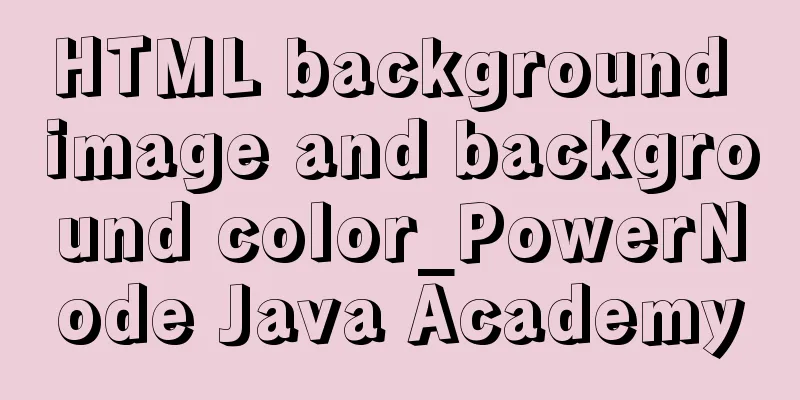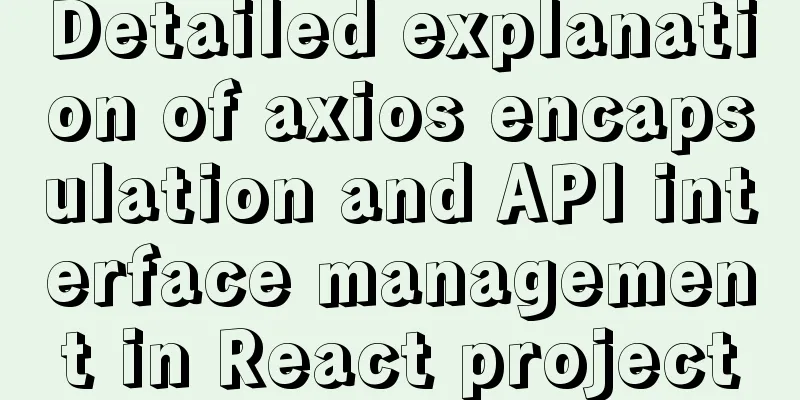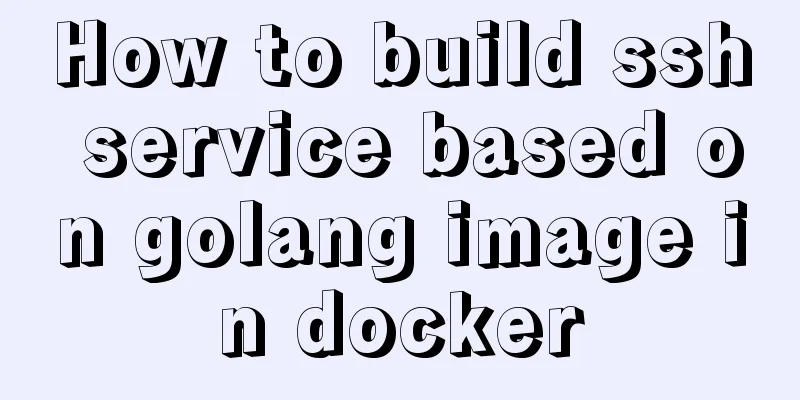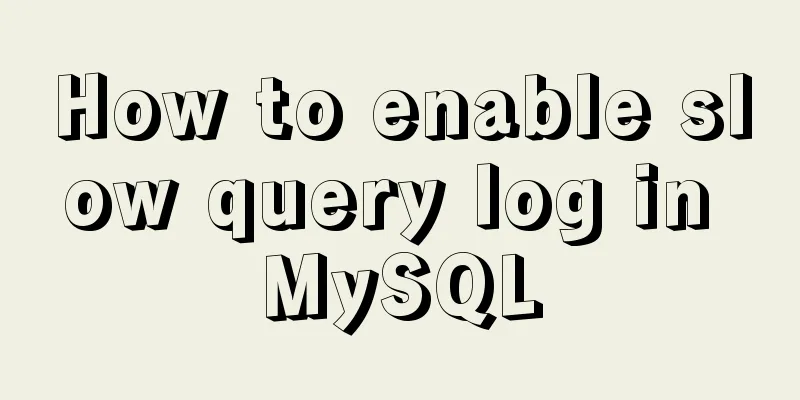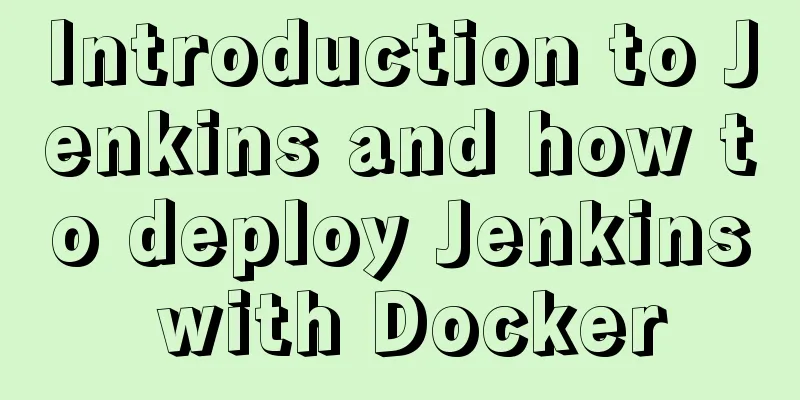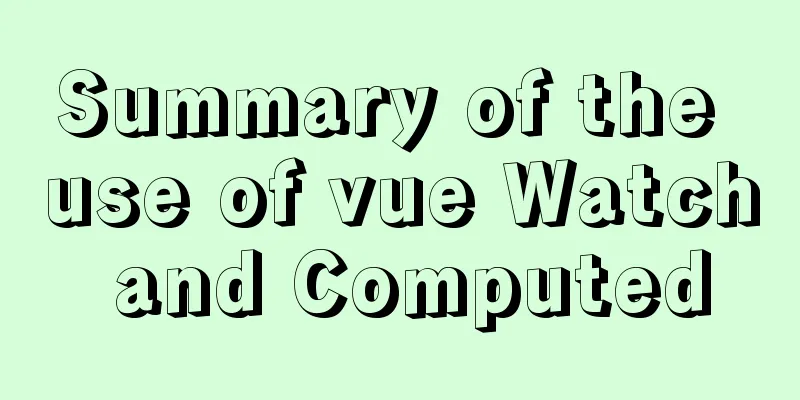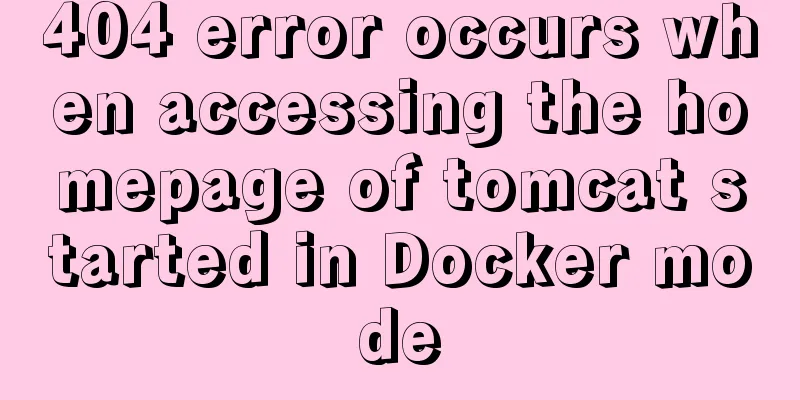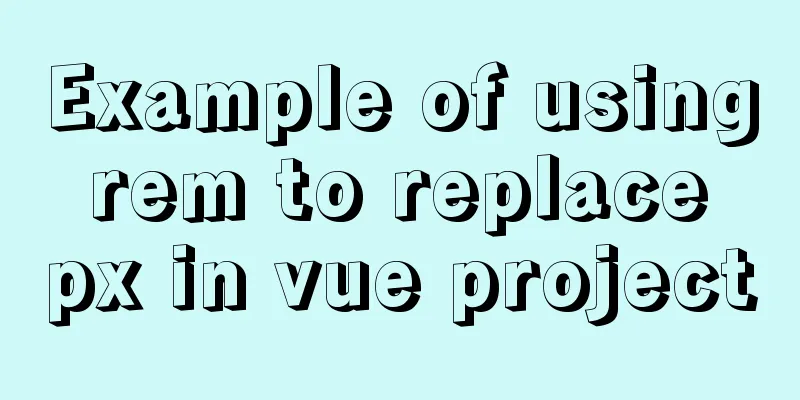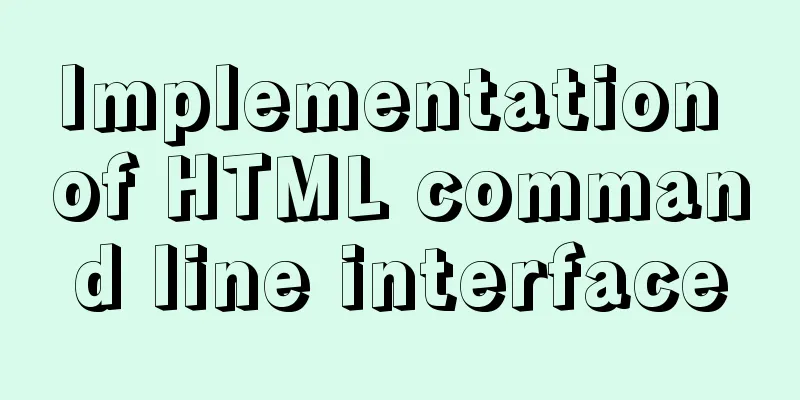Vue sample code for implementing two-column horizontal timeline
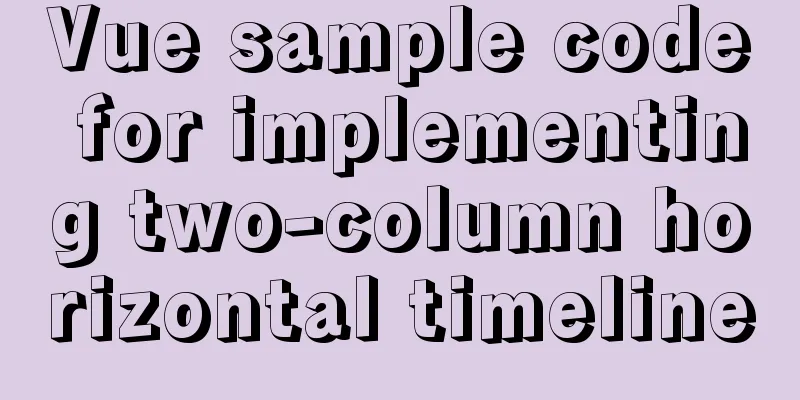
|
This article mainly introduces the sample code of Vue to realize two-column horizontal timeline, which is shared with you as follows:
First, let's take a look at the picture. It mainly implements a two-column horizontal timeline. I looked at what many people have implemented, and there is only one horizontal column. Moreover, the timeline of elementUI is only vertical and does not support horizontal. In the end, I could only implement it myself with tears. I didn't expect it to be okay. However, if there is a lot of data, page turning has not been implemented yet. Friends who have implemented this can tag me. 1. Implement the component timelineH.vue The H in timelineH.vue stands for horizontal. It’s hard to name it, haha.
<template>
<ul class="timelineHengBox">
<li class="timelineHengItem" v-for="(item,index) in timelineList" :key="index"
:style="{left: index % 2 != 0 ? (liHalf*index)+52+'px':0,'border-right': index == timelineList.length - 2 ?'1px solid #FEFEFE' : 'none'}">
<div class="timeline_dot" :style="{top: index % 2 != 0 ? '-5px' : '93px'}"></div>
<div class="timeline_dot" v-show="index == timelineList.length - 2" style="right: -6px;top:93px;left: unset;"></div>
<div class="timeline_wapper flex" :class="{'mt20': index % 2 != 0}">
<img src="../../static/img/excelIcon.png" class="bjIcon" :style="{'margin': index % 2 != 0 ? '11px 44px 0 42px' :''}">
<div>{{item.content}}</div>
</div>
<div class="timelineDate_bottom" :style="{'top': index % 2 != 0 ? '-20px' : '103px'}">{{item.dateTime}}</div>
</li>
</ul>
</template>
<script>
export default {
name: 'timelineH',
props: {
timelineList: {
type: Array,
default: []
}
},
data () {
return {
liWidth: 496, //The width of the entire li, to be consistent with the style of the li below liHalf: 248, //This is half the width of the li, so that the point on the middle horizontal line can find the correct position}
}
}
</script>
<style scoped>
.timelineHengBox {
color: #fff;
margin: 0;
padding: 0 26px;
width: 92%;
padding-top: 18px;
padding-bottom: 10px;
margin-left: 26px;
height: 87px;
border-bottom: 3px solid #FEFEFE;
}
.timelineHengItem {
list-style: none;
height: 97px;
width: 496px;
border-left: 1px solid #FEFEFE;
float: left;
border-bottom: 3px solid #FEFEFE;
position: relative;
}
.timelineHengItem:nth-child(2n) {
position: absolute;
left: 248px;
border-bottom: 0;
top: 115px;
}
.timeline_dot {
width: 10px;
height: 11px;
background: #FEFEFE;
position: absolute;
left: -5px;
top: 93px;
}
.timeline_dot:nth-child(2n) {
top: -7px;
}
.timeline_wapper {
width: 400px;
text-align: left;
font-size: 12px;
color: #FFFFFF;
line-height: 20px;
}
.mt20 {
margin-top: 20px;
}
.bjIcon {
width: 32px;
height: 32px;
margin: 31px 44px 0 42px;
}
.timelineDate_bottom {
width: 80px;
height: 20px;
position: absolute;
top: 103px;
left: -60px;
text-align: left;
font-size: 14px;
font-weight: bold;
color: #FFBA00;
margin-left: 77px;
}
</style>Implementation ideas:
2. Calling Components
<div class="timelineHengContainer">
<timelineH :timelineList='timelineList' />
</div>
js:
import timelineH from "@/components/timelineH.vue";
components:
timelineH
},
data() {
return {
timelineList: [
{
dateTime: '2021-09',
content: 'Welcome to mining, mine every day and get ore, hahahaha, welcome to mining, mine every day and get ore, hahahaha, welcome to mining, mine every day and get ore, hahahaha, welcome to mining, mine every day and get ore, hahahaha. '
},{
dateTime: '2021-10',
content: 'Please keep warm in winter, it's too cold.Please keep warm in winter, it's too cold.Please keep warm in winter, it's too cold.Please keep warm in winter, it's too cold. '
},{
dateTime: '2021-11',
content: 'The thirty-day post challenge has officially begun. I want a projector. I've always wanted to buy one. '
},{
dateTime: '2021-12',
content: 'It's almost the end of the month, a new year begins, happy new year, a new year begins, happy new year, a new year begins, happy new year. '
}
]
}
}
css:
.timelineHengContainer {
width: 100%;
height: 227px;
background-image: url('../../static/img/timelineBg.png');
background-size: 100% 100%;
background-repeat: no-repeat;
}
OK, this has realized the timeline with two horizontal columns. You can copy the code and use it directly (using the CV method~). I spent two days on it. I referred to the method of drawing the vertical timeline of elementui, but failed. I also failed to implement it with pure div and css. The main reason was that I didn’t know how to draw the vertical lines of the two columns and the nodes. Finally, I thought of using li to directly add a border to achieve it. This is the end of this article about the sample code for implementing a two-column horizontal timeline in Vue. For more relevant Vue two-column horizontal timeline content, please search for previous articles on 123WORDPRESS.COM or continue to browse the following related articles. I hope everyone will support 123WORDPRESS.COM in the future! You may also be interested in:
|
<<: IE8 browser will be fully compatible with Web page standards
>>: How to implement the King of Glory matching personnel loading page with CSS3
Recommend
A brief discussion on the solution to excessive data in ElementUI el-select
Table of contents 1. Scenario Description 2. Solu...
MySQL data operation-use of DML statements
illustrate DML (Data Manipulation Language) refer...
How to encapsulate axios in Vue
Table of contents 1. Installation 1. Introduction...
Summary of problems encountered in the implementation of Vue plug-ins
Table of contents Scene Introduction Plugin Imple...
MySQL process control IF(), IFNULL(), NULLIF(), ISNULL() functions
In MySQL, you can use IF(), IFNULL(), NULLIF(), a...
Correct way to load fonts in Vue.js
Table of contents Declare fonts with font-face co...
MySQL limit performance analysis and optimization
1. Conclusion Syntax: limit offset, rows Conclusi...
Tips on making web pages for mobile phones
Considering that many people now use smartphones, ...
Negative margin-top value solves the problem of vertical center alignment between label text and input
It is not easy to adjust the vertical center align...
Detailed discussion of the character order of mysql order by in (recommended)
//MySQL statement SELECT * FROM `MyTable` WHERE `...
Vue-cli creates a project and analyzes the project structure
Table of contents 1. Enter a directory and create...
Full process record of Nginx reverse proxy configuration
1. Preparation Install Tomcat on Linux system, us...
A brief discussion on front-end network, JavaScript optimization and development tips
1. Network Optimization YSlow has 23 rules. These...
A simple and effective solution to forget the initial password when installing MySQL
When you install MySQL, you will be given an init...
How to set the memory size of Docker tomcat
When installing Tomcat in Docker, Tomcat may over...