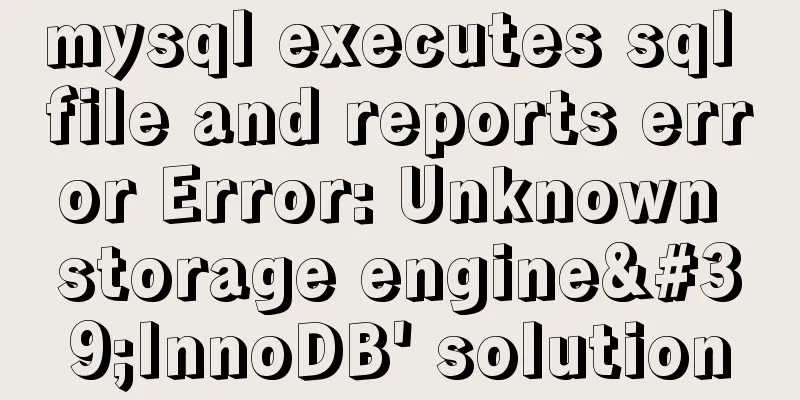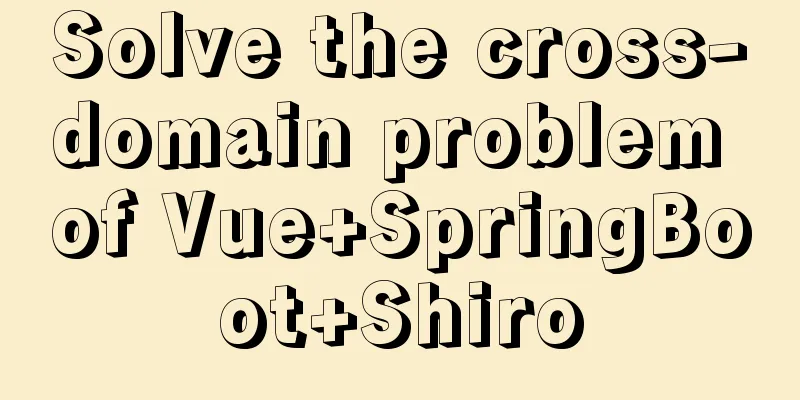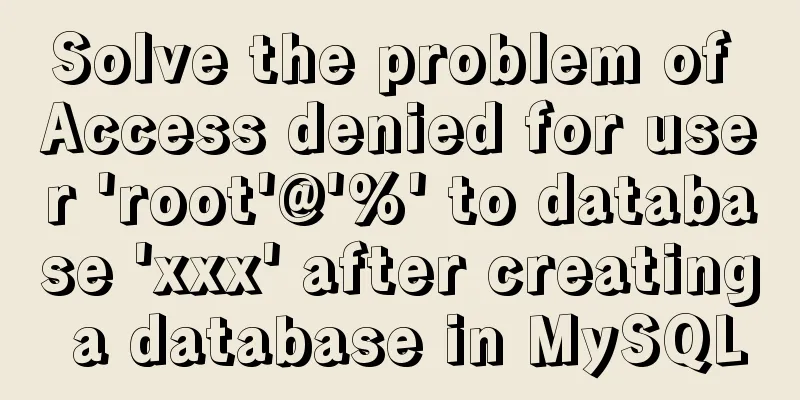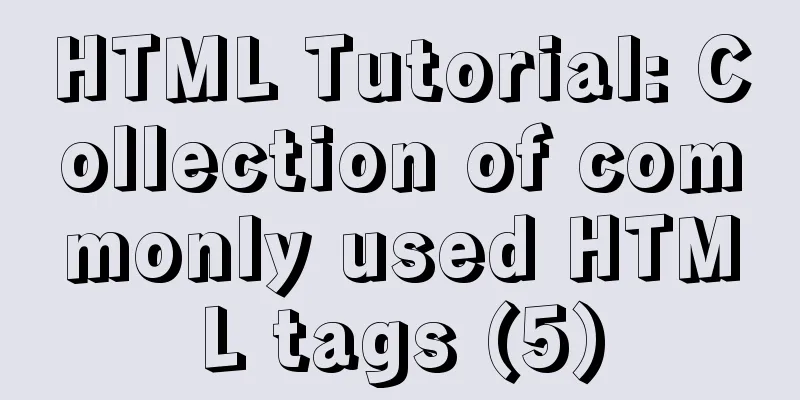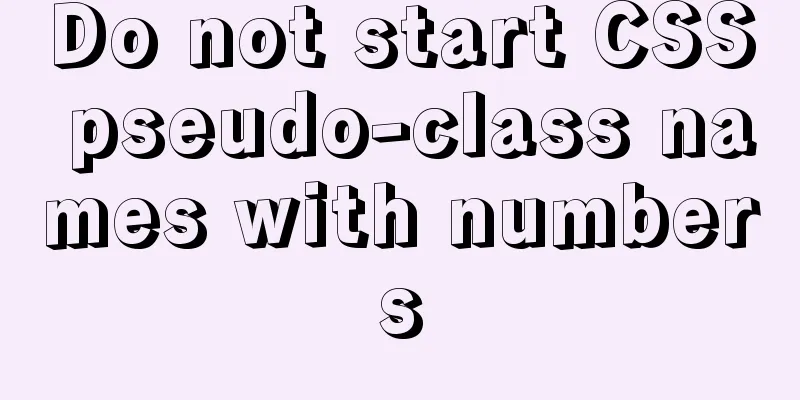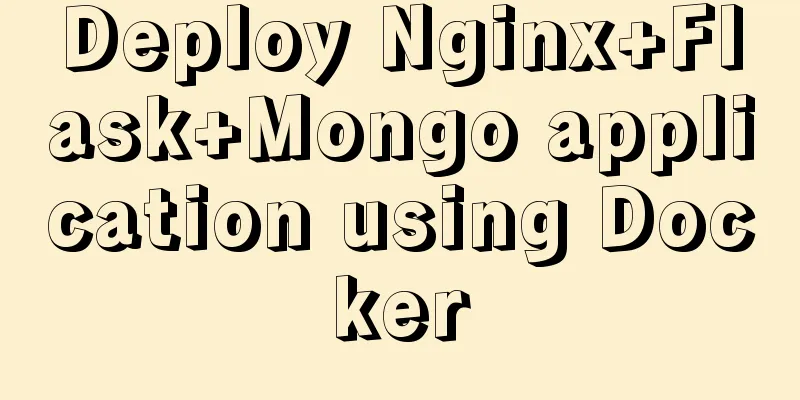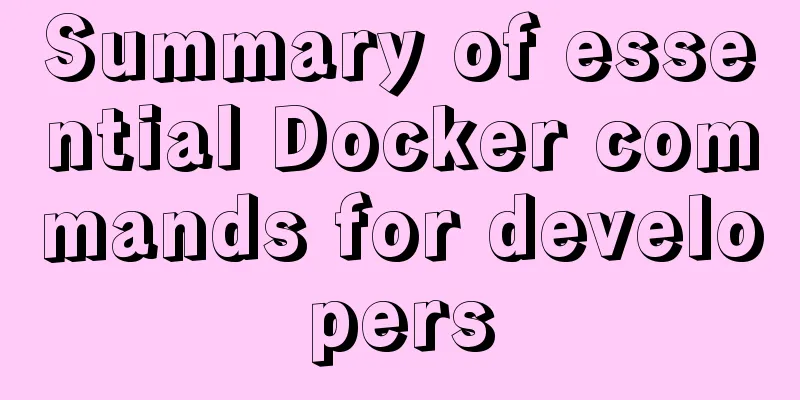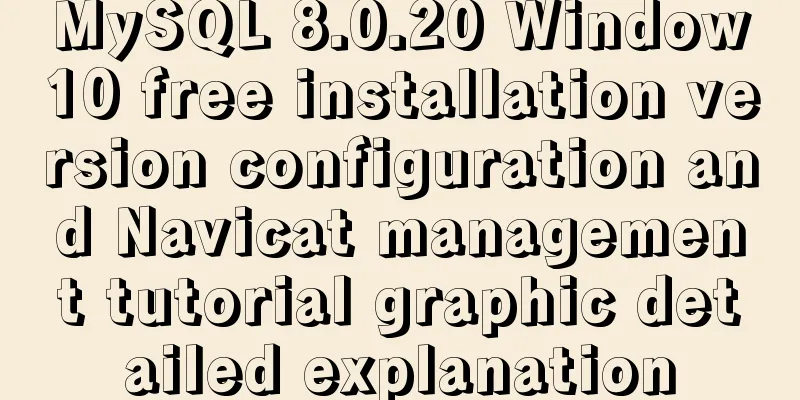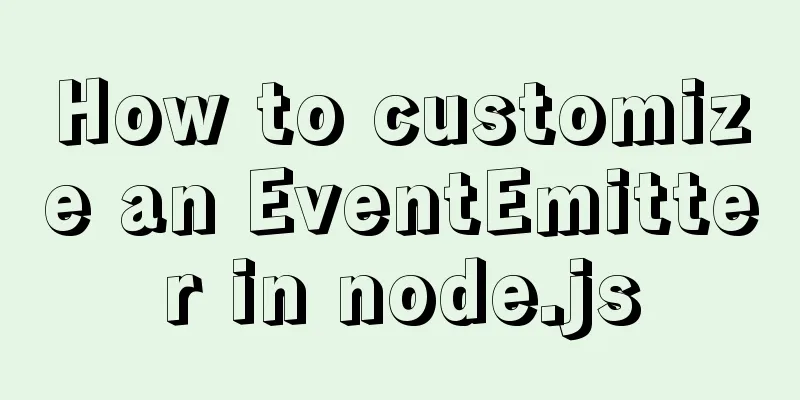Detailed explanation of single-row function code of date type in MySQL
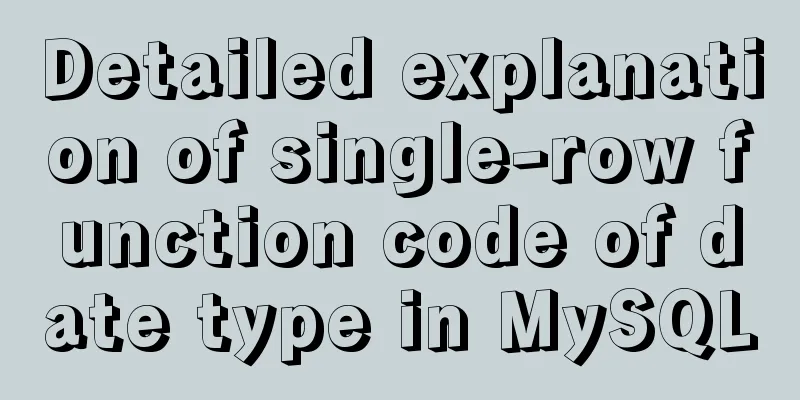
|
Date-type single-row functions in MySQL: SELECT CURDATE() FROM DUAL; SELECT CURRENT_DATE() FROM DUAL; -----------------------------------(dividing line)------------------------------------ SELECT CURTIME() FROM DUAL; SELECT CURRENT_TIME() FROM DUAL; -----------------------------------(dividing line)------------------------------------ SELECT NOW() FROM DUAL; SELECT LOCALTIME() FROM DUAL; -----------------------------------(dividing line)------------------------------------ SELECT YEAR(CURDATE()), MONTH(CURDATE()), DAY(CURDATE()) FROM DUAL; SELECT HOUR(CURTIME()),MINUTE(NOW()),SECOND(NOW()) FROM DUAL; Note: The functions here, and the contents in the brackets come from the functions mentioned above. -----------------------------------(dividing line)------------------------------------ SELECT WEEK(NOW()) FROM DUAL; SELECT WEEKOFYEAR(CURDATE()) FROM DUAL; -----------------------------------(dividing line)------------------------------------ SELECT DAYOFWEEK(NOW()) FROM DUAL; The code compilation results are as follows:
Explain that it is Thursday -----------------------------------(dividing line)------------------------------------ SELECT WEEKDAY(NOW()) FROM DUAL; The code compilation results are as follows:
Explain that it is Thursday -----------------------------------(dividing line)------------------------------------ 8.
SELECT DAYNAME(CURDATE()),DAYNAME('2020-09-06') #implicit conversion FROM DUAL;The code compilation results are as follows:
Remark: Convert string to date (parse) (explicit conversion)
SELECT STR_TO_DATE('09/01/2009','%m/%d/%Y')
FROM DUAL;The code compilation results are as follows:
Convert string to date (parse) (explicit conversion)
SELECT STR_TO_DATE('20140422154706','%Y%m%d%H%i%s')
FROM DUAL;The code compilation results are as follows:
Convert string to date (parse) (explicit conversion)
SELECT STR_TO_DATE('2014-04-22 15:47:06','%Y-%m-%d %H:%i:%s')
FROM DUAL;The code compilation results are as follows:
-----------------------------------(dividing line)------------------------------------ 9. SELECT MONTHNAME(NOW()) FROM DUAL; -----------------------------------(dividing line)------------------------------------
SELECT DATEDIFF('2021-03-06','2021-06-09')
FROM DUAL; Note: The returned value is the number of days between the two dates = date1-date2. If date1 is before date2, the returned value is a negative value.
SELECT TIMEDIFF('2019-06-06 18:23:06','2019-08-06 10:36:45')
FROM DUAL; Note: The returned value is the difference between the two times [hours: minutes: seconds] = time1-time2. If time1 is before time2, the value returned is a negative value.
The above is the details of the date type single-row function in MySQL. For more information about MySQL single-row functions, please pay attention to other related articles on 123WORDPRESS.COM! You may also be interested in:
|
<<: Example code of javascript select all/unselect all operation in html
>>: Two ways to implement text stroke in CSS3 (summary)
Recommend
Detailed tutorial on installing the jenkins container in a docker environment
Recommended Docker learning materials: https://ww...
How to check whether a port is occupied in LINUX
I have never been able to figure out whether the ...
VUE implements bottom suction button
This article example shares the specific code of ...
js implements table drag options
This article example shares the specific code of ...
Use semantic tags to write your HTML compatible with IE6,7,8
HTML5 adds more semantic tags, such as header, fo...
HTML+CSS makes div tag add delete icon in the upper right corner sample code
1. Requirements description Display the delete ic...
JavaScript to implement a simple shopping form
This article shares the specific code of JavaScri...
Detailed explanation of common methods of Vue development
Table of contents $nextTick() $forceUpdate() $set...
Linux uses binary mode to install mysql
This article shares the specific steps of install...
Docker setting windows storage path operation
When installing Docker on Windows 10, after selec...
Example of creating a virtual host based on Apache port
apache: create virtual host based on port Take cr...
Detailed explanation of efficient MySQL paging
Preface Usually, a "paging" strategy is...
Various correct postures for using environment variables in Webpack
Table of contents Write in front Business code us...
Mysql join query principle knowledge points
Mysql join query 1. Basic concepts Connect each r...
mysql update case update field value is not fixed operation
When processing batch updates of certain data, if...