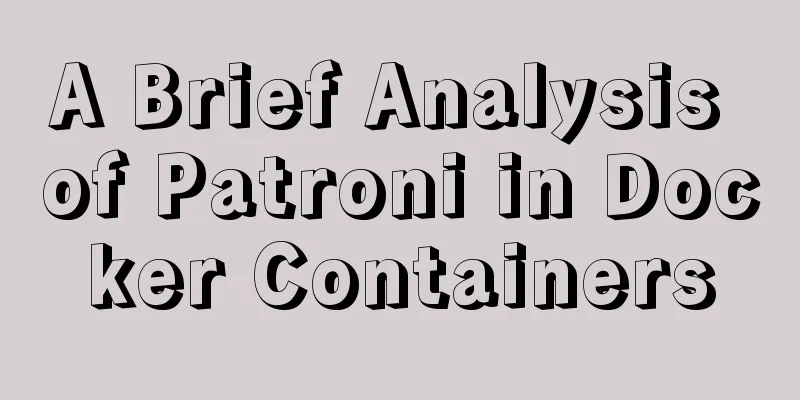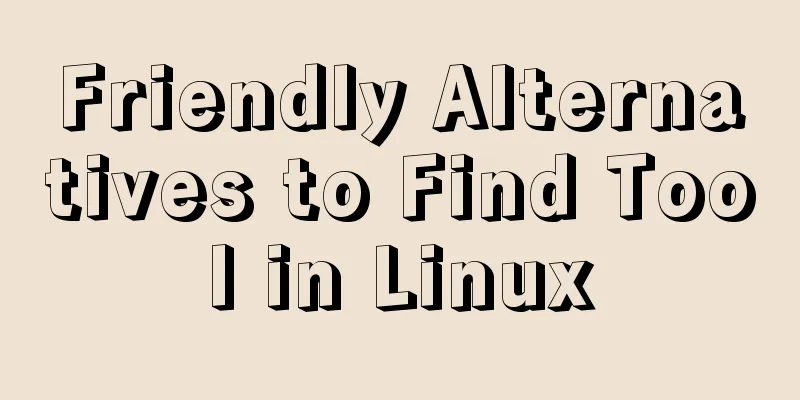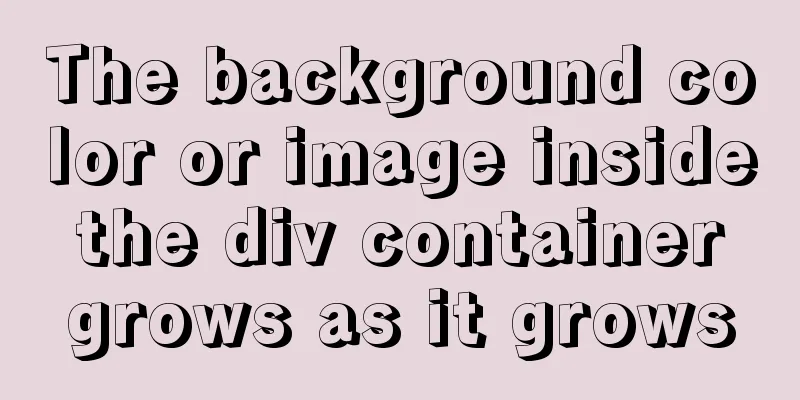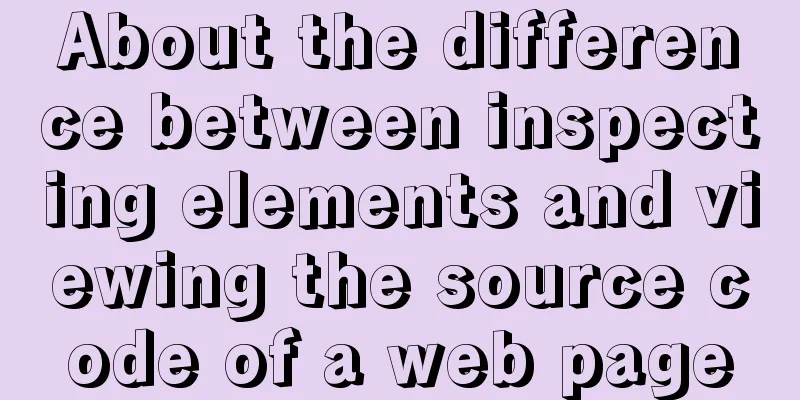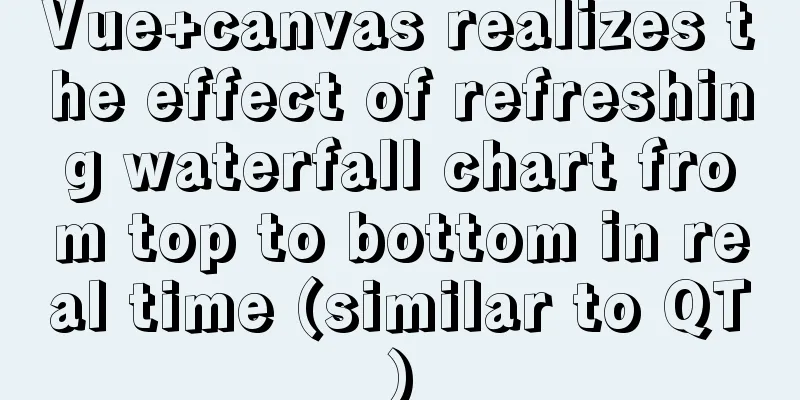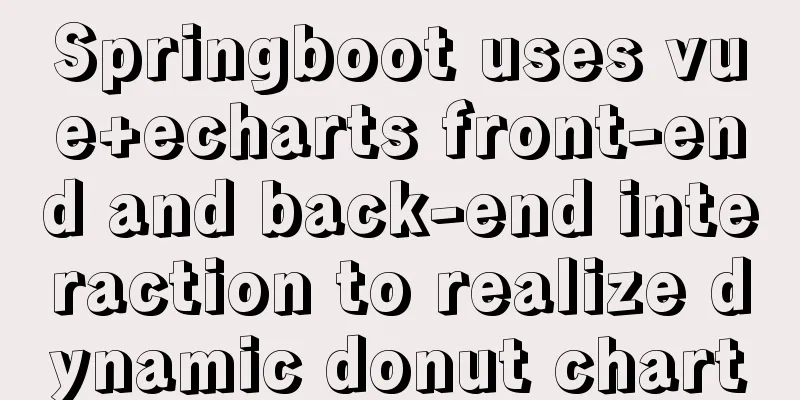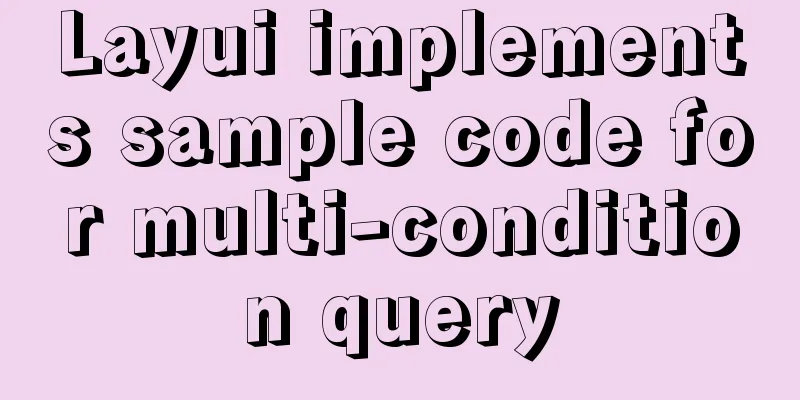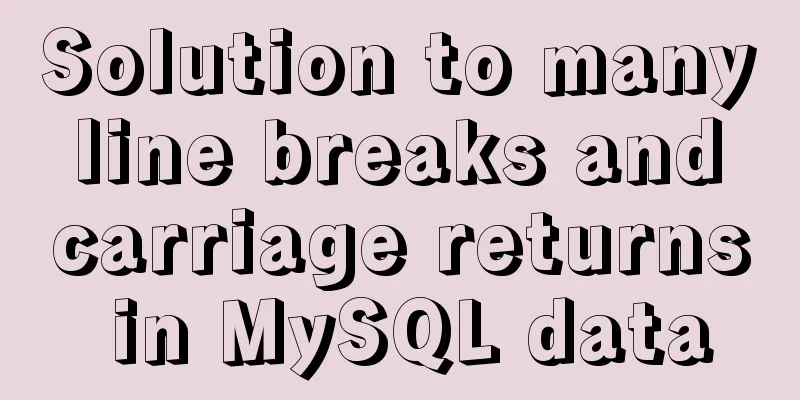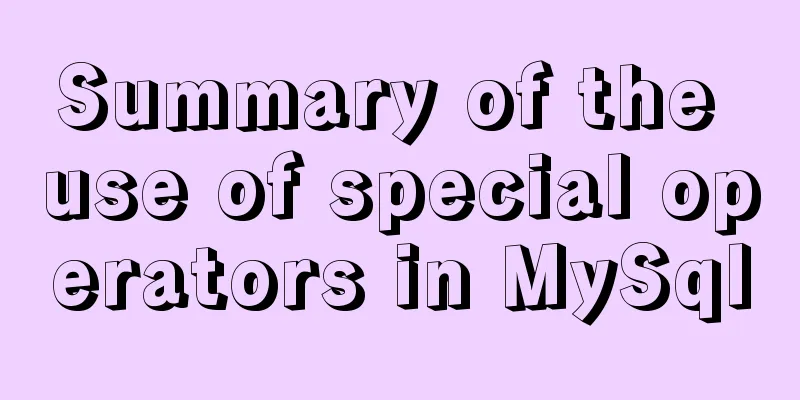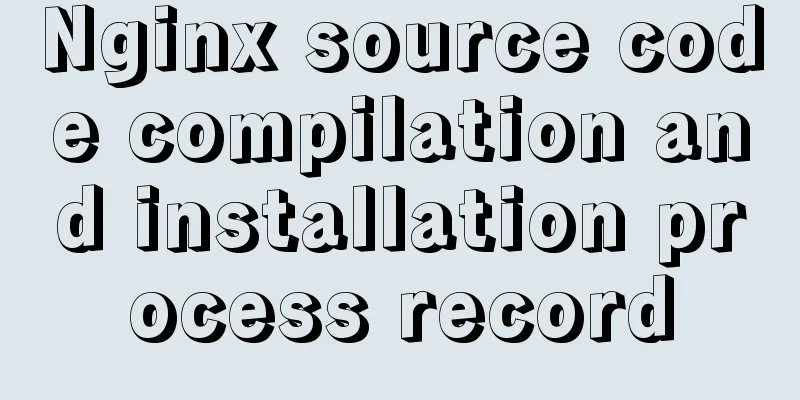VUE implements bottom suction button
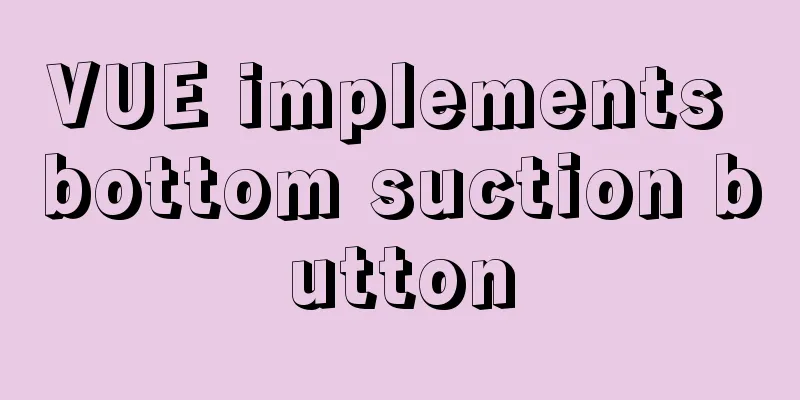
|
This article example shares the specific code of VUE to implement the bottom suction button for your reference. The specific content is as follows
<template>
<div id="test">
<ul class="list-box">
<li v-for="(item, key) in 50" :key="key">
{{ item }}
</li>
</ul>
<transition name="fade">
<p :class="['go', { isFixed: headerFixed }]" v-if="headerFixed">
Suction bottom button</p>
</transition>
</div>
</template>
<script>
export default {
name: 'test',
data() {
return {
headerFixed: false,
}
},
mounted() {
window.addEventListener('scroll', this.handleScroll)
},
destroyed() {
window.removeEventListener('scroll', this.handleScroll)
},
methods: {
handleScroll() {
const scrollTop =
window.pageYOffset || document.documentElement.scrollTop || document.body.scrollTop
this.headerFixed = scrollTop > 50
},
},
}
</script>
<style lang="scss" scoped="scoped">
#test {
.list-box {
padding-bottom: 50px;
}
.go {
background: pink;
text-align: center;
line-height: 50px;
width: 100%;
}
.isFixed {
position: fixed;
bottom: 0;
}
.fade-enter {
opacity: 0;
}
.fade-enter-active {
transition: opacity 0.8s;
}
.fade-leave-to {
opacity: 0;
}
.fade-leave-active {
transition: opacity 0.8s;
}
}
</style>Effect picture:
The above is the full content of this article. I hope it will be helpful for everyone’s study. I also hope that everyone will support 123WORDPRESS.COM. You may also be interested in:
|
<<: How to Easily Remove Source Installed Packages in Linux
>>: Detailed explanation of the use of Join in Mysql
Recommend
Solution to the problem of MySQL thread in Opening tables
Problem Description Recently, there was a MySQL5....
Detailed explanation of MySQL cluster: one master and multiple slaves architecture implementation
Experimental environment: 1. Three CentOS 7 serve...
How to set an alias for a custom path in Vue
How to configure custom path aliases in Vue In ou...
A brief talk about MySQL pivot tables
I have a product parts table like this: part part...
JavaScript to make the picture move with the mouse
This article shares the specific code of JavaScri...
Test and solution for MySQL's large memory usage and high CPU usage
After the changes: innodb_buffer_pool_size=576M -...
js implements mouse in and out card switching content
This article shares the specific code of js to re...
Detailed explanation on reasonable settings of MySQL sql_mode
Reasonable setting of MySQL sql_mode sql_mode is ...
Mysql online recovery of undo table space actual combat record
1 Mysql5.6 1.1 Related parameters MySQL 5.6 adds ...
MySQL learning database search statement DQL Xiaobai chapter
Table of contents 1. Simple retrieval of data 2. ...
Detailed explanation of the meaning and difference between MySQL row locks and table locks
1. Introduction The difference between row locks ...
Detailed explanation of the usage of MySQL memory tables and temporary tables
Usage of MySQL memory tables and temporary tables...
Mysql example of converting birth date into age and grouping and counting the number of people
Querying the database SELECT * FROM `student` Que...
Detailed explanation of how to view MySQL memory usage
Preface This article mainly introduces the releva...
Detailed explanation of the principles and implementation methods of Mysql account management
This article uses examples to illustrate the prin...