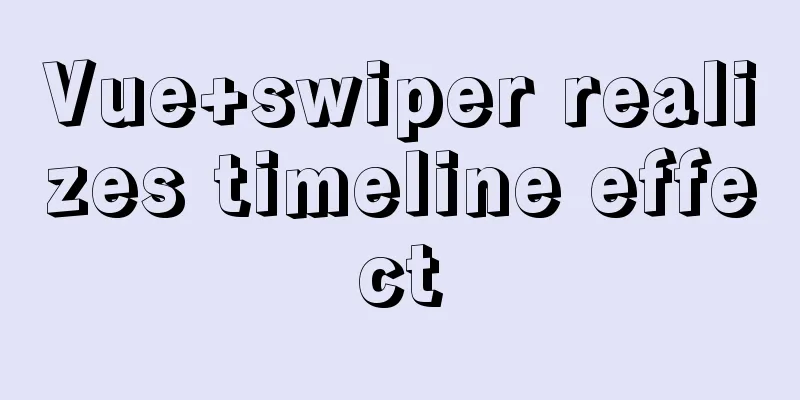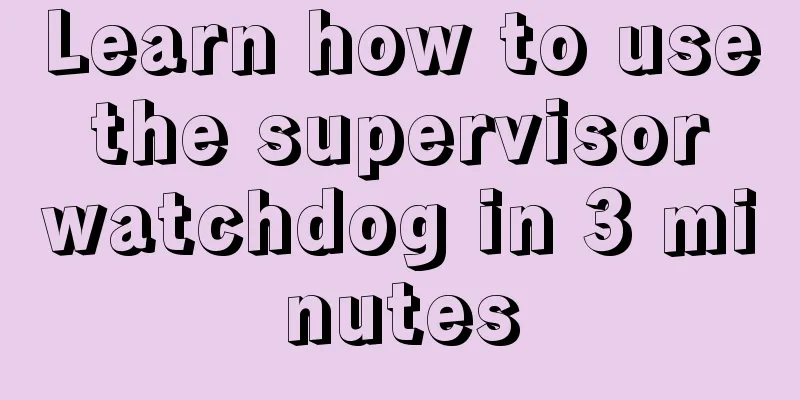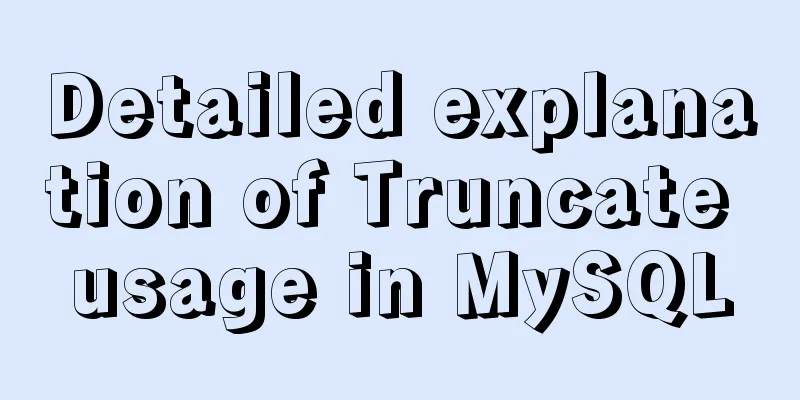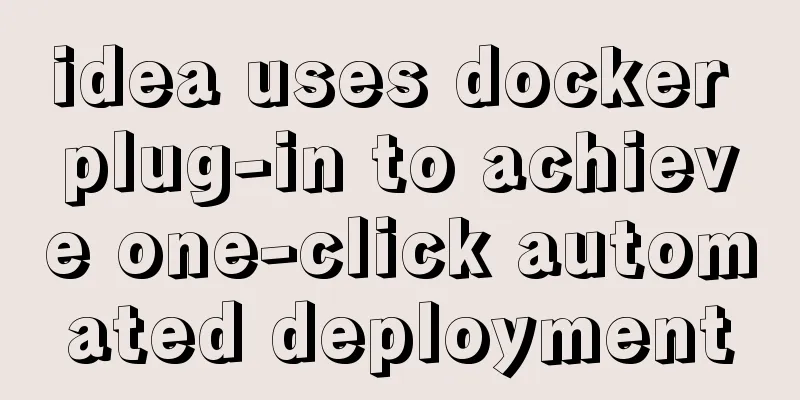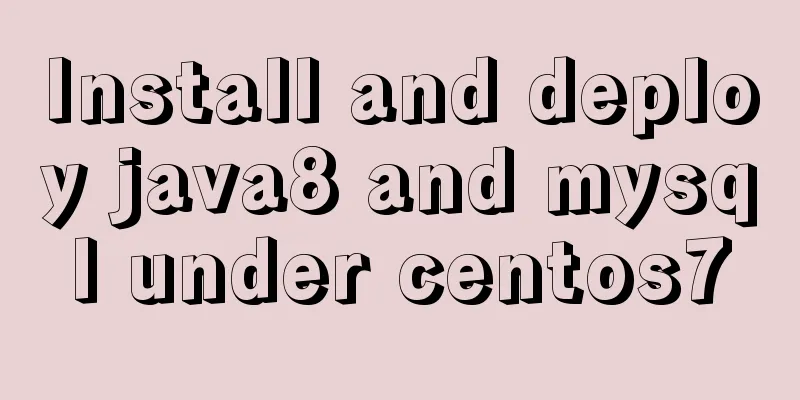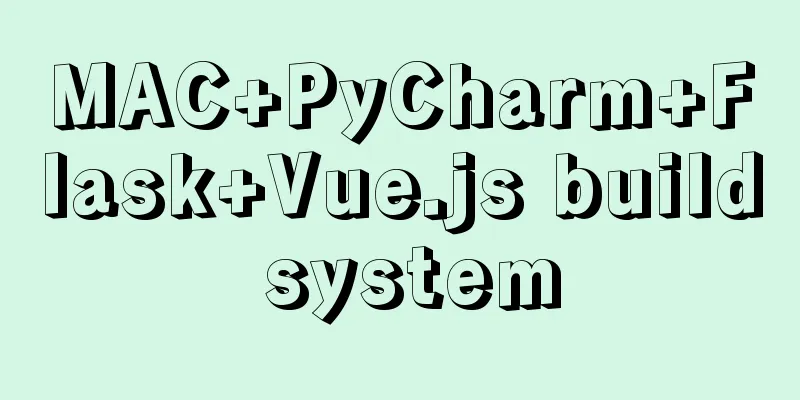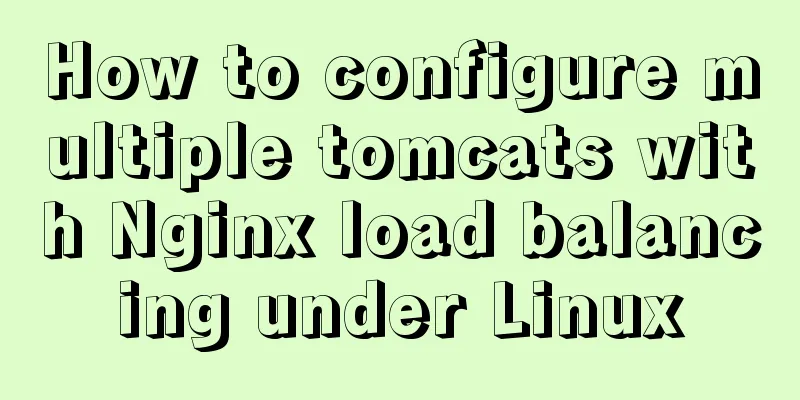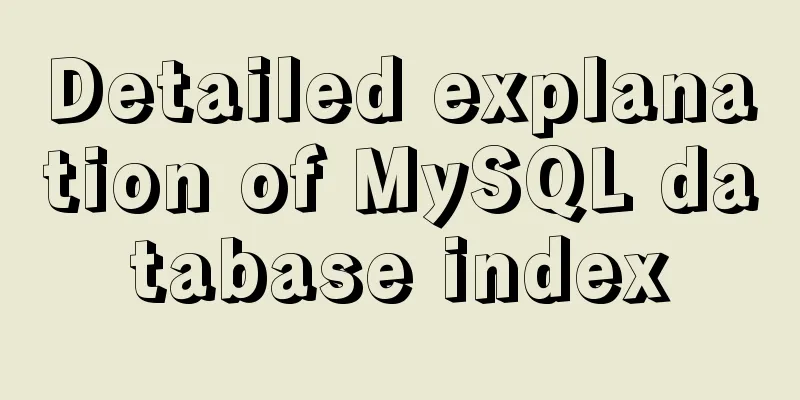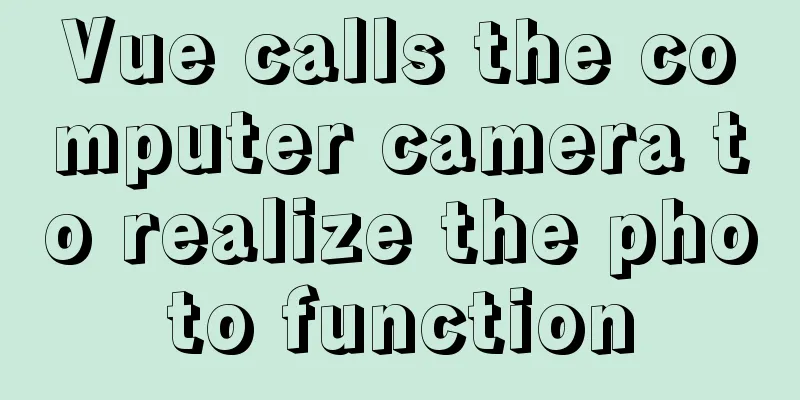Mysql online recovery of undo table space actual combat record
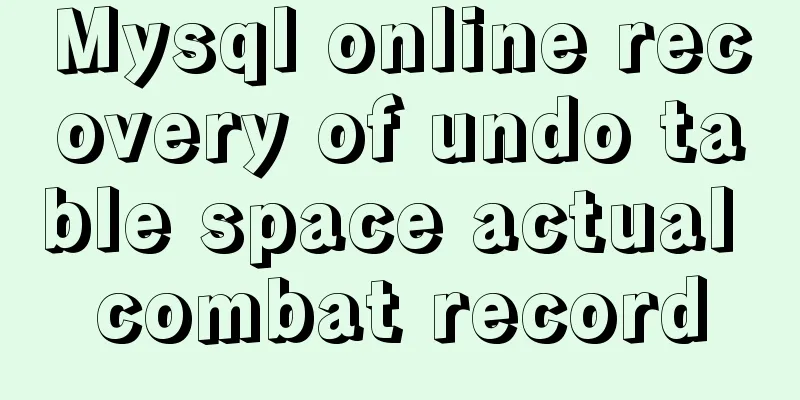
|
1 Mysql5.6 1.1 Related parameters MySQL 5.6 adds three parameters: innodb_undo_directory, innodb_undo_logs, and innodb_undo_tablespaces, which can move the undo log from ibdata1 and store it separately.
Default parameters: mysql> show variables like '%undo%'; +-------------------------+-------+ | Variable_name | Value | +-------------------------+-------+ | innodb_undo_directory | . | | innodb_undo_logs | 128 | | innodb_undo_tablespaces | 0 | +-------------------------+-------+
Instance initialization is to modify innodb_undo_tablespaces: mysql_install_db ...... --innodb_undo_tablespaces $ ls ... undo001 undo002 undo003
1.2 Usage Before initializing the instance, we only need to set the innodb_undo_tablespaces parameter (recommended to be greater than or equal to 3) to set the undo log to a separate undo tablespace. If you need to put the undo log on a faster device, you can set the innodb_undo_directory parameter, but we generally don't do this because SSDs are very popular now. innodb_undo_logs can be set to 128 by default. Undo logs can be stored outside of ibdata. But this feature is still useless:
1.3 Large Transaction Testing mysql> create table test.tbl( id int primary key auto_increment, name varchar(200));
Query OK, 0 rows affected (0.03 sec)
mysql> start transaction;
Query OK, 0 rows affected (0.00 sec)
mysql> insert into test.tbl(name) values(repeat('1',00));
Query OK, 1 row affected (0.00 sec)
mysql> insert into test.tbl(name) select name from test.tbl;
Query OK, 1 row affected (0.00 sec)
Records: 1 Duplicates: 0 Warnings: 0
...
mysql> insert into test.tbl(name) select name from test.tbl;
Query OK, 2097152 rows affected (24.84 sec)
Records: 2097152 Duplicates: 0 Warnings: 0
mysql> commit;
Query OK, 0 rows affected (7.90 sec)Observe that the undolog has begun to expand! The space is not reclaimed after the transaction is committed. $ du -sh undo* 10M undo001 69M undo002 10M undo003 2 Mysql5.7 5.7 introduced online truncate undo tablespace 2.1 Related parameters Necessary conditions:
Startup parameters:
2.2 Cleaning process
2.3 Performance Recommendations The easiest way to avoid a performance hit when truncating a tablespace is to increase the number of undo tablespaces. 2.4 Large Transaction Testing Configure 8 undo tablespaces, innodb_purge_rseg_truncate_frequency=10 mysqld --initialize ... --innodb_undo_tablespaces=8 Start Testing mysql> show global variables like '%undo%';
+--------------------------+------------+
| Variable_name | Value |
+--------------------------+------------+
| innodb_max_undo_log_size | 1073741824 |
| innodb_undo_directory | ./ |
| innodb_undo_log_truncate | ON |
| innodb_undo_logs | 128 |
| innodb_undo_tablespaces | 8 |
+--------------------------+------------+
mysql> select @@innodb_purge_rseg_truncate_frequency;
+----------------------------------------+
| @@innodb_purge_rseg_truncate_frequency |
+----------------------------------------+
| 10 |
+----------------------------------------+
select @@innodb_max_undo_log_size;
+----------------------------+
| @@innodb_max_undo_log_size |
+----------------------------+
|10485760|
+----------------------------+
mysql> create table test.tbl( id int primary key auto_increment, name varchar(200));
Query OK, 0 rows affected (0.03 sec)
mysql> start transaction;
Query OK, 0 rows affected (0.00 sec)
mysql> insert into test.tbl(name) values(repeat('1',00));
Query OK, 1 row affected (0.00 sec)
mysql> insert into test.tbl(name) select name from test.tbl;
Query OK, 1 row affected (0.00 sec)
Records: 1 Duplicates: 0 Warnings: 0
...
mysql> insert into test.tbl(name) select name from test.tbl;
Query OK, 2097152 rows affected (24.84 sec)
Records: 2097152 Duplicates: 0 Warnings: 0
mysql> commit;
Query OK, 0 rows affected (7.90 sec)The undo tablespace is successfully recovered after expanding to 100MB+
3 Reference https://dev.mysql.com/doc/ref... Summarize The above is the full content of this article. I hope that the content of this article will have certain reference learning value for your study or work. Thank you for your support of 123WORDPRESS.COM. You may also be interested in:
|
<<: Implementation steps for building Webpack5-react scaffolding from scratch (with source code)
>>: Summary of how to add root permissions to users in Linux
Recommend
MySQL 8.0.12 installation and configuration graphic tutorial
Recorded the download and installation tutorial o...
How to bypass unknown field names in MySQL
Preface This article introduces the fifth questio...
Vue implements tree table through element tree control
Table of contents Implementation effect diagram I...
MariaDB under Linux starts with the root user (recommended)
Recently, due to the need to test security produc...
Detailed explanation of how to deploy SpringBoot in docker and replace jar packages
Table of contents Project Directory Dockerfile Fi...
vmware workstation12 installation centos prompts VMware Player and Device/Credential Guard are incompatible, reasons and solutions
In the latest version of WIN10, Microsoft introdu...
In-depth analysis of MySQL explain usage and results
Preface In daily work, we sometimes run slow quer...
How to use Docker to build enterprise-level custom images
Preface Before leaving get off work, the author r...
MySQL 5.7.18 zip version installation and configuration method graphic tutorial (win7)
The installation of mysql5.7.18zip version on Win...
Vue project realizes login and registration effect
This article example shares the specific code of ...
Example code for implementing div concave corner style with css
In normal development, we usually use convex roun...
Shell script nginx automation script
This script can satisfy the operations of startin...
Detailed explanation of the configuration method of MySQL master-slave replication read-write separation
1. Description Earlier we talked about the instal...
React implements double slider cross sliding
This article shares the specific code for React t...
WeChat applet scroll-view realizes left-right linkage effect
WeChat applet uses scroll-view to achieve left-ri...