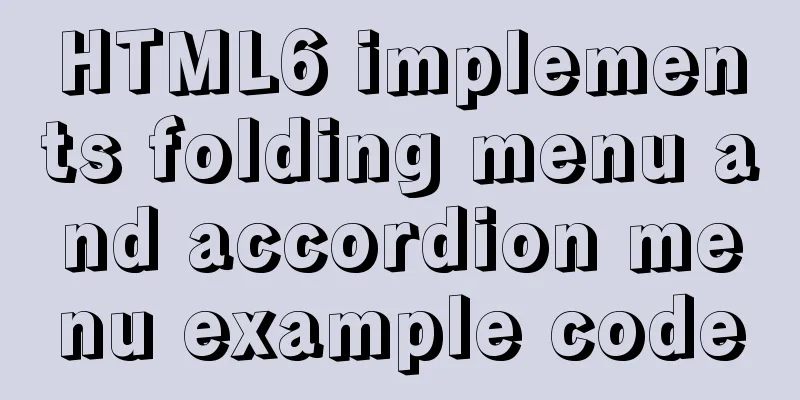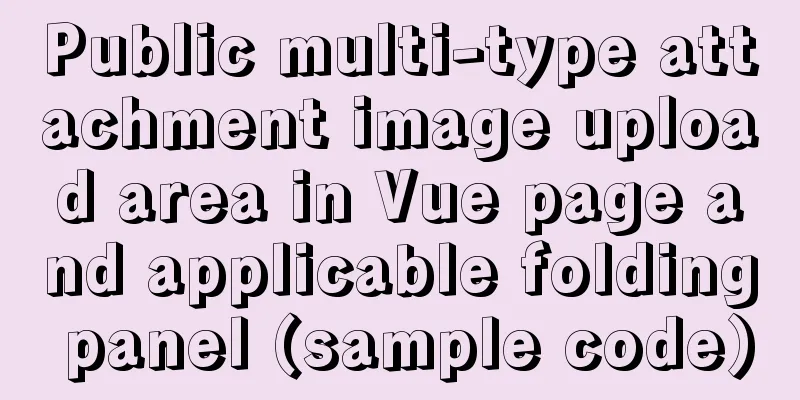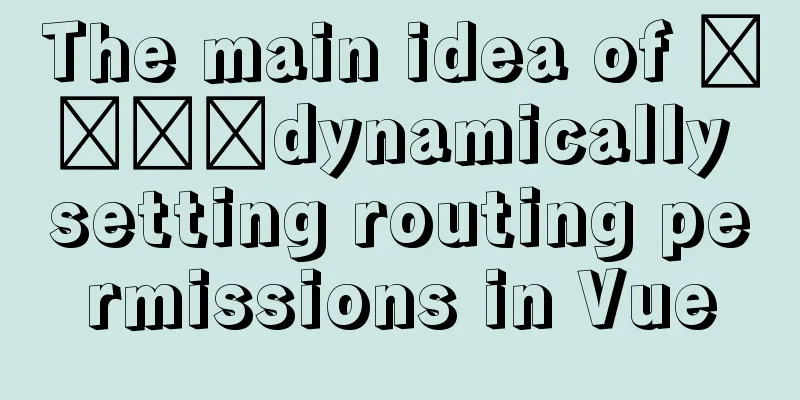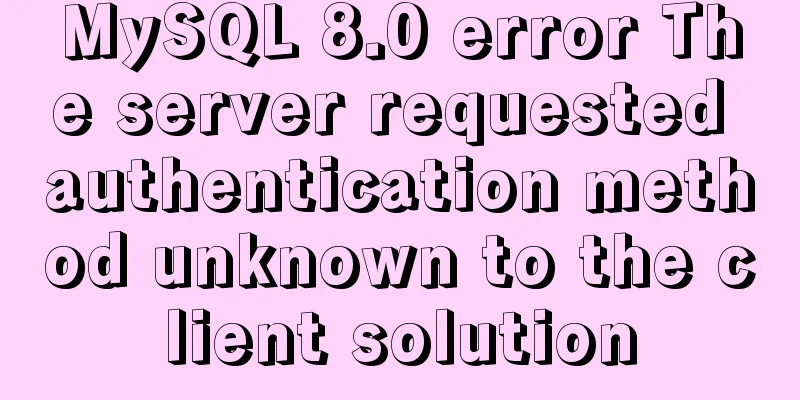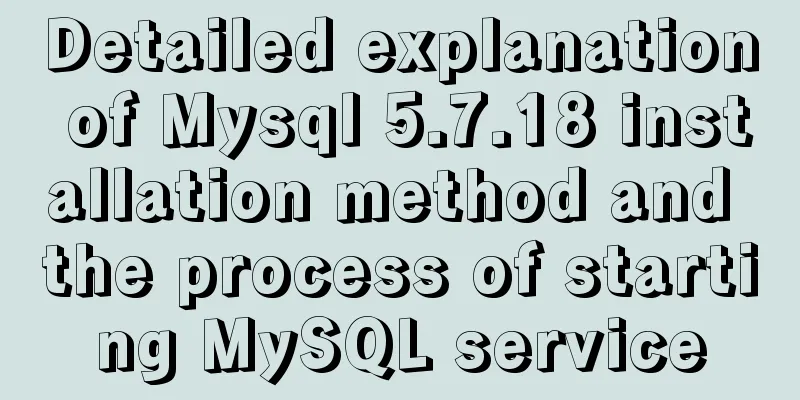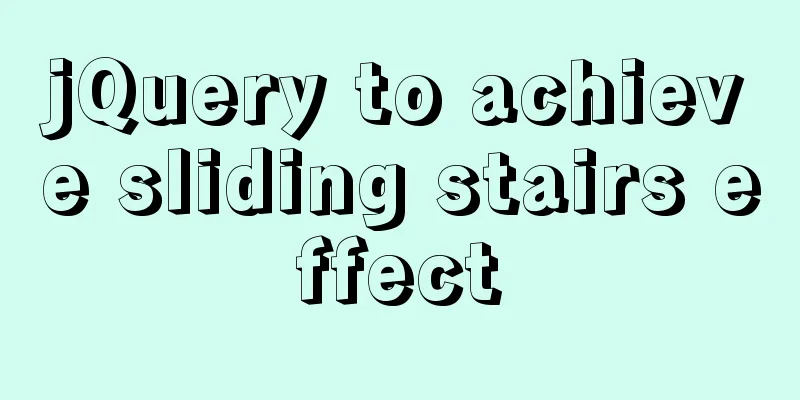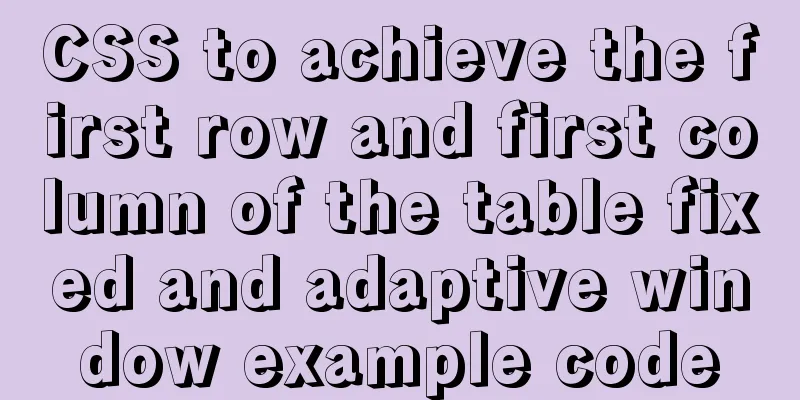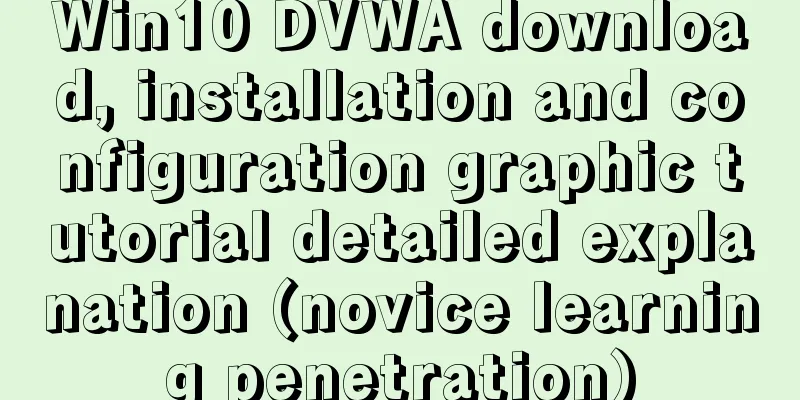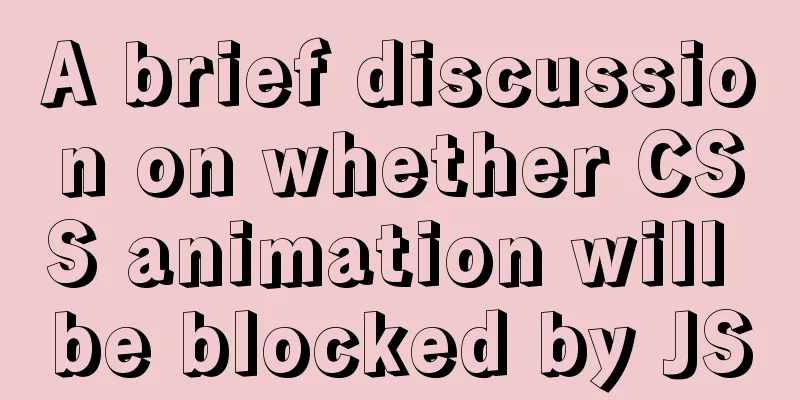Vue implements tree table through element tree control
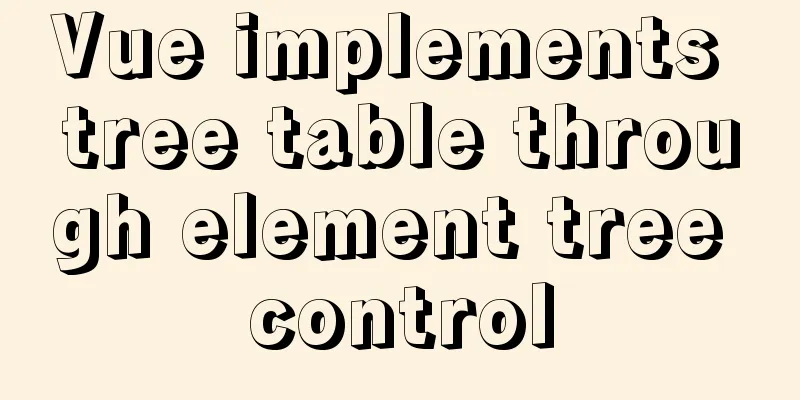
|
In Vue, use the element tree control to achieve the effect of tree table Use indentation to achieve a tree-like effect Implementation effect diagram
Install Dependencies Element official website Custom tree controls
Analyze the distribution of controls in the diagram. Each parameter has a fixed The code mainly uses the
<template>
<div class="mytree">
<el-tree
:data="tree_data"
:props="defaultProps"
@node-click="handleNodeClick"
indent="0"
:render-content="renderContent"
></el-tree>
</div>
</template>
<script lang="ts">
import { defineComponent, ref } from 'vue'
export default defineComponent({
components: {},
data() {
return {
tree_data: [
{
// type:1,
label: 'notice-id1',
children: [
{
label: ['Satellite name code', 'ZOHREH-2'],
},
{
label: ['Organization', 'IRN'],
},
{
label: ['Frequency range', '10950-1450'],
},
{
label: '[upper row] beam name',
children: [
{
label:['name','RS49'],
},
{
label:['freq_min','10950'],
},
{
label:['freq_max','14500'],
},
{
label:[]'group('+'3'+')','']
children:[
{
label:['10600361','10950','11200','0']
},
{
label:['10600361','10950','11200','0']
},
{
label:['10600361','10950','11200','0']
}
]
}
]
},
],
},
],
defaultProps: {
children: 'children',
label: 'label',
},
}
},
method:{
// Custom tree control function node represents each node renderContent(h,{node,data,store}){
//div represents a row of the tree control, and div contains three span tags // Determine the number of label arrays of the node and select the class through ternary operation
// Set the class to control the alignment of the tree control return h('div',[
h('span', {class:node.label.length === 2 ? 'nodeStyle':'groupStyle'},node.label[0]),
h('span', {class:'groupStyle'},node.label[1]),
h('span',{class:node.label.length === 2 ? 'nodeStyle':'groupStyle'},node.label.length === 2 ? '':node.label[2])
]);
},
}
})
</script>
<style lang="scss" scoped>
.nodeStyle{
width:110px;
display:inline-block;
text-align:left;
}
.groupStyle{
width:150px;
display:inline-block;
text-align:left;
}
</style>
Other Implementations Add a dotted line to the element tree control Element-ui implements adding icons to tree control nodes SummarizeThe tree table is mainly implemented by combining the custom function renderContent of the element's tree control with CSS This article ends here. I hope it can be helpful to you. I also hope you can pay more attention to more content on 123WORDPRESS.COM! You may also be interested in:
|
<<: Display and hide HTML elements through display or visibility
>>: Solution to CSS anchor positioning being blocked by the top fixed navigation bar
Recommend
Detailed explanation of the use of the <meta> tag in HTML
In the web pages we make, if we want more people ...
Web Design Experience: 5 Excellent Web Design Concepts Full Analysis (Pictures)
Unlike other types of design, web design has been ...
MySQL 8.0.13 decompression version installation and configuration method graphic tutorial
1. Installation 1. Download MySQL Download addres...
Use of Linux ipcs command
1. Command Introduction The ipcs command is used ...
Docker container operation instructions summary and detailed explanation
1. Create and run a container docker run -it --rm...
A brief discussion on the performance issues of MySQL paging limit
MySQL paging queries are usually implemented thro...
MySQL 8.0.20 winx64 installation and configuration method graphic tutorial
This article shares with you the installation and...
HTML left and right layout example code
CSS: Copy code The code is as follows: html,body{ ...
Essential Handbook for Web Design 216 Web Safe Colors
The color presentation on a web page will be affec...
Detailed explanation of the problem of configuring servlet url-pattern in tomcat
When configuring web.xml for tomcat, servlet is a...
Analysis of pitfalls in rounding operation of ROUND function in MySQL
This article uses examples to illustrate the pitf...
How to create a trigger in MySQL
This article example shares the specific code for...
Detailed example of MySQL data storage process parameters
There are three types of MySQL stored procedure p...
Windows10 mysql 8.0.12 non-installation version configuration startup method
This article shares the specific steps for config...
How to monitor oracle database using zabbix agent2
Overview In zabbix version 5.0 and above, a new f...