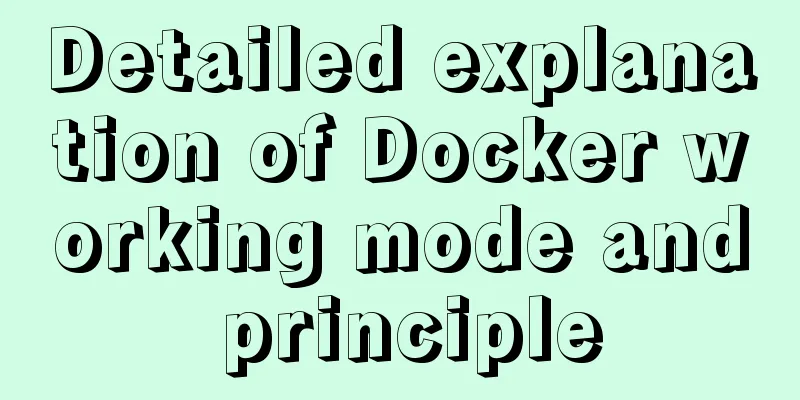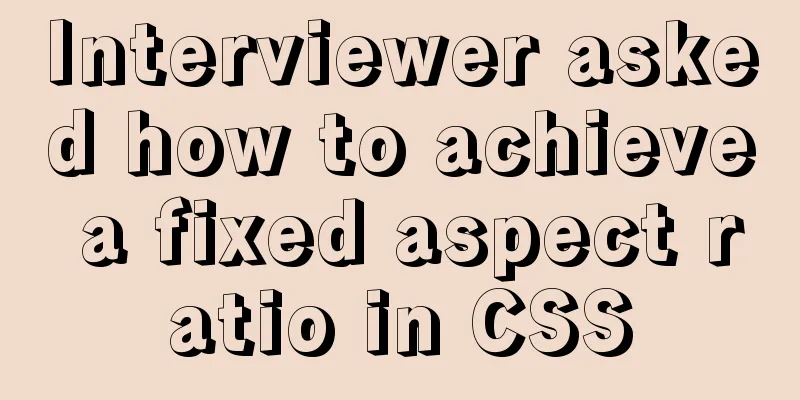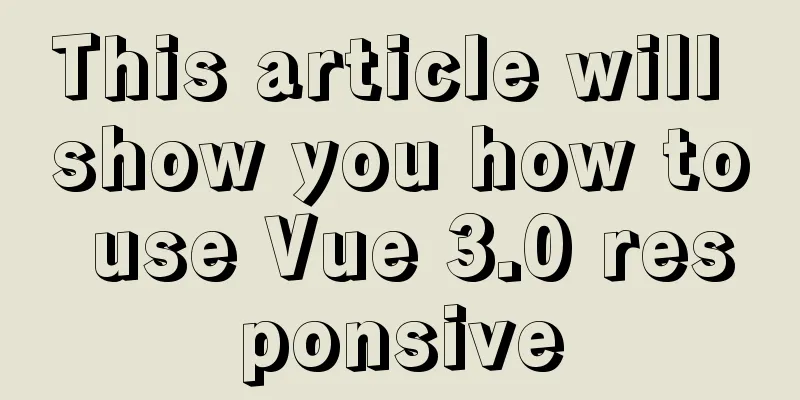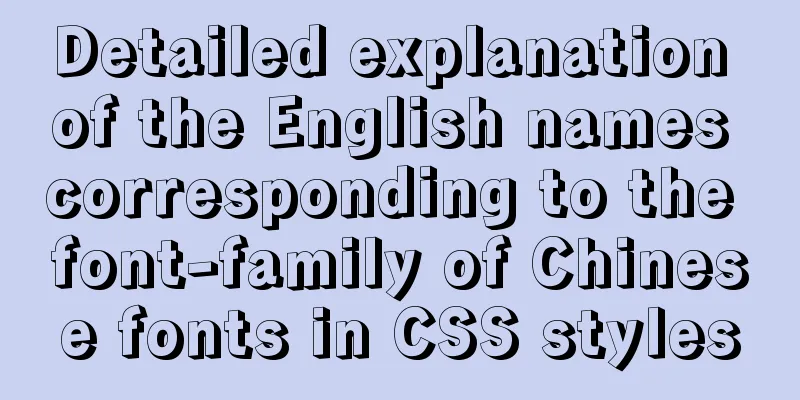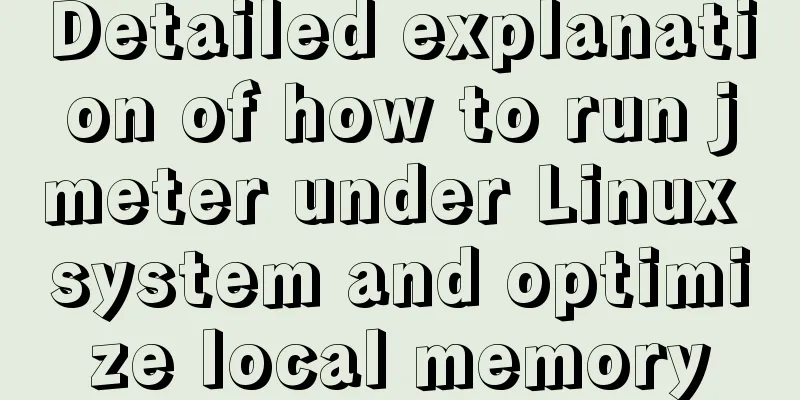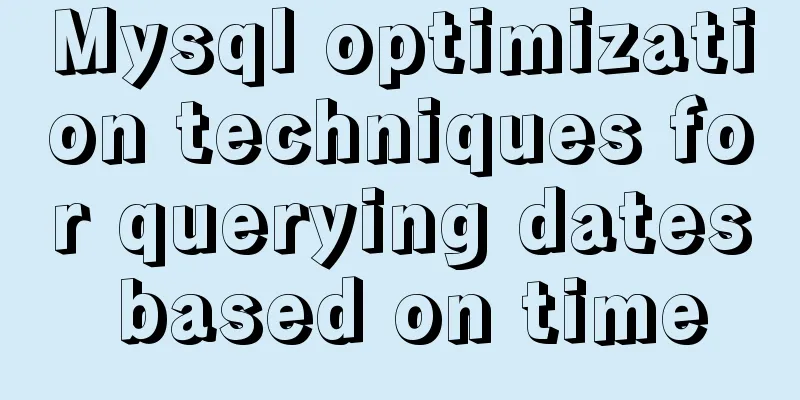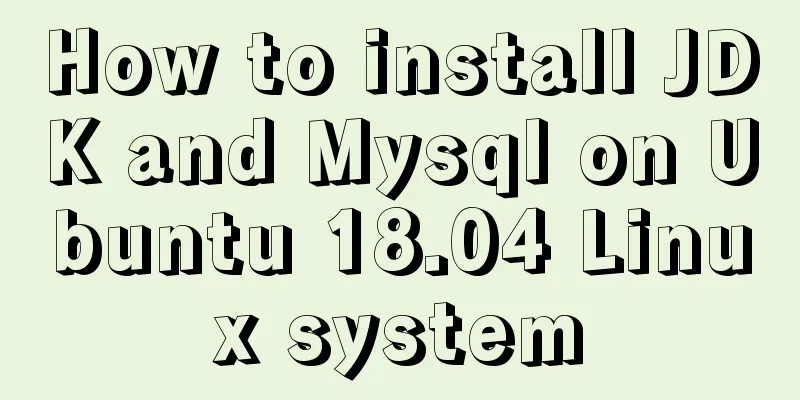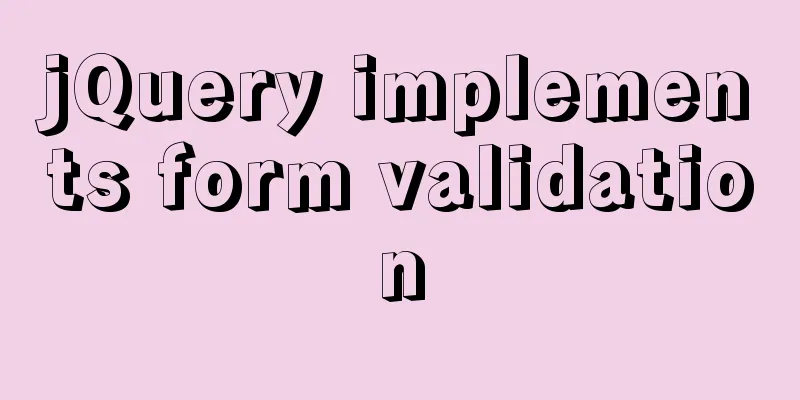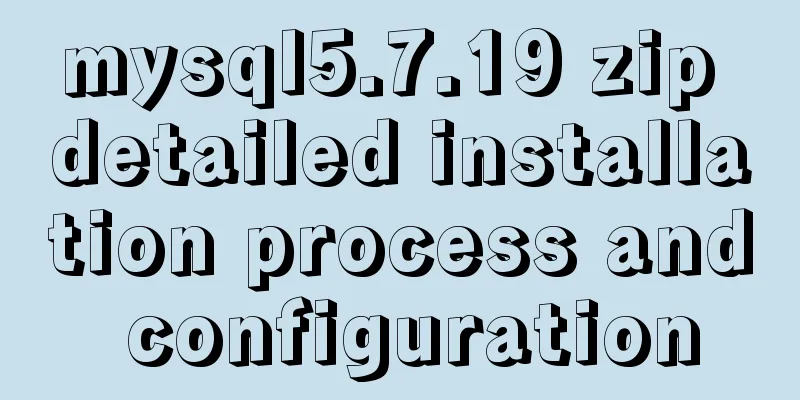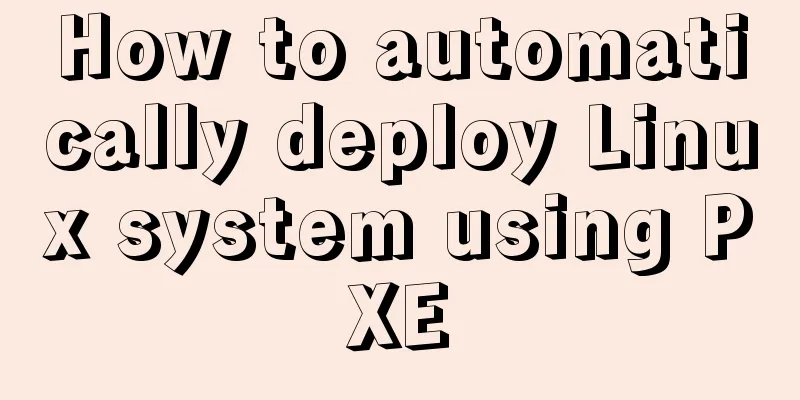The main idea of dynamically setting routing permissions in Vue
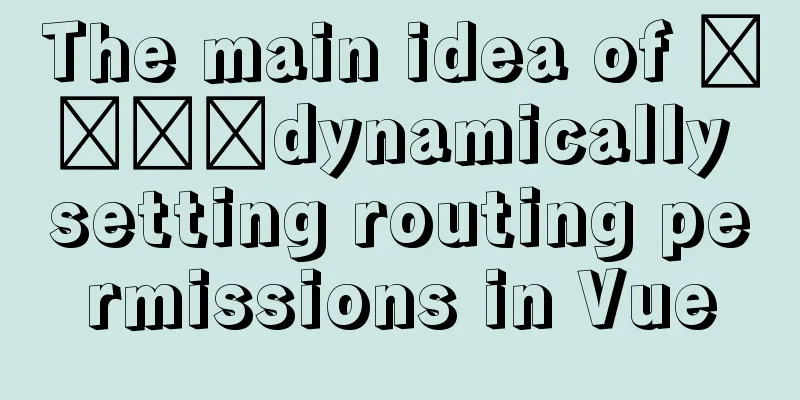
|
I have seen some dynamic routing settings on the Internet before, but they are not very compatible with the current project, so I implemented one myself. The main idea is: 1. Bind the id when configuring the route. After the backend development is completed, just synchronize the id with the backend. This id is unique and unchanged. The route address and icon can be found based on this id.
const routerArr = [
{
path: '',
name: '',
component: () => import( /* webpackChunkName: "strategiesMaintain" */ '@/components/Layout/Index'),
meta: {
requireAuth: true,
id: 1,
icon: 'iconzhanghuguanli',
title: 'Route 1'
},
children: [{
path: '/verificationLog',
name: 'VerificationLog',
component: () => import( /* webpackChunkName: "verificationLog" */ '@/views/auditManage/verificationLog'),
meta: {
requireAuth: true,
id: 101,
icon: 'icon-disanfangyanzhengrizhi',
title: 'Route 11'
}
}, {
path: '/systemLog',
name: 'SystemLog',
component: () => import( /* webpackChunkName: "systemLog" */ '@/views/auditManage/systemLog'),
meta: {
requireAuth: true,
id: 102,
icon: 'icon-xitongcaozuorizhi',
title: 'Route 12'
}
}]
}
];
export default routerArr;
2. Set the connection between the local route and the route from the backend, mainly based on the id binding route address and iconClass
import routerModules from "@/router/modules";
import {http} from '@/utils/http'
import store from '@/store';
import { Message } from 'element-ui'
const formateResData = (val) =>{ // Format routing data const obj = {};
const fn = (arr)=>{
for(let i = 0,item;item = arr[i++];){
obj[item['meta']['id']] = {
path: item['path'],
iconClass: item['meta']['icon']
};
if (item.children && item.children.length > 0) {
fn(item.children);
}
}
}
fn(val);
return obj;
};
const MAPOBJ = formateResData(routerModules);
const dealWithData = (navData) => { // Process menu data let firstLink = "";
const navIdArr = [];
const fn = (arr) => {
for (let i = 0,item;item = arr[i++];) {
item['iconClass'] = MAPOBJ[item.id].iconClass;
item['linkAction'] = MAPOBJ[item.id].path;
navIdArr.push(item.id);
if (!firstLink && !item.subMenu) { // Set the default jump firstLink = item['linkAction'];
}
if (item.subMenu && item.subMenu.length > 0) {
fn(item.subMenu);
}
}
}
fn(navData);
return {navData,navIdArr,firstLink};
};
let navIds = [];
const getNav = async (to={},from={},next=()=>{})=>{ // Get navigation data const {code,data} = await http("/menu/list", {}, "GET"); // Get menu data // const data = require("@/mock/api/menuData"); // Use mock data const {navData,navIdArr,firstLink} = dealWithData(data);
store.commit('setNavData', navData);
navIds = navIdArr;
if(to.fullPath == '/index'){ // Login or return to homepage next(firstLink);
}else { // Refreshif(navIds.indexOf(to.meta.id) == -1){ // The backend did not return the menuMessage.error('The menu does not exist or has no permission');
return;
}
next();
}
}
export const setGuard = (to={},from={},next=()=>{}) =>{ // Set permissions if(navIds.length === 0){ // Menu data has not been obtained yet getNav(to,from,next);
}else { // Get the menu data if(navIds.indexOf(to.meta.id) == -1){ // The backend did not return the menu Message.error('The menu does not exist or there is no permission');
return;
}
next();
}
}
3. Introduce configuration in mainjs
router.beforeEach((to, from, next) => {
let token = wlhStorage.get("authorization");
if (to.path == "/login") {
storage.clear(); // Clear cache next();
} else {
if (to.meta.requireAuth && token) { // Login setGuard(to,from,next);
} else { // Not logged in next("/login");
}
}
})
Summarize This is the end of this article about dynamically setting routing permissions in Vue. For more relevant content about dynamically setting routing permissions in Vue, please search for previous articles on 123WORDPRESS.COM or continue to browse the following related articles. I hope you will support 123WORDPRESS.COM in the future! You may also be interested in:
|
<<: Java example code to generate random characters
>>: Native JavaScript to implement random roll call table
Recommend
Analysis of the process of deploying Python applications in Docker containers
Simple application deployment 1. Directory struct...
Solve the problem of blocking positioning DDL in MySQL 5.7
In the previous article "MySQL table structu...
HTML/CSS Basics - Several precautions in HTML code writing (must read)
The warning points in this article have nothing t...
Related commands to completely uninstall nginx under ubuntu16.04
nginx Overview nginx is a free, open source, high...
In-depth understanding of MySQL slow query log
Table of contents What is the slow query log? How...
Solution for FileZilla 425 Unable to connect to FTP (Alibaba Cloud Server)
Alibaba Cloud Server cannot connect to FTP FileZi...
React+Amap obtains latitude and longitude in real time and locates the address
Table of contents 1. Initialize the map 2. Map Po...
Steps to package and deploy the Vue project to the Apache server
In the development environment, the vue project i...
Sample code for implementing multi-application deployment using tomcat+nginx
Table of contents Multi-application deployment 1-...
Detailed explanation of the process of zabbix monitoring sqlserver
Let's take a look at zabbix monitoring sqlser...
js to achieve floor scrolling effect
This article uses jQuery to implement the sliding...
Detailed graphic instructions for downloading and installing the unzipped version of MySQL 5.7.18 and starting the MySQL service
Because the distribution package of MySQL Communi...
Vue Beginner's Guide: Creating the First Vue-cli Scaffolding Program
1. Vue--The first vue-cli program The development...
A brief analysis of how to upgrade PHP 5.4 to 5.6 in CentOS 7
1. Check the PHP version after entering the termi...
MySQL foreign key constraint disable and enable commands
Disabling and enabling MySQL foreign key constrai...