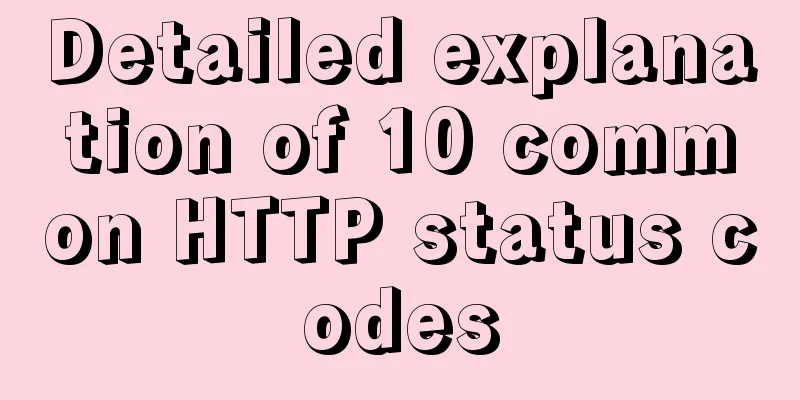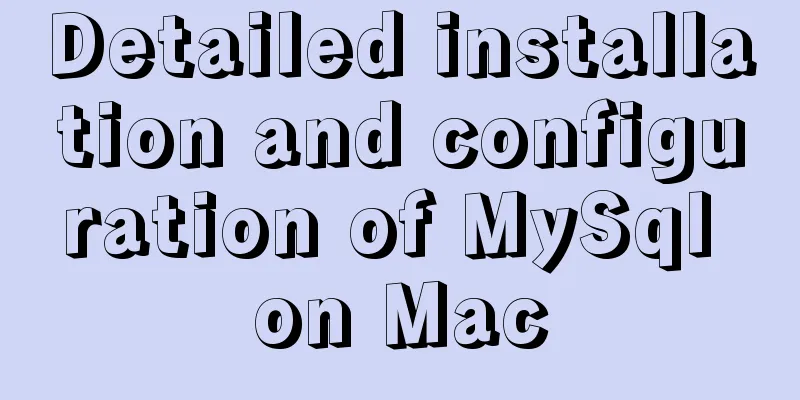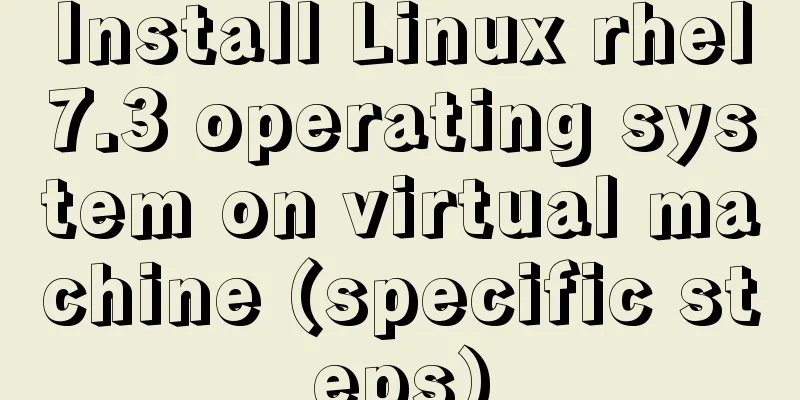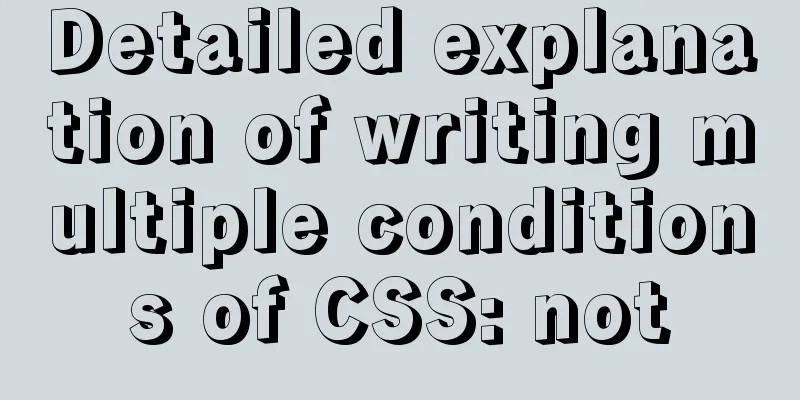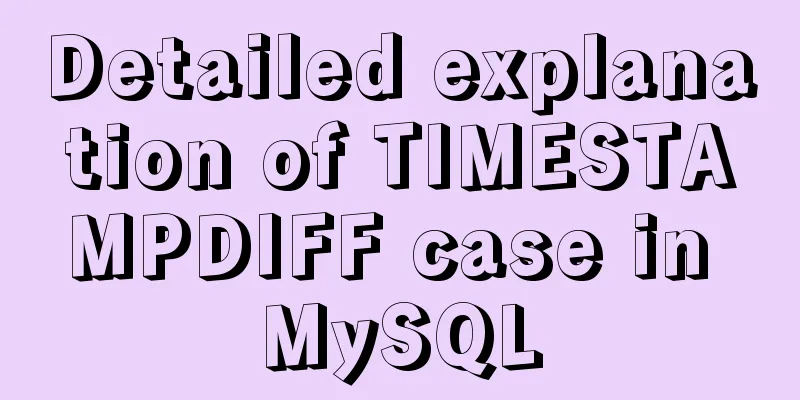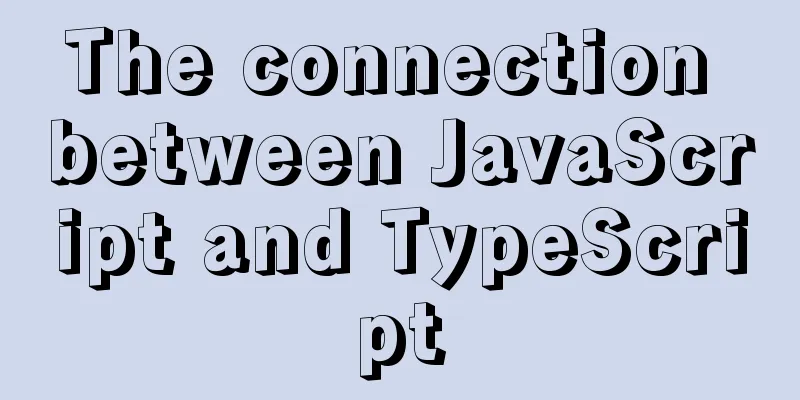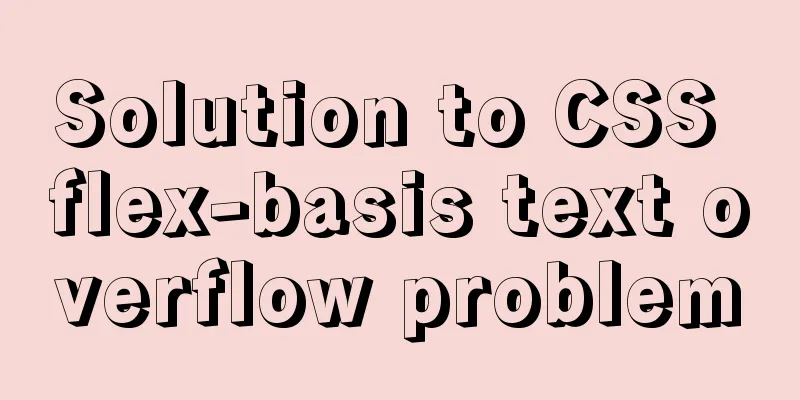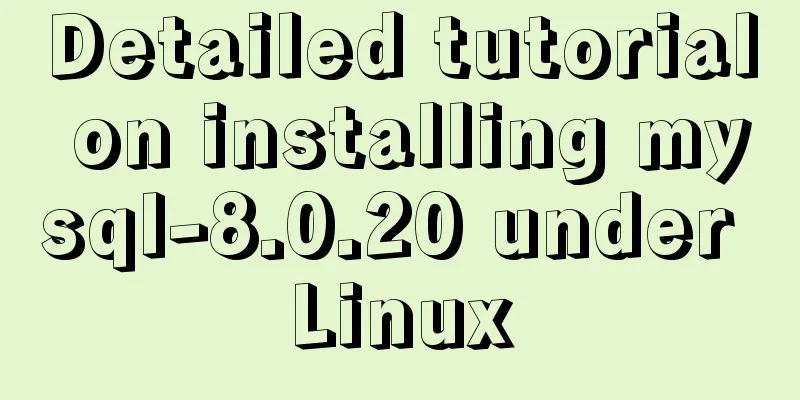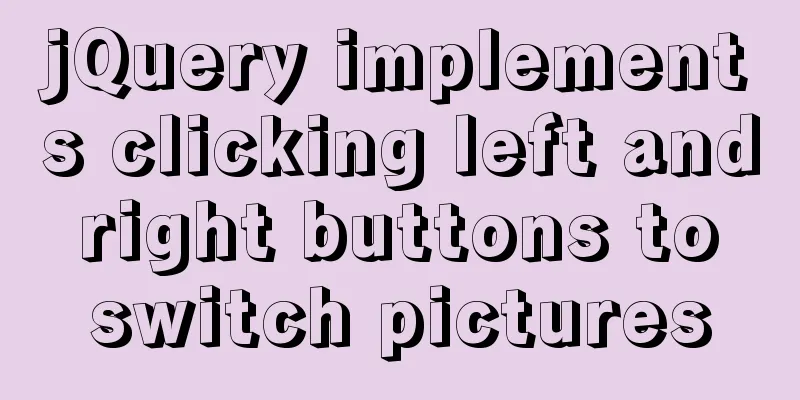js to achieve floor scrolling effect
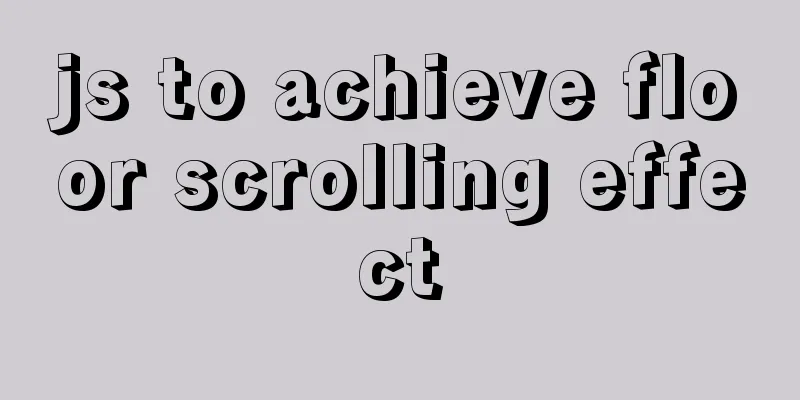
|
This article uses jQuery to implement the sliding staircase effect, scroll the floors, and click the floor button to jump to the corresponding floor. The code is as follows HTML code:
<div style="height: 500px; background-color: black; color: #fff;">Meaningless text</div>
<div class="layerbox">
<div class="layer num1">Layer 1</div>
<div class="layer num2">Layer 2</div>
<div class="layer num3">The third layer</div>
<div class="layer num4">Layer 4</div>
</div>
<div class="nav">
<ul>
<li>1F</li>
<li>2F</li>
<li>3F</li>
<li>4F</li>
</ul>
</div>
CSS code:
* {
margin: 0;
padding: 0;
}
.layer {
height: 300px;
font-size: 80px;
color: white;
text-align: center;
}
.num1 {
background-color: red;
}
.num2 {
background-color: blue;
}
.num3 {
background-color: yellow;
}
.num4 {
background-color: green;
}
.nav {
position: fixed;
right: 50px;
bottom: 400px;
background-color: pink;
}
ul {
list-style: none;
}
ul li {
padding: 10px;
width: 50px;
height: 50px;
line-height: 50px;
text-align: center;
border: 1px solid #000;
}
ul li.active {
background-color: crimson;
}js code:
<script>
var layers = document.querySelectorAll(".layer")
var lis = document.querySelectorAll('li')
for (let i = 0; i < lis.length; i++) {
const li = lis[i]
li.onclick = function (e) {
//The page offset, the original page scroll distance var scrollTop = document.documentElement.scrollTop
var offsetTop = layers[i].offsetTop
if (scrollTop > offsetTop) {
// Scroll bar moves up var timer = setInterval(function () {
if (scrollTop > offsetTop) {
scrollTop -= 40
if (scrollTop - offsetTop < 40) {
// If the distance to the last hole is less than 40, set the offset to 0 directly
window.scrollTo(0, offsetTop)
} else {
window.scrollTo(0, scrollTop)
}
} else {
clearInterval(timer)
}
}, 50)
} else {
// Scroll bar moves down // scrollTop <= offsetTop
var timer = setInterval(function () {
if (scrollTop < offsetTop) {
scrollTop += 40
if (offsetTop - scrollTop < 40) {
window.scrollTo(0, offsetTop)
} else {
window.scrollTo(0, scrollTop)
}
} else {
clearInterval(timer)
}
}, 50);
}
}
}
window.onscroll = function (e) {
var scrollTop = document.documentElement.scrollTop || document.body.scrollTop
layers.forEach(function (v, i) {
if (v.clientHeight + v.offsetTop > scrollTop && scrollTop > v.offsetTop) {
// The scrolled floor reaches the top range and disappears lis[i].classList.add("active")
} else {
lis[i].classList.remove("active")
}
})
}
</script>The editor will share with you another piece of code: jquery floor scrolling special effects
<!DOCTYPE html>
<html>
<head>
<meta charset="UTF-8">
<title>jq floor scrolling effect</title>
<style>
* {
margin: 0;
padding: 0;
}
i {
font-style: normal;
}
ul,
li,
dl,
ol{
list-style: none;
}
#LoutiNav {
border: 1px solid gray;
width: 30px;
position: fixed;
top: 150px;
left: 50px;
display: none;
}
#LoutiNav li {
width: 30px;
height: 30px;
border-bottom: 1px solid gray;
line-height: 30px;
text-align: center;
cursor: pointer;
}
#LoutiNav span {
display: none;
}
#LoutiNav .active {
background: white;
color: darkred;
}
#LoutiNav li:hover span {
display: block;
font-size: 12px;
background: darkred;
color: white;
}
#LoutiNav li:hover i {
display: none;
}
#goTop {
width: 40px;
height: 40px;
line-height: 40px;
text-align: center;
background: gray;
position: fixed;
bottom: 30px;
right: 30px;
cursor: pointer;
border-radius: 5px;
display: none;
}
#goTop:hover {
background: darkred;
color: white;
}
#goTop:hover span {
display: block;
}
#erweima
width: 130px;
height: 130px;
background: palegreen;
display: none;
position: absolute;
right: 46px;
bottom: 5px;
line-height: 130px;
text-align: center;
font-size: 20px;
border-radius: 10px;
}
#header {
height: 200px;
background: palegoldenrod;
text-align: center;
line-height: 200px;
font-size: 72px;
margin: 0 auto;
}
.louceng {
height: 810px;
text-align: center;
line-height: 610px;
font-size: 120px;
margin: 0 auto;
}
</style>
<script src="js/jquery-1.7.2.min.js"></script>
</head>
<body>
<ul id="LoutiNav">
<li class="active"><i>1F</i><span>Clothing</span></li>
<li><i>2F</i><span>Beauty</span></li>
<li><i>3F</i><span>Mobile phone</span></li>
<li style="border-bottom: none;"><i>4F</i><span>Home appliances</span></li>
</ul>
<div id="goTop">
<span id="erweima">I am a QR code</span> Top
</div>
<div id="header">Header</div>
<div id="main">
<div class="louceng" style="background: papayawhip;">Clothing</div>
<div class="louceng" style="background: peachpuff;">Beauty</div>
<div class="louceng" style="background: peru;">Mobile phone</div>
<div class="louceng" style="background: pink;">Home appliances</div>
</div>
<script>
var oNav = $('#LoutiNav'); //Navigation shell var aNav = oNav.find('li'); //Navigation var aDiv = $('#main .louceng'); //Floor var oTop = $('#goTop'); //Back to top $(window).scroll(function() {
//Visible window height var winH = $(window).height();
//Mouse scrolling distance var iTop = $(window).scrollTop();
if(iTop >= $("#header").height()) {
oNav.fadeIn();
oTop.fadeIn();
//Mouse sliding style changes aDiv.each(function() {
if(winH + iTop - $(this).offset().top > winH / 2) {
aNav.removeClass('active');
aNav.eq($(this).index()).addClass('active');
}
})
} else {
oNav.fadeOut();
oTop.fadeOut();
}
})
//Click to return to the current floor aNav.click(function() {
var t = aDiv.eq($(this).index()).offset().top;
$('body,html').animate({
"scrollTop": t
}, 500);
$(this).addClass('active').siblings().removeClass('active');
});
//Back to the top oTop.click(function() {
$('body,html').animate({
"scrollTop": 0
}, 500)
})
</script>
</body>
</html>The above is the full content of this article. I hope it will be helpful for everyone’s study. I also hope that everyone will support 123WORDPRESS.COM. You may also be interested in:
|
<<: Docker builds python Flask+ nginx+uwsgi container
>>: js to achieve simple drag effect
Recommend
Detailed process of NTP server configuration under Linux
Table of contents 1. Environment Configuration 1....
js dynamically implements table addition and deletion operations
This article example shares the specific code for...
MySQL latest version 8.0.17 decompression version installation tutorial
Personally, I think the decompressed version is e...
How to use worker_threads to create new threads in nodejs
Introduction As mentioned in the previous article...
HTML discount price calculation implementation principle and script code
Copy code The code is as follows: <!DOCTYPE HT...
Detailed tutorial on how to create a user in mysql and grant user permissions
Table of contents User Management Create a new us...
How to package the project into docker through idea
Many friends have always wanted to know how to ru...
Practical Optimization of MySQL Paging Limit
Preface When we use query statements, we often ne...
Detailed explanation of the difference between arrow functions and normal functions in JavaScript
This article explains the difference between arro...
How to set an alias for a custom path in Vue
How to configure custom path aliases in Vue In ou...
Vue encapsulation component tool $attrs, $listeners usage
Table of contents Preface $attrs example: $listen...
Summary of MySQL5 green version installation under Windows (recommended)
1 Download MySQL Download address: http://downloa...
Introduction to nesting rules of html tags
There are many XHTML tags: div, ul, li, dl, dt, d...
Summary of MySQL lock related knowledge
Locks in MySQL Locks are a means to resolve resou...
Mysql join query syntax and examples
Connection query: It is the result of connecting ...