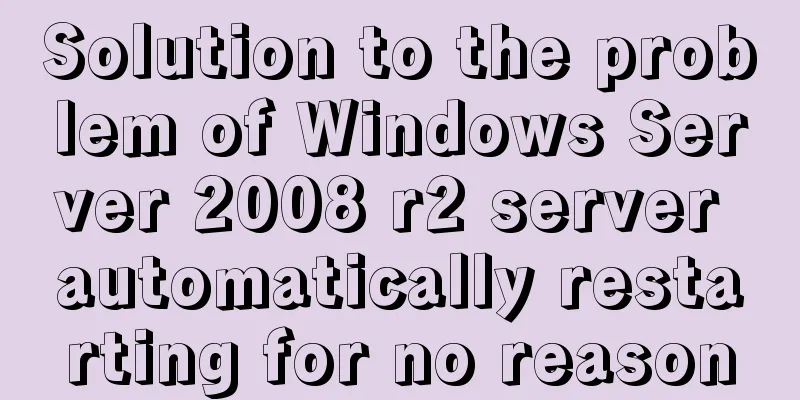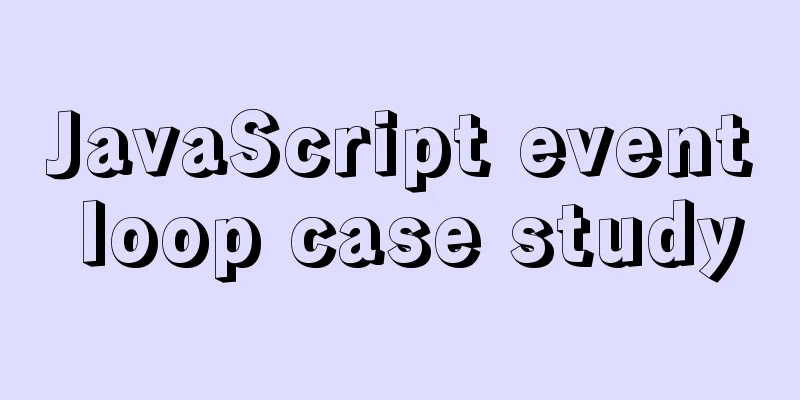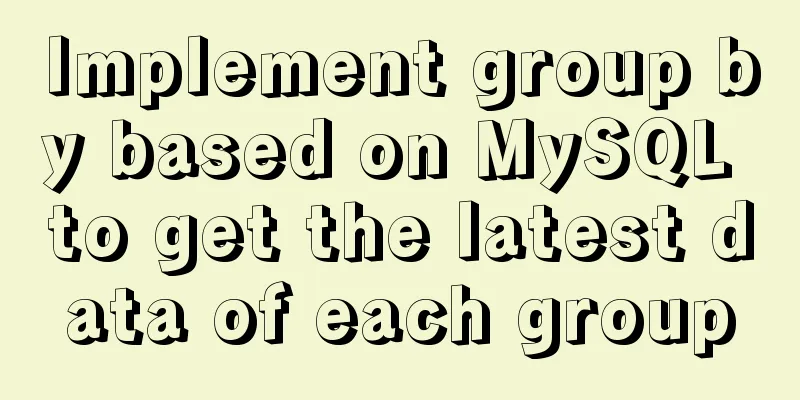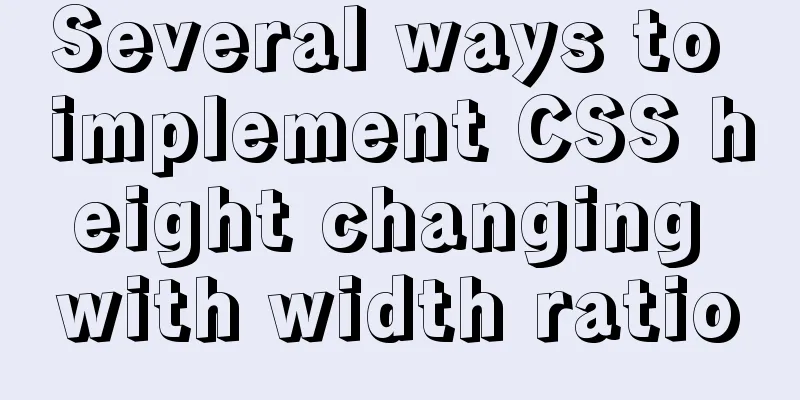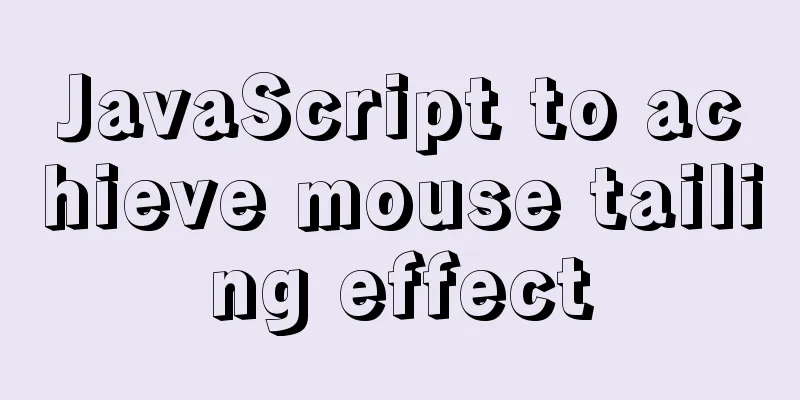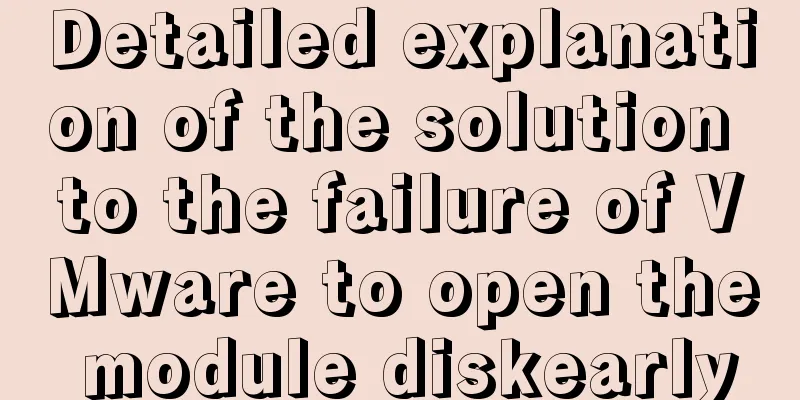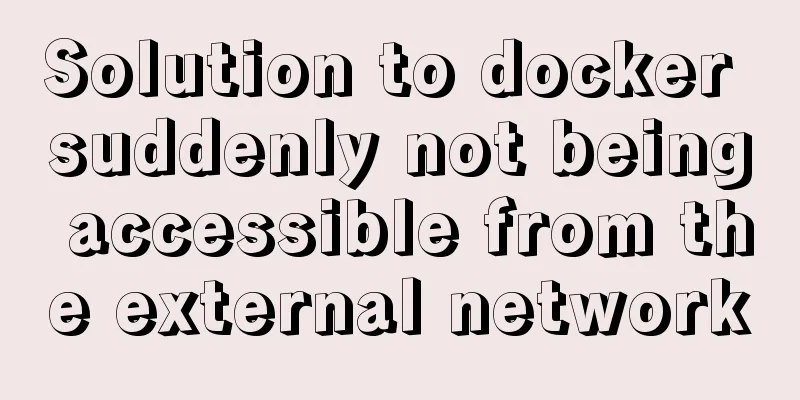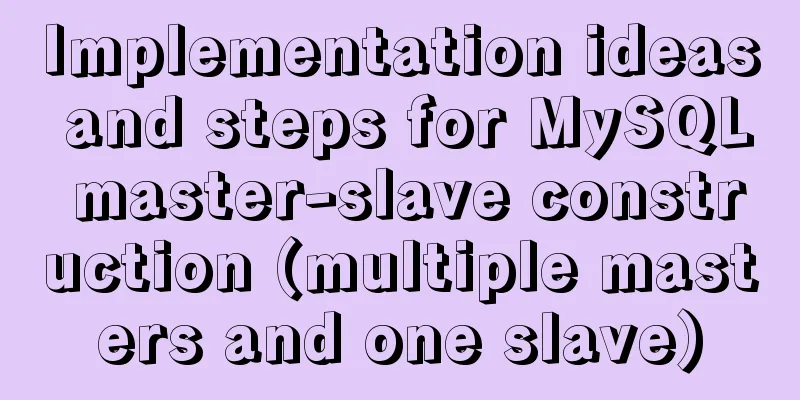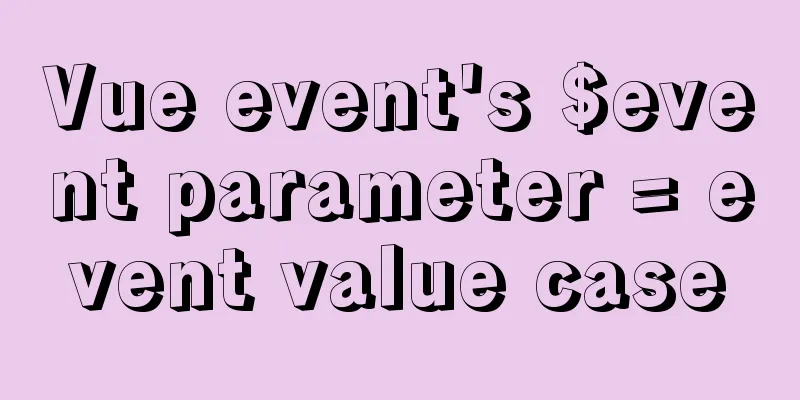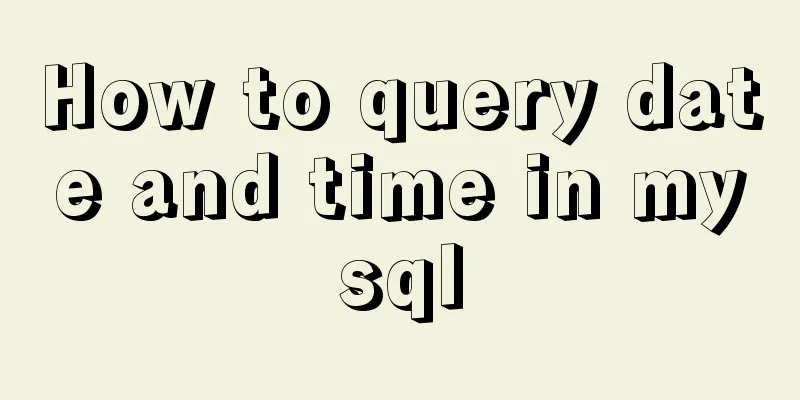Summary of MySQL5 green version installation under Windows (recommended)
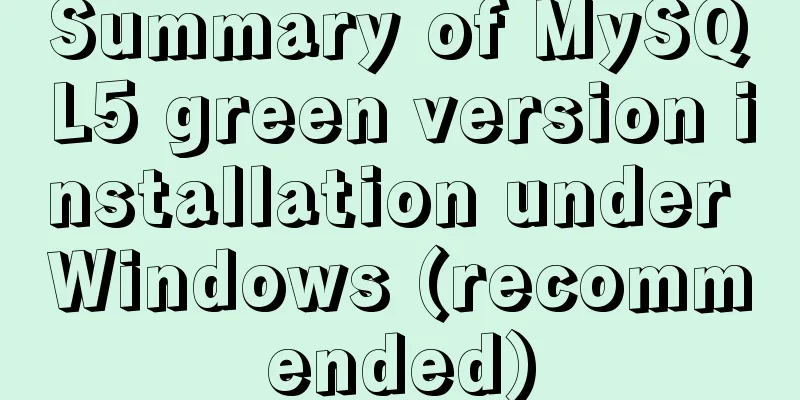
|
1 Download MySQL Download address: http://downloads.mysql.com/archives/get/file/mysql-5.7.11-winx64.zip. 2 Installation process 2.1 Unzip mysql-5.7.11-winx64.zip to a directory. The directory I unzipped is D:\mysqlDev\ 2.2 Write the MySQL running configuration file my.ini, or modify the previous .ini file name to my.ini Add the following content to my.ini: [mysqld] # Set the installation directory of mysql basedir = D:\mysqlDev\mysql-5.7.11-winx64\mysql-5.7.11-winx64 # Set the storage directory of mysql database data, must be data, or \\xxx\data datadir = D:\mysqlDev\mysql-5.7.11-winx64\mysql-5.7.11-winx64\data #Set port port = 3306 # Set the character set of the MySQL server to default-character-set=gbk Note: If you do not see the character set string, you do not need to set [client] # Set the character set of the mysql client to default-character-set=gbk 2.3 Install MySQL service From the MS-DOS window, go to the directory D:\mysqlDev\mysql-5.7.11-winx64\mysql-5.7.11-winx64\bin and run the following command: mysqld --install MySQL --defaults-file=D:\mysqlDev\mysql-5.7.11-winx64\mysql-5.7.11-winx64\my.ini Note: There may be a problem here: Install/Remove of the Service Denied! If this error is reported, try running cmd as an administrator 2.4 Start MySQL database Still in the command window above, enter the command: net start MySQL This starts the mysql service. If the command does not work, click the computer on the desktop, then click "Manage", open the management tool, find the mysql service, and start it by right-clicking. 2.5 Deletion of Services Execute mysqld --remove MySQL The above is the summary of the installation of MySQL5 green version under Windows introduced by the editor. I hope it will be helpful to everyone. If you have any questions, please leave me a message and the editor will reply to you in time. I would also like to thank everyone for their support of the 123WORDPRESS.COM website! You may also be interested in:
|
<<: How to make a centos base image
>>: Nest.js authorization verification method example
Recommend
MySql 8.0.11 installation and configuration tutorial
Official website address: https://dev.mysql.com/d...
HTML+css to create a simple progress bar
1. HTML code Copy code The code is as follows: Ex...
How to install MySQL 8.0.13 in Alibaba Cloud CentOS 7
1. Download the MySQL installation package (there...
In-depth understanding of mathematical expressions in CSS calc()
The mathematical expression calc() is a function ...
Detailed explanation of nginx reverse proxy webSocket configuration
Recently, I used the webSocket protocol when work...
CSS to achieve the image hovering mouse folding effect
CSS to achieve the image hovering mouse folding e...
12 Useful Array Tricks in JavaScript
Table of contents Array deduplication 1. from() s...
MySql 5.7.21 free installation version configuration method under win10
1. Unzip to the location where you want to instal...
Summary of Linux file directory management commands
touch Command It has two functions: one is to upd...
How to solve the problem of character set when logging in to Linux
Character set error always exists locale: Cannot ...
Vue routing returns the operation method of restoring page status
Route parameters, route navigation guards: retain...
Analyze the duration of TIME_WAIT from the Linux source code
Table of contents 1. Introduction 2. First, let&#...
Pure CSS to achieve the list pull-down effect in the page
You may often see the following effect: That’s ri...
vue+ts realizes the effect of element mouse drag
This article example shares the specific code of ...
3 ways to add links to HTML select tags
The first one : Copy code The code is as follows: ...