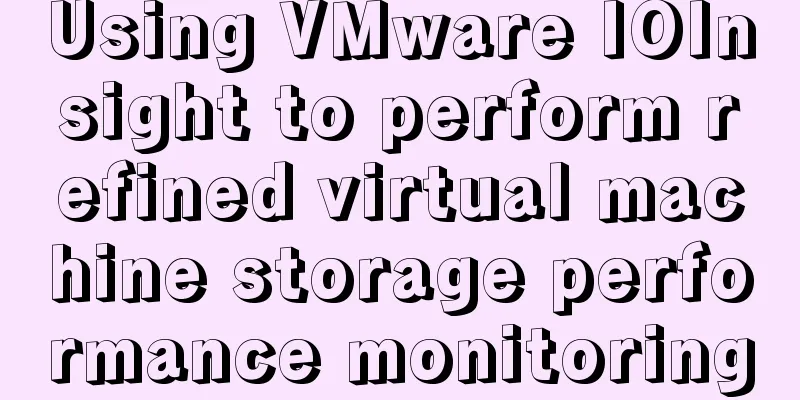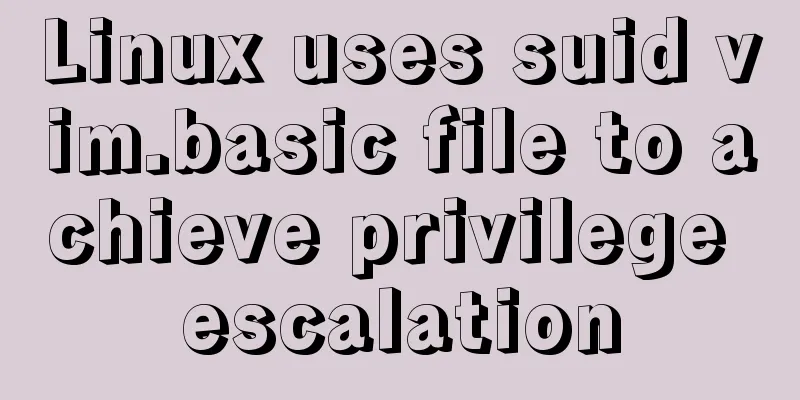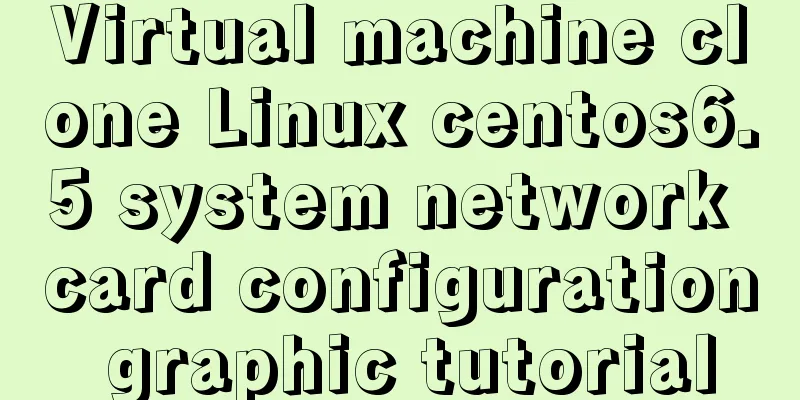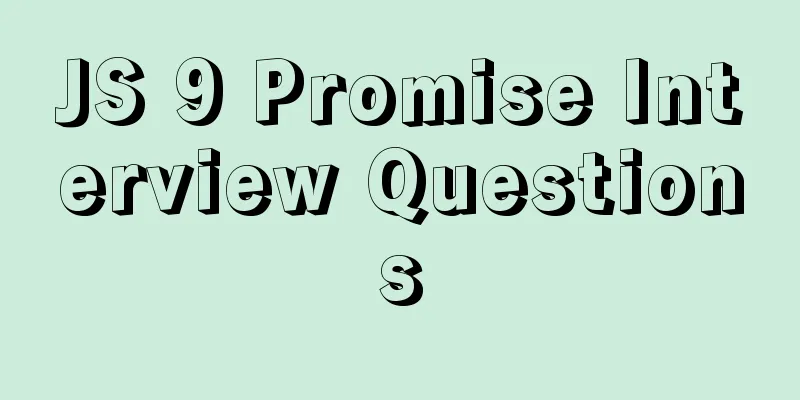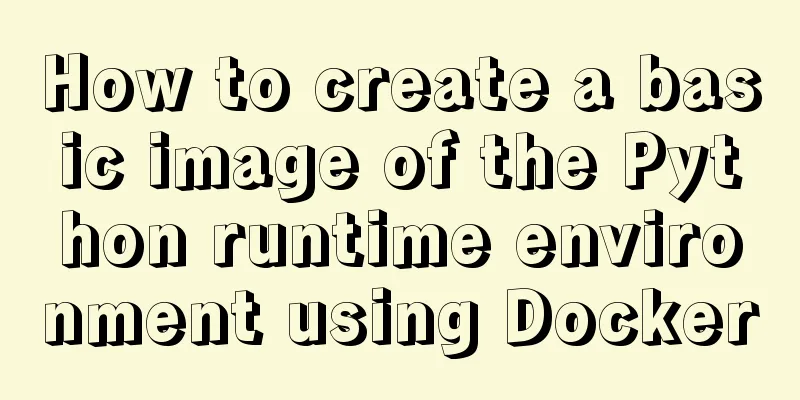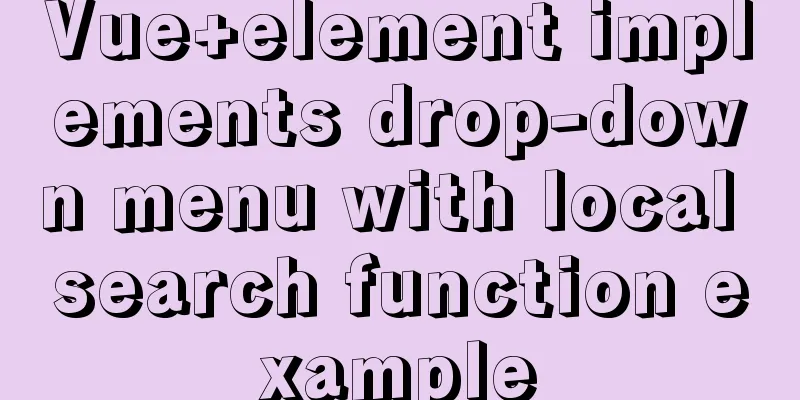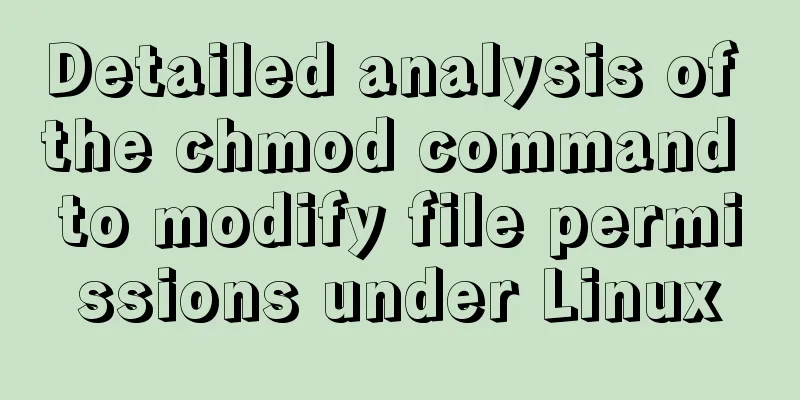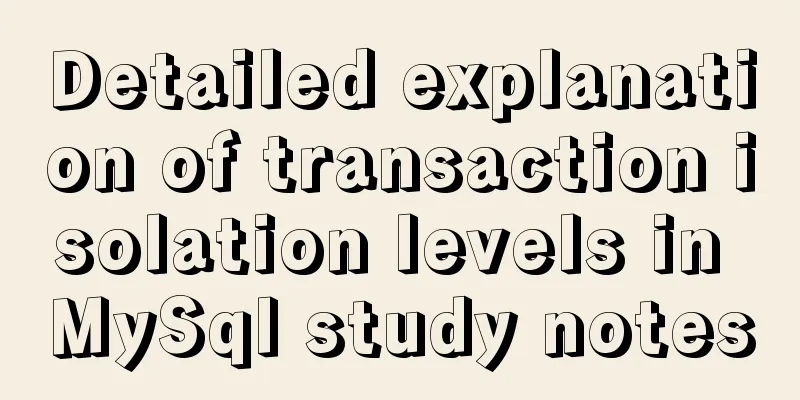vue+ts realizes the effect of element mouse drag
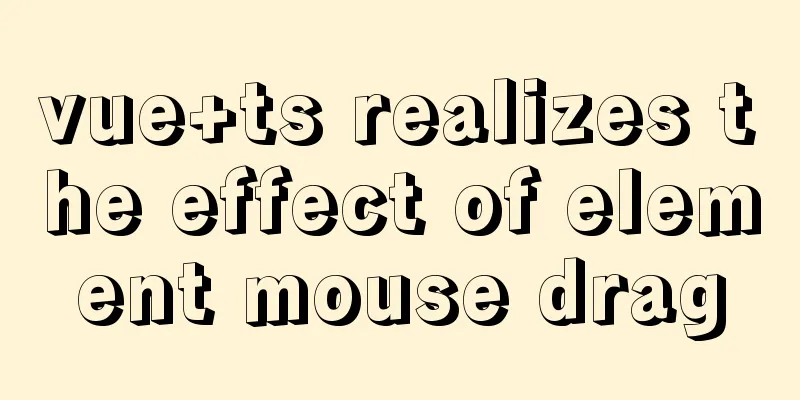
|
This article example shares the specific code of vue+ts to achieve the element mouse drag effect for your reference. The specific content is as follows Achieve results
Related usage attributes // clientX is the x-axis coordinate of the mouse relative to the upper left corner of the browser; it does not change with the scroll bar; // clientY The coordinate of the mouse on the y-axis relative to the upper left corner of the browser; does not change with the scroll bar; // element.offsetTop refers to the distance between element and the upper or upper control, integer, unit pixel. // element.offsetLeft refers to the position of element from the left or upper control, integer, unit pixel. // element.offsetWidth refers to the width of the element control itself, integer, unit pixel. // element.offsetHeight refers to the height of the element control itself, integer, unit pixel. // clientHeigh = height + top and bottom padding // clientWidth = width + left and right padding Implement the complete code
<template>
<div class="to-do-list" ref="parentBox">
<div class="search-title">
<h1 class="add-bold left-box" style="margin-left:35px">
<a-icon type="unordered-list" style="margin-right: 10px;" />Element drag</h1>
</div>
<a-button ref="moveBtn" style="width: 100px;height: 40px;transition:none" class="move-btn" type="primary"
>Drag button</a-button
>
</div>
</template>
<script lang="ts">
import { Component, Emit, Inject, Prop, Ref, Vue, Watch } from 'vue-property-decorator';
@Component({
components: {},
})
export default class BriberyInformation extends Vue {
@Ref() readonly moveBtn;
@Ref() readonly parentBox;
btnDown() {
let box = this.moveBtn.$el; //Get the button's box DOM element let parentBox = this.parentBox; //Get the button's parent DOM element let parentH = parentBox.clientHeight; //Get the height of the button's parent element
let parentW = parentBox.clientWidth; //Get the width of the button parent element
let x, y;
let moveX, moveY; //moving distancelet maxX, maxY; //maximum moving distancelet isDrop = false;
box.onmousedown = e => {
x = e.clientX - box.offsetLeft; // e.clientX mouse coordinate relative to the x-axis of the upper left corner of the browser - the position of the button upper control y = e.clientY - box.offsetTop;
isDrop = true;
};
document.onmousemove = e => {
if (isDrop) {
e.preventDefault();
moveX = e.clientX - x; //Get the moving distance from the left side moveY = e.clientY - y; //Get the moving distance from the top //Maximum movable distance maxX = parentW - box.offsetWidth;
maxY = parentH - box.offsetHeight;
//Calculation of effective moving distance //console.log(Math.min(-1, 4, 6, 12)); //Output -1-----Multiple parameters, return the minimum value moveX = Math.min(maxX, Math.max(0, moveX));
moveY = Math.min(maxY, Math.max(0, moveY));
box.style.left = moveX + 'px';
box.style.top = moveY + 'px';
} else {
return;
}
};
document.onmouseup = e => {
e.preventDefault();
isDrop = false;
};
}
mounted() {
this.btnDown();
}
}
</script>
<style scoped lang="less">
.to-do-list {
position: relative;
min-height: 600px;
max-height: 600px;
width: 600px;
overflow: hidden;
border: 2px solid black;
.move-btn {
position: absolute;
}
}
</style>Reference source: Using JavaScript to implement the mouse drag effect of div The above is the full content of this article. I hope it will be helpful for everyone’s study. I also hope that everyone will support 123WORDPRESS.COM. You may also be interested in:
|
<<: Write a shopping mall card coupon using CSS in three steps
>>: VMware + Ubuntu18.04 Graphic Tutorial on Building Hadoop Cluster Environment
Recommend
How to avoid data loop conflicts when MySQL is configured with dual masters
I wonder if you have ever thought about this ques...
JavaScript to achieve full or reverse selection effect in form
This article shares the specific code of JavaScri...
How to use custom tags in html
Custom tags can be used freely in XML files and HT...
Graphical steps of zabbix monitoring vmware exsi host
1. Enter the virtualization vcenter, log in with ...
How to use React forwardRef and what to note
Previously, react.forwardRef could not be applied...
Vue implements the requirement of dragging and dropping dynamically generated components
Table of contents Product Requirements Ideas Prob...
A super detailed Vue-Router step-by-step tutorial
Table of contents 1. router-view 2. router-link 3...
Detailed explanation of CSS complex selectors and CSS font styles and color attributes
I have learned some basic selectors of CSS before...
Nginx server adds Systemd custom service process analysis
1. Take nginx as an example Nginx installed using...
Vite introduces the implementation of virtual files
Table of contents background Importing virtual fi...
Linux installation Redis implementation process and error solution
I installed redis today and some errors occurred ...
JavaScript canvas to achieve colorful clock effect
Use canvas to write a colorful clock! 1. Title (1...
Summary of the application of decorative elements in web design
<br />Preface: Before reading this tutorial,...
Future-oriented all-round web design: progressive enhancement
<br />Original: Understanding Progressive En...
Nginx dynamic and static separation implementation case code analysis
Separation of static and dynamic Dynamic requests...