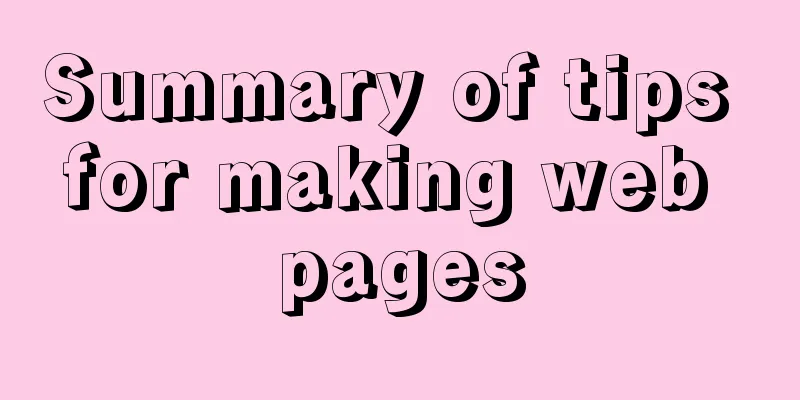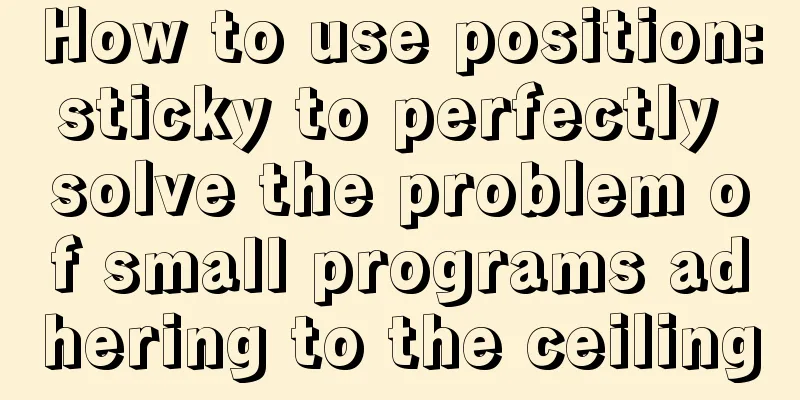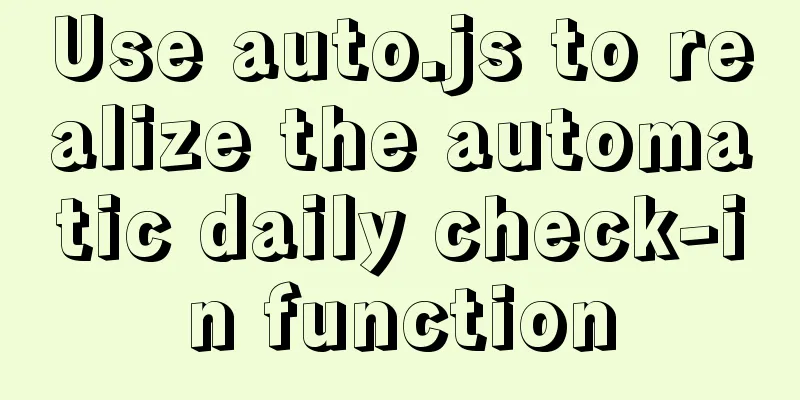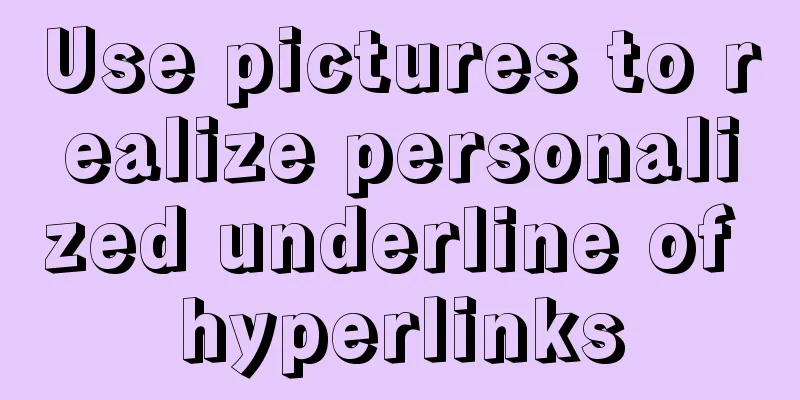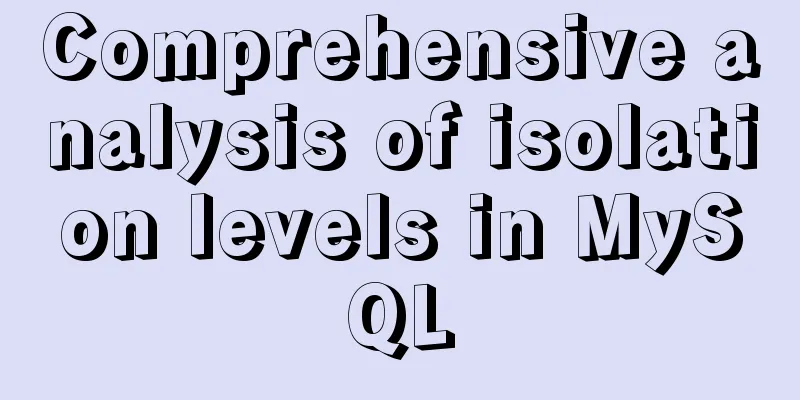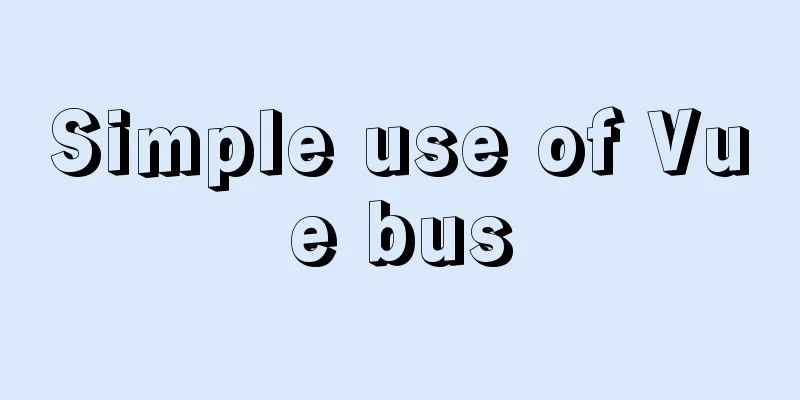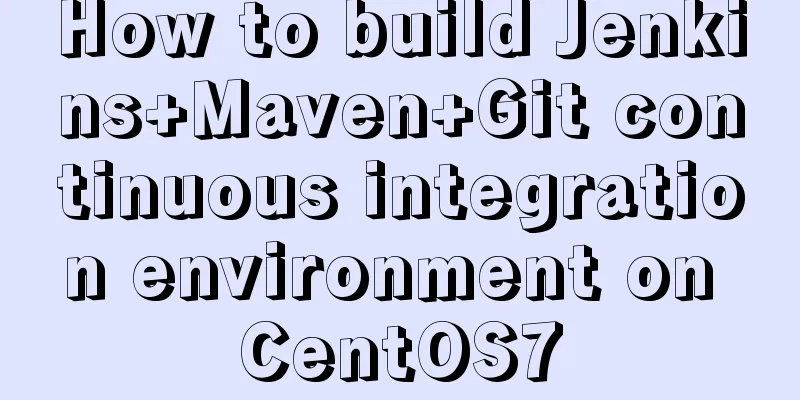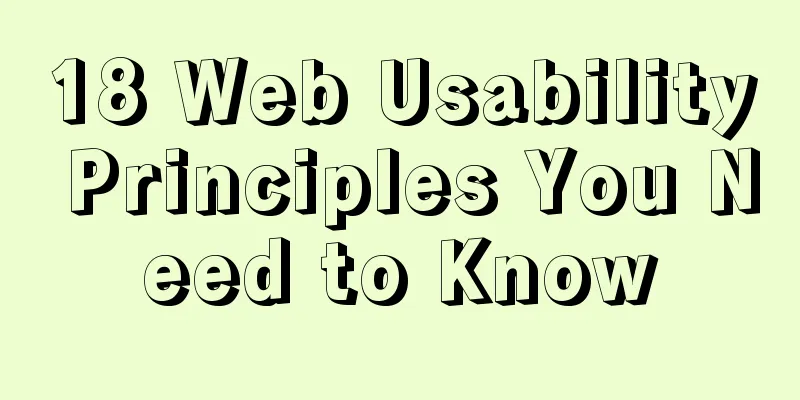Vite introduces the implementation of virtual files
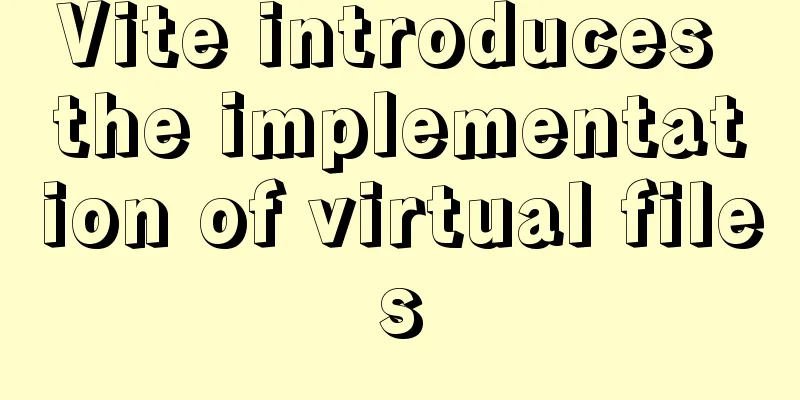
backgroundAfter upgrading vue3 in the new project, I naturally replaced vue-cli&webpack with vite. I have to say that vite is really good. Not only is the compilation speed just right, but it also has better support for the new features of vue3. However, we encountered some problems during the development process. After seeing import routes from "virtual:generated-pages"; In fact, when using many vite plug-ins, I found that there is such usage in the reference: import xxx from "virtual:xxx"; So why haven't I seen this virtual:xxx before? This is obviously not a package on npm. What could it be? Importing virtual filesAfter reading the vite documentation, I realized that this is a function to import virtual files. It can generate a virtual file for you to import. This feature is mentioned in the section about introducing a virtual file in the plugin API of the vite document. It is written in the section that supports introducing a virtual file, that is, this file does not exist but is temporarily generated by code. This generation is done through the vite plug-in, that is, to generate the corresponding virtual file in the nodejs environment vite-plugin-pages is implemented through this function. It first traverses the corresponding page directory during compilation, and dynamically generates the corresponding routing table according to the directory structure and file name naming rules, thus completing the good interaction between the local directory structure and dynamic routing. In fact, there is also a dynamic routing function in nuxt, but it does not have a virtual introduction. It dynamically modifies the webpack configuration before the project starts, and uses definePlugin to pass the routing table to the front-end code. By introducing the function of virtual files, we avoid the need to pass the corresponding data to the front-end code by passing and modifying constants. In addition to passing constants, virtual import can do more. You should know that it imports a virtual js file, which means that we can also dynamically generate functions and code logic in it. exampleFor example, you can automatically import the required files in the generated code, and then return a function to use the previously imported files. In this way, we don't need to import these files in actual use. By returning the functions exported in the virtual file, we can directly use these files that were originally imported.
import a from 'a-module'
import b from 'b-module'
...
import z from 'z-module'
const modules = {a,b,...,z}
export default useModule(name){
return modules[name]
}Previously used 👇 import a from 'a-module' import b from 'b-module' ... import z from 'z-module a() b() c() Use now 👇
import useModule from 'virtual:xxx'
const a = useModule('a')
const b = useModule('b')
const c = useModule('c')Of course this is just a simple example, you can use your imagination to find more functions. documentLet's go back to the document and see how the specific functions are implemented. The example given in the document is as follows:
export default function myPlugin() {
const virtualFileId = '@my-virtual-file'
return {
name: 'my-plugin', // Required, will be displayed in warning and error resolveId(id) {
if (id === virtualFileId) {
return virtualFileId
}
},
load(id) {
if (id === virtualFileId) {
return `export const msg = "from virtual file"`
}
}
}
}It can be seen that there are three main key points:
It can be seen that the returned code is returned as a string. We can use template splicing or template translation to facilitate us to build the code string that needs to be returned. Typescript supportHowever, it should be noted that the virtual file import returns js code instead of ts code, and the code is dynamically generated. This also means that we will encounter situations where there is no type support in TS during use. If your code structure is certain, you can generate the corresponding d.ts definition file in advance. Then you can load the corresponding definition file by configuring compilerOptions.types in tsconfig. If the code structure is dynamic, you need to dynamically generate the corresponding d.ts file and write it into the project to implement it.
declare module 'virtual:xxx' {
...
} SummarizeIt can be seen that introducing virtual files is a very practical function. It not only allows the front-end code to interact with the compilation environment, but also dynamically generates code to implement some functions that were not so convenient to implement before. The specific implementation is also very simple to develop. Are you ready to use it in your plug-in? This is the end of this article about the implementation of Vite introducing virtual files. For more information about Vite introducing virtual files, please search for previous articles on 123WORDPRESS.COM or continue to browse the following related articles. I hope everyone will support 123WORDPRESS.COM in the future! You may also be interested in:
|
<<: How to use Celery and Docker to handle periodic tasks in Django
>>: Solve the problems encountered when installing MySQL 8.0 on Win10 system
Recommend
Implementation of two-way binding of parent-child component data in front-end framework Vue
Table of contents 1. One-way value transfer betwe...
How to install Nginx in CentOS7 and configure automatic startup
1. Download the installation package from the off...
XHTML Tutorial: XHTML Basics for Beginners
<br />This site’s original content, please i...
How to get the size of a Linux system directory using the du command
Anyone who has used the Linux system should know ...
Summary of CSS front-end knowledge points (must read)
1. The concept of css: (Cascading Style Sheet) Ad...
Self-study of MySql built-in functions knowledge points summary
String functions Check the ascii code value of th...
Detailed explanation of the use of grid properties in CSS
Grid layout Attributes added to the parent elemen...
mysql5.7.20 installation and configuration method graphic tutorial (mac)
MySQL 5.7.20 installation and configuration metho...
Explanation of Linux kernel optimization configuration for high-concurrency nginx server
Since the default Linux kernel parameters are bas...
JavaScript to implement the countdown for sending SMS
This article shares the specific code of JavaScri...
Using jQuery to implement the carousel effect
This article shares the specific code for impleme...
Solution to the problem of session failure caused by nginx reverse proxy
A colleague asked for help: the login to the back...
How to use macros in JavaScript
In languages, macros are often used to implement ...
Web design tips on form input boxes
This article lists some tips and codes about form...
MySQL 8.0.15 winx64 installation and configuration method graphic tutorial under windows
This article shares the installation and configur...