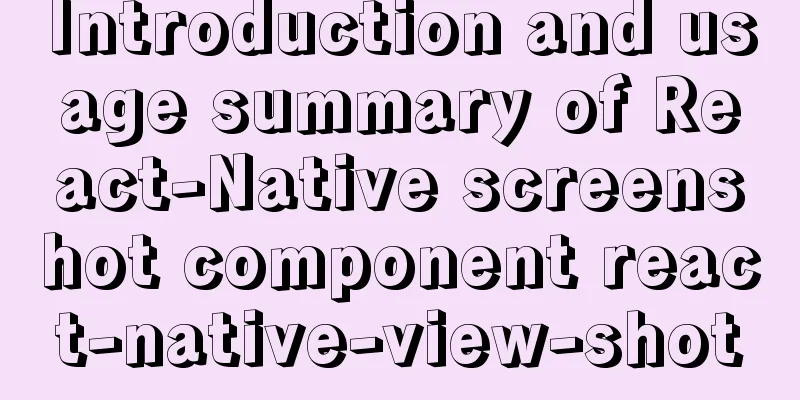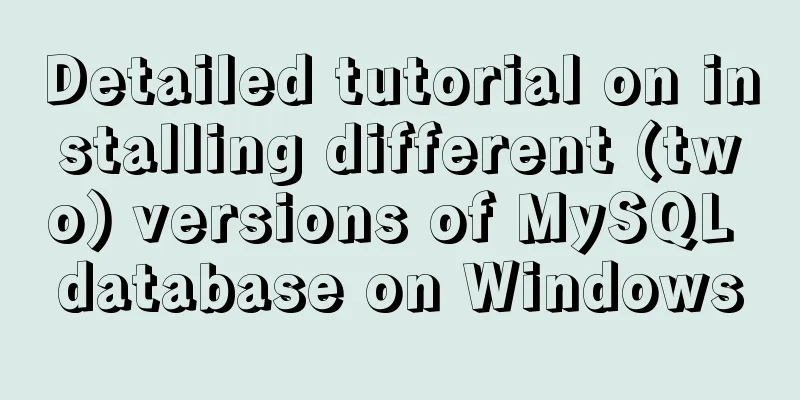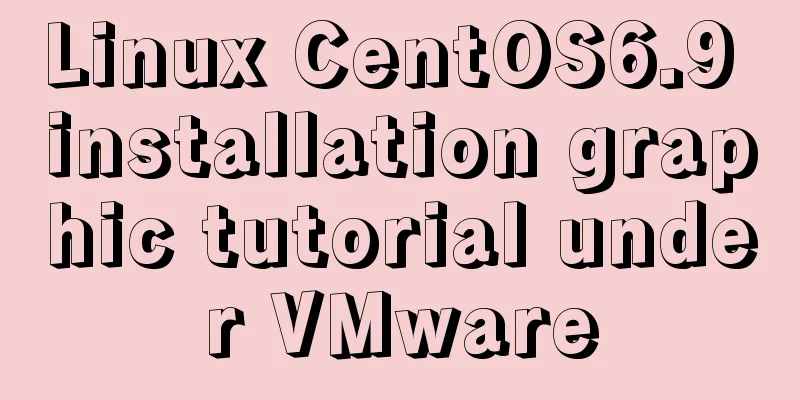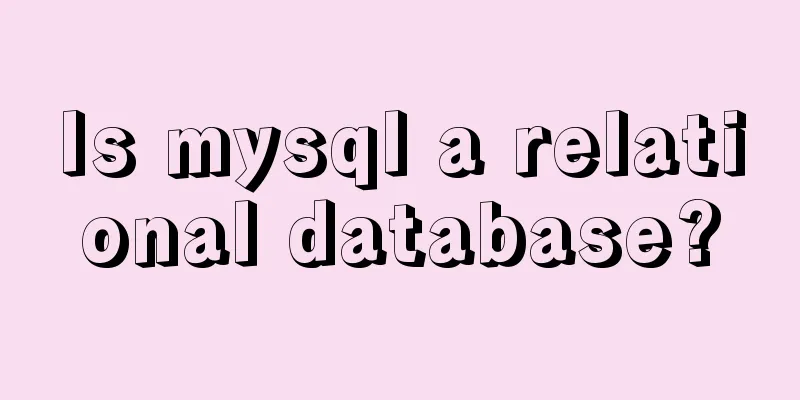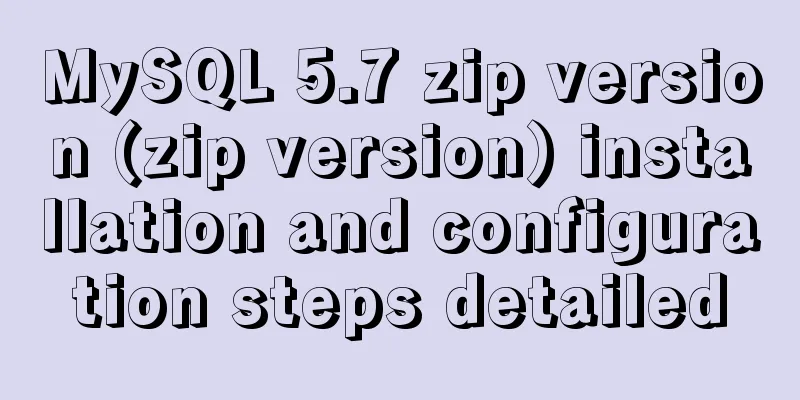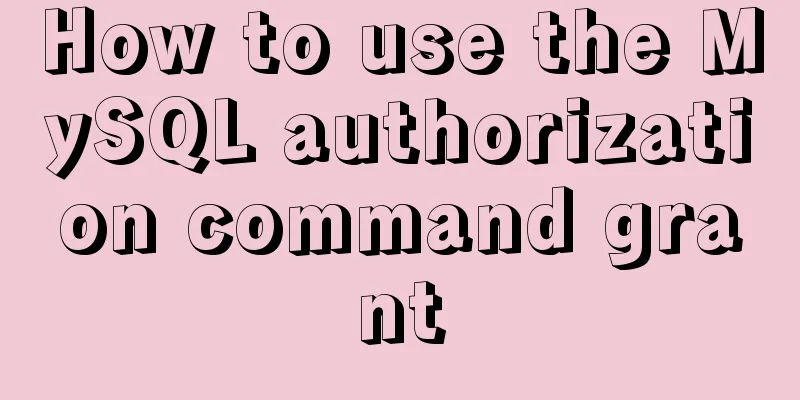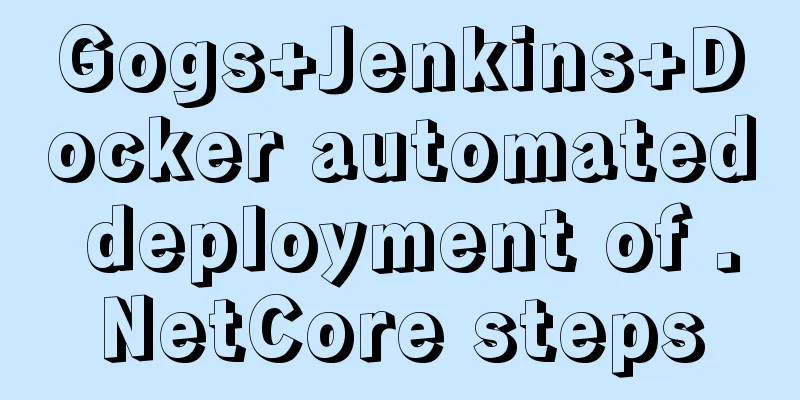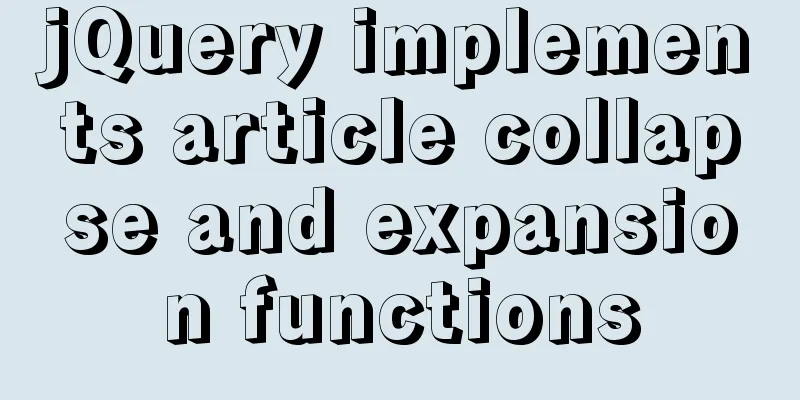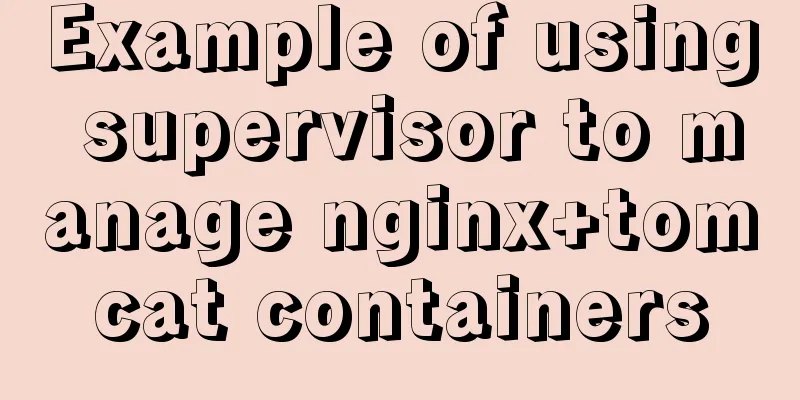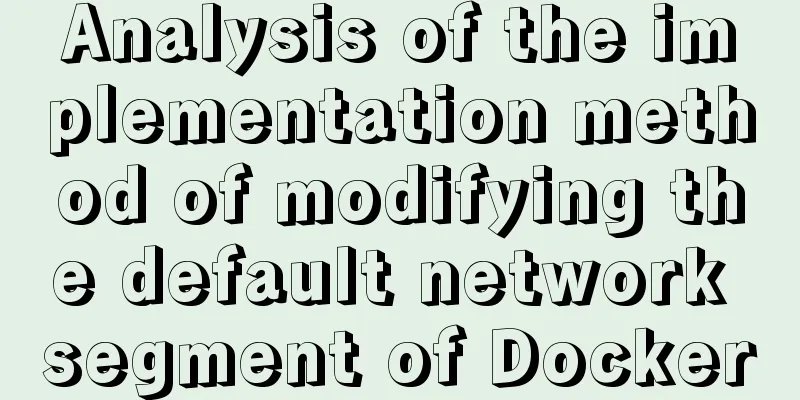How to use React forwardRef and what to note
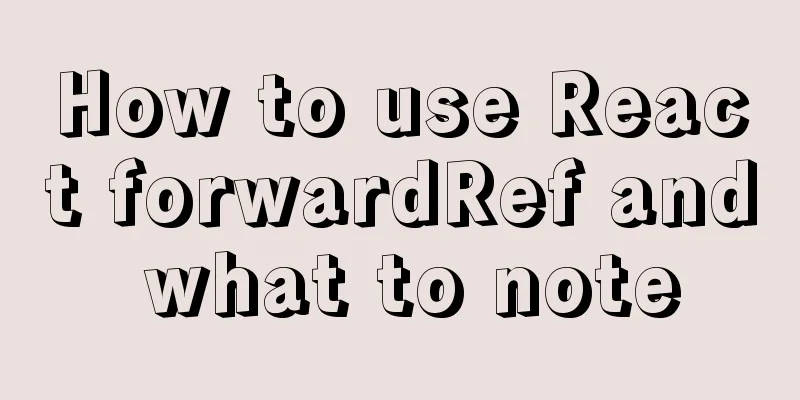
|
Previously, react.forwardRef could not be applied to react high-order components. I finally figured it out recently, so I wrote it down. The key point is that the ref in the React.forwardRef API must point to a dom element instead of a React component. React.forwardRef usage examplesHere is an example of this error applied to a React component:
const A = React.forwardRef((props,ref)=><B {...props} ref={ref}/>)This is the mistake I often made before. The ref here is not effective. As mentioned earlier, ref must point to a DOM element, so the correct method is applied:
const A = React.forwardRef((props, ref) => (
<div ref={ref}>
<B {...props} />
</div>
))Function and points for attention
The parent component obtains the Dom element instance in the child component
import React, { useRef } from 'react';
import Content from './content';
const Home = () => {
// Create a Ref object const connectRef = useRef(null);
const handleFoucus = () => {
const _ref = connectRef.current;
_ref.focus();
};
return (
<div>
<button onClick={() => handleFoucus()}>
Use the method of DOM elements in child components</button>
<Content ref={connectRef} />
</div>
);
};
export default Home;
import React, { forwardRef } from 'react';
/**
* After forwardRef wraps, ref will be used as the second parameter to receive the passed ref attribute * eg
* <Content count={count} user={user} ref={connectRef}>
*
* @param props - {count, user}
* @param ref - connectRef
* */
const Content = (props, ref) => {
return (
<div>
{/* Bind ref to the passed ref ≈ ref={connectRef} */}
<input type="password" ref={ref} />
</div>
)
};
export default forwardRef(Content);The parent component obtains the class component instance in the child component
import React, { useRef } from 'react';
import Content from './content';
const Home = () => {
// Create a Ref object const connectRef = useRef(null);
const handleAdd = () => {
const _ref = connectRef.current;
const { count } = _ref.state;
_ref.setState({
count: count + 1
})
};
return (
<div>
<button onClick={() => handleAdd()}>
Use the properties and methods of the class component in the child component</button>
<Content ref={connectRef} />
</div>
);
};
export default Home;
import React, { forwardRef } from 'react';
import Header from './header';
import Footer from './footer';
/**
* After forwardRef wraps, ref will be used as the second parameter to receive the passed ref attribute * eg
* <Content count={count} user={user} ref={connectRef}>
*
* @param props - {count, user}
* @param ref - connectRef
* */
const Content = (props, ref) => {
return (
<div>
{/* Bind ref to the passed ref ≈ ref={connectRef} */}
<Header ref={ref} /> {/* class component*/}
{/* <Footer ref={ref} /> Function components have no instances, so connectRef.current: null */}
</div>
)
};
export default forwardRef(Content)
import React from 'react';
export default class Header extends React.Component {
state = {
count: 0
};
render() {
return (
<div>
{this.state.count}
</div>
)
}
};Special cases in higher-order components The high-order component will pass all received props to the wrapped component (transparent transmission)
/*
Handling refs
eg Hoc1(Hoc2(Content))
<Content ref={myRef} /> The ref bound to Content will be bound to Hoc1 and will not be passed down to the first method React.forwardRef ================
Use React.forwardRef() to process ref outside Hoc1 and use props to pass ref
0. Wrap forwardRef outside the high-order component, intercept and obtain ref, add a props (xxx={ref}), and the real component is obtained through props.xxx1. Pass ref={XXXX} when using // Difference from the second method2. Use the second parameter of forwardRef to obtain ref
3. Add a new props to forward ref downwards, eg forwardedRef={ref}
4. Bind ref={props.forwardedRef} in the real component
const Home = (props) => {
const connectRef = useRef(null);
return (
<div>
<Content ref={connectRef} />
</div>
);
};
// Wrapped component const Content = (props) => {
return (
<div>
<input type="password" ref={props.forwardedRef} />
</div>
);
};
// The second input parameter of forwardRef can receive ref, and process ref in the outer layer of Hoc export default React.forwardRef((props, ref) => {
const Wrapper = React.memo(Content); // Hoc
// forwardRef wraps Wrapper
// Need to pass ref down to the real component in Wrapper // Add a props attribute in Wrapper and pass the ref object as props to the child component return <Wrapper {...props} forwardedRef={ref} />;
});
The Second Method ==========
0. Use a props to save ref when using
1. Pass xxx={ref} when using // Difference from the first method 2. Bind ref={props.xxx} in the real component
const Home = (props) => {
const connectRef = useRef(null);
return (
<div>
<Content forwardedRef={connectRef} />
</div>
);
};
// Define a higher-order component export const Hoc = (WrappedComponent) => {
class Wrapper extends React.Component {
render() {
return <WrappedComponent {...props} />
}
}
}
// Wrapped component const Content = (props) => {
return (
<div>
<input type="password" ref={props.forwardedRef} />
</div>
);
};
// Packaging process export default Hoc(Content);
* */The above is the detailed content of the usage and precautions of React forwardRef. For more information on the use of React forwardRef, please pay attention to other related articles on 123WORDPRESS.COM! You may also be interested in:
|
<<: Summary of MySQL Architecture Knowledge Points
>>: Summary of using MySQL online DDL gh-ost
Recommend
Tutorial diagram of installing MySQL service through MySQL Installer under Windows
MYSQL officially provides an Installer method to ...
Mysql example of splitting into multiple rows and columns by specific symbols
Some fault code tables use the following design p...
js to achieve star flash effects
This article example shares the specific code of ...
Steps to build MHA architecture deployment in MySQL
Table of contents MAH 1. Introduction to MAH Arch...
Talk about nextTick in Vue
When the data changes, the DOM view is not update...
40 fonts recommended for famous website logos
Do you know what fonts are used in the logo desig...
Linux system command notes
This article describes the linux system commands....
Example of creating table statements for user Scott in MySQL version of Oracle
Overview: Oracle scott user has four tables, whic...
How to completely delete the MySQL service (clean the registry)
Preface When installing the executable file of a ...
Detailed explanation of the use of grid properties in CSS
Grid layout Attributes added to the parent elemen...
JavaScript implements an input box component
This article example shares the specific code for...
Implementing simple tabs with js
Tab selection cards are used very frequently on r...
Things to note when designing web pages for small-screen mobile devices
The reason is that this type of web page originate...
CSS margin overlap and how to prevent it
The vertically adjacent edges of two or more bloc...
5 things to note when writing React components using hooks
Table of contents 01. Use useState when render is...