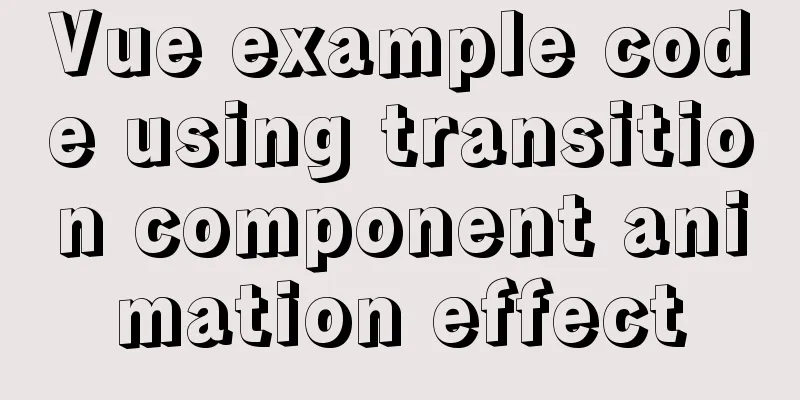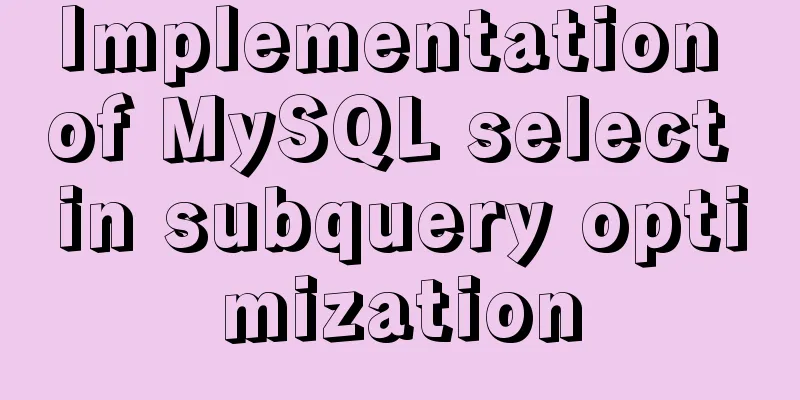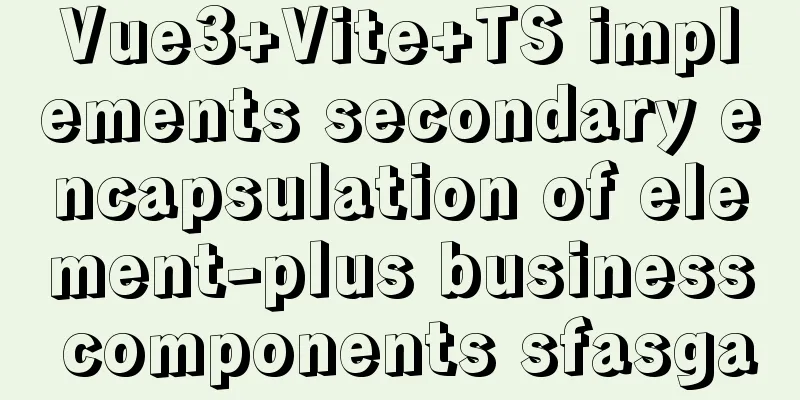Introduction and usage summary of React-Native screenshot component react-native-view-shot
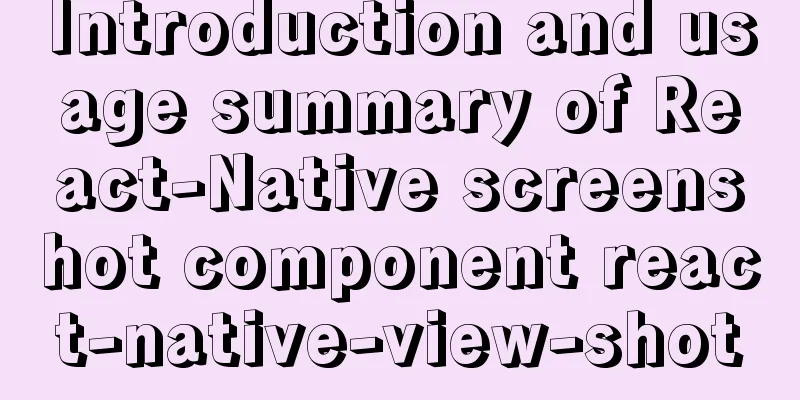
1. Phenomenon1. Requirement: Capture a certain display page and save it to the album, and share it in the form of a poster; 2. Support iOS and Android 2. Solution1. Installation: npm i --save react-native-view-shot 2. Link processing: react-native link react-native-view-shot 3. When running on iOS, you also need to execute the following command (not required for Android): cd ios && pod install && cd .. 4. Use: (1) References:
import { captureRef } from "react-native-view-shot";(2) Template: <View ref="shareImageRef">Here is the content to be displayed</View> (3) Methods:
// Get the intercepted image link doDownLoadImage = () => {
captureRef(this.refs.shareImageRef, {
format: "jpg",
quality: 0.8
}).then(
uri => {
console.error("Link is:", uri)
},
error => {
console.error("Error message:", error)
}
);
}
// Evolution method, get the intercepted image link and save it to the album doDownLoadImage = () => {
captureRef(this.refs.shareImageRef, {
format: "jpg",
quality: 0.8
}).then(
uri => {
console.error("Link is:", uri)
let promise = CameraRoll.saveToCameraRoll(uri);
promise
.then((result) => {
alert('Save successfully!');
})
.catch((error) => {
alert('Save failed!');
});
},
error => {
console.error("Error message:", error)
}
);
}Note: Save the reference (self-installation): import CameraRoll from '@react-native-community/cameraroll';
// Convert the generated link to base64 and process it into a shareable link doShareImg = () => {
captureRef(this.refs.shareImageRef, {
format: "jpg",
quality: 0.8
}).then(
uri => {
console.error("Link is:", uri)
RNFS.readFile(uri, 'base64')
.then((content) => {
// The shared poster image address is:
const link = 'data:image/png;base64,' + content
console.log("The shared poster image address is" + link)
})
.catch((err) => {
console.log("reading error: " + err);
});
},
error => {
console.error("Error message:", error)
}
);
}Note: The image is converted to base64 and referenced: import RNFS from 'react-native-fs'; 3. Summary:More usage methods and parameters can be obtained as needed: https://www.npmjs.com/package/react-native-view-shot TIPS: You may encounter such a problem on Android, as shown in the figure:
Trying to resolve view with tag 2573 which doesn't exist or Trying to resolve view with tag 2105 which doesn't exist I encountered both of these phenomena. The solution is to add a background color to the content that needs to be intercepted. If you add to the module:
<View ref="shareImageRef" style={{backgroundColor: 'white'}}>Here is the content to be displayed</View>This is the end of this article about the introduction and use of React-Native screenshot component react-native-view-shot. For more relevant React Native screenshot component content, please search 123WORDPRESS.COM's previous articles or continue to browse the following related articles. I hope everyone will support 123WORDPRESS.COM in the future! You may also be interested in:
|
<<: VMware15 installation of Deepin detailed tutorial (picture and text)
>>: Detailed tutorial on installing MySQL 8.0.19 in zip version on win10
Recommend
WeChat applet implements waterfall flow paging scrolling loading
This article shares the specific code for WeChat ...
Detailed explanation of obtaining, assigning, and registering radio values in HTML
1. Radio grouping As long as the name is the same,...
Introduction to the process of using NFS remote directory mounting in CentOS environment
Table of contents 1. Introduction to NFS 2. NFS C...
Configure nginx to redirect to the system maintenance page
Last weekend, a brother project was preparing to ...
How to solve the mysql error 1033 Incorrect information in file: 'xxx.frm'
Problem Description 1. Database of the collection...
Comparative Analysis of UI Applications of Image Social Networking Sites (Figure)
In our life, work and study, social networks have ...
Working principle and implementation method of Vue instruction
Introduction to Vue The current era of big front-...
Implementation of react automatic construction routing
Table of contents sequence 1. Centralized routing...
Can't connect to local MySQL through socket '/tmp/mysql.sock' solution
Error message: ERROR 2002: Can't connect to l...
How to use nginx to simulate canary release
This article introduces blue-green deployment and...
MySQL graphical management tool Navicat installation steps
Table of contents Preface 1. Arrange the installa...
Implementation of docker redis5.0 cluster cluster construction
System environment: Ubuntu 16.04LTS This article ...
How to quickly deploy Redis as a Docker container
Table of contents getting Started Data storage Co...
Summary of commonly used SQL in MySQL operation tables
1. View the types of fields in the table describe...
Docker image cannot be deleted Error: No such image: xxxxxx solution
Preface The docker image cannot be deleted. Check...

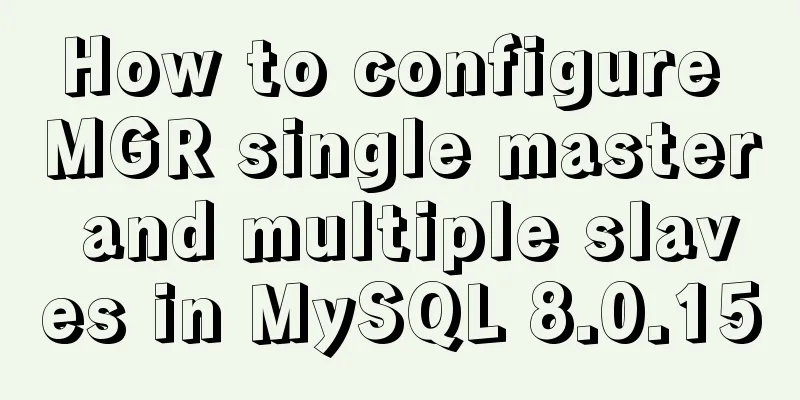
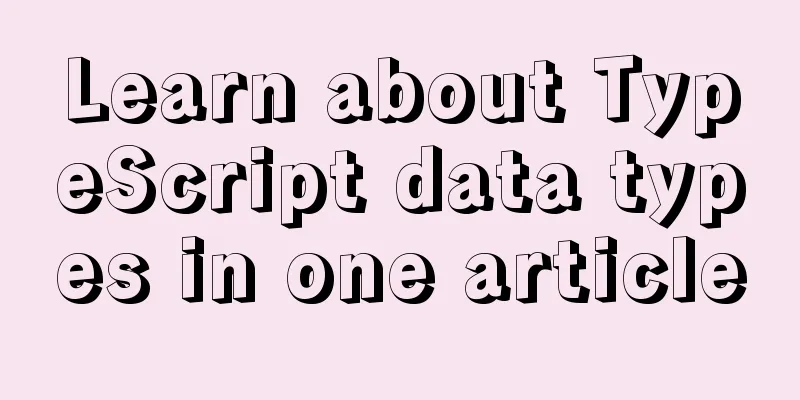
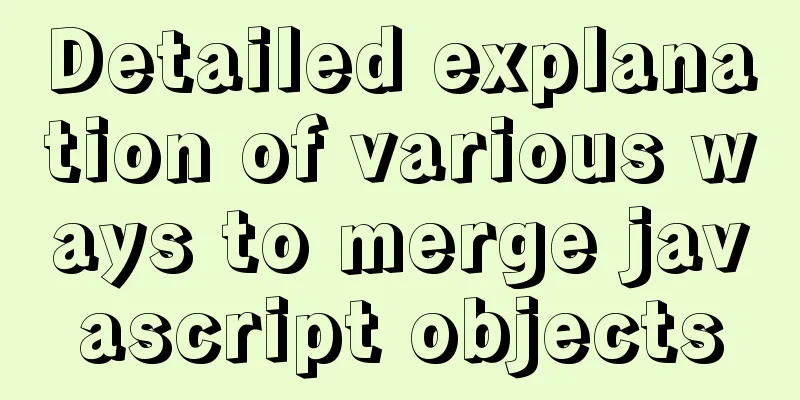
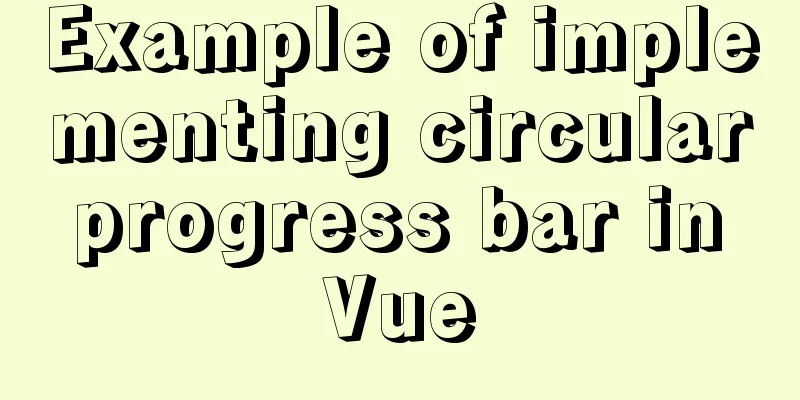
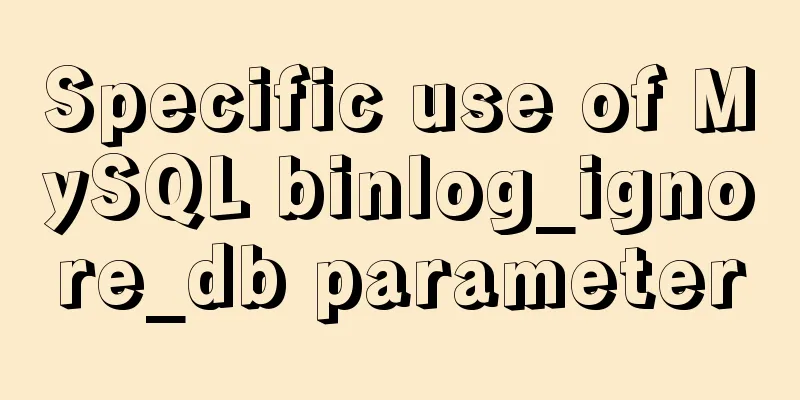
![A little-known JS problem: [] == ![] is true, but {} == !{} is false](/upload/images/67cae75dbccda.webp)
![Win10 + Ubuntu 16.04 dual system perfect installation tutorial [detailed]](/upload/images/67cae08c10189.webp)