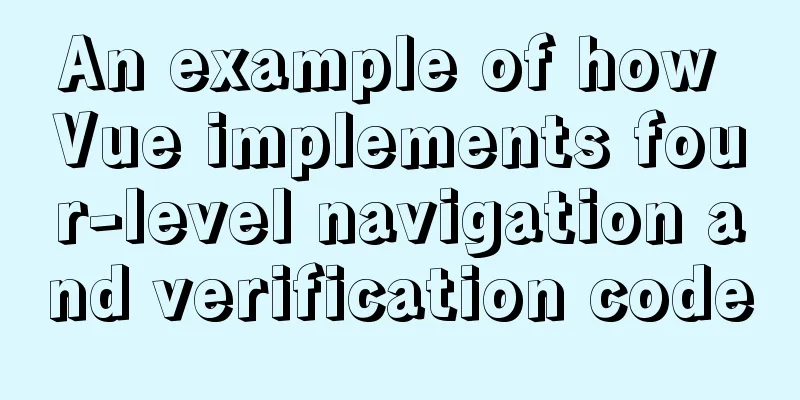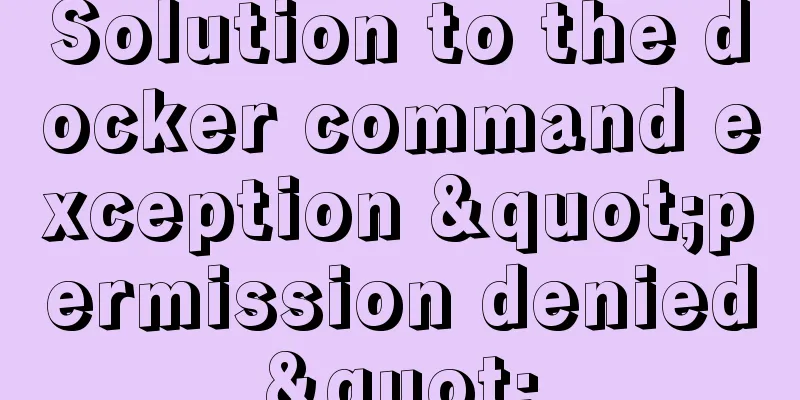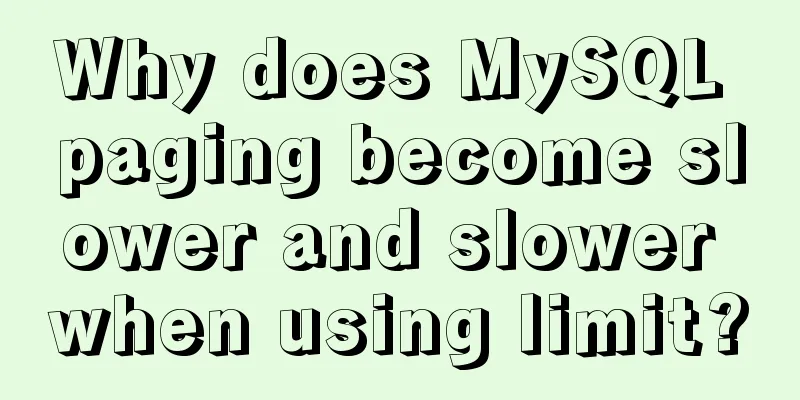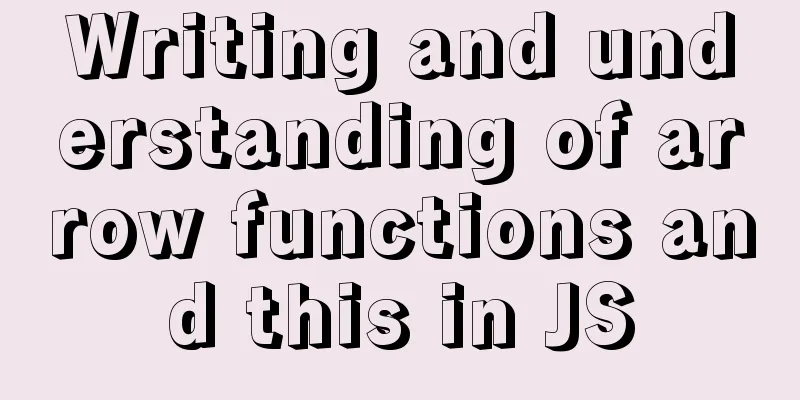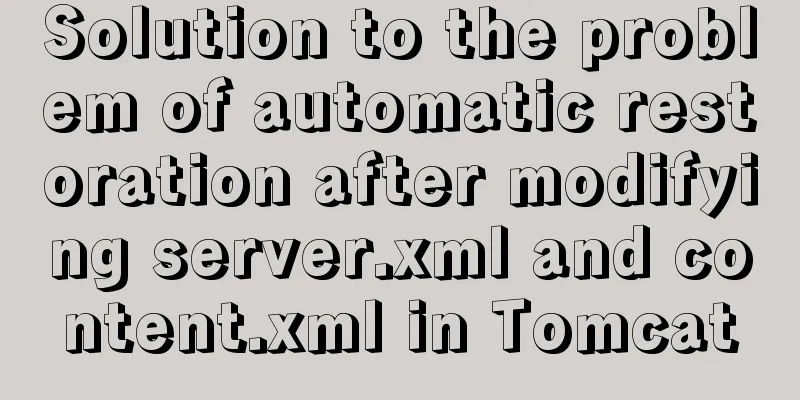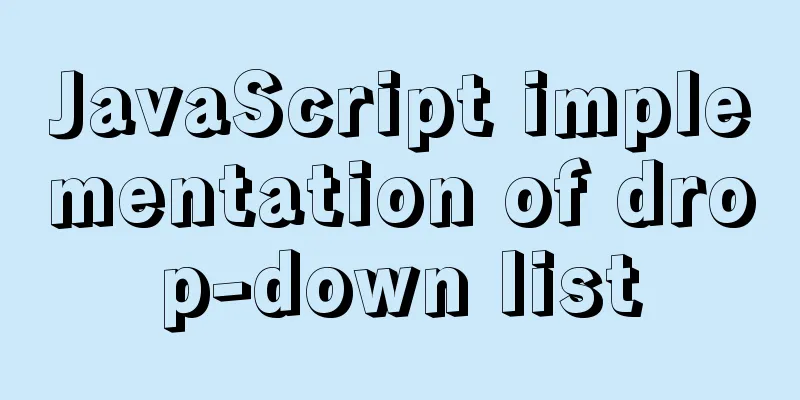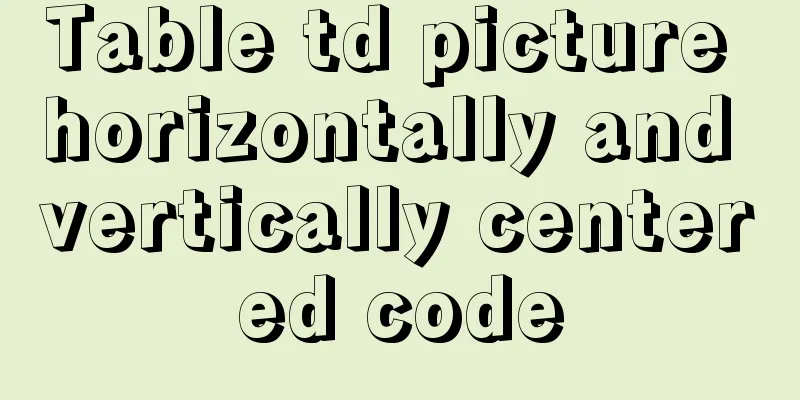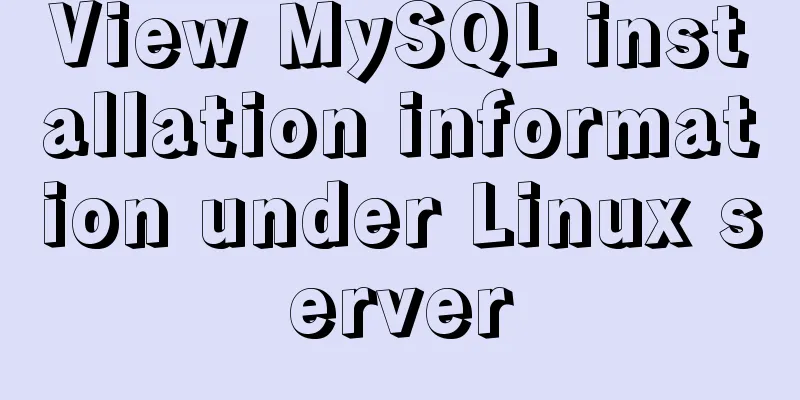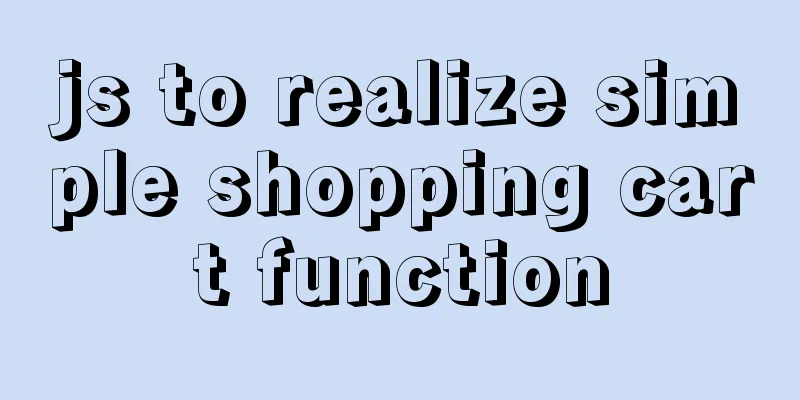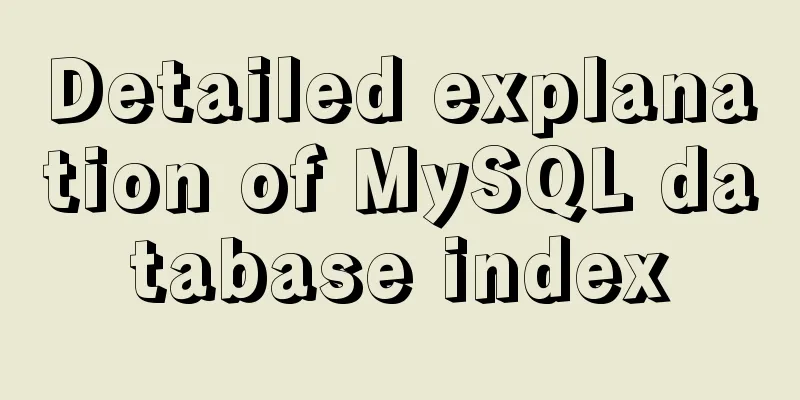Working principle and implementation method of Vue instruction
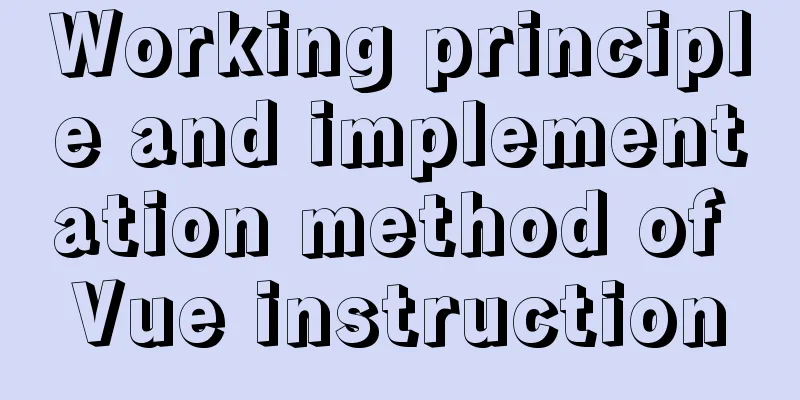
Introduction to VueThe current era of big front-end is an era of turbulence and conflict. The world has been divided into many factions, mainly led by Vue, React and Angular, forming a three-legged situation of front-end frameworks. Vue's position in the front-end framework is like jQuery in the past. Due to its simplicity and high development efficiency, it has become one of the essential skills for front-end engineers. Vue is a progressive JavaScript framework that perfectly integrates third-party plug-ins and UI component libraries. The biggest difference between it and jQuery is that Vue can change the page rendering content without developers having to directly manipulate DOM nodes. On the basis of application developers having certain HTML, CSS, and JavaScript, they can quickly get started and develop elegant and concise application modules. Preface Custom instructions are the second most frequently used in Vue after components, which include five life cycle hooks:
Basic UseOfficial website case:
<div id='app'>
<input type="text" v-model="inputValue" v-focus>
</div>
<script>
Vue.directive('focus', {
// Call bind() when binding an element for the first time {
console.log('bind')
},
// When the bound element is inserted into the DOM...
inserted: function (el) {
console.log('inserted')
el.focus()
},
// Call update() when the component VNode is updated {
console.log('update')
},
// Call componentUpdated() after all VNode and its child VNodes of the component where the instruction is located are updated {
console.log('componentUpdated')
},
// Called only once, unbind() is called when the instruction is unbound from the element {
console.log('unbind')
}
})
new Vue({
data: {
inputValue: ''
}
}).$mount('#app')
</script>How the command worksinitialization When initializing the global API, under
// src/core/vdom/patch.js
const hooks = ['create', 'activate', 'update', 'remove', 'destroy']
export function createPatchFunction (backend) {
let i, j
const cbs = {}
const { modules, nodeOps } = backend
for (i = 0; i < hooks.length; ++i) {
cbs[hooks[i]] = []
// modules correspond to modules in vue, including class, style, domListener, domProps, attrs, directive, ref, transition
for (j = 0; j < modules.length; ++j) {
if (isDef(modules[j][hooks[i]])) {
// Finally convert hooks to {hookEvent: [cb1, cb2 ...], ...} form cbs[hooks[i]].push(modules[j][hooks[i]])
}
}
}
// ....
return function patch (oldVnode, vnode, hydrating, removeOnly) {
// ...
}
}Template compilation Template compilation is to parse the instruction parameters. The specific deconstructed
{
tag: 'input',
parent: ASTElement,
directives: [
{
arg: null, // parameter end: 56, // end character position of the instruction isDynamicArg: false, // dynamic parameter, v-xxx[dynamicParams]='xxx' form call modifiers: undefined, // instruction modifier name: "model",
rawName: "v-model", // Instruction name start: 36, // Instruction start character position value: "inputValue" // Template },
{
arg: null,
end: 67,
isDynamicArg: false,
modifiers: undefined,
name: "focus",
rawName: "v-focus",
start: 57,
value: ""
}
],
// ...
}Generate Rendering Method Vue recommends using directives to operate DOM. Since custom directives may modify DOM or attributes, avoid the impact of directives on template parsing. When generating rendering methods, the first thing to be processed is directives, such as
with (this) {
return _c('div', {
attrs: {
"id": "app"
}
}, [_c('input', {
directives: [{
name: "model",
rawName: "v-model",
value: (inputValue),
expression: "inputValue"
}, {
name: "focus",
rawName: "v-focus"
}],
attrs: {
"type": "text"
},
domProps: {
"value": (inputValue) // Attributes added when processing v-model instructions},
on: {
"input": function($event) { // Custom event added when processing v-model directive if ($event.target.composing)
return;
inputValue = $event.target.value
}
}
})])
}Generate VNodeThe design of vue's directives is to facilitate our manipulation of DOM. When generating VNode, the directives do no additional processing. Generating a real DOMDuring the vue initialization process, we need to remember two points:
During the patch process, each time createElm is called to generate the real DOM, it will detect whether the current VNode has a data attribute. If it does, invokeCreateHooks will be called to execute the hook function created at the beginning. The core code is as follows:
// src/core/vdom/patch.js
function createElm (
vnode,
insertedVnodeQueue,
parentElm,
refElm,
nested,
ownerArray,
index
) {
// ...
// createComponent has a return value, which is the method for creating components. If there is no return value, continue with the following method if (createComponent(vnode, insertedVnodeQueue, parentElm, refElm)) {
return
}
const data = vnode.data
// ....
if (isDef(data)) {
// After the real node is created, update the node attributes, including the instruction // The instruction will call the bind method for the first time, and then initialize the subsequent hooks method of the instruction invokeCreateHooks(vnode, insertedVnodeQueue)
}
// From bottom to top, insert(parentElm, vnode.elm, refElm)
// ...
} The above is the first entry of the directive hook method. It is time to unveil the mystery of
// src/core/vdom/modules/directives.js
// By default, all methods thrown are updateDirectives method export default {
create: updateDirectives,
update: updateDirectives,
destroy: function unbindDirectives (vnode: VNodeWithData) {
// When destroyed, vnode === emptyNode
updateDirectives(vnode, emptyNode)
}
}
function updateDirectives (oldVnode: VNodeWithData, vnode: VNodeWithData) {
if (oldVnode.data.directives || vnode.data.directives) {
_update(oldVnode, vnode)
}
}
function _update (oldVnode, vnode) {
const isCreate = oldVnode === emptyNode
const isDestroy = vnode === emptyNode
const oldDirs = normalizeDirectives(oldVnode.data.directives, oldVnode.context)
const newDirs = normalizeDirectives(vnode.data.directives, vnode.context)
// callback after insertion const dirsWithInsert = [
// Callback after update is complete const dirsWithPostpatch = []
let key, oldDir, dir
for (key in newDirs) {
oldDir = oldDirs[key]
dir = newDirs[key]
// New element instruction, will execute the inserted hook method once if (!oldDir) {
// new directive, bind
callHook(dir, 'bind', vnode, oldVnode)
if (dir.def && dir.def.inserted) {
dirsWithInsert.push(dir)
}
} else {
// existing directive, update
// If the element already exists, the componentUpdated hook method dir.oldValue = oldDir.value will be executed once
dir.oldArg = oldDir.arg
callHook(dir, 'update', vnode, oldVnode)
if (dir.def && dir.def.componentUpdated) {
dirsWithPostpatch.push(dir)
}
}
}
if (dirsWithInsert.length) {
// The real DOM is inserted into the page, and this callback method will be called const callInsert = () => {
for (let i = 0; i < dirsWithInsert.length; i++) {
callHook(dirsWithInsert[i], 'inserted', vnode, oldVnode)
}
}
// VNode merge insert hooks
if (isCreated) {
mergeVNodeHook(vnode, 'insert', callInsert)
} else {
callInsert()
}
}
if (dirsWithPostpatch.length) {
mergeVNodeHook(vnode, 'postpatch', () => {
for (let i = 0; i < dirsWithPostpatch.length; i++) {
callHook(dirsWithPostpatch[i], 'componentUpdated', vnode, oldVnode)
}
})
}
if (!isCreate) {
for (key in oldDirs) {
if (!newDirs[key]) {
// no longer present, unbind
callHook(oldDirs[key], 'unbind', oldVnode, oldVnode, isDestroy)
}
}
}
}For the first creation, the execution process is as follows:
Generally, only
The core code is as follows:
// src/core/vdom/patch.js
function patchVnode (
oldVnode,
vnode,
insertedVnodeQueue,
ownerArray,
index,
removeOnly
) {
// ...
const oldCh = oldVnode.children
const ch = vnode.children
// Fully update node attributes if (isDef(data) && isPatchable(vnode)) {
for (i = 0; i < cbs.update.length; ++i) cbs.update[i](oldVnode, vnode)
if (isDef(i = data.hook) && isDef(i = i.update)) i(oldVnode, vnode)
}
// ...
if (isDef(data)) {
// Call postpatch hook if (isDef(i = data.hook) && isDef(i = i.postpatch)) i(oldVnode, vnode)
}
} The unbind method calls Precautions When using custom instructions, v-model is still different from ordinary template data binding. For example, although the parameter I pass ( v-xxx='param' ) is a reference type, it cannot trigger the bind or inserted of the instruction when the data changes. This is because in the declaration cycle of the instruction, bind and inserted are only called once at initialization, and only The declaration lifecycle execution order of a directive is In Vue, many methods are called in a loop, such as hooks methods, event callbacks, etc. Generally, the calls are wrapped in try catch. The purpose of this is to prevent a processing method from reporting an error and causing the entire program to crash. This can be used as a reference in our development process. summaryWhen I started to look at the entire Vue source code, I didn't understand many of the details and methods. By sorting out the implementation of each specific function, I was able to gradually see the overall picture of Vue, and at the same time avoid some pitfalls in development and use. GitHub The above is the detailed content of the implementation method of the working principle of Vue directive. For more information about the principle of Vue directive, please pay attention to other related articles on 123WORDPRESS.COM! You may also be interested in:
|
<<: Reasons and solutions for slow MySQL query stuck in sending data
>>: Solve the error of installing VMware Tools on Ubuntu 18.04
Recommend
Analysis of several reasons why Iframe should be used less
The following graph shows how time-consuming it is...
Docker installation and deployment example on Linux
After reading the following article, you can depl...
How to install and connect Navicat in MySQL 8.0.20 and what to pay attention to
Things to note 1. First, you need to create a my....
Native js to realize the upload picture control
This article example shares the specific code of ...
Detailed explanation of homology and cross-domain required for front-end interviews
Preface As we all know, the browser's homolog...
Docker configuration Alibaba Cloud Container Service operation
Configuring Alibaba Cloud Docker Container Servic...
Details after setting the iframe's src to about:blank
After setting the iframe's src to 'about:b...
Detailed steps for Linux account file control management
In the Linux system, in addition to various accou...
How to choose the right MySQL datetime type to store your time
When building a database and writing a program, i...
JavaScript to show and hide images
JavaScript shows and hides pictures, for your ref...
Problems and solutions encountered when connecting node to mysql database
I installed a new version of MySQL (8.0.21) today...
MySQL query optimization: causes and solutions for slow queries
Friends who are doing development, especially tho...
Vue multi-page configuration details
Table of contents 1. The difference between multi...
2 reasons why html-css tag style setting does not work
1 CSS style without semicolon ";" 2 Tags...