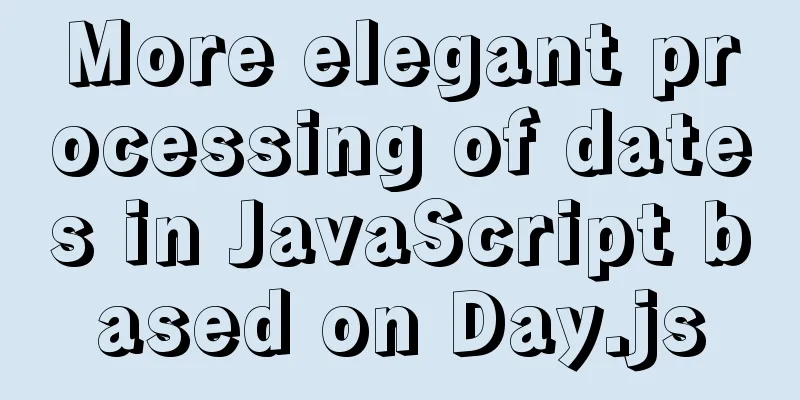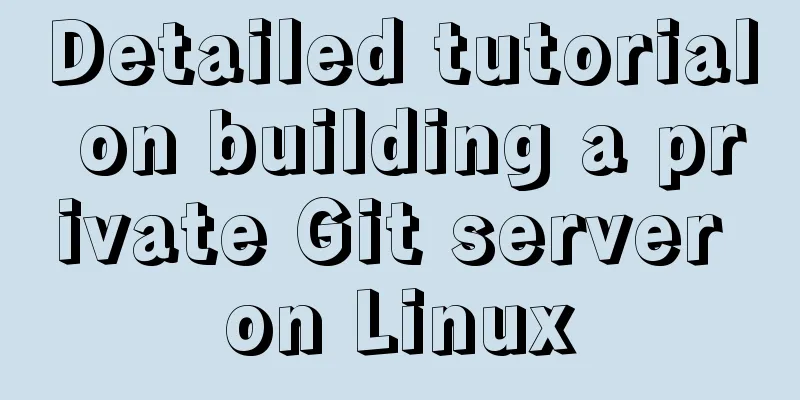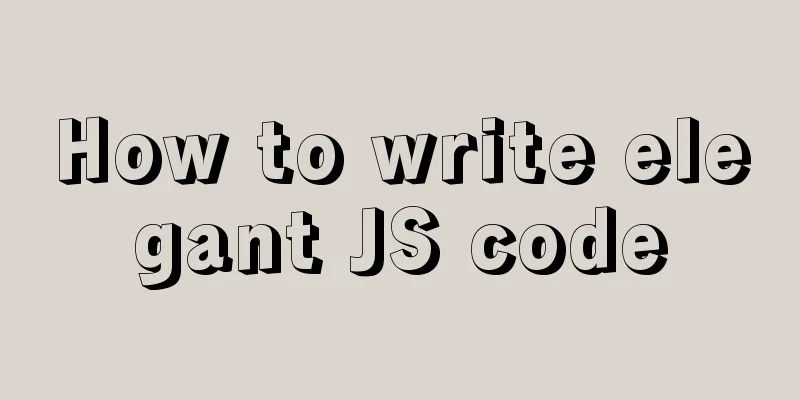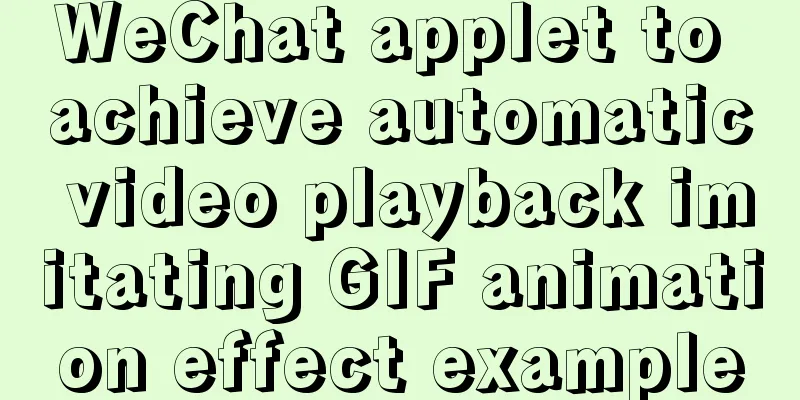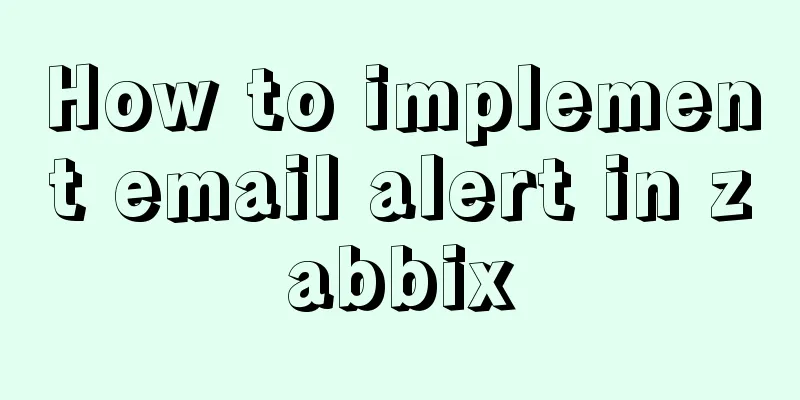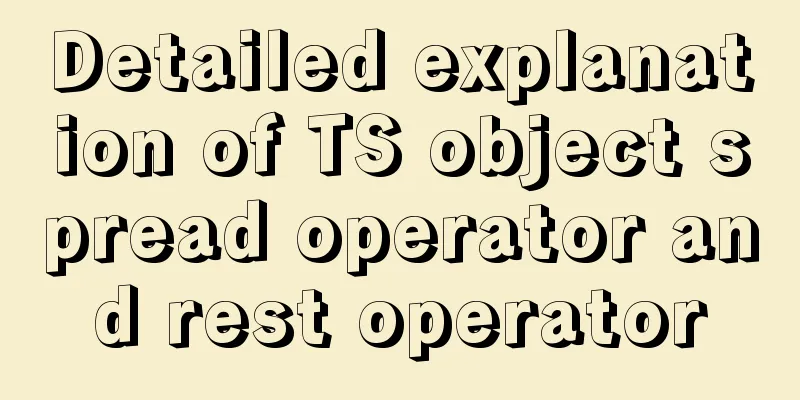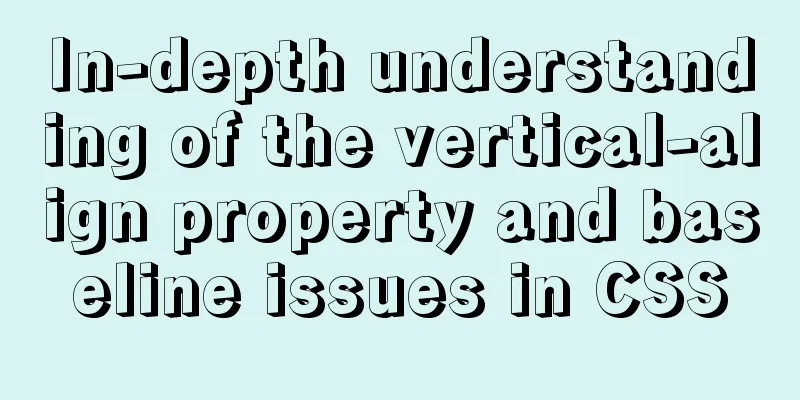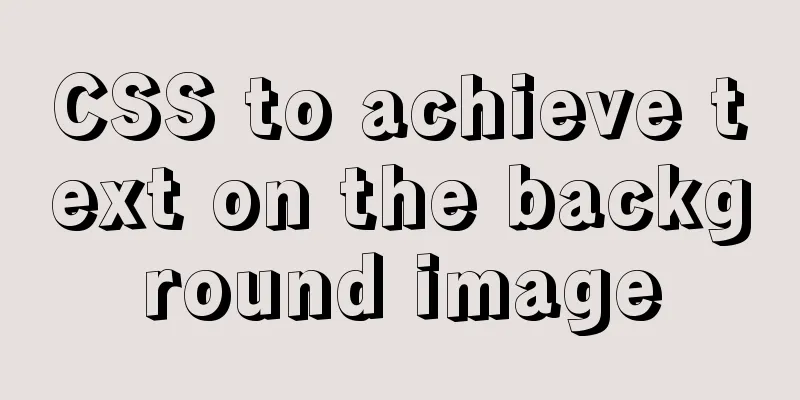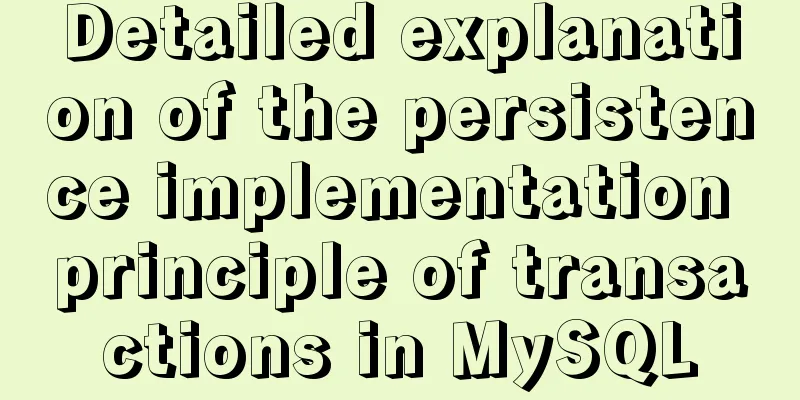An example of how Vue implements four-level navigation and verification code
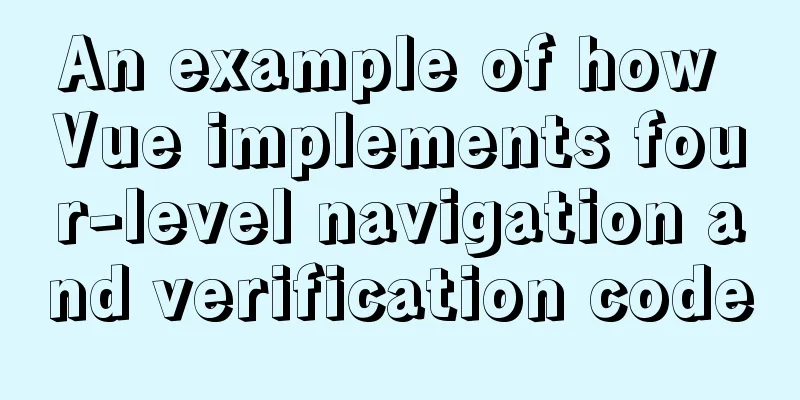
Effect:
First create five vue interfaces1.home.vue page
<template>
<div id="home-wrapper">
<h1>{{ name }}</h1>
<nav>
<!-- The exit of the secondary router is in the interface of the primary router-->
<router-link to="/one">one</router-link>
<router-link :to="{ name: 'Two' }">two</router-link>
<router-link :to="threeObj">three</router-link>
<!-- Programmatic Navigation/Routing -->
<button @click="fourBtn">four</button>
</nav>
<router-view></router-view>
</div>
</template>
<script>
export default {
data() {
return {
name: "Home",
threeObj: {
name: "Three",
},
};
},
methods: {
fourBtn() {
var userId = 6789;
this.$router.push({
path: `four/${userId}`,
});
},
},
};
</script>
<style lang="less" scoped>
#home-wrapper{
nav{
display: flex;
a{
flex: 1;
background-color: antiquewhite;
height: 50px;
line-height: 50px;
}
}
}
</style>2.one.vue interface
<template>
<div>
<h1>{{name}}</h1>
<ul>
<li>
<router-link to="/levl31">web</router-link>
</li>
<li>
<router-link :to="{name:'name32'}">backend</router-link>
</li>
<li>
<!-- Using named routes is more convenient in multi-level routing-->
<router-link :to="{name:'name33'}">AI</router-link>
</li>
<li>
<router-link to="/one/levl34">UI</router-link>
</li>
<li>
<router-link :to="{name:'name35'}">Level 3 Router-4</router-link>
</li>
</ul>
<!-- The third-level router exits the interface of the second-level router-->
<router-view></router-view>
</div>
</template>
<script>
export default {
name:'One',
data() {
return {
name: "First Page"
}
},
}
</script>
<style lang="less" scoped>
ul{
list-style: none;
display: flex;
width: 100%;
margin-left: -40px;
}
li{
flex: 1;
background-color: orange;
height: 50px;
line-height: 50px;
}
</style>3.two.vue page and verification code implementation Result diagram:
<template>
<div>
<h1>{{ name }}</h1>
<button @click="changeCode">Verification code</button>
<img :src="imgCodeUrl" alt="">
</div>
</template>
<script>
export default {
// The component's alias is convenient for viewing during Vue debugging name: "Two_zh",
data() {
return {
name: "Page 2",
imgCodeUrl:""
};
},
methods: {
// Get the verification code changeCode() {
// /api is the proxy configuration in vue.config.js const url = "api/v1/captchas";
// const url = "https://elm.cangdu.org/v1/captchas";
this.axios
.post(url, {})
.then((res) => {
this.imgCodeUrl =res.data.code
console.log("Verification code interface:",res);
})
.catch((e) => {
console.log("Error:", e);
});
},
},
};
</script>
<style lang="less" scoped>
</style>4. three.vue page
<template>
<div>
<h1>{{name}}</h1>
</div>
</template>
<script>
export default {
name:'three',
data() {
return {
name: "Page 3"
}
},
}
</script>
<style lang="less" scoped>
</style>5.four.vue page
<template>
<div>
<h1>{{name}}</h1>
</div>
</template>
<script>
export default {
name:'Four',
data() {
return {
name: "Page 4"
}
},
created() {
console.log("Page 4 created:",this.$route)
},
}
</script>
<style lang="less" scoped>
</style>Then configure the routes:
import Vue from 'vue'
import VueRouter from 'vue-router'
import Home2 from '@/views/day/home.vue'
Vue.use(VueRouter)
const routes = [
{
path: "/",
name: 'home2',
component: Home2,
redirect: "/one",
children: [
{
path: "/one",
name: 'One',
component: () => import("@/views/day/one.vue"),
children: [
{
path: '/levl31',
// h creacteElement means to create a virtual Dom/label Vnode
// The first parameter is the tag name extension. If the component you write is also the tag name // The second parameter is the optional attribute configuration of the tag // The third parameter is the content of the tag component: {
render(h) {
return h("h1", "frontend")
}
},
},
{
// /Default represents the root directory#/levl31
// Without slash, it will be concatenated automatically#/one/levl32
//Use named routing path: "levl32"
name: "name32",
component: {
render(h) {
return h("h1", "Backend")
}
},
},
{
path:"/one?levl33",
name:"name33",
component:{
render(h) {
return h("h1", "Artificial Intelligence")
}
}
},
{
path:"/one/levl34",
name:"name34",
component:{
render(h) {
return h("h1","Just an artist")
}
}
},
//Level 3 and 4 routing {
path:"level35",
name:"name35",
component:()=>import("@/views/Home.vue"),
//Fourth level routing children:[
{
path:"boy",
name:"Boy",
component:()=>import("@/views/boy.vue")
},
{
path:"girl",
name:"Girl",
component:()=>import("@/views/girl.vue")
}
]
}
]
},
{
path: "/two",
name: 'Two',
component: () => import("@/views/day/two.vue")
},
{
path: "/three",
name: 'Three',
component: () => import("@/views/day/three.vue")
},
{
// Optional parameter \d Numeric string will not match path: "four/:id(\\d*)?",
name: 'Four',
component: () => import("@/views/day/four.vue")
},
]
}
]
const router = new VueRouter({
routes
})
export default routerSummarizeThis is the end of this article about Vue's implementation of four-level navigation and verification code. For more relevant Vue four-level navigation and verification code content, please search 123WORDPRESS.COM's previous articles or continue to browse the following related articles. I hope everyone will support 123WORDPRESS.COM in the future! You may also be interested in:
|
<<: How to install Nginx in CentOS
>>: A brief understanding of the three uses of standard SQL update statements
Recommend
Detailed explanation of the difference between Oracle10 partitions and MySQL partitions
The commonly used Oracle10g partitions are: range...
Implementation of TypeScript in React project
Table of contents 1. Introduction 2. Usage Statel...
Understand the principles of MySQL persistence and rollback in one article
Table of contents redo log Why do we need to upda...
MySQL transaction control flow and ACID characteristics
Table of contents 1. ACID Characteristics Transac...
How to process local images dynamically loaded in Vue
Find the problem Today I encountered a problem of...
XHTML Web Page Tutorial
<br />This article is mainly to let beginner...
React+Antd implements an example of adding, deleting and modifying tables
Table of contents Table/index.js Table/model/inde...
Detailed tutorial on how to deploy Springboot project using Nginx on the server (jar package)
1. Package the Java project into a jar package He...
Windows cannot start MySQL service and reports error 1067 solution
Suddenly when I logged into MySQL, it said that a...
Detailed example of remotely connecting to Docker using TLS encrypted communication
By default, Docker runs over a non-networked UNIX...
mysql-8.0.15-winx64 decompression version installation tutorial and three ways to exit
1. Download from the official website and unzip h...
Install tomcat and deploy the website under Linux (recommended)
Install jdk: Oracle official download https://www...
mysql5.7.18.zip Installation-free version configuration tutorial (windows)
This is the installation tutorial of mysql5.7.18....
Using CSS3 to achieve transition and animation effects
Why should we use CSS animation to replace JS ani...
MySQL 8.0.18 uses clone plugin to rebuild MGR implementation
Assume that a node in the three-node MGR is abnor...