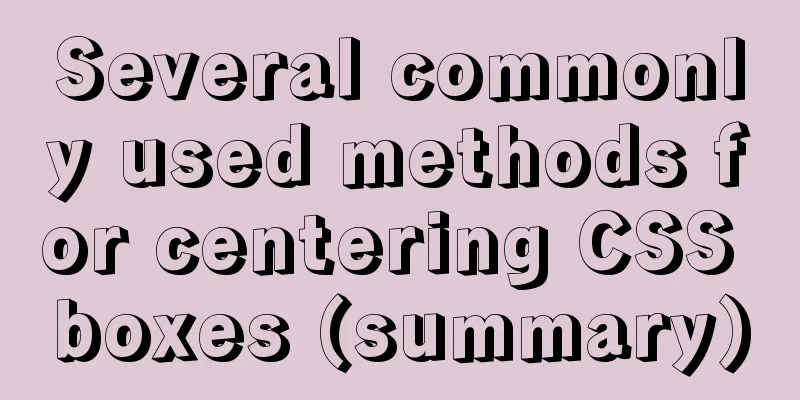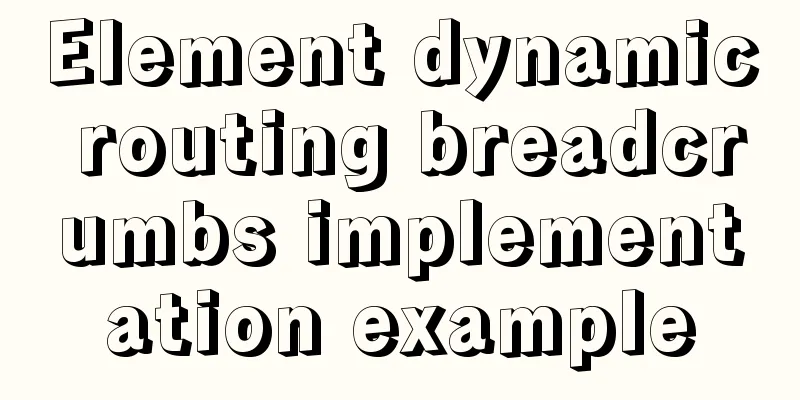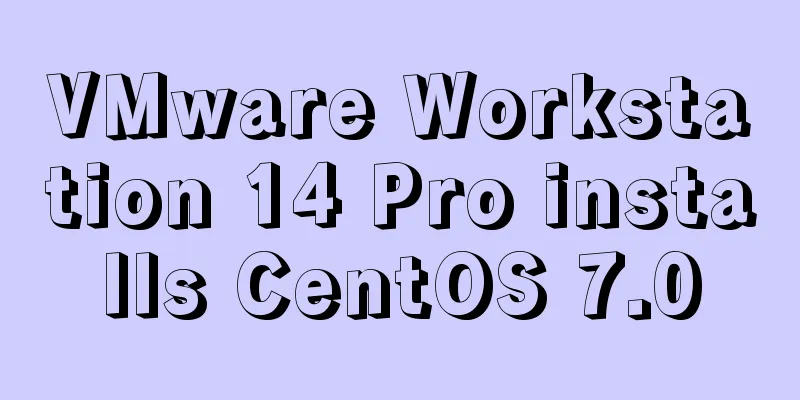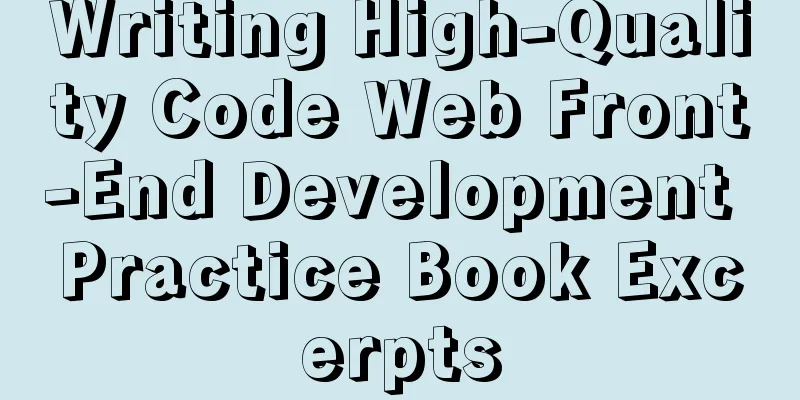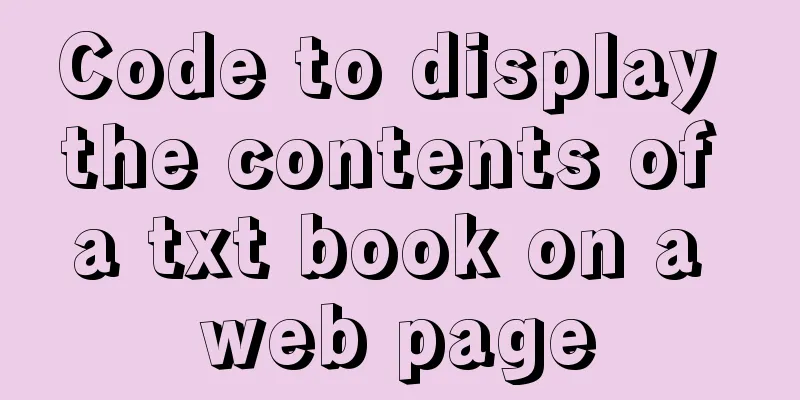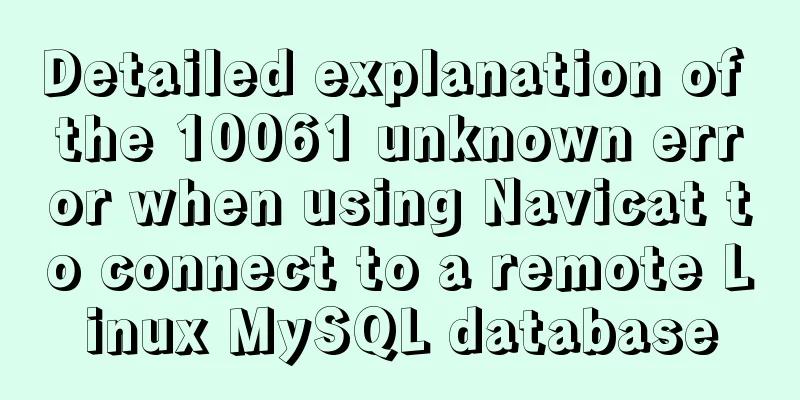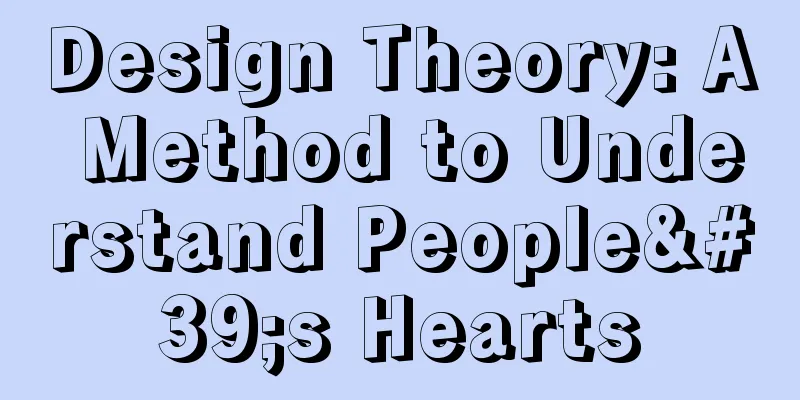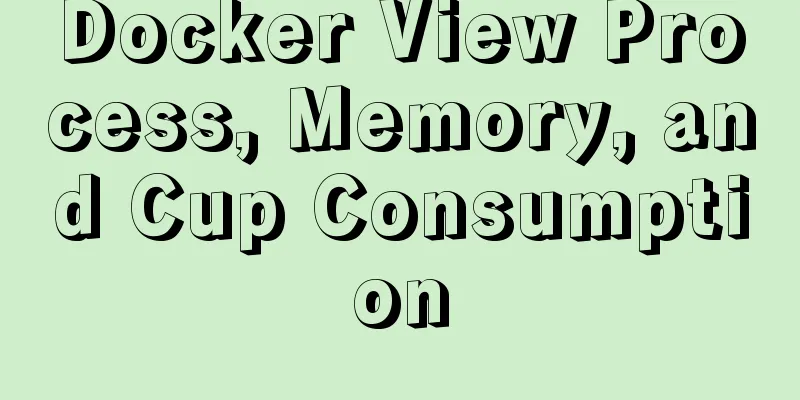Vue custom directive details

1. Background I was recently interviewing for a job, and the interviewer asked about custom directives. Since I don’t use custom directives very often, I just read the official documentation and roughly knew that I needed to use This is the official documentation module about custom instructions; custom instructions include global custom instructions and local custom instructions 2. Local custom instructions If you want to register local directives, the component also accepts a @Component({
name: "CustomDirectives",
components: {},
directives: {
// Local custom directive custom1: {
inserted(el) {
console.log("el", el);
el.style.position = "absolute";
el.style.top = "50%";
el.style.left = "50%";
el.style.transform = "translate(-50%,-50%)";
el.innerText = "Loading...";
el.style.padding = "10px";
el.style.color = "#333";
},
},
},
})
3. Global custom instructionsVue.directive("custom2", {
inserted(el, binding) {
console.log("binding", binding);
if (binding && binding.value) {
el.innerText = "Test global custom instructions";
console.log("el", el);
el.style.position = "absolute";
el.style.top = "50%";
el.style.left = "50%";
el.style.transform = "translate(-50%,-50%)";
el.style.padding = "10px";
el.style.color = "#333";
}
},
});
4.1 Custom command hook function
4.2 Hook function parameters
Contains the following properties:
4.3 Dynamic instruction parameter transmissionVue.directive("custom2", {
inserted(el, binding) {
console.log("binding", binding);
if (binding && binding.value) {
el.innerText = "Test global custom instructions";
console.log("el", el);
el.style.position = "absolute";
el.style.top = "50%";
const arg = (binding as any).arg;
el.style[arg] = "50%";
el.style.transform = "translate(-50%,-50%)";
el.style.padding = "10px";
el.style.color = "#333";
}
},
});
<div v-custom2:[direction]="true"></div>
private direction = 'left';
5. Extension After asking about custom instructions, the interviewer asked you what default instructions you usually use? This is the end of this detailed article about Vue custom instructions. For more relevant Vue custom instructions, please search for previous articles on 123WORDPRESS.COM or continue to browse the following related articles. I hope everyone will support 123WORDPRESS.COM in the future! You may also be interested in:
|
>>: Solve the problem of blank gap at the bottom of Img picture
Recommend
HTML+CSS to create a top navigation bar menu
Navigation bar creation: Technical requirements: ...
Method of realizing automated deployment based on Docker+Jenkins
Use Code Cloud to build a Git code storage wareho...
How to implement JavaScript output of Fibonacci sequence
Table of contents topic analyze Basic solution Ba...
Explaining immutable values in React
Table of contents What are immutable values? Why ...
JS realizes the automatic playback effect of pictures
This article shares the specific code of JS to ac...
About the use of Vue v-on directive
Table of contents 1. Listening for events 2. Pass...
Explanation of the problem that JavaScript strict mode does not support octal
Regarding the issue that JavaScript strict mode d...
JS achieves five-star praise case
This article shares the specific code of JS to ac...
Docker+nacos+seata1.3.0 installation and usage configuration tutorial
I spent a day on it before this. Although Seata i...
js learning notes: class, super and extends keywords
Table of contents Preface 1. Create objects befor...
How to monitor Linux server status
We deal with Linux servers every day, especially ...
Unbind SSH key pairs from one or more Linux instances
DetachKeyPair Unbind SSH key pairs from one or mo...
Detailed explanation of MySql data type tutorial examples
Table of contents 1. Brief Overview 2. Detailed e...
Use Visual Studio Code to connect to the MySql database and query
Visual Studio Code is a powerful text editor prod...
javascript to switch by clicking on the picture
Clicking to switch pictures is very common in lif...