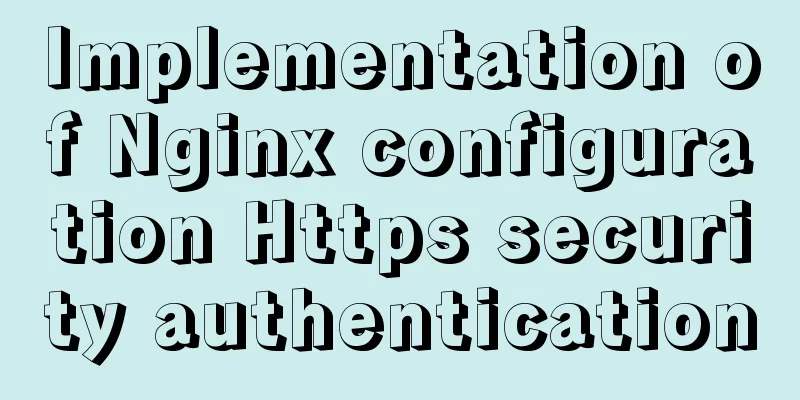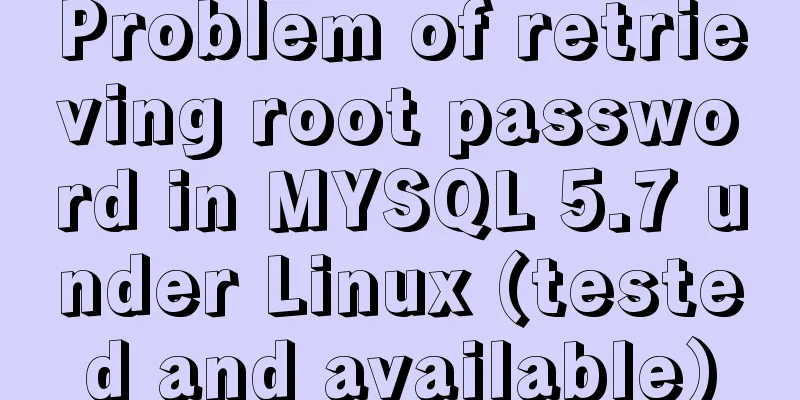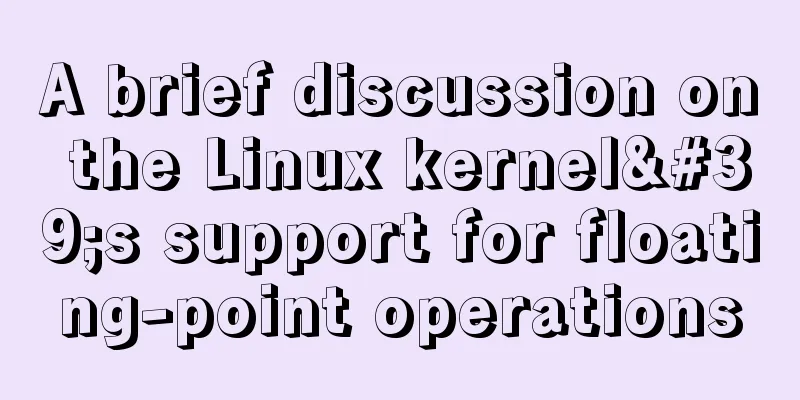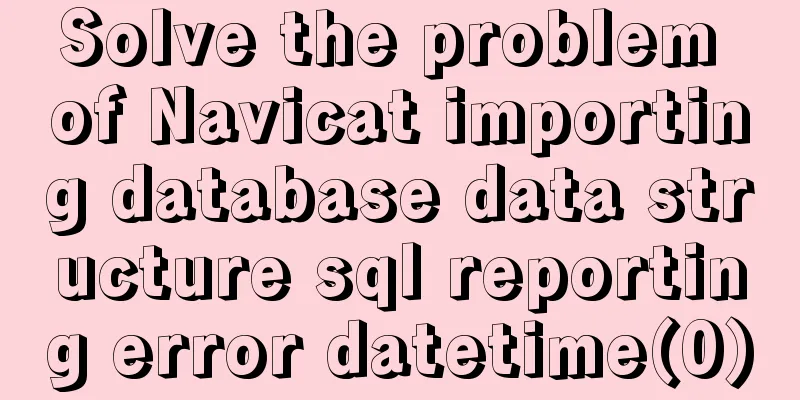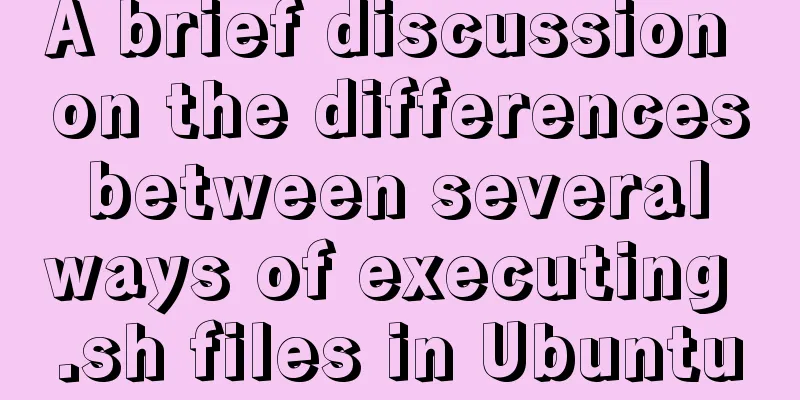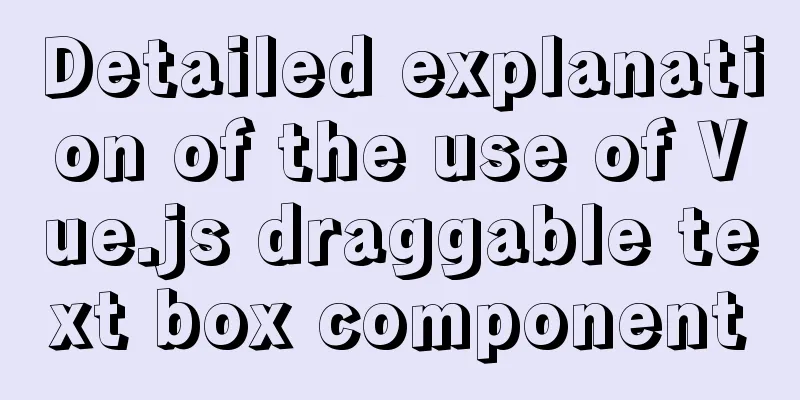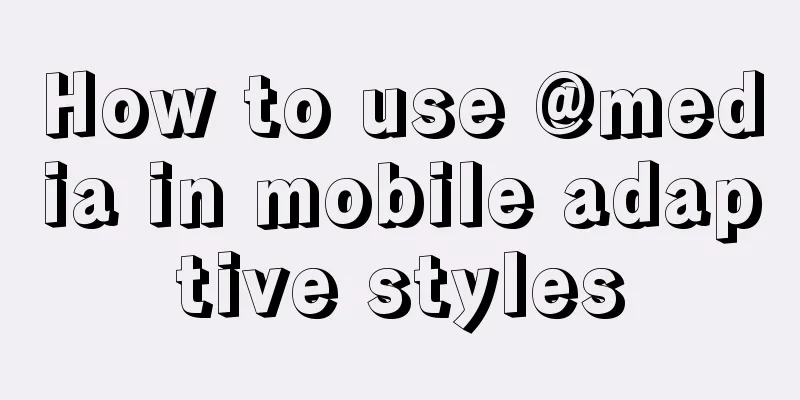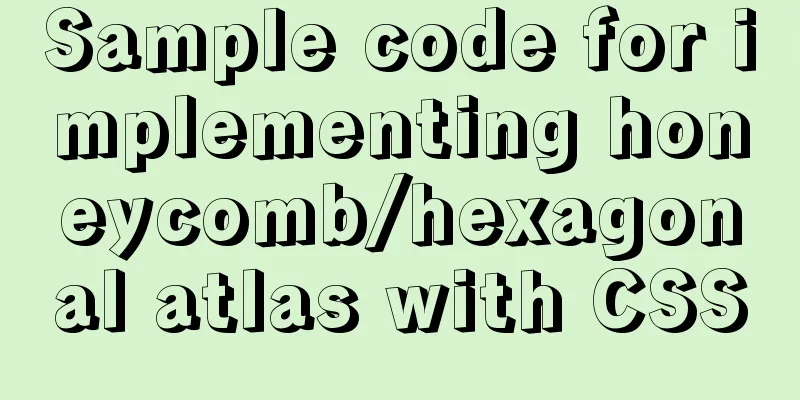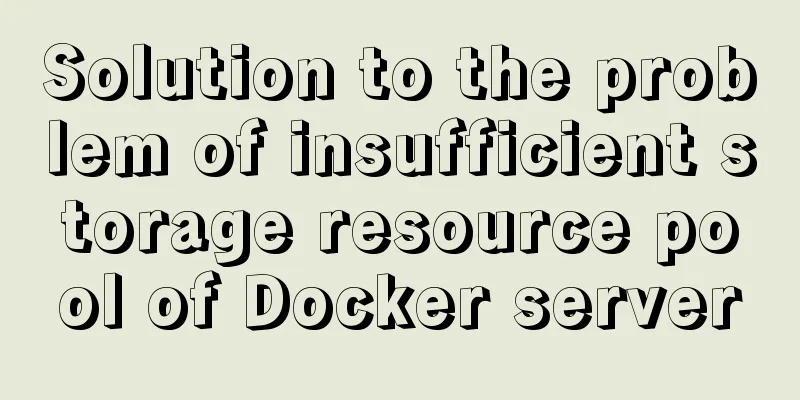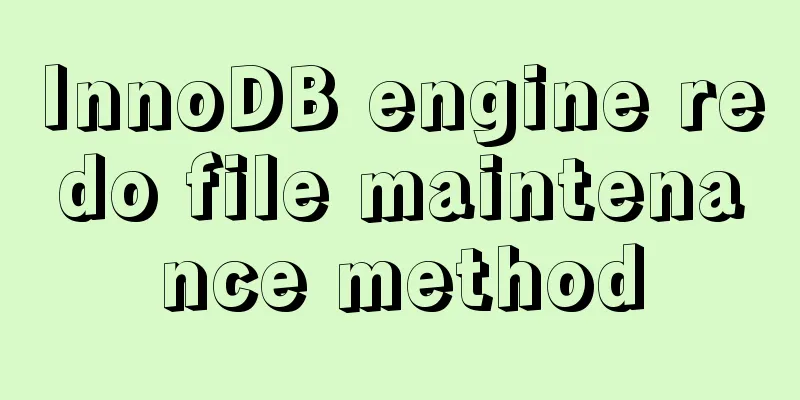Explaining immutable values in React
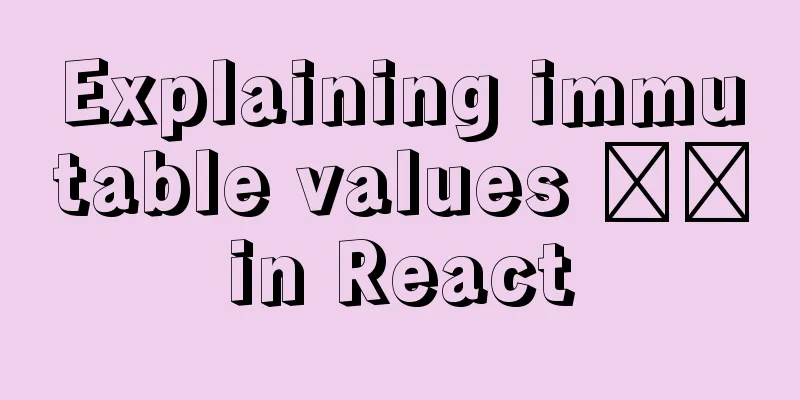
What are immutable values?Functional programming means that the functions and expressions in the program can be like functions in mathematics. Given the input value, the output is certain. for example let a = 1; let b = a + 1; => a = 1 b = 2; Variable b appears, and although the value of variable a is used, the value of a is not modified. Let's look at the code in react that we are familiar with. If we initialize this.state = { count: 1 }
componentDidMount() {
const newState = { ...state, count: 2 }; // { count: 2 }
this.setState(newState);
}
Although we used this.state, we did not modify the reference address of this.state or directly modify the value of count. The same goes for this.props. Why use immutable values?React's official website gives three benefits:
Immutability makes complex features easier to implement.
If you modify the data directly, it will be difficult to track the changes. Tracking data changes requires that mutable objects can be compared with the versions before the change, so the entire object tree needs to be traversed once. Tracking changes to immutable data is relatively easy. If we find that the object has become a new object, then we can say that the object has changed.
The main advantage of immutability is that it helps us create pure components in React. We can easily determine if immutable data has changed, and therefore when to re-render a component. React performance optimization is inseparable from immutable values
class CounterButton extends React.Component {
constructor(props) {
super(props);
this.state = {count: 1};
}
shouldComponentUpdate(nextProps, nextState) {
if (this.props.color !== nextProps.color) {
return true;
}
if (this.state.count !== nextState.count) {
return true;
}
return false;
}
render() {
return (
<button
color={this.props.color}
onClick={() => this.setState(state => ({count: state.count + 1}))}>
Count: {this.state.count}
</button>
);
}
}
We know that the variable types in JS are divided into basic types (number, string, boolean, undefined, null, symbol) and reference types (function, object, function). The values of basic types are stored in stack memory, and the values of reference types are stored in heap memory. The stack memory only stores references to heap memory. Shallow comparison is to compare only the data in the stack memory.
class App extends PureComponent {
state = {
items: [1, 2, 3]
}
handleClick = () => {
const { items } = this.state;
items.pop();
this.setState({ items });
}
render() {
return (
<div>
<ul>
{this.state.items.map(i => <li key={i}>{i}</li>)}
</ul>
<button onClick={this.handleClick}>delete</button>
</div>
)
}
}
The above example uses PureComponent and only changes the value in the items array without changing the reference address of the items. Therefore, it is considered that the items have not changed, and the render function will not be triggered, and the rendering of the component will not be triggered. If you want to implement component updates, you can create a new array as follows and assign the address of the new array to items.
handleClick = () => {
const { items } = this.state;
items.pop();
var newItem = [...items];
this.setState({ item: newItem });
}
Finally, if you want to do a shallow comparison at the component level, you can use the React.memo() function SummarizeIn fact, the third and most important advantage of immutability mentioned on the official website is that immutability can help us use PureComponent in React. We can easily determine if data has changed and when a component needs to be re-rendered. If we change the value of state, shouldComponentUpdate obtains the current state and nextState, or the values compared by props and nextProps are exactly the same, false will be returned. Even if we perform a setState operation, the UI will not be updated. PureComponent is best used with Immutable.js to achieve performance optimization. Combined with React.memo to avoid unnecessary component updates and rendering. The above is a detailed explanation of immutable values in React. For more information about immutable values in React, please pay attention to other related articles on 123WORDPRESS.COM! You may also be interested in:
|
<<: Detailed explanation of MySQL batch SQL insert performance optimization
>>: Solution to the problem of information loss with "_" in header when using Nginx proxy
Recommend
Why MySQL can ignore time zone issues when using timestamp?
I have always wondered why the MySQL database tim...
How to implement rounded corners with CSS3 using JS
I found an example when I was looking for a way t...
How to install mysql8.0.23 under win10 and solve the problem of "the service does not respond to the control function"
Install mysql under win10 1. Download MySQL from ...
How are Vue components parsed and rendered?
Preface This article will explain how Vue compone...
Super simple implementation of Docker to build a personal blog system
Install Docker Update the yum package to the late...
MySQL solution for creating horizontal histogram
Preface Histogram is a basic statistical informat...
Linux kernel device driver memory management notes
/********************** * Linux memory management...
A brief discussion on innodb's index page structure, insert buffer, and adaptive hash index
Physical Structure of an InnoDB Index All InnoDB ...
Three ways to forward linux ssh port
ssh is one of the two command line tools I use mo...
Detailed explanation of commands to view linux files
How to view linux files Command to view file cont...
Install Python 3.6 on Linux and avoid pitfalls
Installation of Python 3 1. Install dependent env...
Analysis of the process of configuring Alibaba Cloud proxy warehouse based on Nexus
The default remote repository of Nexus is https:/...
0.1 seconds worth! A brief discussion on the problem of speeding up the front-end web pages
I remember when I was interviewing for my current...
MySQL multi-table join query example explanation
In actual projects, there are relationships betwe...
Using Docker run options to override settings in the Dockerfile
Usually, we first define the Dockerfile file, and...