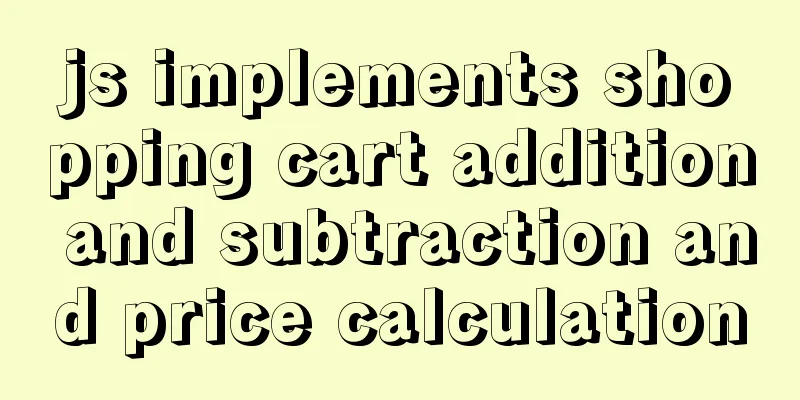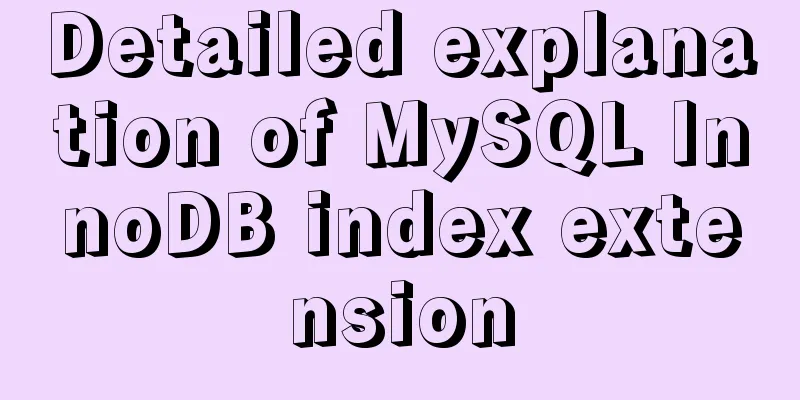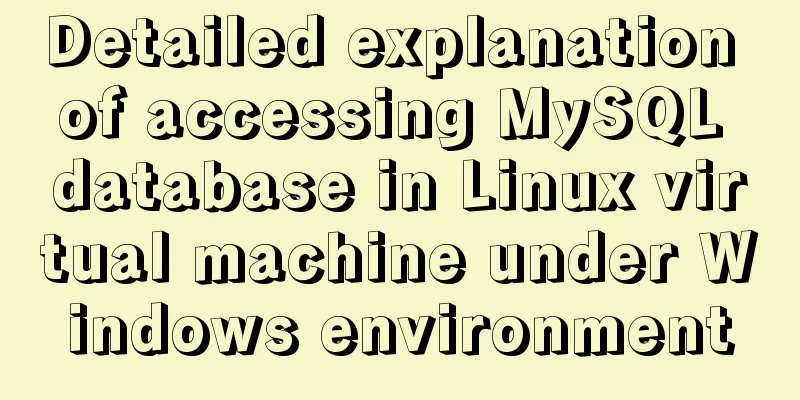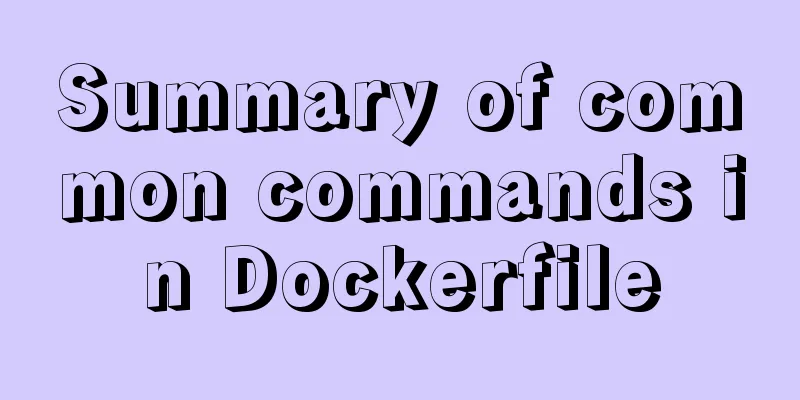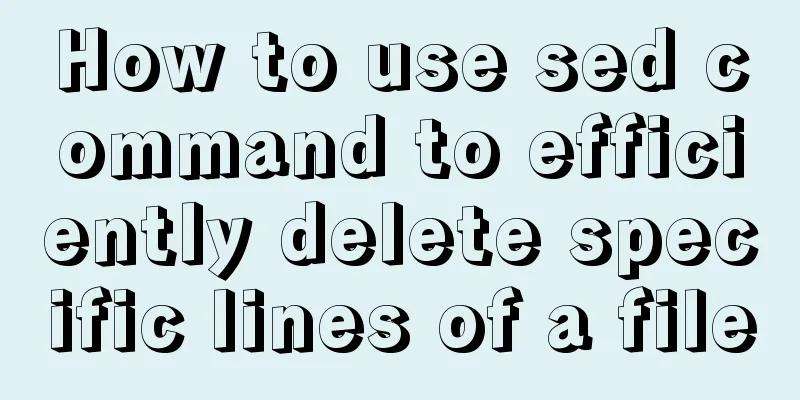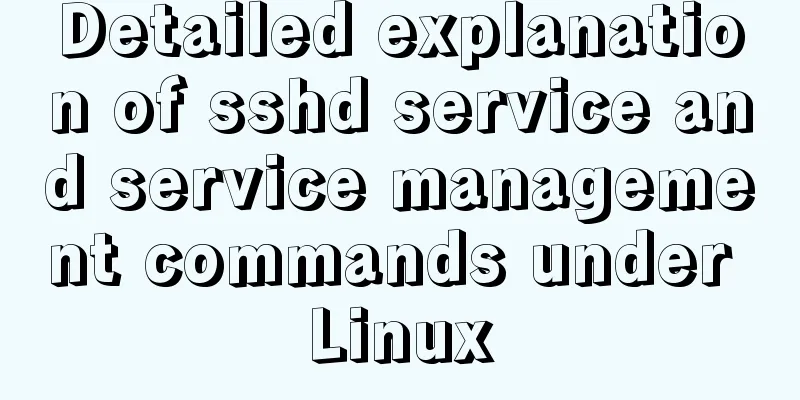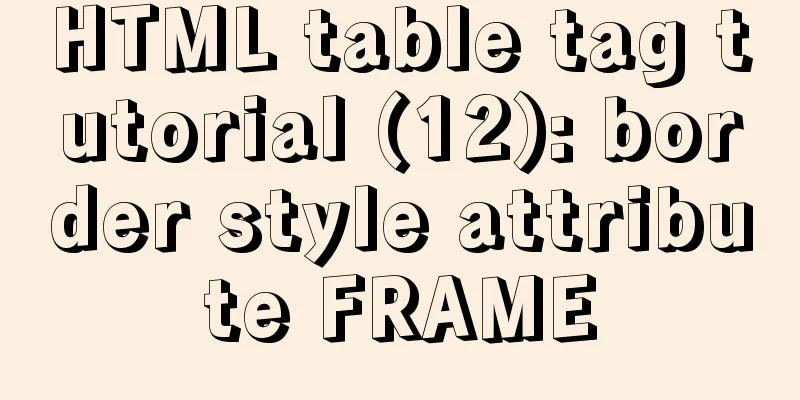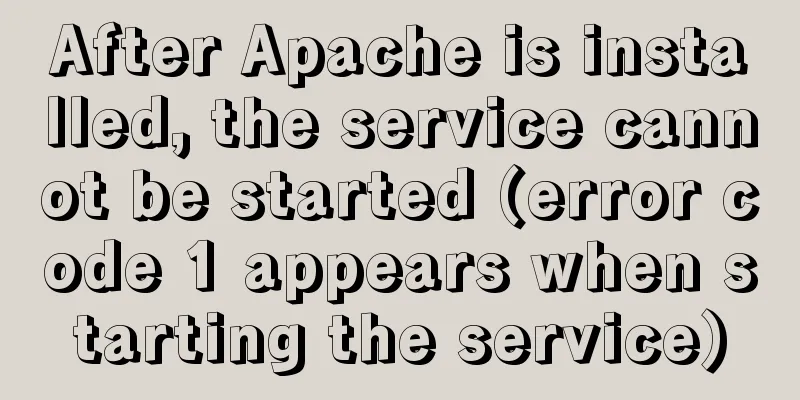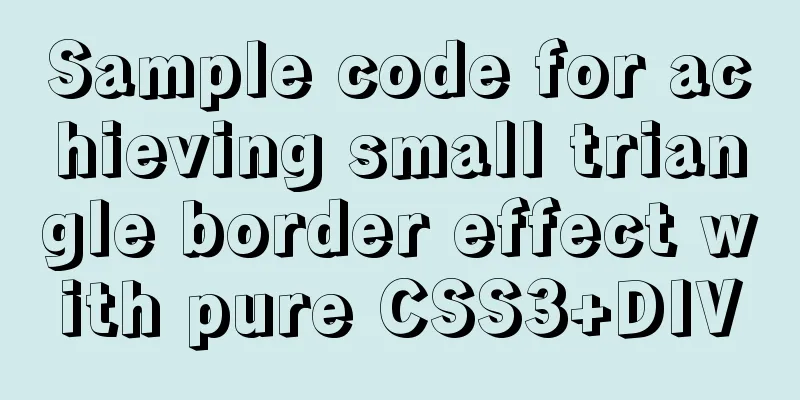How to use @media in mobile adaptive styles
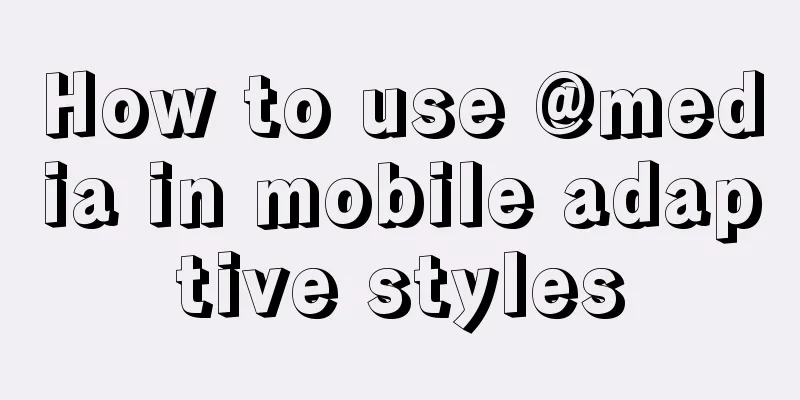
|
General mobile phone style:
Specify the height style for mobile phones:
Styles set according to different devices:
Pay attention to the order. If you write @media (min-width: 768px) below, it will be a tragedy, because the CSS file is read from top to bottom, and the latter CSS will have a higher priority.
Because if it is 1440, since 1440>768 then your 1200 will be invalid. So when we use min-width, the smaller one is on top and the larger one is on the bottom. Similarly, if we use max-width, the larger one is on top and the smaller one is on the bottom.
Attach a small example
It can be seen that the navigation bar above changes with the change of screen size, and finally all the items in the navigation bar are moved to a button in the upper right corner. The main syntax to note is: 1. @media (max-width: 768 px) { The above is all the content about how to use @media mobile adaptive style. I hope it will be helpful for everyone’s learning and solving problems. I also hope that everyone will support 123WORDPRESS.COM. |
<<: Analyze several common solutions to MySQL exceptions
>>: gbk utf8 How to choose to correctly understand and use GBK and UTF-8 web page encoding
Recommend
Implementation ideas for docker registry image synchronization
Intro Previously, our docker images were stored i...
How to install MySQL via SSH on a CentOS VPS
Type yum install mysql-server Press Y to continue...
Tips for efficient use of CSS style sheets: Take full advantage of the power of style sheets
With the continuous development of the Internet ec...
Solution to the ineffective margin of div nested in HTML
Here's a solution to the problem where margin...
Detailed explanation of nodejs built-in modules
Table of contents Overview 1. Path module 2. Unti...
Pay attention to the use of HTML tags in web page creation
HTML has attempted to move away from presentation...
How to connect XShell and network configuration in CentOS7
1. Linux network configuration Before configuring...
Get / delete method to pass array parameters in Vue
When the front-end and back-end interact, sometim...
MySQL 8.0.15 installation tutorial for Windows 64-bit
First go to the official website to download and ...
How to use LibreOffice to convert document formats under CentOS
Project requirements require some preprocessing o...
MySQL implements a solution similar to Oracle sequence
MySQL implements Oracle-like sequences Oracle gen...
js to make a simple calculator
This article shares the specific code of making a...
React nested component construction order
Table of contents In the React official website, ...
How to configure user role permissions in Jenkins
Jenkins configuration of user role permissions re...
Modify the default data directory of MySQL 8.0 (quick operation without configuration)
Usage scenario: We use Alibaba Cloud and purchase...