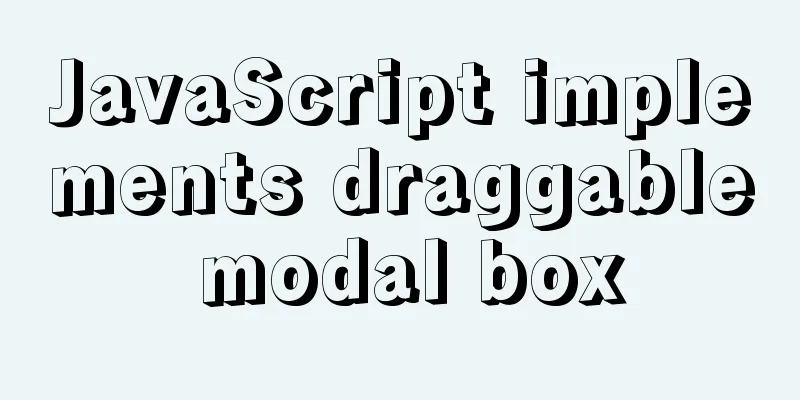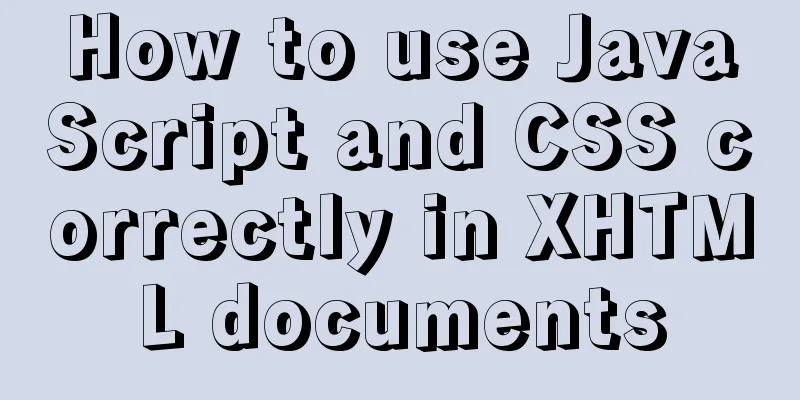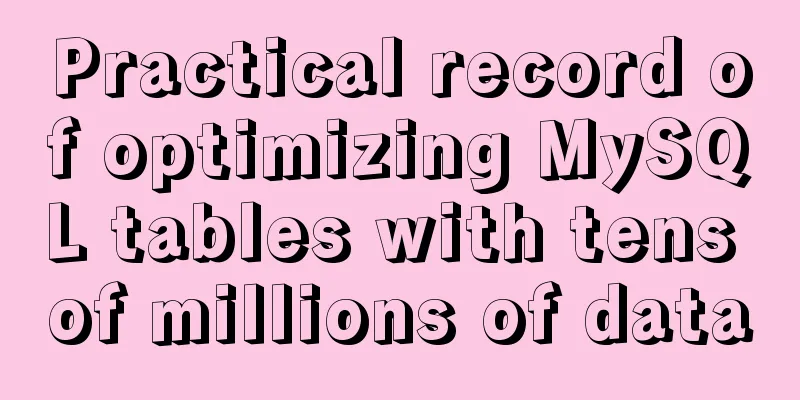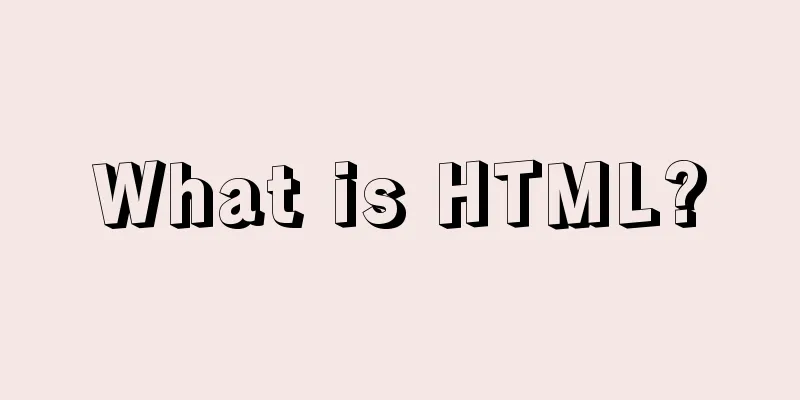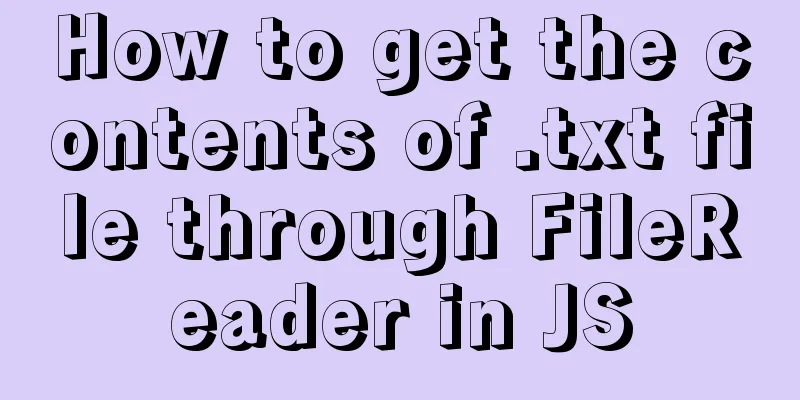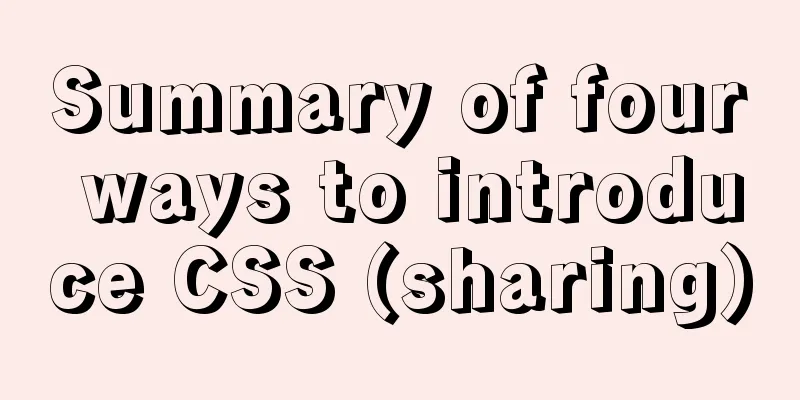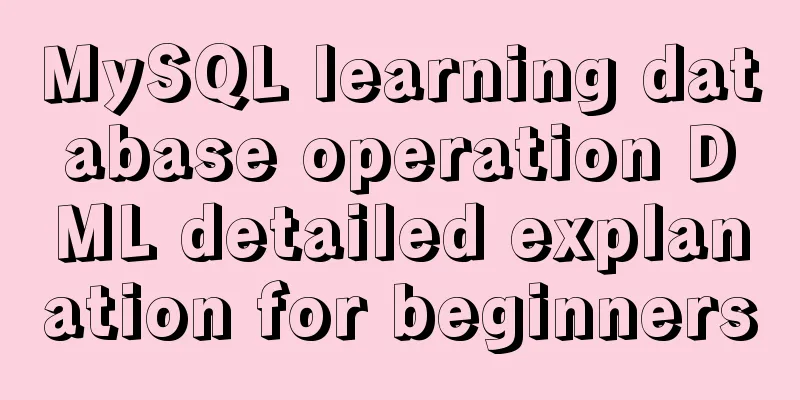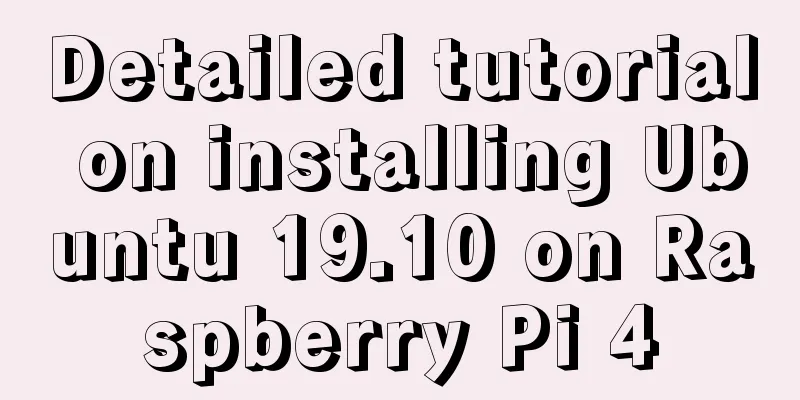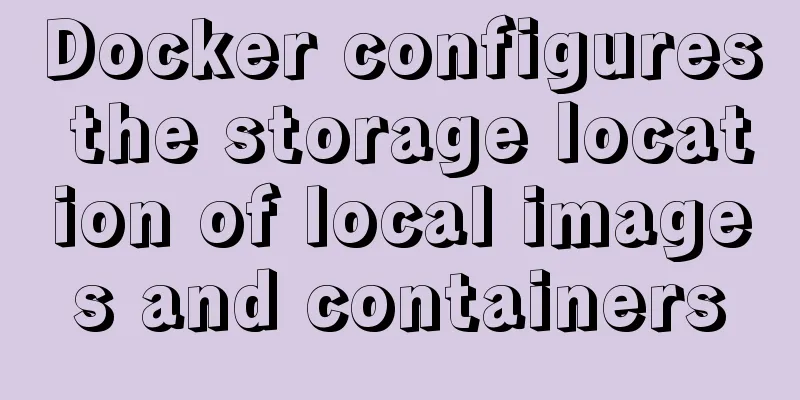How to configure user role permissions in Jenkins
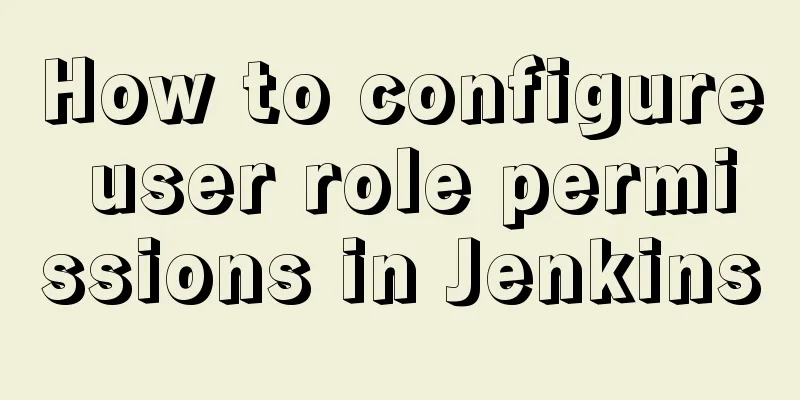
|
Jenkins configuration of user role permissions requires the installation of the Role Strategy Plugin 1. Install the Role Strategy Plugin Download address: https://updates.jenkins-ci.org/download/plugins/role-strategy/ Open Jenkins System Management-->Manage Plugins-->Advanced Click Upload and select the downloaded plugin to install
After installation, restart Jenkins 2. After installing the plug-in, go to System Settings->Configure Global Security, configure as follows, save
3. Configure User/Group permissions Open System Management --> Manage and Assign Roles
3-1. Manage Roles Select this option to create global roles and project roles, and assign permissions to the roles.
Add the test group and grant it the Over all Read permission, Job Build permission, and View Read permission. Jobs seen in Project roles configuration For example, to match a string starting with auto, you need to write auto.* instead of auto*. Remember this! ! ! ! ! ! Save after configuration 3-2. Add user permissions (Assign Role) You need to add a user first System Management --> User Management --> Add User
4. Create an autotest task. When user test (who only has build permissions) logs in, he can only see the autotest task. This allows different users to have different views and permissions.
Summarize The above is the implementation method of configuring user role permissions in Jenkins introduced by the editor. I hope it will be helpful to everyone. If you have any questions, please leave me a message and the editor will reply to you in time. I would also like to thank everyone for their support of the 123WORDPRESS.COM website! You may also be interested in:
|
<<: A Preliminary Study on JSBridge in Javascript
>>: MySQL 5.7.20\5.7.21 free installation version installation and configuration tutorial
Recommend
Detailed explanation of how to modify the style of el-select: popper-append-to-body and popper-class
How to modify the style of the el-select componen...
Detailed explanation of how NGINX counts the website's PV, UV, and independent IP
Nginx: PV, UV, independent IP Everyone who makes ...
Detailed tutorial on installing mysql on centos 6.9
1. Confirm whether MySQL has been installed. You ...
MySql development of automatic synchronization table structure
Development Pain Points During the development pr...
Solution to the problem that the image name is none after Docker load
Recently, I found that after using the docker loa...
How to add file prefixes in batches in Linux
You need to add "gt_" in front of the f...
How to import CSS styles into HTML external style sheets
The link-in style is to put all the styles in one...
Some suggestions for improving Nginx performance
If your web application runs on only one machine,...
Use JS to zoom in and out when you put the mouse on the image
Use JS to zoom in and out when the mouse is on th...
Examples of some usage tips for META tags in HTML
HTML meta tag HTML meta tags can be used to provi...
HTML table tag tutorial (23): row border color attribute BORDERCOLORDARK
In rows, dark border colors can be defined indivi...
How to create your first React page
Table of contents What is Rract? background React...
Solution to the horizontal scroll bar in iframe under IE6
The situation is as follows: (PS: The red box repr...
Solution to nginx hiding version number and WEB server information
Nginx can not only hide version information, but ...
Detailed explanation of JS variable storage deep copy and shallow copy
Table of contents Variable type and storage space...