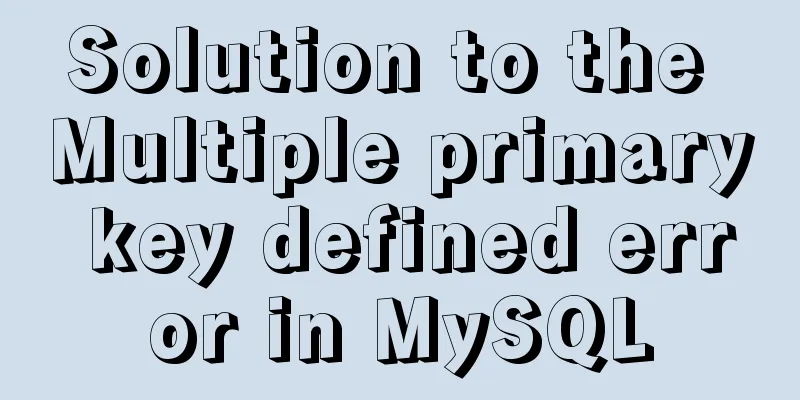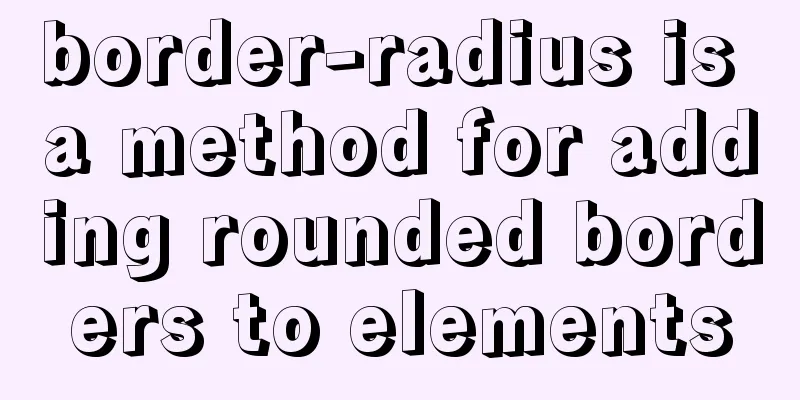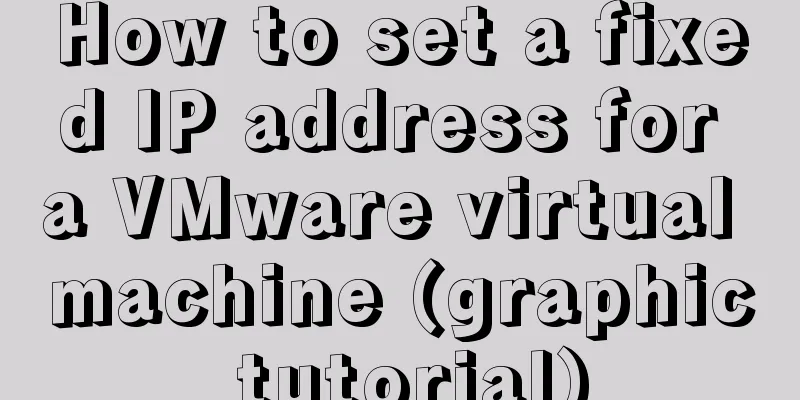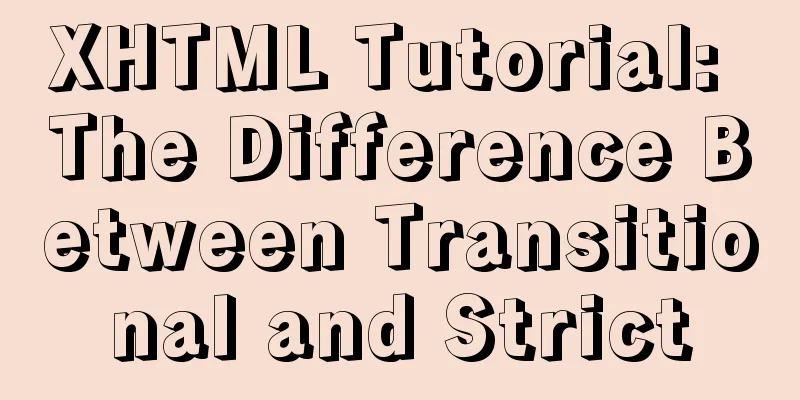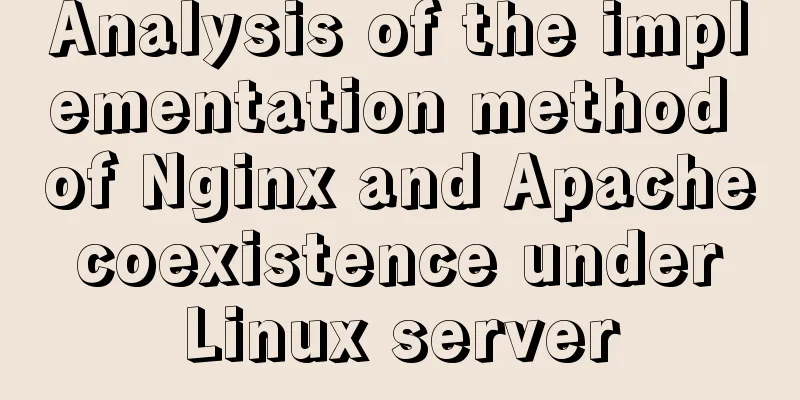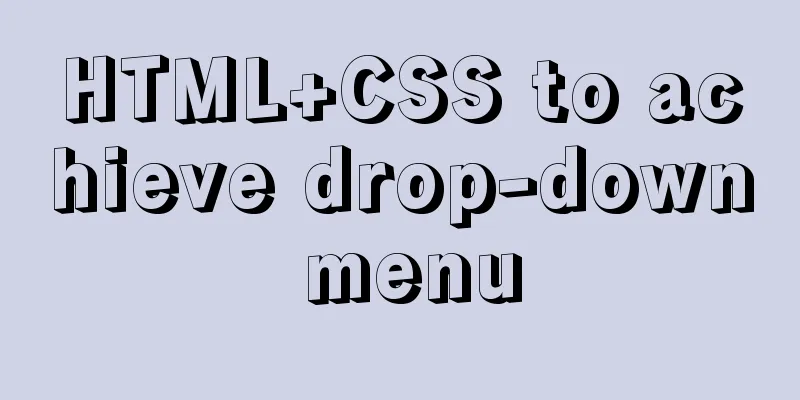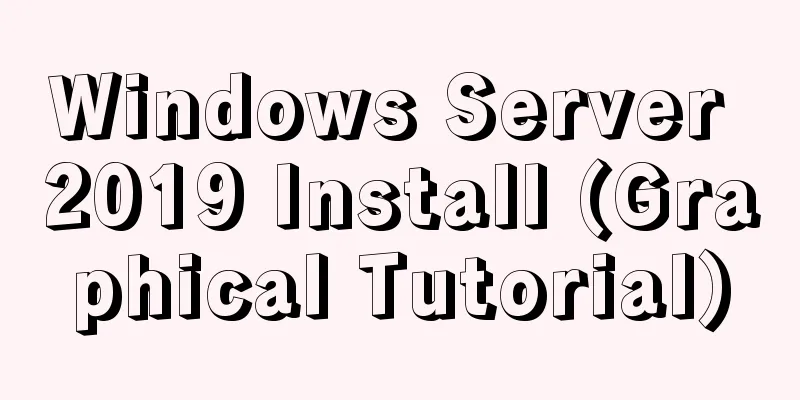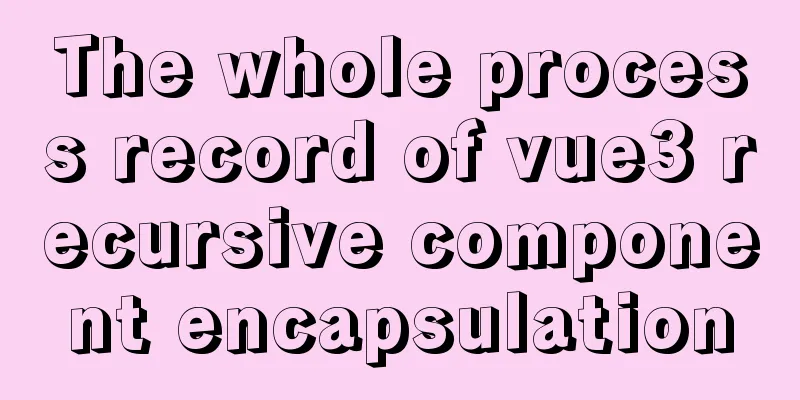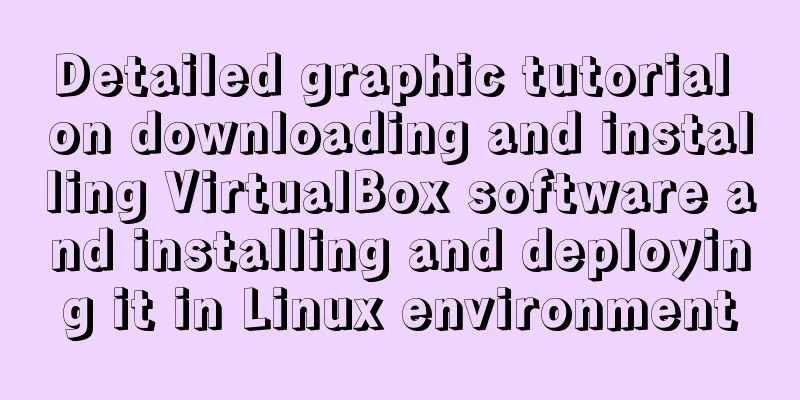Solution to the problem that the image name is none after Docker load
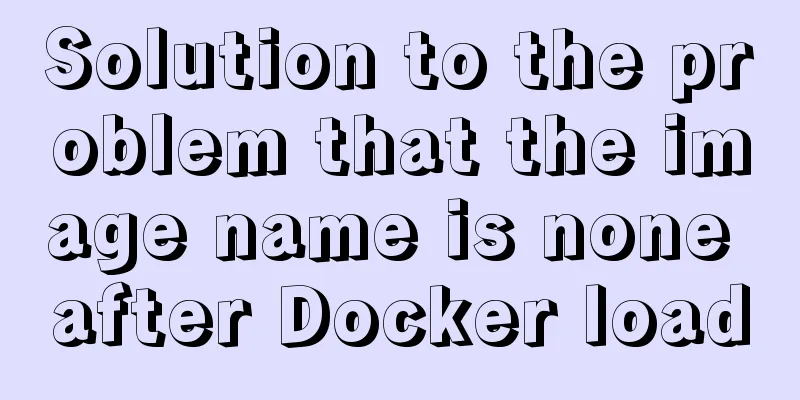
|
Recently, I found that after using the docker load -i command to compress the image package, the image name and label are all none. I need to rename the image every time, which is very troublesome.
The root of this problem is that the image compression package is improperly packaged. For example, if you use the image ID to package, the unpacked image will have no name. docker save -o redis.tar 7864316753 Therefore, it is recommended to use the image name for packaging, for example: docker save -o redis.tar redis:5.0.2 The image packaged in this way will have the image name after decompression. In addition, here is the method for renaming the image: docker tag [image id] [new image name]:[new image tag] This is the end of this article about how to solve the problem of image name being none after Docker load. For more related content about Docker load image being none, please search 123WORDPRESS.COM’s previous articles or continue to browse the following related articles. I hope you will support 123WORDPRESS.COM in the future! You may also be interested in:
|
<<: How to create a MySQL database and support Chinese characters
>>: CSS3 clear float method example
Recommend
How does Zabbix monitor and obtain network device data through ssh?
Scenario simulation: The operation and maintenanc...
React+Antd implements an example of adding, deleting and modifying tables
Table of contents Table/index.js Table/model/inde...
How to set background color and transparency in Vue
Background color and transparency settings As sho...
JS implements a simple todoList (notepad) effect
The notepad program is implemented using the thre...
Detailed explanation of the text-fill-color property in CSS3
What does text-fill-color mean? Just from the lit...
Detailed explanation of the performance monitoring ideas of specified processes in Linux system based on Python
There are many tools, components and programs for...
Summary of 10 must-see JavaScript interview questions (recommended)
1.This points to 1. Who calls whom? example: func...
How to delete table data in MySQL
There are two ways to delete data in MySQL, one i...
JavaScript to achieve custom scroll bar effect
In actual projects, the up and down scroll bars a...
How to install MySQL database on Debian 9 system
Preface Seeing the title, everyone should be thin...
JS array deduplication details
Table of contents 1 Test Cases 2 JS array dedupli...
Multiple ways to calculate age by birthday in MySQL
I didn't use MySQL very often before, and I w...
Detailed explanation of the this pointing problem in JavaScript
Summarize Global environment ➡️ window Normal fun...
mysql obtains statistical data within a specified time period
mysql obtains statistical data within a specified...
How to upgrade https under Nginx
Purchase Certificate You can purchase it from Ali...