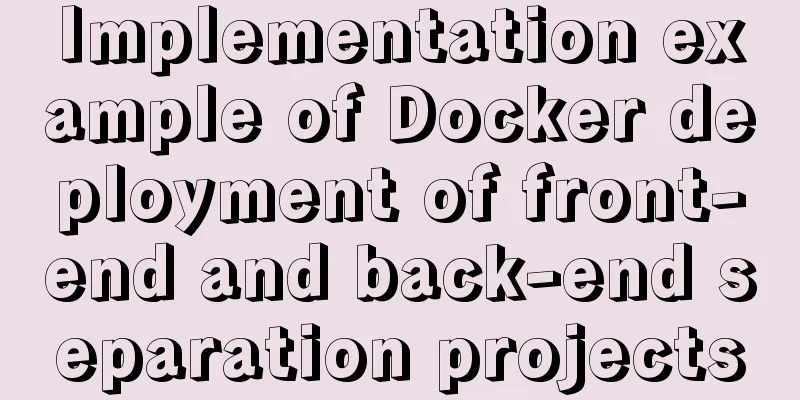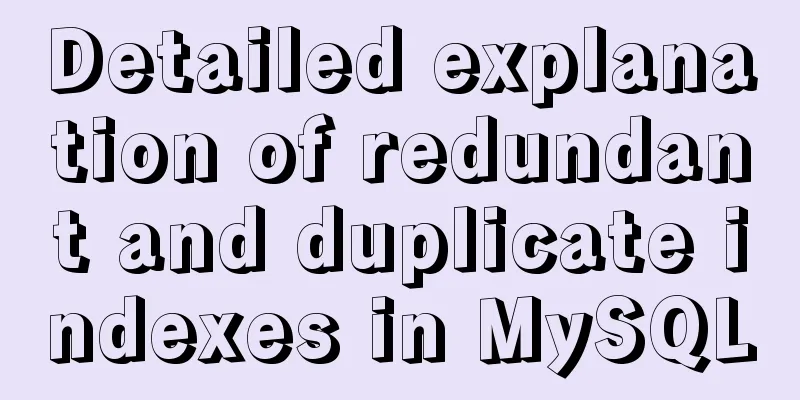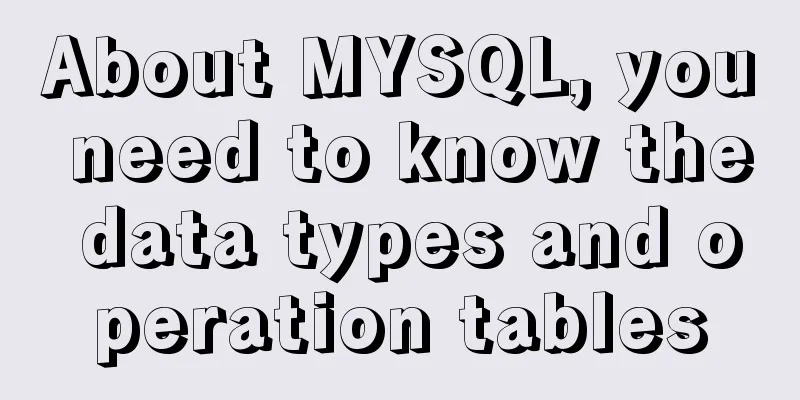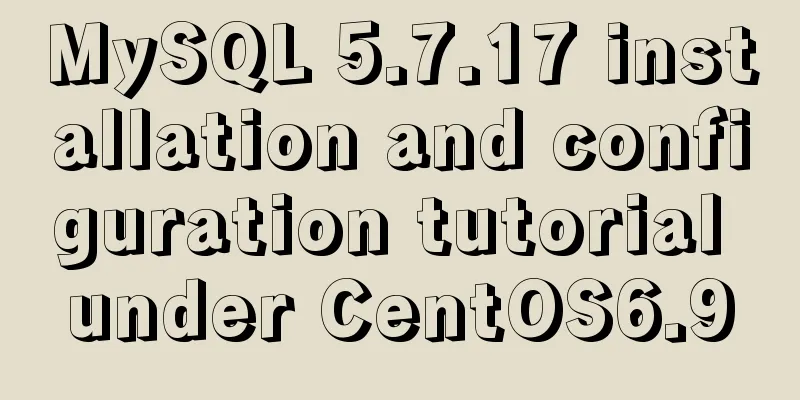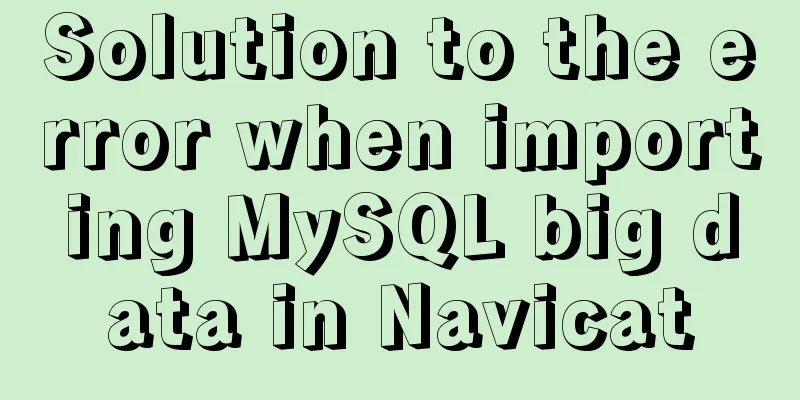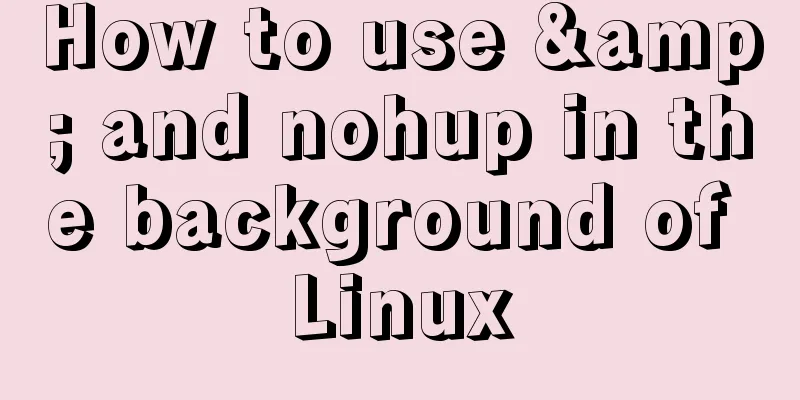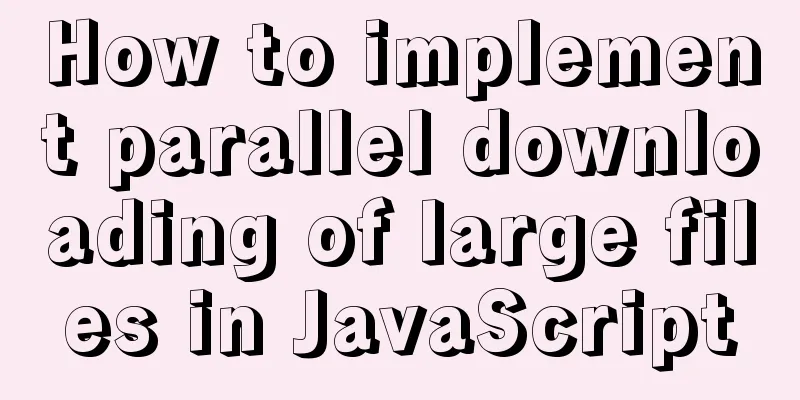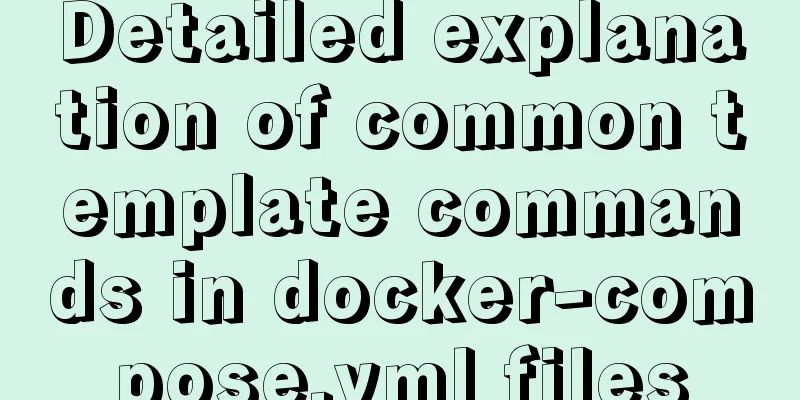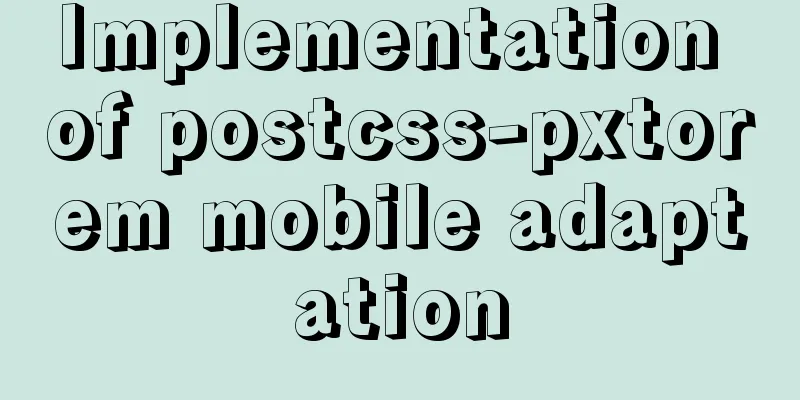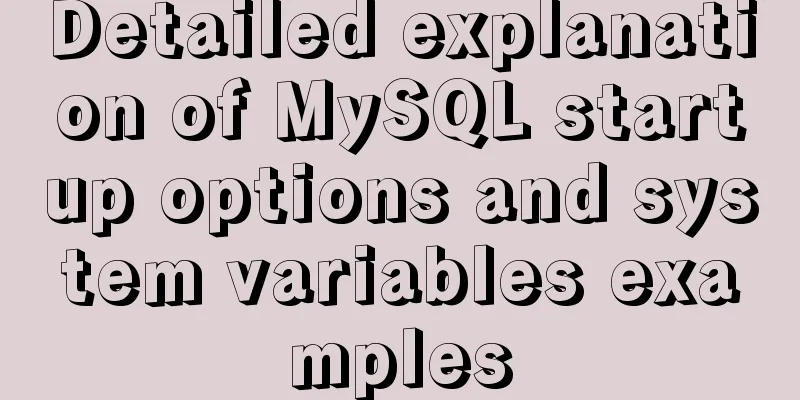How does Zabbix monitor and obtain network device data through ssh?
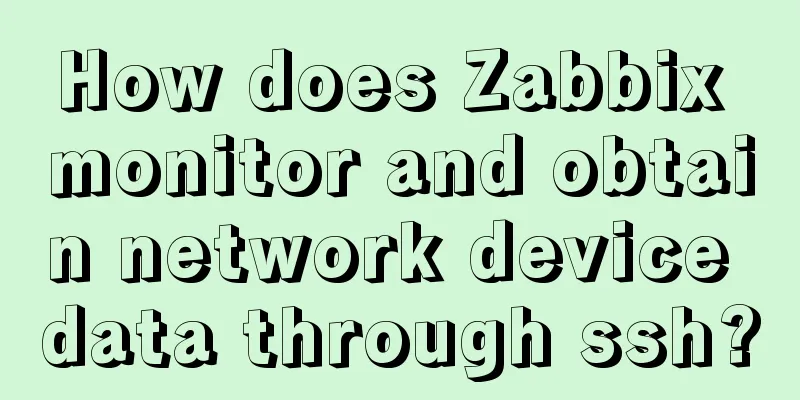
|
Scenario simulation: The operation and maintenance personnel of a certain company wanted to use Zabbix to monitor the status, utilization, voltage and other information of the optical ports of a batch of network devices purchased previously. They found that this network device supported the SNMP protocol, so they wanted to monitor it through the SNMP protocol. However, since the warranty period of this device has expired, customer service cannot provide them with the oid file. This makes it impossible for the company's operation and maintenance personnel to monitor. At this time, they discovered that Zabbix had an SSH monitoring method. So they planned to use this method to obtain data via ssh. Demand Analysis: There should be multiple optical modules. If you want to monitor the status and voltage of multiple optical ports, you should make it automatic. When monitoring via ssh, after executing the statement, the optical port information returned is a string and requires additional processing. Requirements realization: Create a monitoring item of type ssh client. Name: Custom Type is ssh client Key value ssh.run[custom (preferably named after the executed command), device IP,,] Authentication method: Password (log in with account and password) Username: ssh username (usually it is better to use macros, there may be multiple users) Password: ssh password (usually it is better to use macros, there may be multiple machines) Executed script: Commands to be executed At this time, the automatically discovered monitoring item will prompt an error, saying that this is not in json format. So the data needs to be processed. After zabbix4.X version, javascript can be used to process the value of the monitoring item.
After processing the results of automatic discovery with javascript and converting them into the correct json format, create the monitoring item prototype.
Finally wait for the data to come out
Monitoring success The above is the full content of this article. I hope it will be helpful for everyone’s study. I also hope that everyone will support 123WORDPRESS.COM. You may also be interested in:
|
<<: Use of Linux telnet command
>>: How to modify the MySQL character set
Recommend
About CSS floating and canceling floating
Definition of Float Sets the element out of the n...
Detailed explanation of CSS margin overlap and solution exploration
I recently reviewed some CSS-related knowledge po...
Optimize the storage efficiency of BLOB and TEXT columns in InnoDB tables
First, let's introduce a few key points about...
js memory leak scenarios, how to monitor and analyze them in detail
Table of contents Preface What situations can cau...
Detailed tutorial on using VMware WorkStation with Docker for Windows
Table of contents 1. Introduction 2. Install Dock...
Solve the problem that IN subquery in MySQL will cause the index to be unusable
Today I saw a case study on MySQL IN subquery opt...
How to fix the width of table in ie8 and chrome
When the above settings are used in IE8 and Chrome...
Detailed explanation of several practical solutions for quickly deleting large amounts of data (tens of millions) in MySQL
The author recently encountered a performance bot...
Detailed explanation of how to use relative paths in HTML to obtain files at all levels of directories
The concept of relative path Use the current file...
Example of implementing QR code scanning effects with CSS3
Online Preview https://jsrun.pro/AafKp/ First loo...
CSS achieves the effect of hiding the scroll bar and scrolling the content (three ways)
We often encounter this situation in front-end de...
Ubuntu View and modify mysql login name and password, install phpmyadmin
After installing MySQL, enter mysql -u root -p in...
Detailed explanation of MySQL multi-table join query
Table of contents Multi-table join query Inner Jo...
How to use Webstorm and Chrome to debug Vue projects
Table of contents Preface 1. Create a new Vue pro...
Detailed explanation of the use of grid properties in CSS
Grid layout Attributes added to the parent elemen...