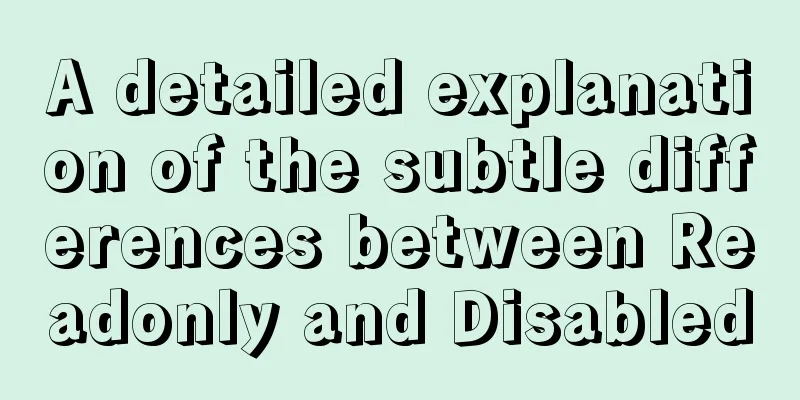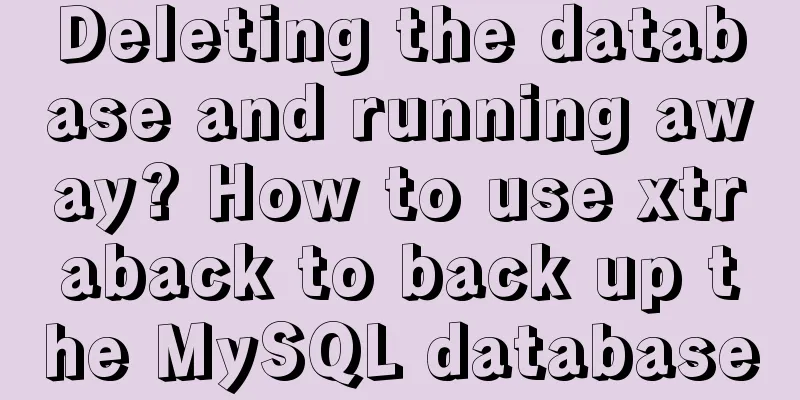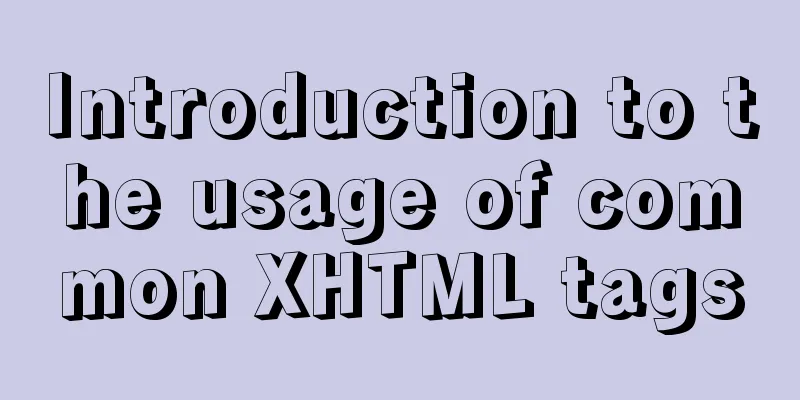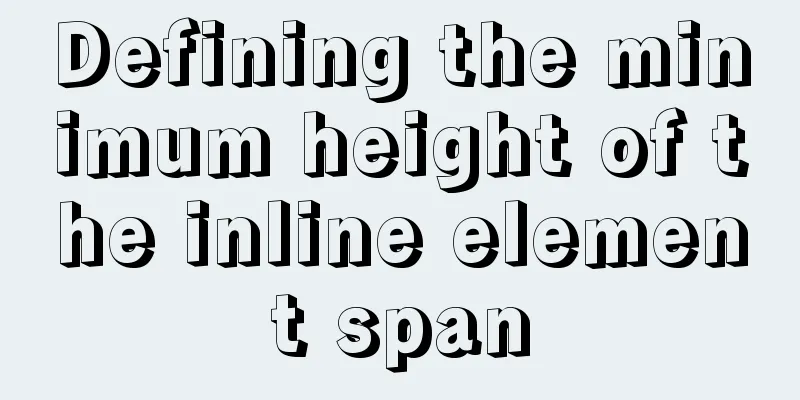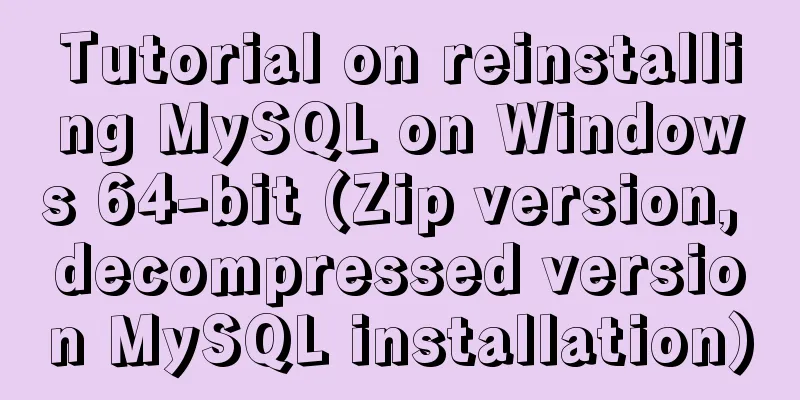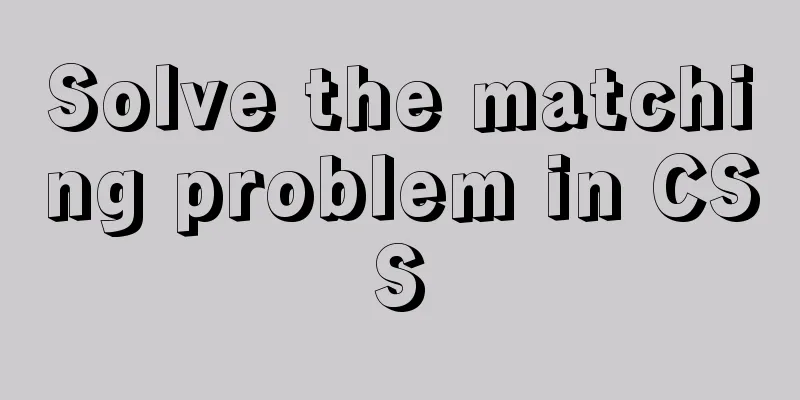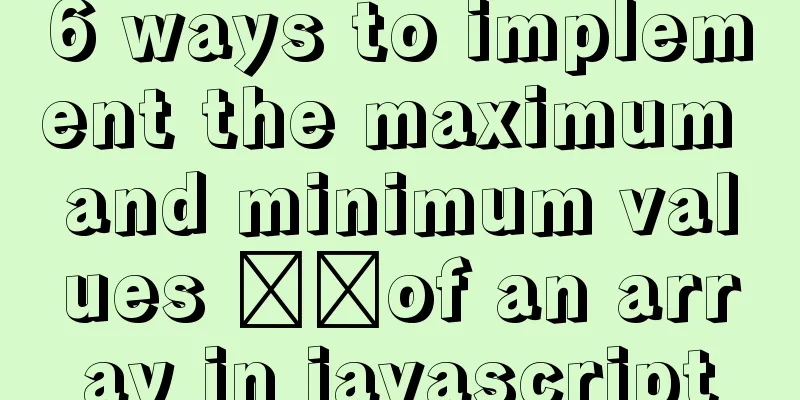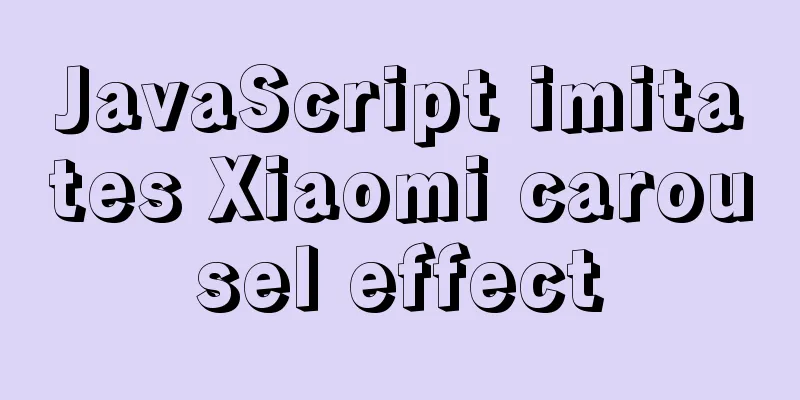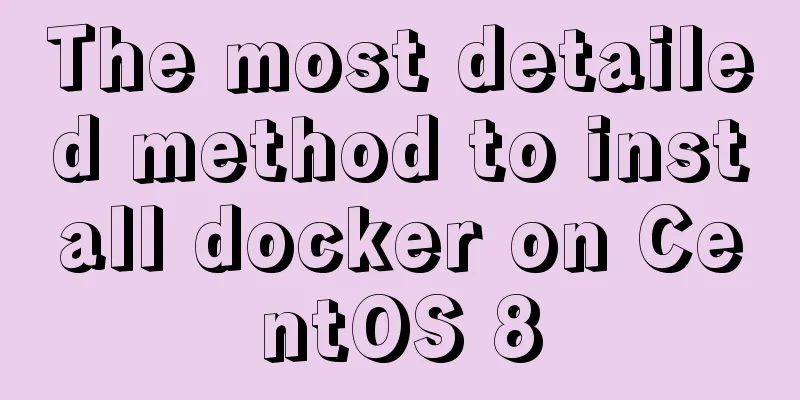Detailed explanation of how to use relative paths in HTML to obtain files at all levels of directories
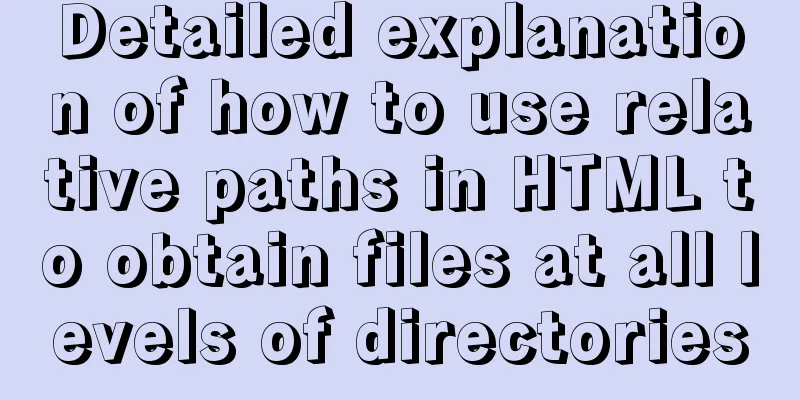
|
The concept of relative path Use the current file location as a reference point to establish the path to the target file. The concept of absolute path The full path of the entire file, such as X:\www\web\index.html, or http://waldo.com.cn/index.html. Both of these are absolute paths. Detailed explanation of various ways to use relative paths Assume that there is a page that you want to link to a page named test.html. The following shows various ways to express relative paths:
Relative path access to files in the root directory of the website A single slash / represents the root directory. You can use the / single slash to directly access the root directory at any level. Assuming that many places on the web page need to link to the about.html page in the web folder under the root directory of the website, the html code should be written like this: <a href='/about.html'>link to</a>. Relative path access to files in the parent directory of the current page ../ indicates the parent directory of the current file. Assume that the current page path is Waldo.com.cn/StaticPageFiles/SiteMapFiles/tag_11_1.htm. The page needs to link to the file X:www\web\StaticPageFiles\SiteMapFiles\Tag3\tag_3_1.htm. Then the link address in the current page should be PS: Since the current directory is Tag11, and the directory where the target file that the page needs to link is located is Tag3, which belongs to the same parent directory SiteMapFiles as the current directory, you need to use ../ to link to the parent directory first, and then link to the target directory and files under the parent directory. Relative path access to files in multiple parent directories of the current page Since ../ represents the parent directory of the current file, ../../ represents the parent directory of the current file. Just add ../ according to the number of parent levels to be obtained. Relative path access to files in the subdirectory of the current page file Just use the current directory name/subdirectory name/target file name. Assuming that the current file is located in the directory Summarize . --------A single dot or a direct directory name indicates the current directory .. --------Double dots indicate the parent directory of the current file / --------A single slash indicates the root directory of the current website The above is a detailed explanation of how to use relative paths in HTML to obtain files at all levels of directories. I hope it will be helpful to everyone. If you have any questions, please leave me a message and I will reply to you in time. I would also like to thank everyone for their support of the 123WORDPRESS.COM website! |
<<: Call and execute host docker operations in docker container
Recommend
Linux uses lsof/extundelete tools to restore accidentally deleted files or directories
Preface Linux does not have a prominent Recycle B...
Detailed steps for implementing timeout status monitoring in Apache FlinkCEP
CEP - Complex Event Processing. The payment has n...
TCP performance tuning implementation principle and process analysis
Three-way handshake phase Number of retries for c...
Detailed explanation of MySQL phantom reads and how to eliminate them
Table of contents Transaction Isolation Level Wha...
MySQL transaction autocommit automatic commit operation
The default operating mode of MySQL is autocommit...
JS thoroughly understands GMT and UTC time zones
Table of contents Preface 1. GMT What is GMT Hist...
Why do code standards require SQL statements not to have too many joins?
Free points Interviewer : Have you ever used Linu...
Tutorial on deploying nginx+uwsgi in Django project under Centos8
1. Virtual environment virtualenv installation 1....
Complete steps to install Anaconda3 in Ubuntu environment
Table of contents Introduction to Anaconda 1. Dow...
Summary of several common logs in MySQL
Preface: In the MySQL system, there are many diff...
Solve the problem of data synchronization when vue-seamless-scroll scrolls and likes
VUE uses vue-seamless-scroll to automatically scr...
Classes in TypeScript
Table of contents 1. Overview 2. Define a simple ...
Detailed explanation of this pointing problem in JavaScript
Preface The this pointer in JS has always been a ...
Paragraph layout and line breaks in HTML web pages
The appearance of a web page depends largely on i...
mysql splits a row of data into multiple rows based on commas
Table of contents Separation effect Command line ...