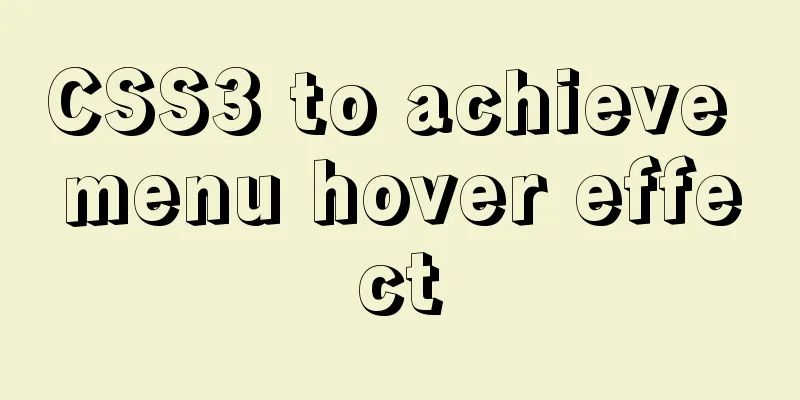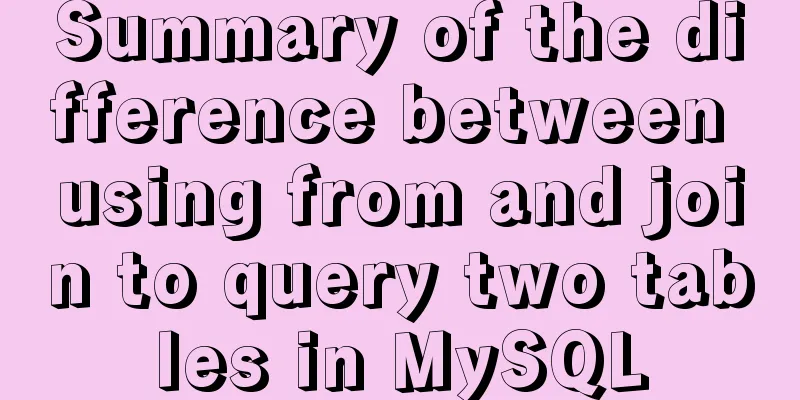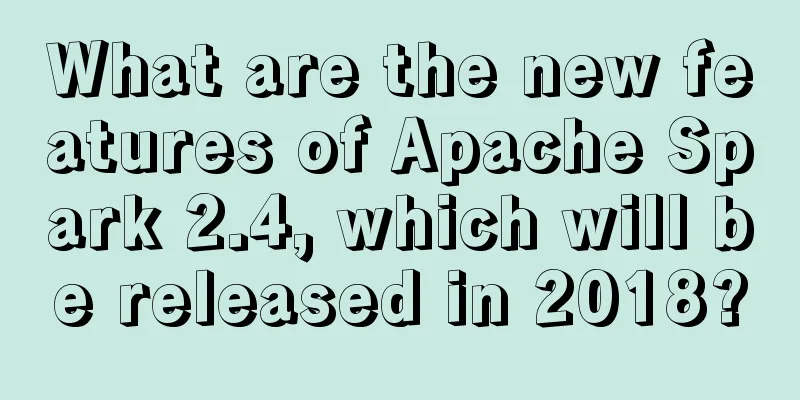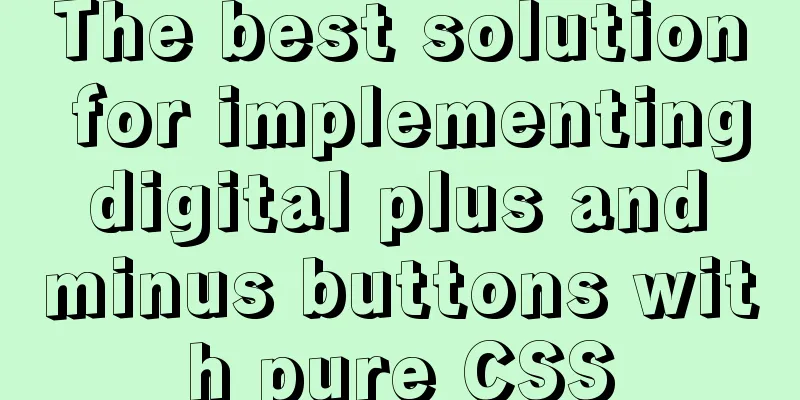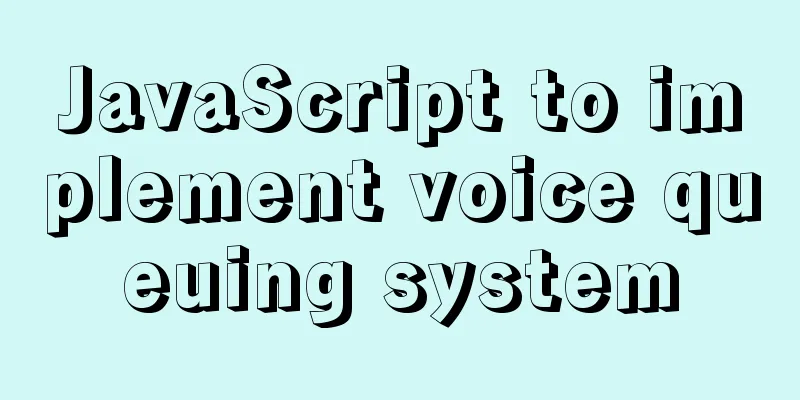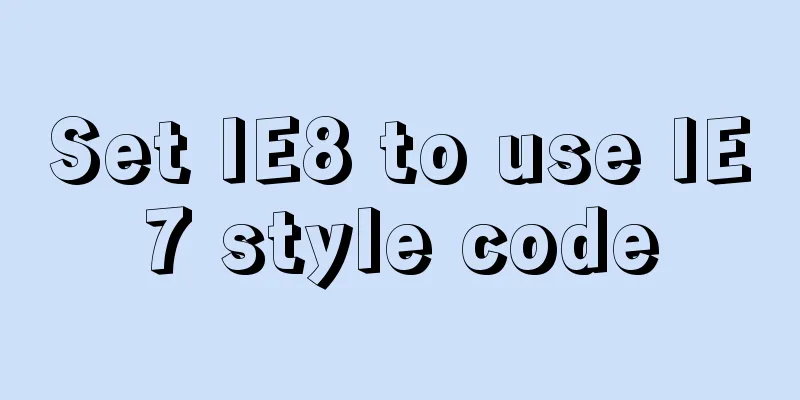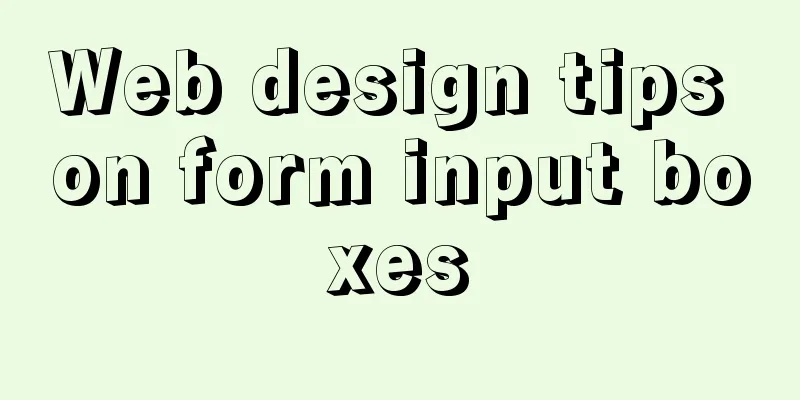Detailed explanation of DBeaver connecting to MySQL version 8 and above and solving possible problems
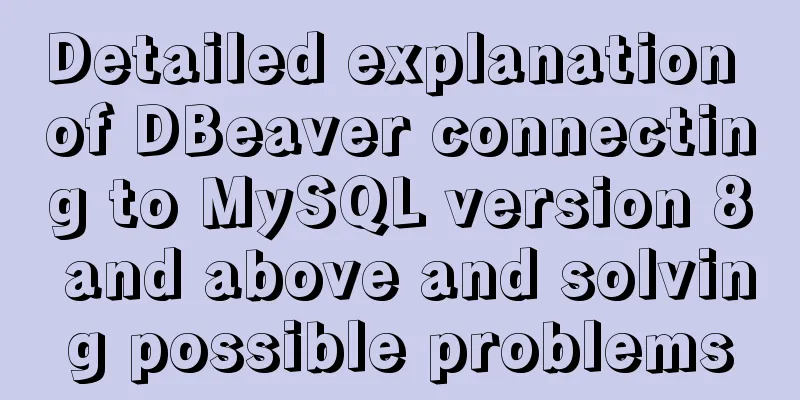
|
Database MySQL version 8.0.18 Download a DBeaver.exe Download address: https://dbeaver.io/download/
Click New->Database Connection->Next
Select database--》Next--》Finish
Double-clicking the newly created file will prompt the following error
The reason is that the database time zone configuration is incorrect Open cmd and run as administrator Log in to the database--"Enter show variables like '%time_zone%';
SYSTEM is the default US time. Solution: enter set global time_zone='+8:00';
Although it still displays SYSTEM, exit the database and restart it
Then return to DBeaver and double-click the connection again
The red box indicates a successful connection This is the end of this article about connecting DBeaver to MySQL version 8 and above and solving possible problems. For more information about connecting DBeaver to MySQL 8, please search for previous articles on 123WORDPRESS.COM or continue to browse the related articles below. I hope you will support 123WORDPRESS.COM in the future! You may also be interested in:
|
>>: 5 commonly used objects in JavaScript
Recommend
Process analysis of deploying ASP.NET Core applications on Linux system Docker
Table of contents 1. System environment 2. Operat...
Solution to the MySQL error "Every derived table must have its own alias"
MySQL reports an error when executing multi-table...
Solution to the problem of not being able to access the home page when adding a tomcat container to Docker
question The tomcat container was successfully ad...
Summary of 6 solutions for implementing singleton mode in JS
Preface Today, I was reviewing the creational pat...
Implementation of nested jump of vue routing view router-view
Table of contents 1. Modify the app.vue page 2. C...
A brief analysis of the issues that should be paid attention to when making 404 error pages
When optimizing a website, we must learn to use e...
MySQL 5.7.18 release installation guide (including bin file version)
The installation process is basically the same as...
Solution to slow network request in docker container
Several problems were discovered during the use o...
MySQL database master-slave replication and read-write separation
Table of contents 1. Master-slave replication Mas...
Example code for making the pre tag automatically wrap
The pre element defines preformatted text. Text en...
Vue implements multi-tab component
To see the effect directly, a right-click menu ha...
Html/Css (the first must-read guide for beginners)
1. Understanding the meaning of web standards-Why...
Detailed explanation of 5 solutions for CSS intermediate adaptive layout
Preface When making a page, we often encounter co...
Ubuntu 16.04 installation tutorial under VMware 12
This article shares with you the installation tut...
jQuery uses the canvas tag to draw the verification code
The <canvas> element is designed for client...