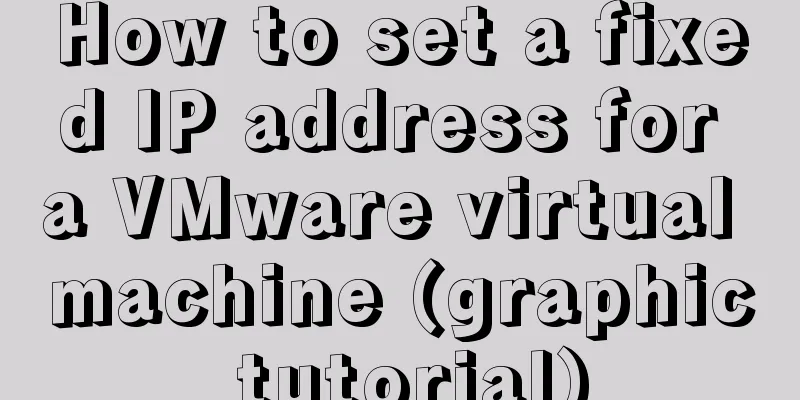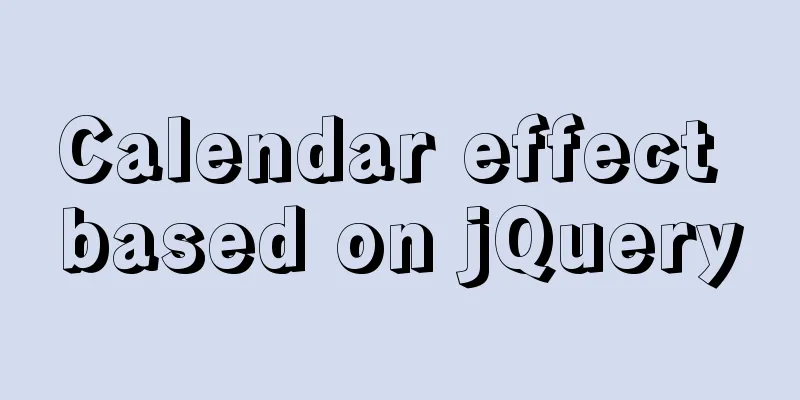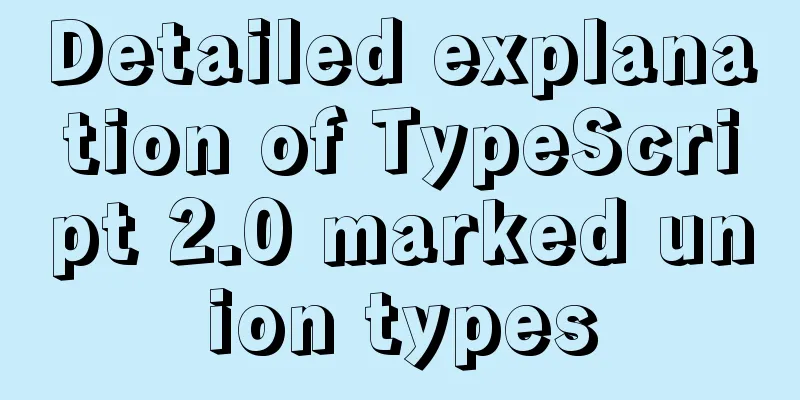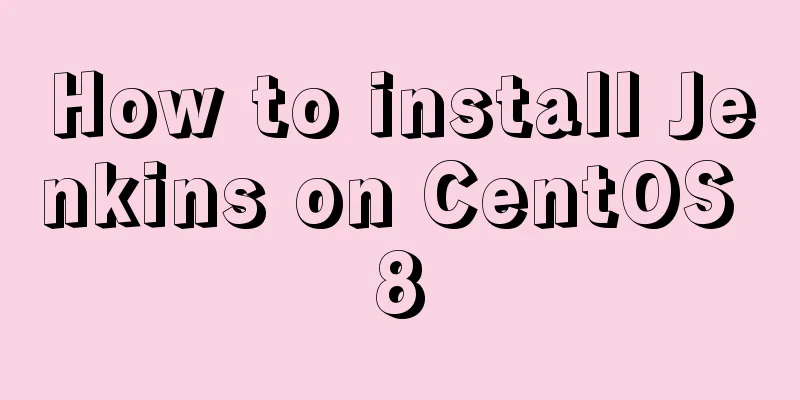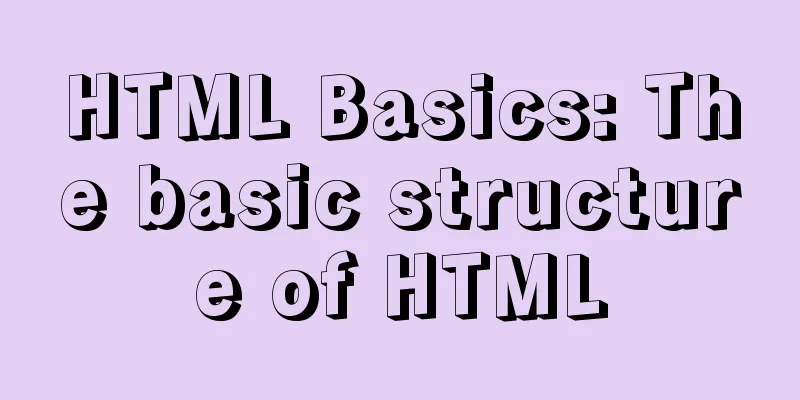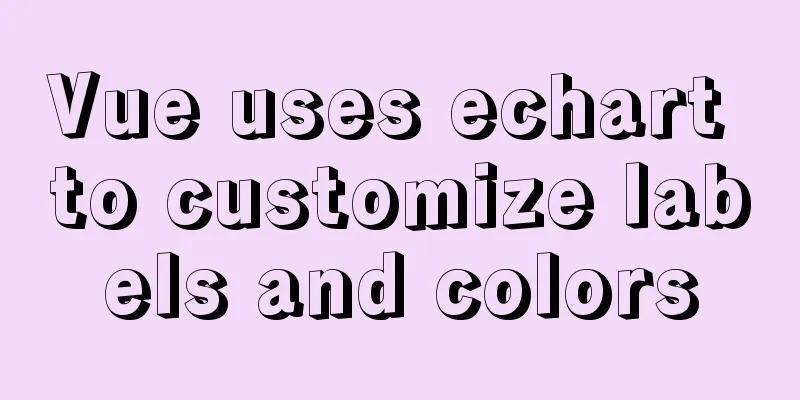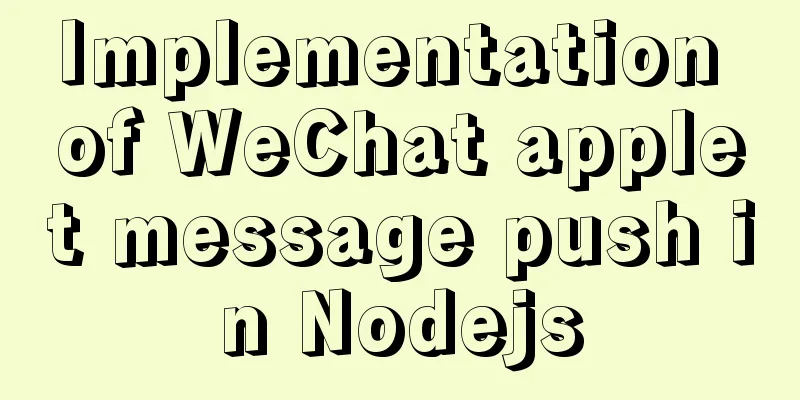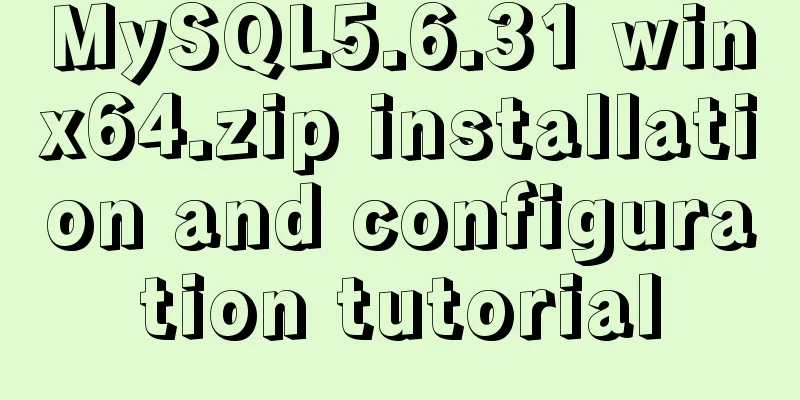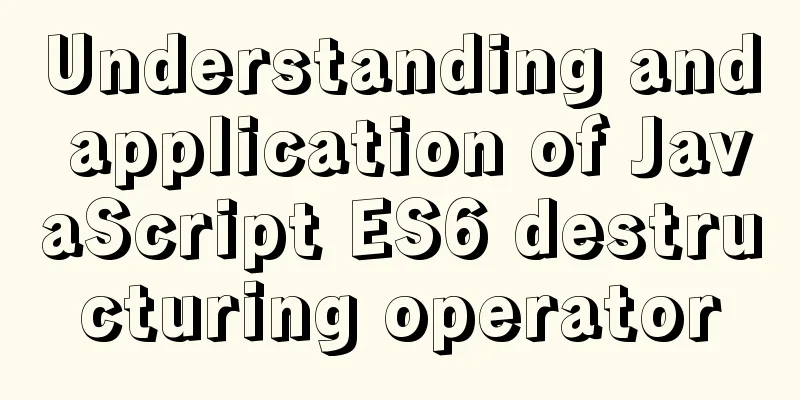MySQL 5.7.18 release installation guide (including bin file version)
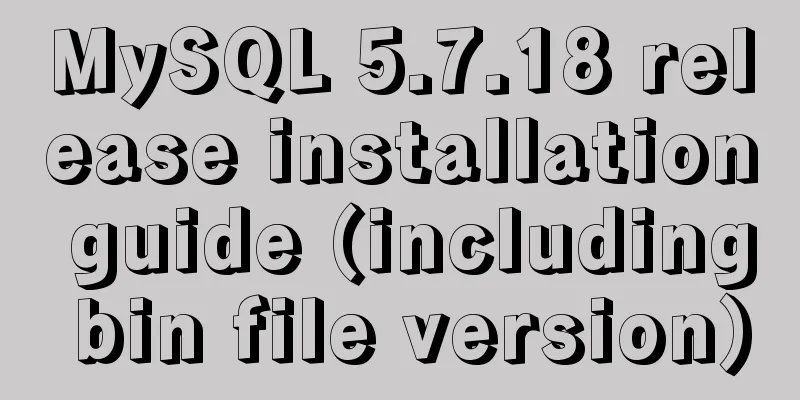
|
The installation process is basically the same as the source version, except for the compilation step. This article only discusses the release version, which contains the bin file version. Benefits: Each user can install their own MySQL Server Target host system: CentOS 6.8 User: saojie (no administrator privileges) Directory: /home/saojie/mysql-5.7.18 download Linux Generic Address: https://dev.mysql.com/downloads/mysql/ Unzip tar zxvf mysql-5.7.18-linux-glibc2.5-x86_64.tar.gz mv mysql-5.7.18-linux-glibc2.5-x86_64 mysql-5.7.18 Install Write configuration file Put my.cnf in the mysql-5.7.18 directory [mysqld] basedir = /home/saojie/mysql-5.7.18 datadir = /home/saojie/mysql-5.7.18/data log_error = /home/saojie/mysql-5.7.18/data/mysql_error.log port = 33306 #Port to avoid conflicts socket = /home/saojie/mysql-5.7.18/mysql.sock general_log = on sql_mode=NO_ENGINE_SUBSTITUTION,STRICT_TRANS_TABLES [mysql] socket = /home/saojie/mysql-5.7.18/mysql.sock initialization bin/mysqld --defaults-file=/home/saojie/mysql-5.7.18/my.cnf --initialize --user=saojie --basedir=/home/saojie/mysql-5.7.18/ --datadir=/home/saojie/mysql-5.7.18/data Initialization will generate a random root password start up The first time you start up, you need to add a socket to avoid connecting to someone else's MySQL Server. And because root does not have remote access rights by default, root cannot connect to the specified IP and port at the beginning. bin/mysqld --defaults-file=/home/saojie/mysql-5.7.18/my.cnf & mysql -uroot -p --socket=/home/saojie/mysql-5.7.18/mysql.sock #If you don't add a socket, you may connect to another MySQL Server closure bin/mysqladmin -uroot -proot --socket=/home/saojie/mysql-5.7.18/mysql.sock shutdown or bin/mysqladmin -hxxx -Pxxx -uroot -proot shutdown Other issues Slow JDBC connections Add skip-name-resolve to the configuration file [mysqld] and restart to skip DNS query Do not output MySQL logs to the saojie user console Specify the log_error address under [mysqld] Convenience Scripts
#!/bin/bash
function client(){
bin/mysql --defaults-extra-file=/home/saojie/mysql-5.7.18/my.cnf
}
function server(){
bin/mysqld --defaults-extra-file=/home/saojie/mysql-5.7.18/my.cnf &
}
function stop(){
bin/mysqladmin -uroot -p --socket=/home/saojie/mysql-5.7.18/mysql.sock shutdown
}
function pid(){
ret=$(ps -ef |grep mysqld | awk '{print $2}')
echo $ret
}
if [ $# = 1 ]; then $1; else server; fiThe above is the installation guide for MySQL 5.7.18 release that I introduced to you. I hope it will be helpful to you. If you have any questions, please leave me a message and I will reply to you in time. I would also like to thank everyone for their support of the 123WORDPRESS.COM website! You may also be interested in:
|
<<: 50 lines of code to implement Webpack component usage statistics
>>: Complete steps to configure a static IP address for a Linux virtual machine
Recommend
9 ways to show and hide CSS elements
In web page production, displaying and hiding ele...
How to reset the root password in CentOS7
There are various environmental and configuration...
Rsync+crontab regular synchronization backup under centos7
Recently, I want to regularly back up important i...
MySQL database introduction: detailed explanation of multi-instance configuration method
Table of contents 1. What is multi-instance 2. Pr...
Web Design Tutorial (5): Web Visual Design
<br />Previous article: Web Design Tutorial ...
Ten Experiences in Web Design in 2008
<br />The Internet is constantly changing, a...
WeChat applet to achieve automatic video playback imitating GIF animation effect example
Demand background: Insert GIF dynamic images into...
Examples of MySQL and Python interaction
Table of contents 1. Prepare data Create a data t...
Introduction to MySQL triggers, creation of triggers and analysis of usage restrictions
This article uses examples to describe the introd...
JavaScript to achieve a simple message board case
Use Javascript to implement a message board examp...
Xhtml special characters collection
nbsp   no-break space = non-breaking spa...
Record a slow query event caused by a misjudgment of the online MySQL optimizer
Preface: I received crazy slow query and request ...
Using vue3 to imitate the side message prompt effect of Apple system
Table of contents Animation Preview Other UI Libr...
How to install Docker on Windows Server 2016
Recently Microsoft released Windows Server 2016, ...
A brief analysis of React Native startReactApplication method
In this article, we sorted out the startup proces...