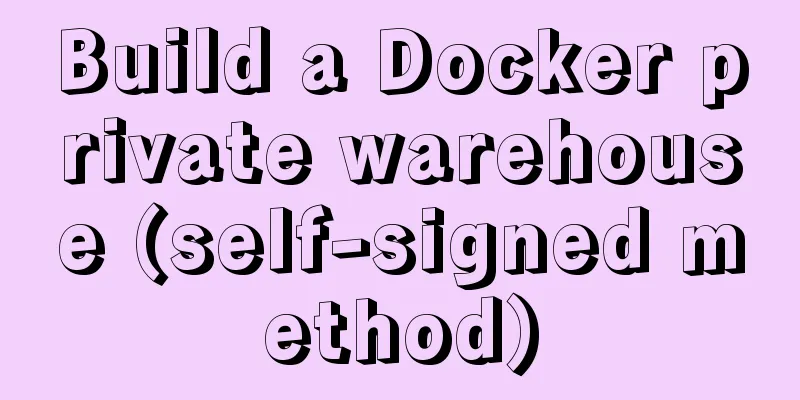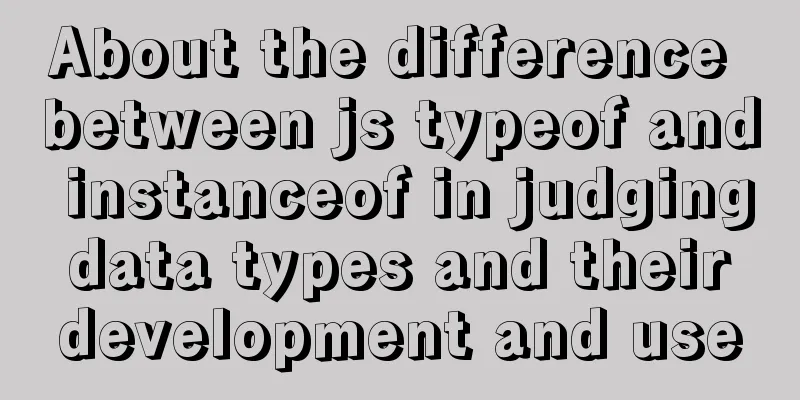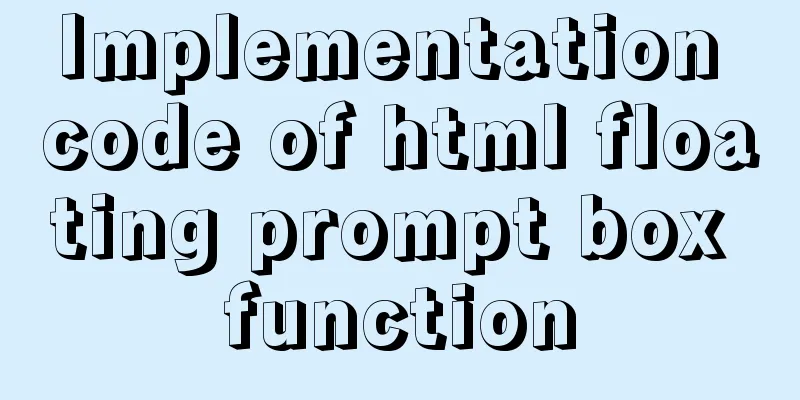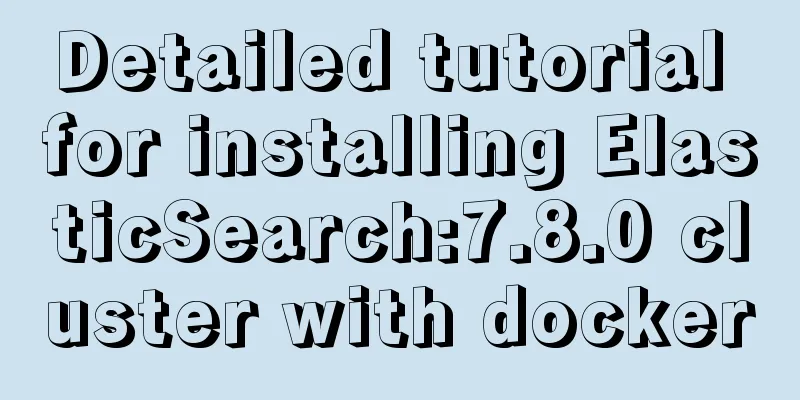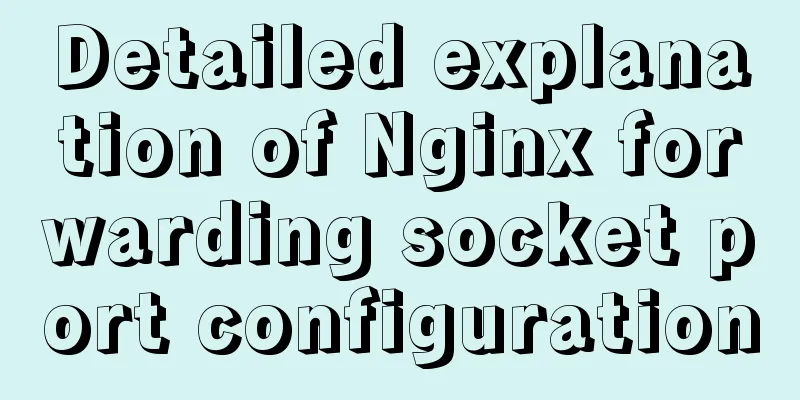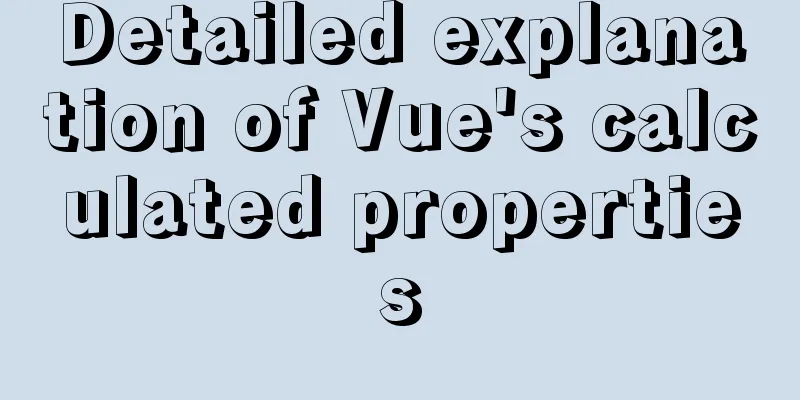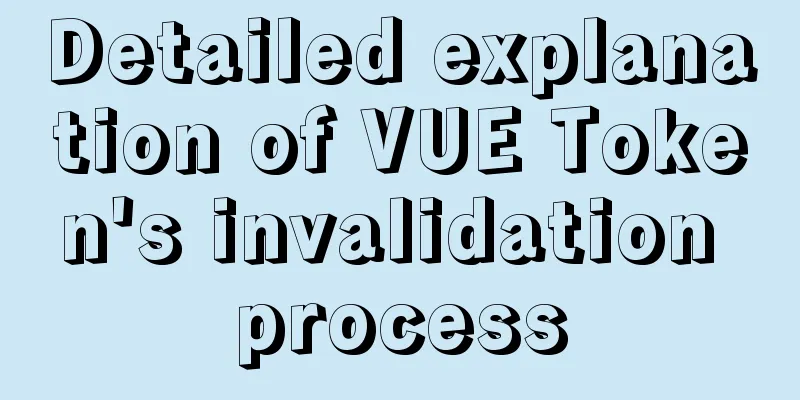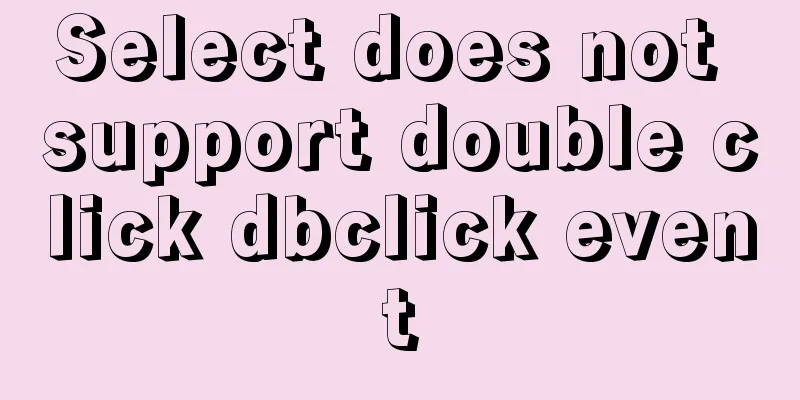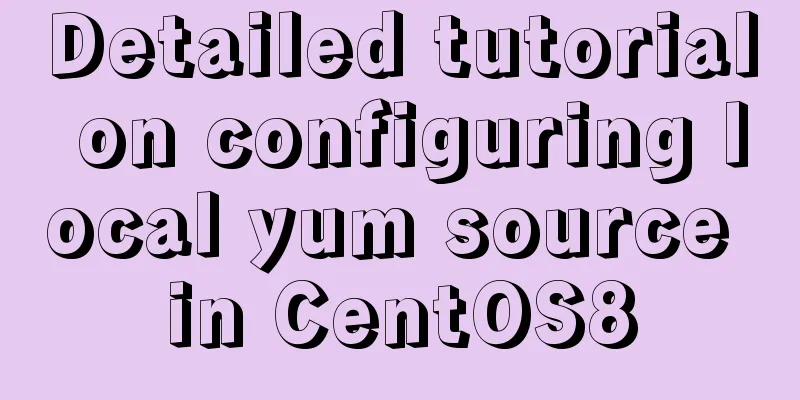MySQL5.6.31 winx64.zip installation and configuration tutorial
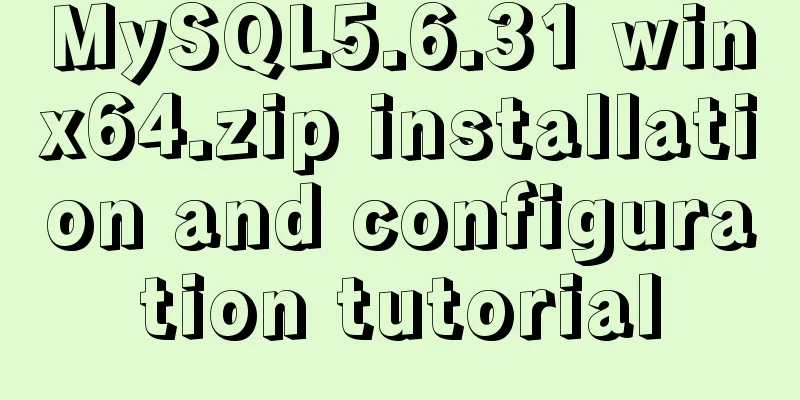
|
#1. Download
#2. Unzip to local and modify necessary configuration my*.ini
#3.mysql install Start cmd in admin mode cd mysql directory/bin Execute the installation: mysqld -install Start the mysql service: net start mysql Shut down the mysql service: net stop mysql #4.mysql encoding configuration <decompressed version of MySQL-5.6.31-winx64 encoding configuration> There are already written ini files starting with "my-" in the root directory, such as: my-default.ini. Make a copy, change the file name to my.ini, and add the following content: [mysqld] #Set the character set to utf8 loose-default-character-set = utf8 character-set-server = utf8 basedir = your mysql path datadir = your mysql path/data [client] #Set the client character set default-character-set = utf8 PS: [client] Add this piece to the end #5. Change Root Password 1. Specify the root user to log in to MySQL through mysql -u username -p. After entering, press Enter to be prompted to enter the password. 2. Modify the MySQL root user password, format: mysql> set password for username@localhost = password('new password'); Example:mysql> set password for root@localhost = password('shapolang'); The above example changes the password of user root to shapolang; Log in again and enter the new password shapolang. The above is the detailed installation and configuration tutorial of MySQL5.6.31 winx64.zip introduced by the editor. I hope it will be helpful to everyone. If you have any questions, please leave me a message and the editor will reply to you in time. I would also like to thank everyone for their support of the 123WORDPRESS.COM website! You may also be interested in:
|
<<: Vue example code using transition component animation effect
Recommend
js implements shopping cart addition and subtraction and price calculation
This article example shares the specific code of ...
About the layout method of content overflow in table
What is content overflow? In fact, when there is ...
Pure CSS to display the √ sign in the lower right corner after selecting the product
Recommended articles: Click on the lower right co...
Connector configuration in Tomcat
JBoss uses Tomcat as the Web container, so the co...
Steps to install MySQL 5.7.10 on Windows server 2008 r2
Install using the MSI installation package Downlo...
Axios secondary encapsulation example Demo in the project
1. Why do packaging? Facilitates overall code cal...
Implement QR code scanning function through Vue
hint This plug-in can only be accessed under the ...
Vue recursively implements custom tree components
This article shares the specific code of Vue recu...
A more elegant error handling method in JavaScript async await
Table of contents background Why error handling? ...
How to expand the disk size of a virtual machine
After Vmvare sets the disk size of the virtual ma...
Using Zabbix to monitor the operation process of Oracle table space
0. Overview Zabbix is an extremely powerful ope...
CSS3 uses scale() and rotate() to achieve zooming and rotation
1. scale() method Zoom refers to "reducing&q...
Docker online and offline installation and common command operations
1. Test environment name Version centos 7.6 docke...
How to store text and pictures in MySQL
Large Text Data Types in Oracle Clob long text ty...
18 Amazing Connections Between Interaction Design and Psychology
Designers need to understand psychology reading n...
 #
#