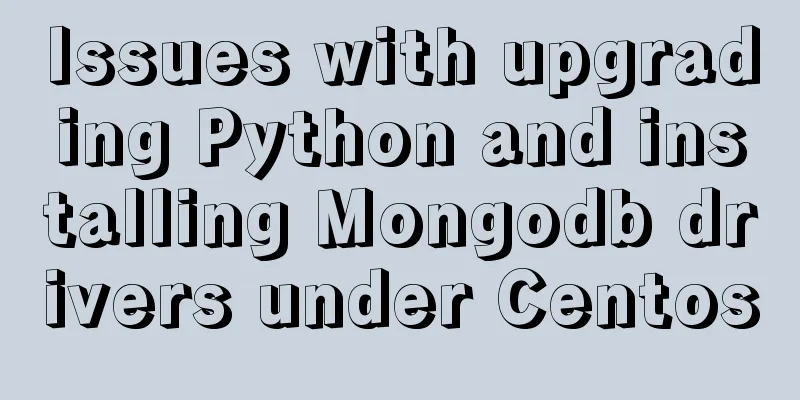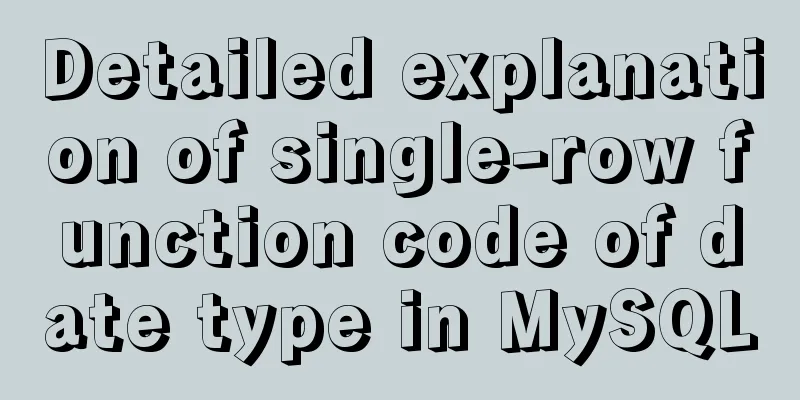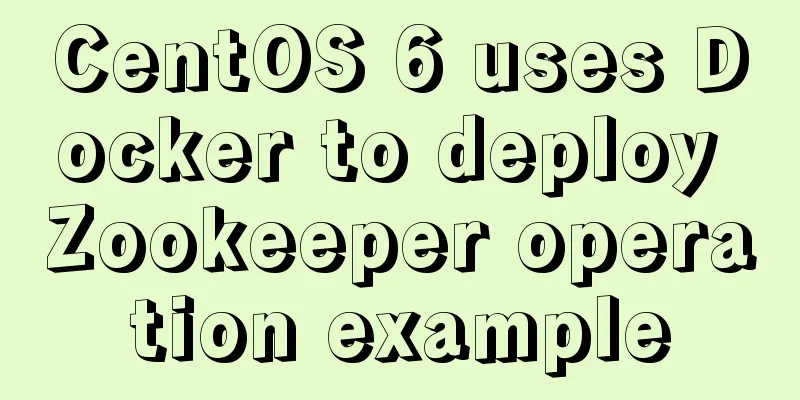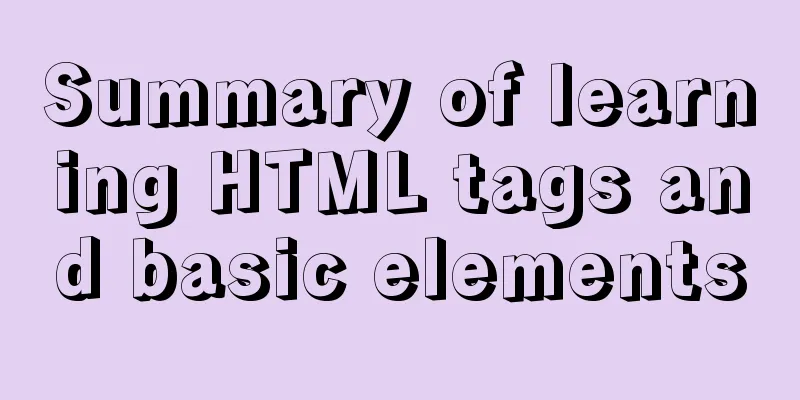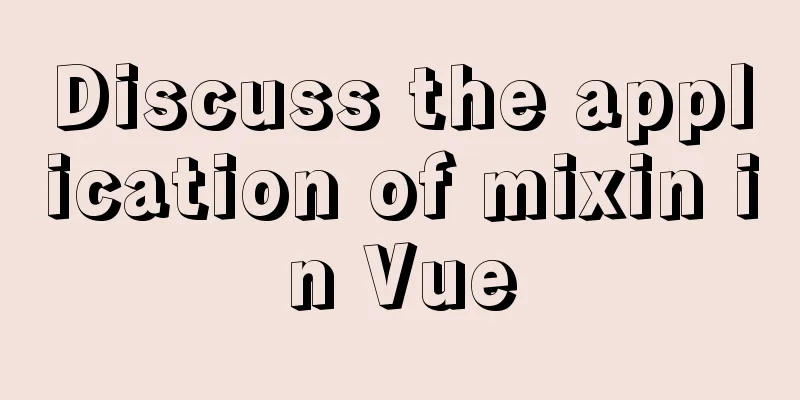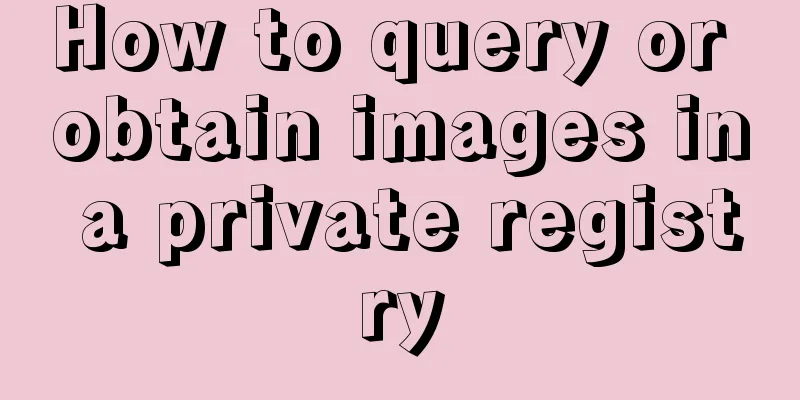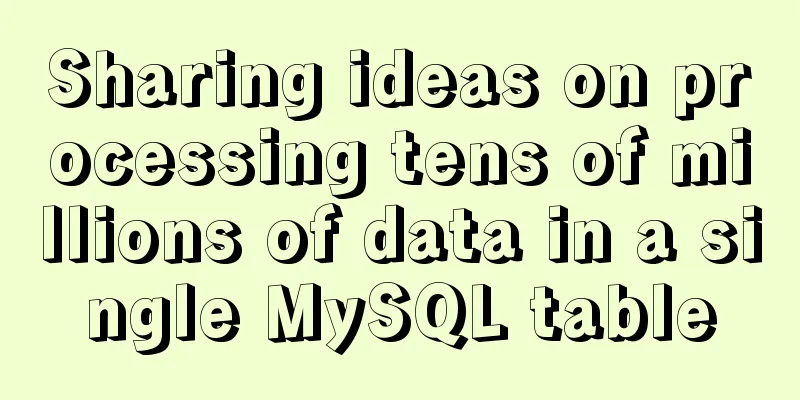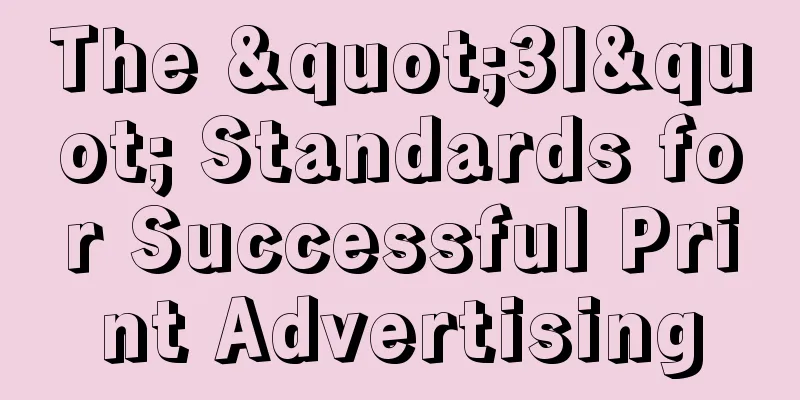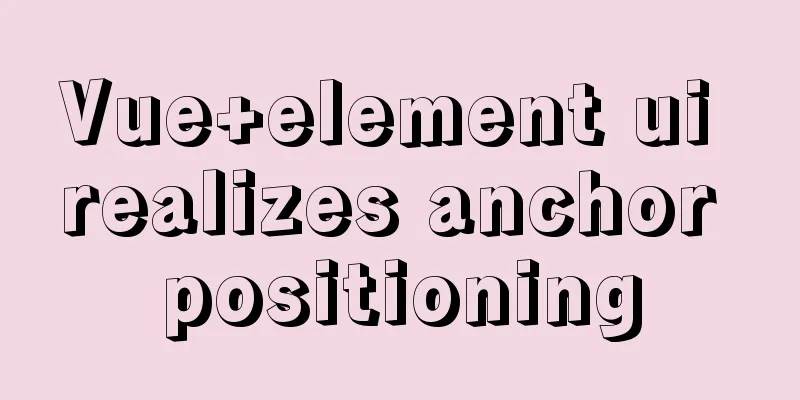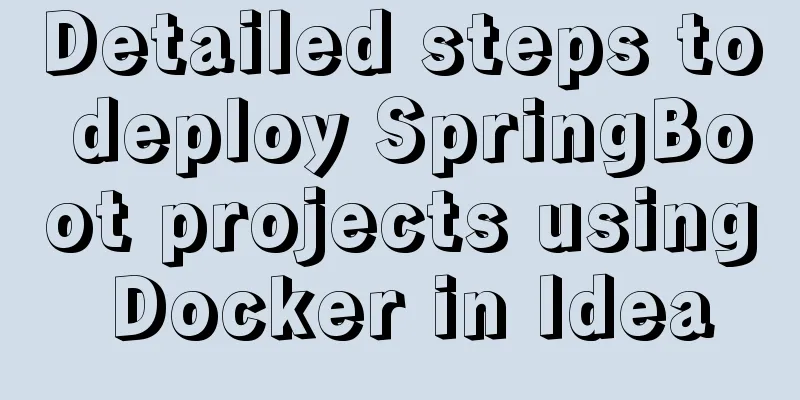arcgis.js controls the display range of the map body to automatically bounce back when it exceeds the area (implementation ideas)
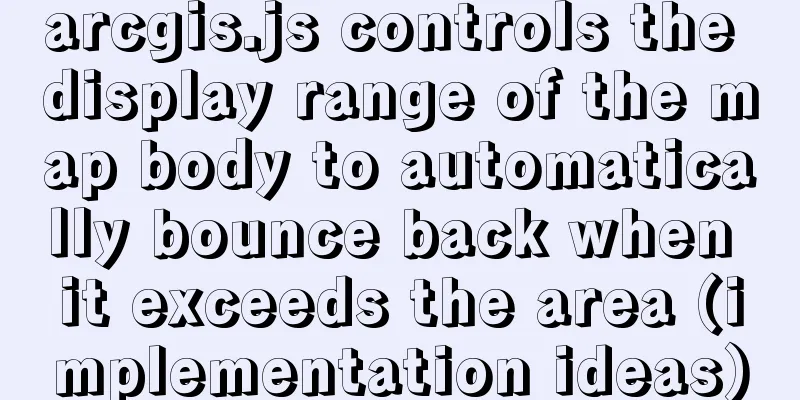
backgroundA while ago, we encountered a problem in a company project. The map base map area only has a part of the range. If it exceeds the current range, a white background will be displayed, which is very bad in terms of usage effect. The accompanying requirements are that the map should be zoomed out, and when the mouse moves the map beyond the display range of the base map, the base map needs to rebound. Effect
Ideas1. arcgis.js controls its display range and automatically bounces back when it exceeds the base map display range. (1) After the map is created, use the listener event to listen to the map range change and call the shwoExtent method, which will pass the values of the upper left and lower right corners of the map.
this.gisMap.on('extent-change',this.showExtent)(2) Determine whether the current map display range exceeds the visible range of the map based on the full extent of the map's maximum display range. If it exceeds the range, the map's maximum range is displayed and the map rebounds. Code snippet
// An highlighted block
let fullExtent = {
xmin: xx,
ymin: xx,
xmax: xx,
ymax: xx,
}
showExtent(extS){
let ext = extS.extent;
if (ext.xmin<this.fullExtent.xmin||ext.xmax>this.fullExtent.xmax||ext.ymax>this.fullExtent.ymax||ext.ymin<this.fullExtent.ymin) {
let fullExtent = new esri.geometry.Extent(
{
...this.fullExtent,
spatialReference:new esri.SpatialReference({ wkid: parseInt(4490) }) //SpatialReference sets the map coordinate system}
);
this.gisMap.setExtent(fullExtent);
}
},Reference document: https://developers.arcgis.com/javascript/3/jsapi/extent-amd.html Note: When consulting the documentation, you need to know what version of arcgis.js is used in the project. This is the end of this article about arcgis.js controlling the display range of map bodies and automatically rebounding when the display range exceeds the area. For more relevant content about arcgis.js map display range, please search previous articles on 123WORDPRESS.COM or continue to browse the related articles below. I hope everyone will support 123WORDPRESS.COM in the future! You may also be interested in:
|
<<: MySQL5.6.31 winx64.zip installation and configuration tutorial
>>: Install and use Git and GitHub on Ubuntu Linux
Recommend
Briefly talk about mysql left join inner join
Preface I have been busy developing a cold chain ...
An article to help you thoroughly understand position calculation in js
Table of contents introduction scroll Element.scr...
3 ways to add links to HTML select tags
The first one : Copy code The code is as follows: ...
Some ways to eliminate duplicate rows in MySQL
SQL statement /* Some methods of eliminating dupl...
One command lets you understand the common parameters of the read command in the shell
We know that there are two ways to receive incomi...
How to modify the length limit of group_concat in Mysql
In MySQL, there is a function called "group_...
9 great JavaScript framework scripts for drawing charts on the web
9 great JavaScript framework scripts for drawing ...
Introduction to document.activeELement focus element in JavaScript
Table of contents 1. The default focus is on the ...
Basic usage knowledge points of mini programs (very comprehensive, recommended!)
Table of contents What to do when registering an ...
How to mount the CD to find the rpm package under Linux
Written in front Sometimes you need to install so...
The difference between ENTRYPOINT and CMD in Dockerfile
In the Docker system learning tutorial, we learne...
The most creative 404 page design in history effectively improves website user experience
We don’t often encounter 404 pages when we browse...
Implementing carousel effects with JavaScript
This article shares the specific code for JavaScr...
Detailed explanation of the principles of Vue's responsive system
Table of contents The basic principles of Vue'...
Vue implements image drag and drop function
This article example shares the specific code of ...