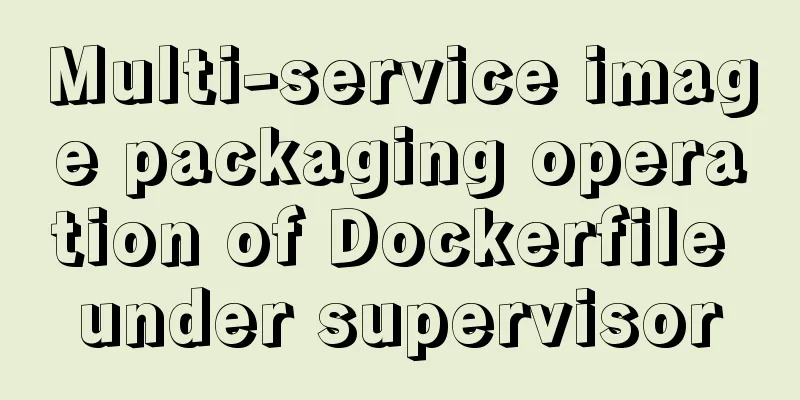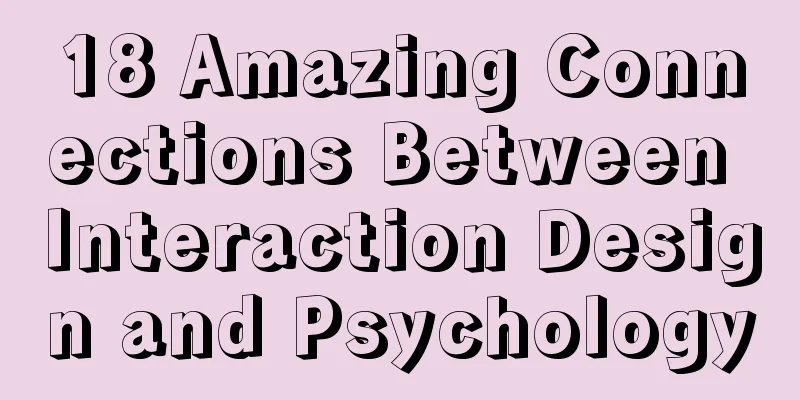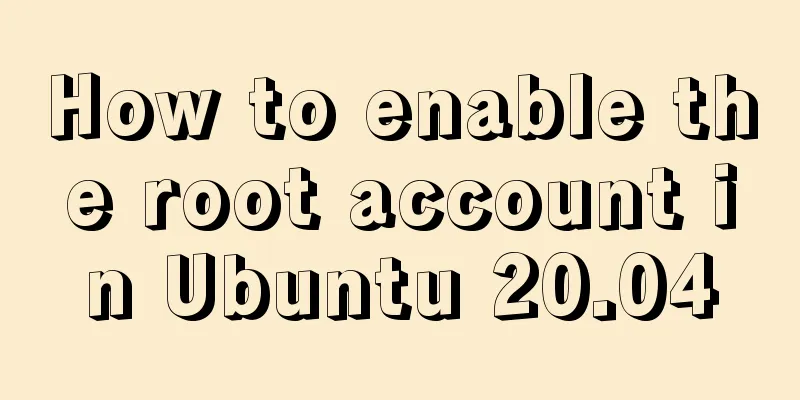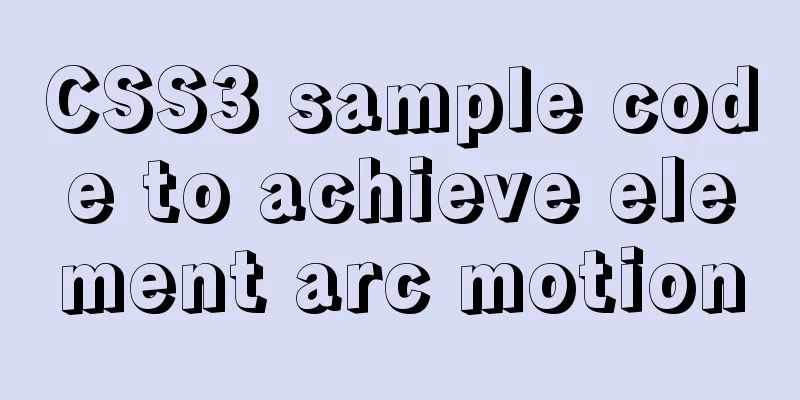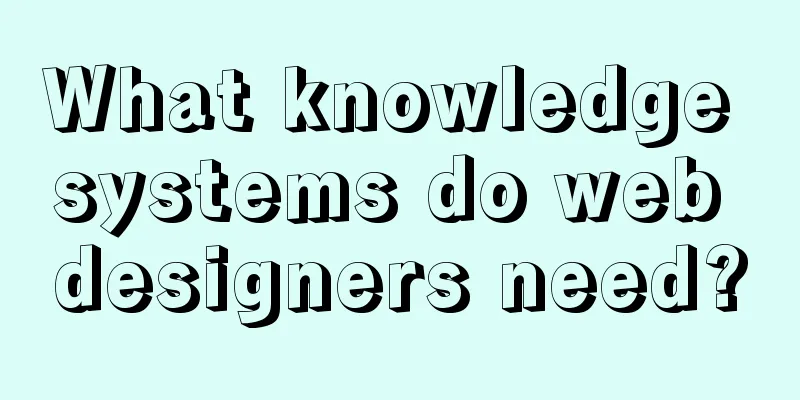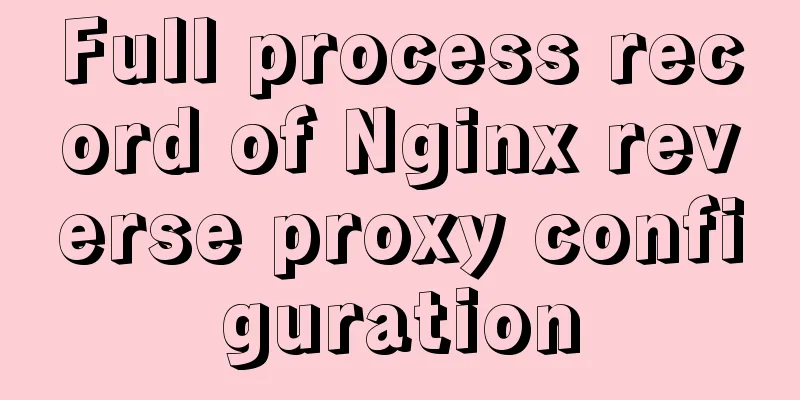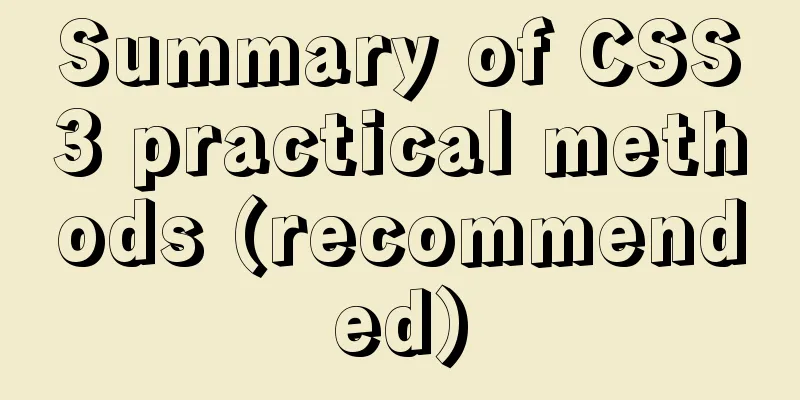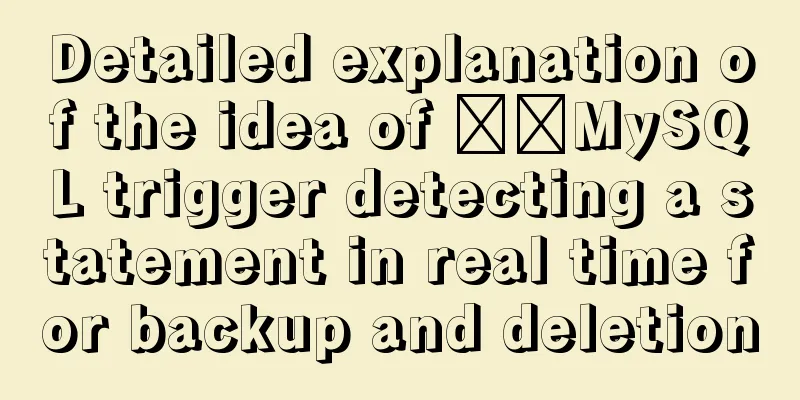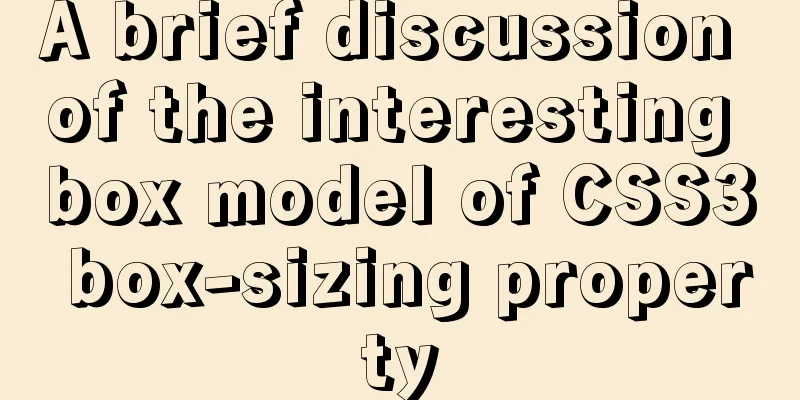Discuss the application of mixin in Vue
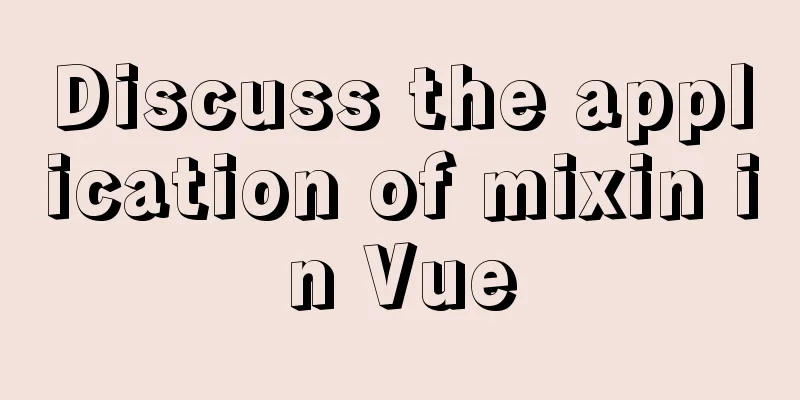
|
Mixins provide a very flexible way to distribute reusable functionality among Vue components. A mixin object can contain arbitrary component options. When a component uses a mixin, all of the mixin's options will be "mixed" into the component's own options. That is, after the mixin is introduced into the component, the content inside the component, such as data, method and other attributes, will be merged with the corresponding content of the parent component. This means that after the introduction, all the property methods of the parent component have been expanded. For example, calling the sayHi method in two different components requires repeated definition. If the method is complex, the code will be more redundant, but using mixins is relatively simple. First, define a mixin object in the mixin.js file:
let mixin = {
data () {
return {
userName: 'mixin'
}
},
created () {
this.sayHello()
},
methods: {
sayHello() {
console.log(`${this.userName}, welcome`)
}
}
}
export default mixinThen define two components and introduce them in the components respectively:
<script>
import mixin from '../mixin'
export default {
mixins: [mixin]
}
</script>Then the print results of both components are:
If the userName is defined in the two component data, the printed result will refer to the userName in each component. If the same method is defined repeatedly in the methods of two components, the method in the mixin will be overwritten. Define your own userName and sayHi methods for one of the components:
<script>
import mixin from '../mixin'
export default {
mixins: [mixin],
data() {
return {
userName: 'BComponent'
}
},
created () {
this.sayHello()
},
methods: {
sayHello() {
console.log(`Hi, ${this.userName}`)
}
}
}
</script>Then print the result:
This is a bit like registering a vue public method that can be used in multiple components. Another point is similar to registering methods in the prototype object, and you can define methods with the same function name to overwrite them. Mixins can also be registered globally, but they are generally not used globally because they will pollute the Vue instance. I usually use this in my projects. For example, if a universal selector is used in multiple components, the options are: yes, no, you can use mixin to add a unified dictionary item filter to realize the echo of options. 1. First, create a Dictionary.js file to save the meaning of the dictionary items and expose them:
export const COMMON_SELECT = [
{ code: 0, label: 'Yes'},
{ code: 1, label: 'No'}
];Note: The Dictionary.js file created here can also be used to loop options when the page is rendered. The specific code is as follows:
import { COMMON_SELECT } from '../constants/Dictionary.js'
export default {
data() {
return {
comSelectOptions: COMMON_SELECT
}
}
}
<select v-mode="selStatus">
<el-option v-for="item in comSelectOptions" :key="item.code" :label="item.label" :value="item.code"></el-option>
</select>2. Then create a filter.js file to save the custom filter function:
import { COMMON_SELECT } from '../constants/Dictionary.js'
export default {
filters:
comSelectFilter: (value) => {
const target = COMMON_SELECT.filter(item => {
return item.code === value
})
return target.length ? target[0].label : value
}
}
}3. Finally, introduce the filter method once in main.js: import filter from './mixin/filter' Vue.mixin(filter) Oh, now we can use it in any component.
<template>
<div>
....
{{ status | comSelectFilter }}
....
</div>
</template>The above is the detailed discussion of the application of mixin in vue. For more information about the application of mixin in vue, please pay attention to other related articles on 123WORDPRESS.COM! You may also be interested in:
|
<<: How to handle the tcp_mark_head_lost error reported by the Linux system
>>: Detailed explanation of the use of default in MySQL
Recommend
Tips on setting HTML table borders
For many people who are new to HTML, table <ta...
Correct way to write empty links to prevent page jumps after clicking a href # problem
Sometimes you need to use links, but you don't...
Nginx learning how to build a file hotlink protection service example
Preface Everyone knows that many sites now charge...
Improvement experience and sharing of 163 mailbox login box interactive design
I saw in the LOFTER competition that it was mentio...
How to use CSS custom variables in Vue
Table of contents The CSS custom variable functio...
JavaScript design pattern chain of responsibility pattern
Table of contents Overview Code Implementation Pa...
favico.ico---Website ico icon setting steps
1. Download the successfully generated icon file, ...
What is the difference between HTM and HTML? What is the difference between HTM and HTML?
In the process of learning web design, I did not ...
Web page custom selection box Select
Everyone may be familiar with the select drop-dow...
Detailed tutorial on compiling and installing python3.6 on linux
1. First go to the official website https://www.p...
Detailed explanation of slots in Vue
The reuse of code in vue provides us with mixnis....
Detailed explanation of using Vue.prototype in Vue
Table of contents 1. Basic Example 2. Set the sco...
Detailed explanation of Docker cross-host container communication overlay implementation process
There are also two servers: Preparation: Set the ...
Summary of methods to clear cache in Linux system
1) Introduction to cache mechanism In the Linux s...
Detailed graphic description of MySql8.023 installation process (first installation)
First, download the installation package from the...