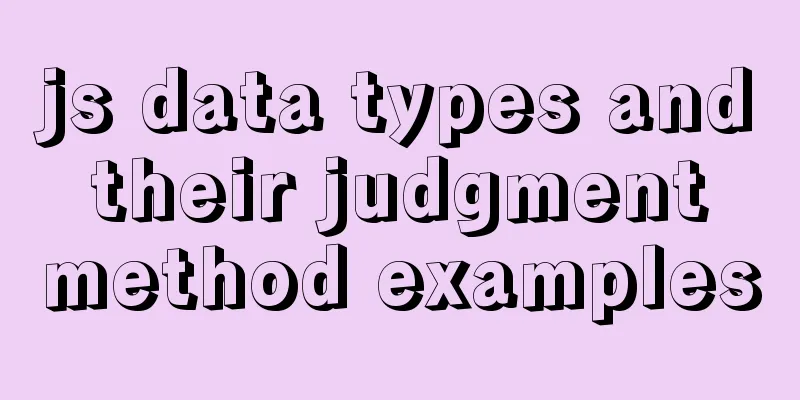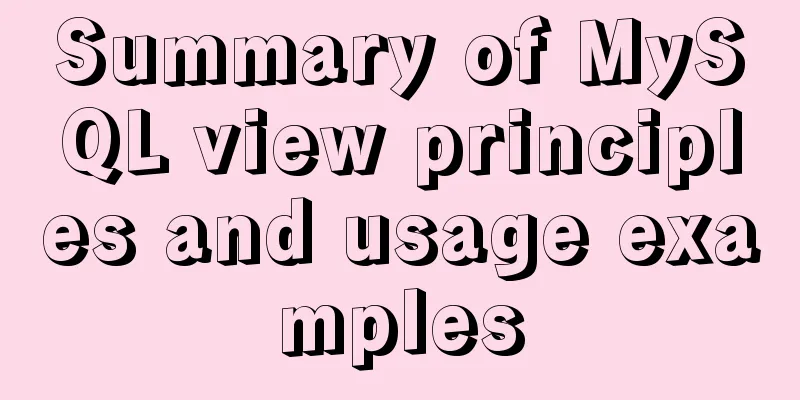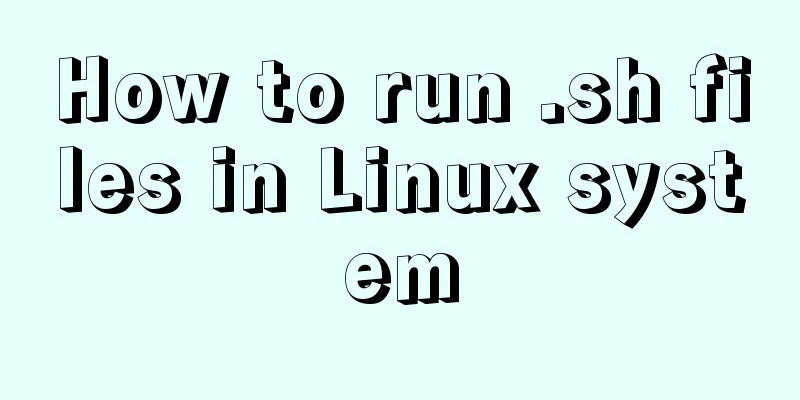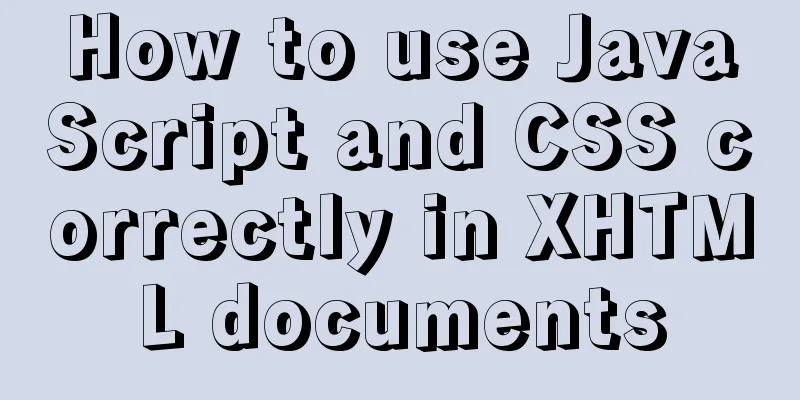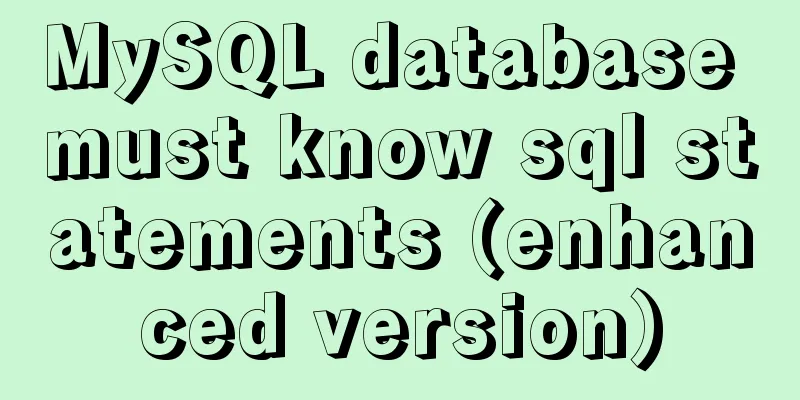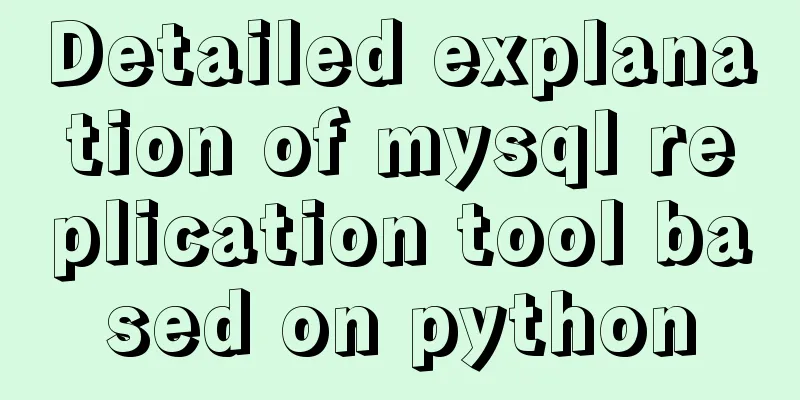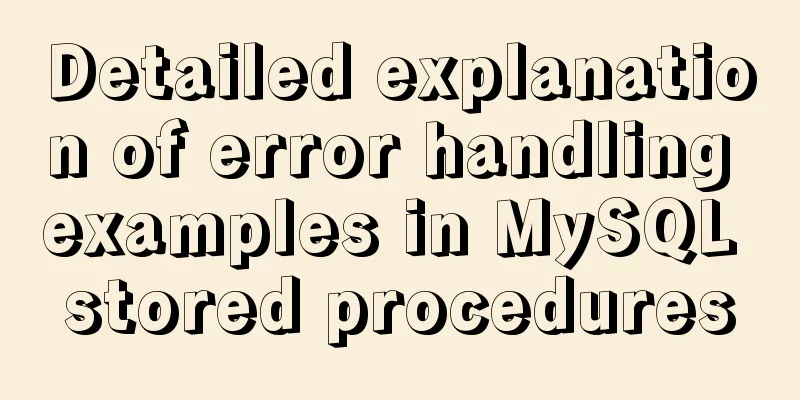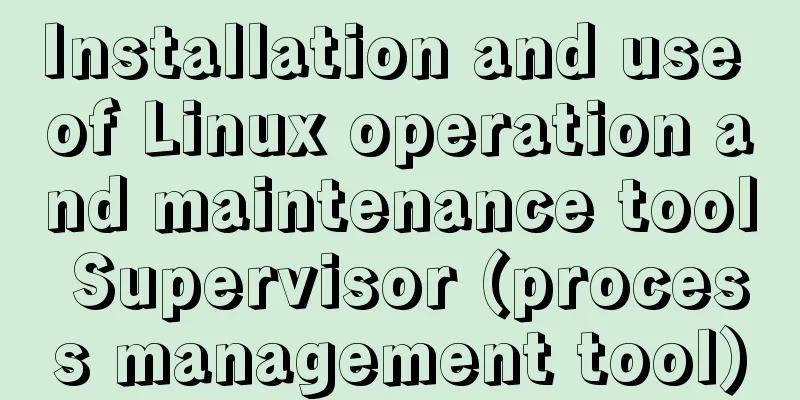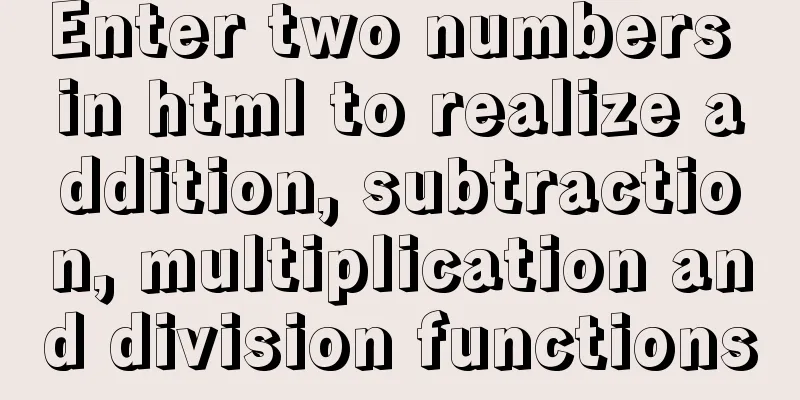A brief discussion of the interesting box model of CSS3 box-sizing property
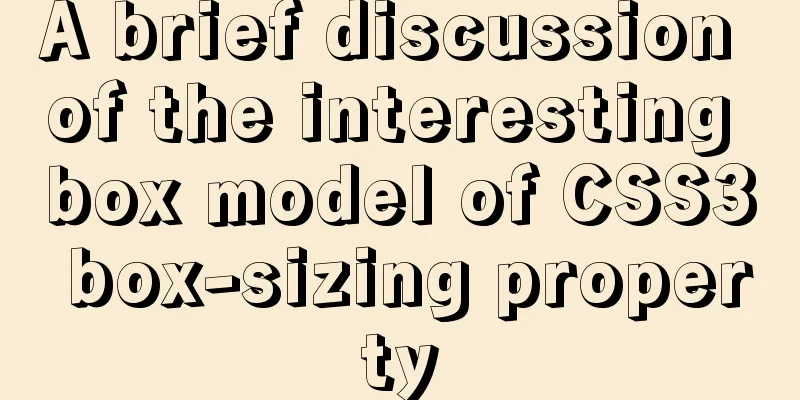
|
Everyone must know the composition of the box model, from the inside to the outside: content, padding, border, margin. There are two standard box models, one is the standard model and the other is the IE model.
From the above two pictures, it is not difficult to see that in the standard model, the width and height of the box model are just the width and height of the content. In the IE model, the width and height of the box model is the total width and height of the content + padding + border. How to set two models in css The CSS3 property box-sizing (default value: content-box) is used here. /* Standard model */ box-sizing:content-box; /*IE model*/ box-sizing:border-box; content-box: This is the behavior for width and height specified by CSS 2.1. Specifying the width and height of an element (min/max properties) applies to the width and height of the box. The padding and border of an element are laid out and drawn except for the specified width and height border-box: Specify width and height (minimum/maximum properties) to determine the element's border box. That is, specifying the width and height of an element includes specifying padding and borders. The content width and height are calculated by subtracting the width of the border and padding on both sides from the specified "width" and "height" properties. Test reference cases The ideal effect and code are as follows:
.input { width: 146px; height: 36px; line-height: 36px; background: transparent; border: 2px solid #0D349A; color: #bdbdbd; padding-left: 10px; padding-right: 30px; font-size: 14px;
box-sizing:content-box; (default optional)}
When applied in a project using the bootstrap framework, I found that the default box-sizing: border-box; in the bootstrap.min.css style would interfere with the width and height of the search box.
* { -webkit-box-sizing: border-box;
-moz-box-sizing: border-box;
box-sizing: border-box;}This property causes the page to appear like this:
.input { width: 146px; height:
36px;
line-height: 36px;
background: transparent;
border: 2px solid #0D349A;
color: #bdbdbd; padding-left: 10px;
padding-right: 30px;
font-size: 14px; box-sizing:border-box;}
At this time, if you want to achieve the ideal effect, you must adjust the style to:
.input { width: 190px;
height: 40px; line-height:
40px; background: transparent;
border: 2px solid #0D349A;
color: #bdbdbd; padding-left: 10px;
padding-right: 30px;
font-size: 14px;
box-sizing:border-box;}PS Tips: When a container width is defined as width:100%;, if padding or border is added, it will overflow the parent container and expand outwards. If you use this style and specify box-sizing: border-box; then the padding and border will no longer overflow, but shrink inwards. This effect feels very practical. Summarize The above is the editor’s introduction to the interesting box model of CSS3 box-sizing attribute. I hope it will be helpful to everyone. If you have any questions, please leave me a message and the editor will reply to you in time! |
<<: Detailed process of drawing three-dimensional arrow lines using three.js
>>: docker run -v mounts data volumes abnormally, and the container status is always restarting
Recommend
Detailed explanation of MySQL replication principles and practical applications
This article uses examples to illustrate the prin...
Vue implements small form validation function
This article example shares the specific code of ...
HTML code to add quantity badge to message button
HTML code: <a onclick="goMessage();"...
Installation tutorial of MySQL 5.7 green version under windows2008 64-bit system
Preface This article introduces the installation ...
Get the calculated style in the CSS element (after cascading/final style)
To obtain the calculated style in a CSS element (t...
Detailed summary of web form submission methods
Let's first look at several ways to submit a ...
Solution to elementui's el-popover style modification not taking effect
When using element-ui, there is a commonly used c...
Vue's various implementation methods for modifying parent component props through child components
Table of contents Preface Common methods 1. Modif...
Detailed explanation of the binlog log analysis tool for monitoring MySQL: Canal
Canal is an open source project under Alibaba, de...
MySQL5.7.27-winx64 version win10 download and installation tutorial diagram
MySQL 5.7 installation We are learning MySQL data...
Tips and precautions for using MySQL index
1. The role of index In general application syste...
This article takes you into the world of js data types and data structures
Table of contents 1. What is dynamic typing? 2. D...
How to check if data exists before inserting in mysql
Business scenario: The visitor's visit status...
Vue+Echart bar chart realizes epidemic data statistics
Table of contents 1. First install echarts in the...
Summary of the use of vue Watch and Computed
Table of contents 01. Listener watch (1) Function...