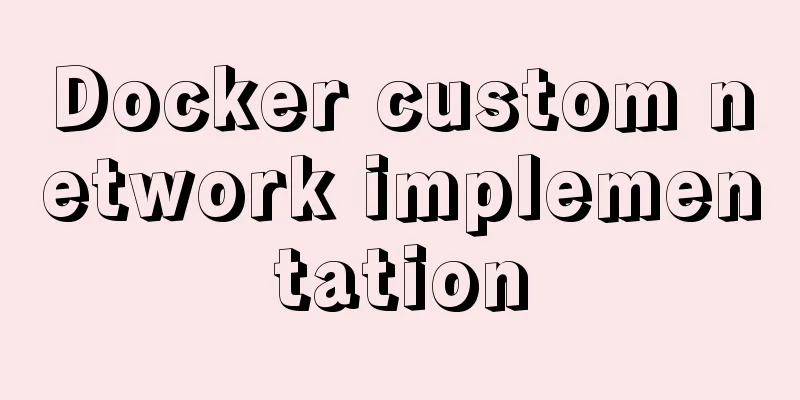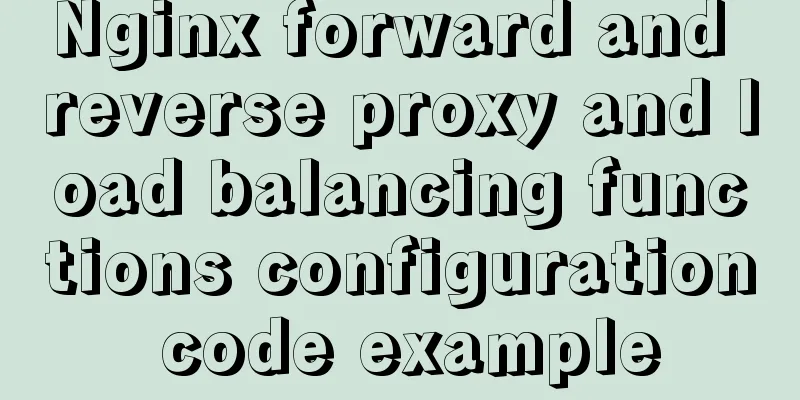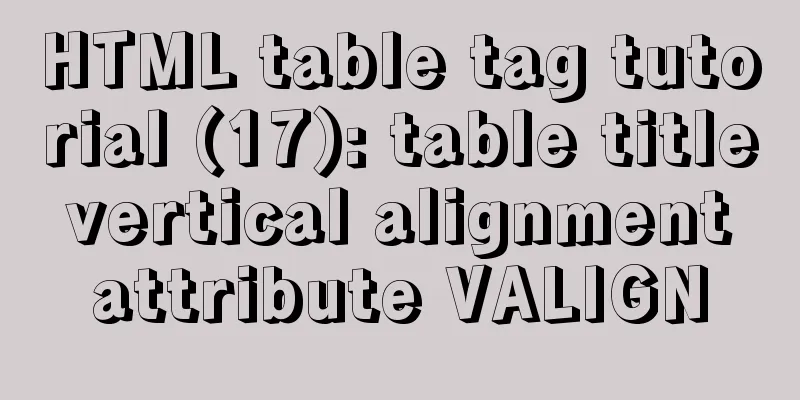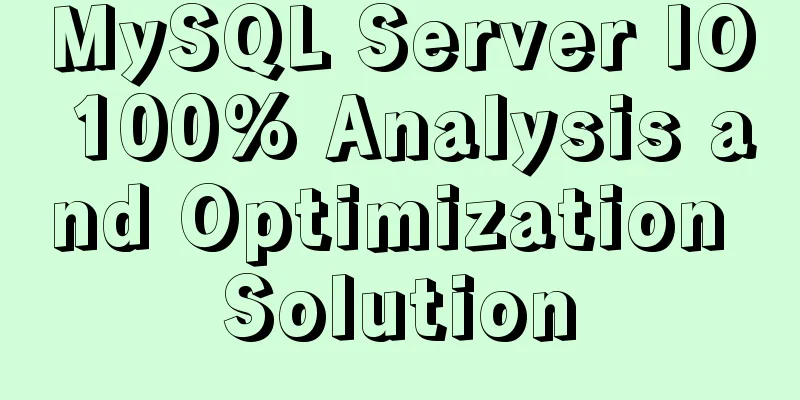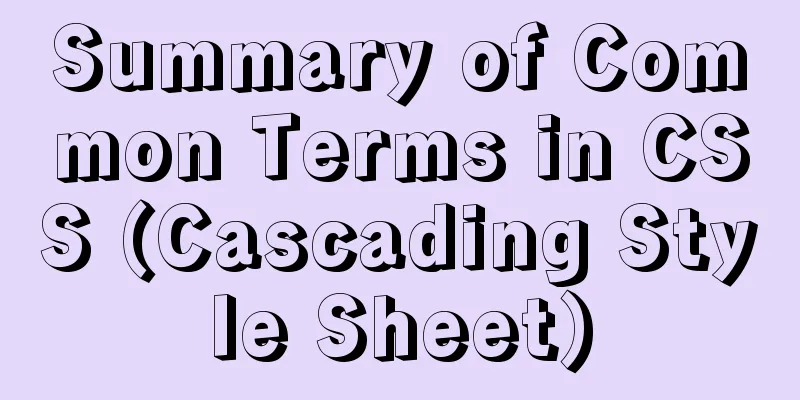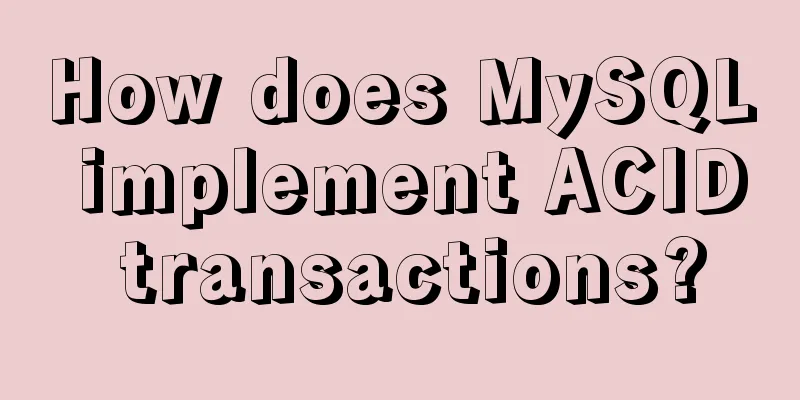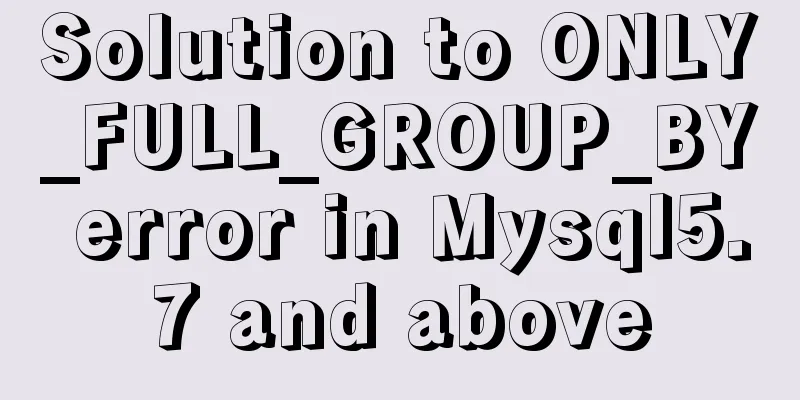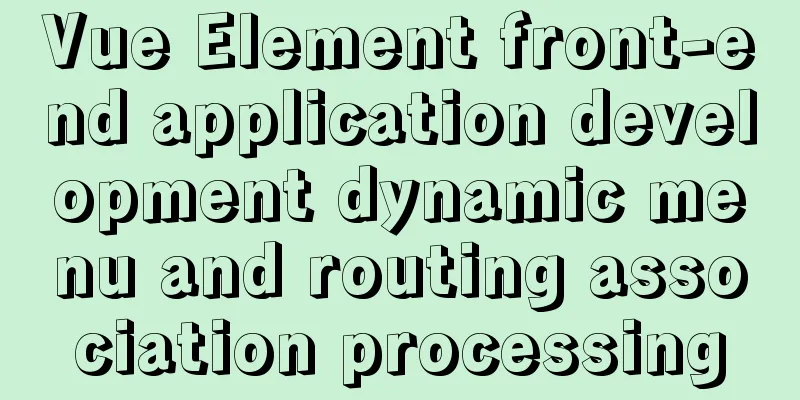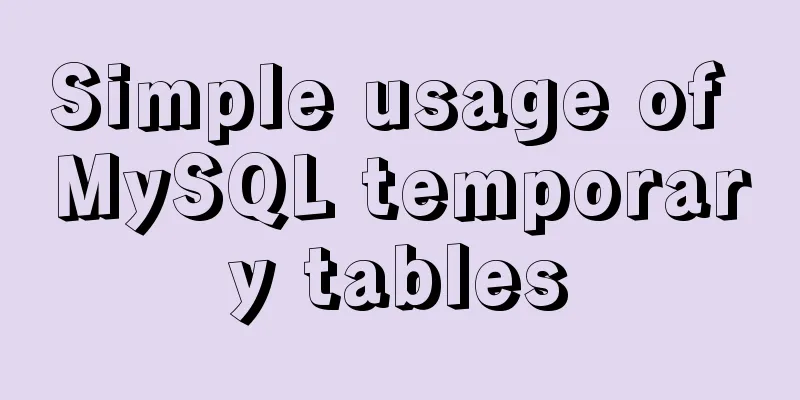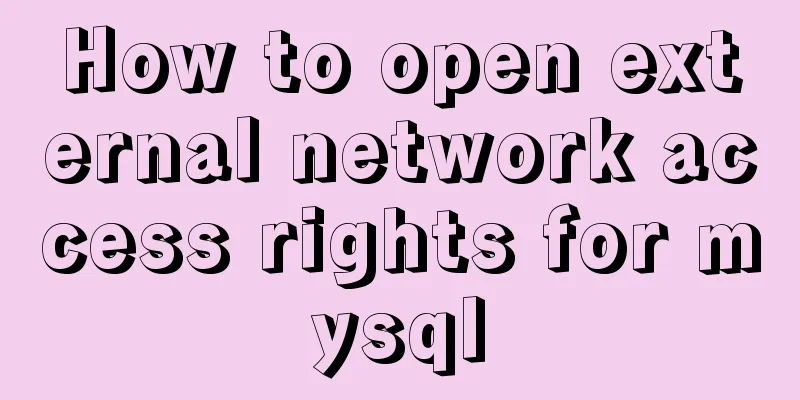Get the calculated style in the CSS element (after cascading/final style)
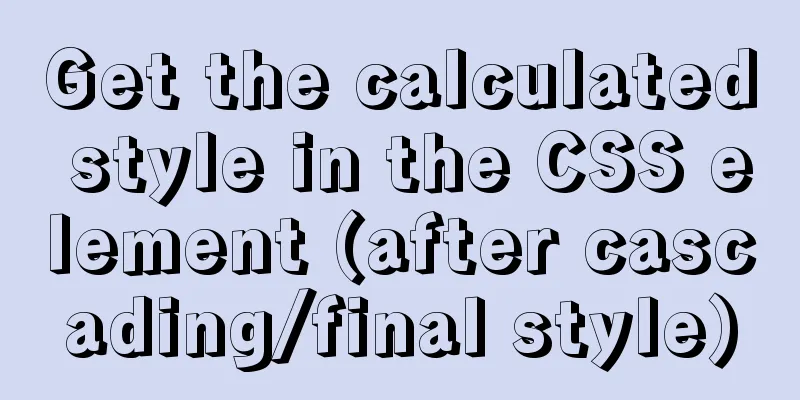
|
To obtain the calculated style in a CSS element (that is, the final style after cascading), browsers that support W3C can use the document.defaultView.getComputedSyle method. This method accepts two parameters. The first parameter is the element to be styled, and the second parameter is a pseudo-element string (for example: ":after". If there is none, it is set to null. This method returns a StyleSheetDeclaration object, and the final style property value is obtained through the getPropertyValue(propertyName) of the object. Note that the proprtyName here is of type wrold-world (eg background-color). In IE, the element.currentStyle[propertyName] method is used. Note that the propertyName here is of the worldWorld type (such as: backgroundColor). |
<<: What is the use of the enctype field when uploading files?
>>: JavaScript implementation of magnifying glass details
Recommend
A detailed explanation of how React Fiber works
Table of contents What is React Fiber? Why React ...
WeChat applet uses canvas to draw clocks
This article shares the specific code of using ca...
Four data type judgment methods in JS
Table of contents 1. typeof 2. instanceof 3. Cons...
The presentation and opening method of hyperlink a
<br />Related articles: How to prompt and op...
Remote Desktop Connection between Windows and Linux
When it comes to remote desktop connection to Lin...
How to configure eureka in docker
eureka: 1. Build a JDK image Start the eureka con...
Understanding of web design layout
<br />A contradiction arises. In small works...
Example code for implementing the wavy water ball effect using CSS
Today I learned a new CSS special effect, the wav...
How to configure Nginx load balancing
Table of contents Nginx load balancing configurat...
A brief discussion on the semantics of HTML and some simple optimizations
1. What is semanticization? Explanation of Bing D...
An enhanced screenshot and sharing tool for Linux: ScreenCloud
ScreenCloud is a great little app you didn’t even...
Let's deeply understand the event object in js
We know that the commonly used events in JS are: ...
Detailed analysis of when tomcat writes back the response datagram
The question arises This question arose when I wa...
Solution to many line breaks and carriage returns in MySQL data
Table of contents Find the problem 1. How to remo...
A Deep Dive into JavaScript Promises
Table of contents 1. What is Promise? 2. Why is t...