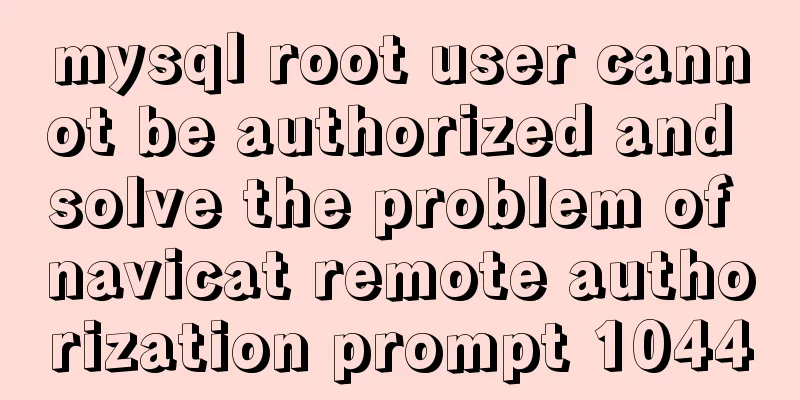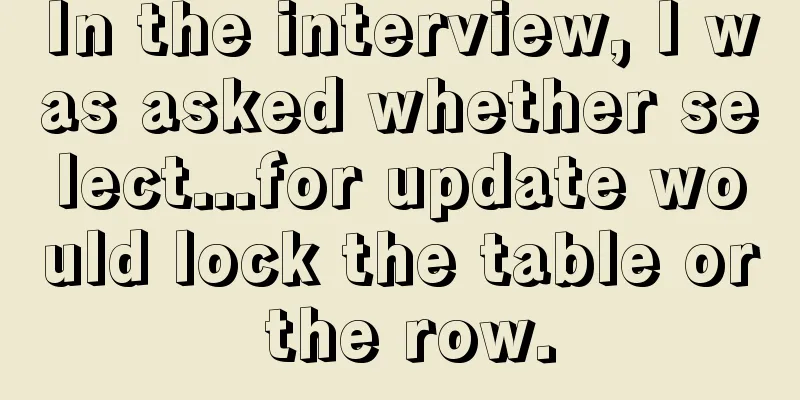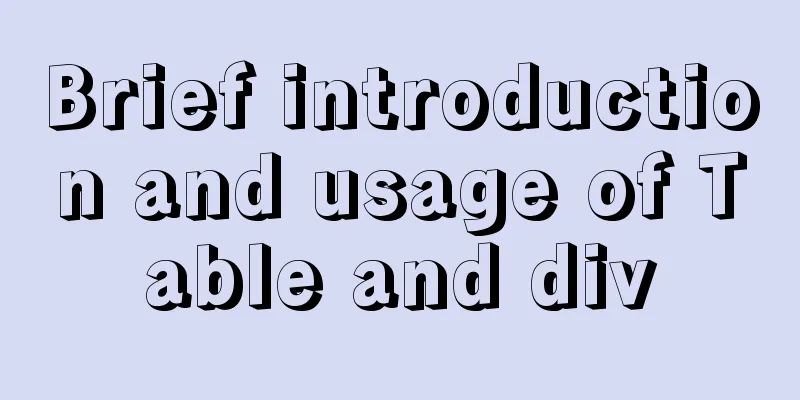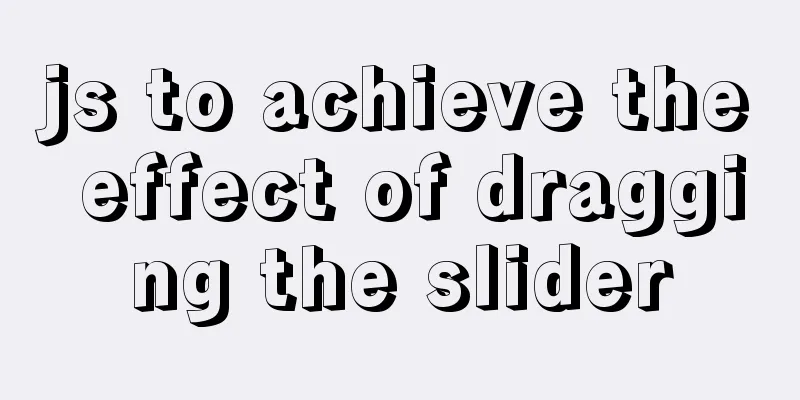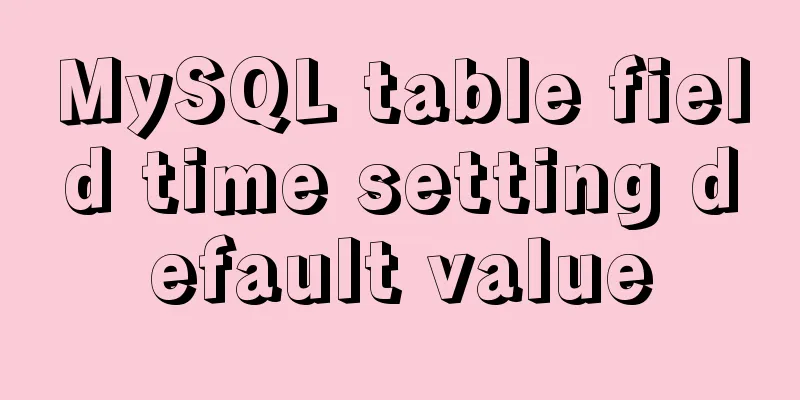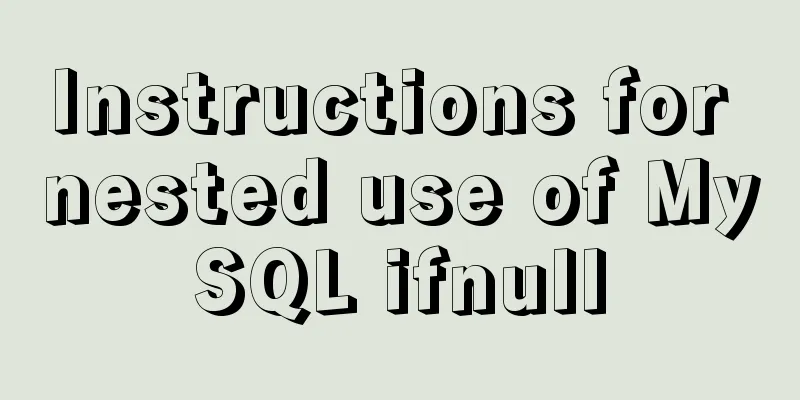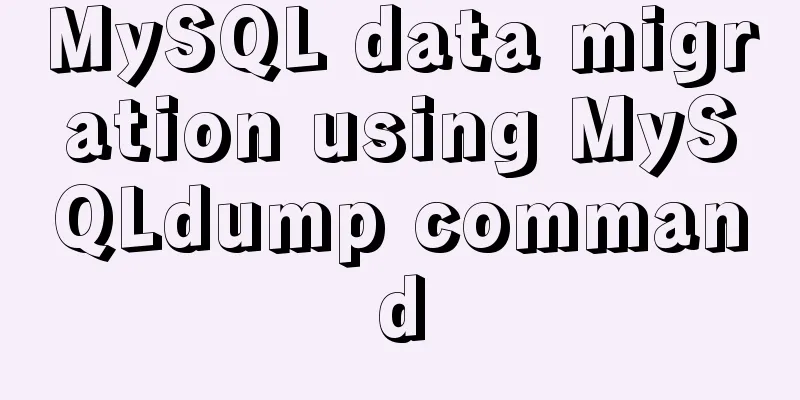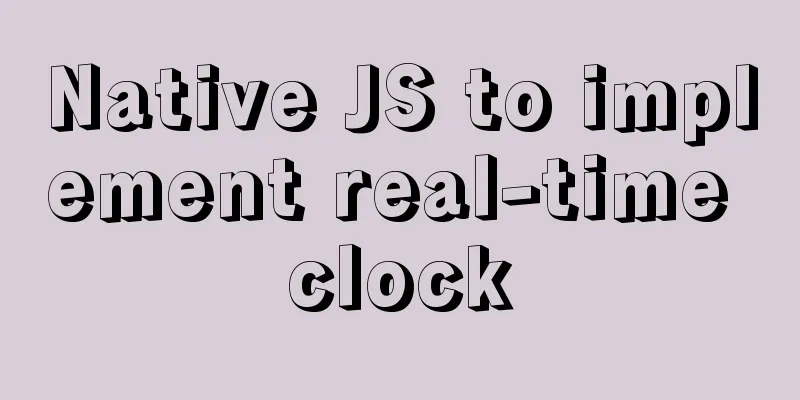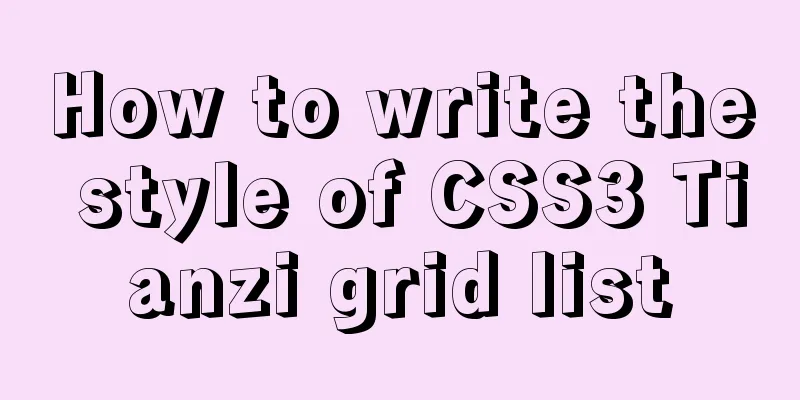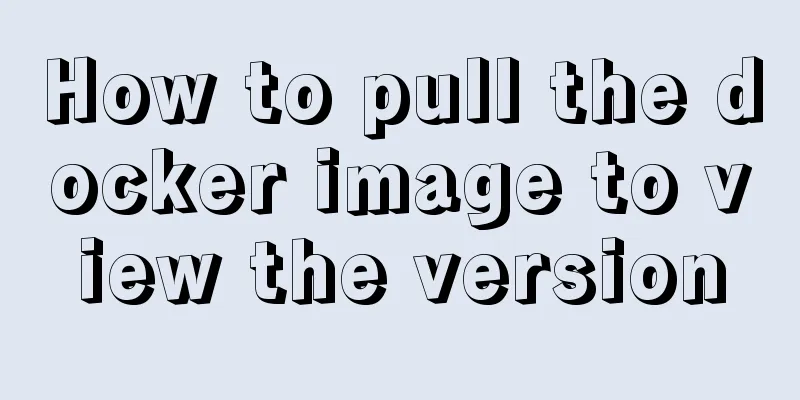A Deep Dive into JavaScript Promises
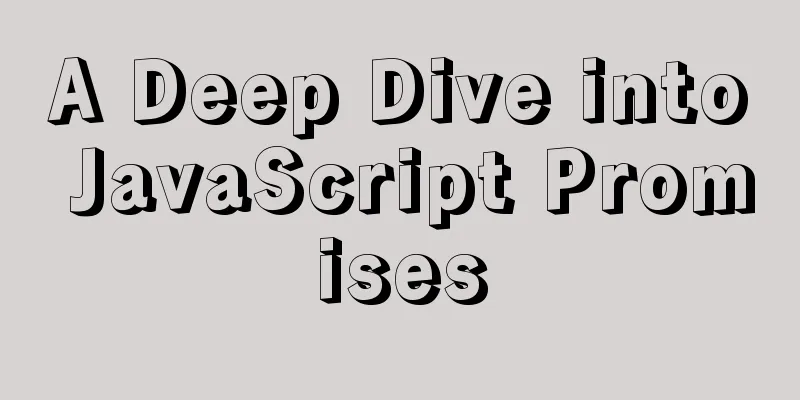
1. What is Promise?
2. Why is there Promise?Promise was created to solve several problems with the callback mechanism used in asynchronous programming:
Callback hell: Promise can turn nested callbacks into .then().then()…, making code writing and reading more intuitive
Three Promise common APIs
Four Promise common usages
.then() is a function that does not return a value, which will cause the Promise chain to no longer continue. At this time, calling .then() later will have no effect.
Promise.resolve('foo').then(function(s) {
console.log(s);
}).then(function(s) {
// Never executed
console.log(s);
});
There is a return value function in .then(), which allows the Promise chain to continue
Promise.resolve('foo').then(function(s) {
console.log(s);
return s + 'bar';
}).then(function(s) {
console.log(s);
});
// foo
// foobar
.then() has a function that returns a value and the return value is another Promise object, which will also make the Promise continue. The difference from the former is that calling .then() again may trigger an asynchronous operation, so the next round of resolve() is not triggered immediately.
Promise.resolve('foo').then(function(s) {
return new Promise((resolve, reject) => {
console.log(s);
setTimeout(() => {
resolve(s + 'bar')
}, 1000);
});
}).then(function(s) {
console.log(s);
});
// foo
// foobar (displayed 1 second after "foo" is displayed)
//demo
const promise1 = Promise.resolve(3);
const promise2 = 42;
const promise3 = new Promise((resolve, reject) => {
setTimeout(resolve, 100, 'foo');
});
Promise.all([promise1, promise2, promise3]).then((values) => {
console.log(values);
});
// expected output: Array [3, 42, "foo"]
Difference between Promise.all() and sync await
//sync await operation time 2 seconds async function Index2() {
console.time()
const p1 = await new Promise((resolve, reject) => {
console.log('Here is p1')
setTimeout(() => {
resolve('Here is the return of p1')
}, 1000)
})
const p2 = await new Promise((resolve, reject) => {
console.log('Here is p2')
setTimeout(() => {
resolve('Here is the return of p2')
}, 1000)
})
console.log(p1)
console.log(p2)
console.timeEnd()
}
Index2();
// Use Promise.all() to implement the call. Operation time 1 second function Index() {
console.time()
const p1 = new Promise((resolve, reject) => {
console.log('Here is p1')
setTimeout(() => {
resolve('Here is the return of p1')
}, 1000)
})
const p2 = new Promise((resolve, reject) => {
console.log('Here is p2')
setTimeout(() => {
resolve('Here is the return of p2')
}, 1000)
})
Promise.all([p1, p2]).then((val) => {
console.log(val)
console.timeEnd()
})
}
SummarizeThis article ends here. I hope it can be helpful to you. I also hope you can pay more attention to more content on 123WORDPRESS.COM! You may also be interested in:
|
<<: A designer complains about Hammer's official website again
>>: Basic knowledge of MySQL database
Recommend
Summary of various methods for JS data type detection
Table of contents background What are the methods...
Analysis of three parameters of MySQL replication problem
Table of contents 01 sql_slave_skip_counter param...
Example code for implementing ellipse trajectory rotation using CSS3
Recently, the following effects need to be achiev...
Importance of background color declaration when writing styles
As the title says, otherwise when the page is revi...
nginx solves the problem of slow image display and incomplete download
Written in front Recently, a reader told me that ...
Binary installation of mysql 5.7.23 under CentOS7
The installation information on the Internet is u...
Web page image optimization tools and usage tips sharing
As a basic element of a web page, images are one ...
MySQL 5.7.11 zip installation and configuration method graphic tutorial
1. Download the MySQL 5.7.11 zip installation pac...
Practical explanation of editing files, saving and exiting in linux
How to save and exit after editing a file in Linu...
An article to master MySQL index query optimization skills
Preface This article summarizes some common MySQL...
Understand the difference between BR and P tags through examples
<br />Use of line break tag<br>The lin...
6 Uncommon HTML Tags
First: <abbr> or <acronym> These two s...
Detailed explanation of the usage of MySQL data type DECIMAL
MySQL DECIMAL data type is used to store exact nu...
Vue implements automatic jump to login page when token expires
The project was tested these days, and the tester...
Detailed explanation of Excel parsing and exporting based on Vue
Table of contents Preface Basic Introduction Code...